How to create a vscode extension
Apr 15, 2025 pm 04:51 PMHow to create a VS Code extension? Getting started: Preparation: Master JavaScript/TypeScript and VS Code Extension API Create "Hello World" Extension Basic Architecture Preparation package.json manifest file to achieve extension functions in src/extension.ts Advanced: Function extension creation custom language support (LSP knowledge is required) Use built-in debugger to debug extension code actual cases Automatic code formatting extension Quickly generate code snippet extension Pros and cons Analysis Advantages: Strong ecosystem, easy-to-use API Disadvantages: Programming skills are required, debugging is possible
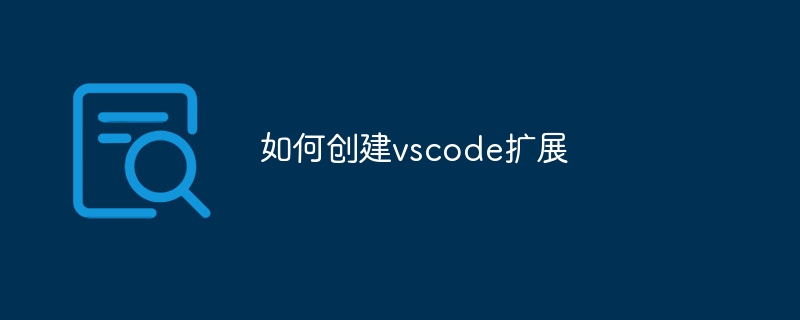
How to create a VS Code extension: From Getting Started to Advanced
VS Code has become the editor of choice for many developers due to its powerful scalability. Creating your own VS Code extension can greatly improve your work efficiency, and can even help you solve some repetitive work, or share your unique tips with other developers. This article will take you through how to create VS Code extensions and share some experiences and tips to help you avoid common pitfalls.
Getting started: Preparation and basic architecture
Before you start, you need some basics. You need to be familiar with JavaScript (TypeScript is better), and the API for VS Code extensions. The official documentation is very detailed and is your best learning resource. Don't be afraid, it looks much more complicated than it actually is. Start with a simple “Hello World” extension, which can help you get started quickly. Remember to follow step by step, step by step.
A basic VS Code extension usually contains the following files:
-
package.json: Extension manifest file, defining the name, description, dependencies, etc. of the extension. This is very important because it determines how your extensions are discovered and installed. Be sure to read the document carefully and understand the meaning of each field. A common mistake is to forget to specify the entry point for the extension. -
src/extension.ts(or.js): The core code file for the extension, which contains all the functional implementations of the extension. Here you will deal with various VS Code APIs, such as creating commands, registering language support, adding status bars, and more.
A simple example:
<code class="typescript">// src/extension.ts import * as vscode from 'vscode'; export function activate(context: vscode.ExtensionContext) { let disposable = vscode.commands.registerCommand('myextension.helloWorld', () => { vscode.window.showInformationMessage('Hello World from my extension!'); }); context.subscriptions.push(disposable); } export function deactivate() {}</code>
This code registers a command called myextension.helloWorld . When executing this command, "Hello World from my extension!" will be displayed in the status bar of VS Code. Note context.subscriptions.push(disposable) , this line of code is very important, it ensures that when the extension is disabled, the command will be logged out correctly to avoid resource leakage.
Advanced: Functional expansion and debugging skills
Once you get started, you can start adding more complex features. For example, you can create a custom language support, which requires you to understand VS Code's Language Server Protocol (LSP). This part is quite complicated and requires you to have a certain understanding of syntax analysis and code parsing. I have tried creating a language support that supports DSL I designed, which took me a lot of time to learn and debug.
Debugging is a very important part of the development expansion process. VS Code's built-in debugger can help you easily debug your extended code. Setting breakpoints, stepping through, and viewing the values ??of variables are common techniques used in the debugging process. Remember to make the most of VS Code debugging capabilities, which can save you a lot of time.
Sharing of practical cases and experiences
I once developed an extension for automatically formatting code in my project. This extension uses Prettier as a formatting tool and is integrated into the save operation of VS Code. One of the main issues I encountered during development was dealing with different file types and configurations. I ended up solving this problem by reading the project's configuration file.
Another example is that I developed an extension for the team to quickly generate some commonly used code snippets. This greatly improves our development efficiency and reduces repetitive work. In this project, we used VS Code's snippet API and designed a simple user interface to manage code snippets.
Pros and Disadvantages Analysis and Tool Selection
The advantages of VS Code extensions are its powerful ecosystem and easy-to-use API. You can easily extend the functionality of VS Code and integrate with other extensions. However, development extensions also require some programming skills, and the debugging process may be more complicated. If you are not familiar with JavaScript and VS Code APIs, then development scaling may be difficult.
It is also important to choose the right tool. TypeScript is the preferred language for developing VS Code extensions because it provides type checking and code prompts that reduce errors and improve development efficiency. Versioning with Git is also very important, which can help you track code changes and facilitate collaborative development.
Summarize
Creating a VS Code extension is a challenging but also very rewarding process. Through learning and practice, you can master this skill and create tools that can improve your productivity. Remember to start with simplicity, step by step, and make full use of debugging tools and documentation provided by VS Code, and you can successfully create your own extensions.
The above is the detailed content of How to create a vscode extension. For more information, please follow other related articles on the PHP Chinese website!

Hot AI Tools

Undress AI Tool
Undress images for free

Undresser.AI Undress
AI-powered app for creating realistic nude photos

AI Clothes Remover
Online AI tool for removing clothes from photos.

Clothoff.io
AI clothes remover

Video Face Swap
Swap faces in any video effortlessly with our completely free AI face swap tool!

Hot Article

Hot Tools

Notepad++7.3.1
Easy-to-use and free code editor

SublimeText3 Chinese version
Chinese version, very easy to use

Zend Studio 13.0.1
Powerful PHP integrated development environment

Dreamweaver CS6
Visual web development tools

SublimeText3 Mac version
God-level code editing software (SublimeText3)

Hot Topics
 The first tutorial to open pycharm is a must-see setup guide for the first time
May 23, 2025 pm 10:48 PM
The first tutorial to open pycharm is a must-see setup guide for the first time
May 23, 2025 pm 10:48 PM
When you open PyCharm for the first time, you should first create a new project and select a virtual environment, and then be familiar with the editor area, toolbar, navigation bar, and status bar. Set up Darcula themes and Consolas fonts, use smart tips and debugging tools to get more efficient, and learn Git integration.
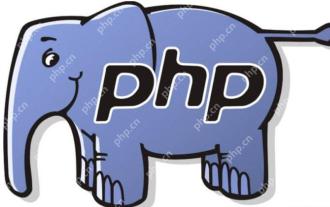 How to verify social security number string in PHP?
May 23, 2025 pm 08:21 PM
How to verify social security number string in PHP?
May 23, 2025 pm 08:21 PM
Social security number verification is implemented in PHP through regular expressions and simple logic. 1) Use regular expressions to clean the input and remove non-numeric characters. 2) Check whether the string length is 18 bits. 3) Calculate and verify the check bit to ensure that it matches the last bit of the input.
 How to use graphical tools to compare version differences in git
May 22, 2025 pm 10:48 PM
How to use graphical tools to compare version differences in git
May 22, 2025 pm 10:48 PM
The steps to effectively use graphical tools to compare the differences in Git versions include: 1. Open GitKraken and load the repository, 2. Select the version to compare, 3. View the differences, and 4. In-depth analysis. Graphical tools such as GitKraken provide intuitive interfaces and rich features to help developers understand the evolution of code more deeply.
 Gitstatus In-depth analysis of viewing repository status
May 22, 2025 pm 10:54 PM
Gitstatus In-depth analysis of viewing repository status
May 22, 2025 pm 10:54 PM
The gitstatus command is used to display the status of the working directory and temporary storage area. 1. It will check the current branch, 2. Compare the working directory and the temporary storage area, 3. Compare the temporary storage area and the last commit, 4. Check untracked files to help developers understand the state of the warehouse and ensure that there are no omissions before committing.
 How to develop a complete Python Web application?
May 23, 2025 pm 10:39 PM
How to develop a complete Python Web application?
May 23, 2025 pm 10:39 PM
To develop a complete Python Web application, follow these steps: 1. Choose the appropriate framework, such as Django or Flask. 2. Integrate databases and use ORMs such as SQLAlchemy. 3. Design the front-end and use Vue or React. 4. Perform the test, use pytest or unittest. 5. Deploy applications, use Docker and platforms such as Heroku or AWS. Through these steps, powerful and efficient web applications can be built.
 How to verify IMEISV strings in PHP?
May 28, 2025 pm 03:39 PM
How to verify IMEISV strings in PHP?
May 28, 2025 pm 03:39 PM
Verifying an IMEISV string in PHP requires the following steps: 1. Verify the 16-bit numeric format using regular expressions. 2. Verify the validity of the IMEI part through the Luhn algorithm. 3. Check the validity of the software version number. The complete verification process includes format verification, Luhn checking and software version number checking to ensure the validity of IMEISV.
 How to create and delete tags on remote repository
May 22, 2025 pm 10:33 PM
How to create and delete tags on remote repository
May 22, 2025 pm 10:33 PM
Create tags on remote repository using gitpushorigin, delete tags using gitpushorigin--delete. The specific steps include: 1. Create a local tag: gittagv1.0. 2. Push to remote: gitpushoriginv1.0. 3. Delete local tag: gittag-dv1.0. 4. Delete remote tag: gitpushorigin--deletev1.0.
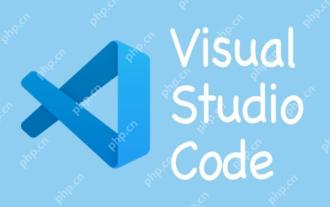 Experience in participating in VSCode offline technology exchange activities
May 29, 2025 pm 10:00 PM
Experience in participating in VSCode offline technology exchange activities
May 29, 2025 pm 10:00 PM
I have a lot of experience in participating in VSCode offline technology exchange activities, and my main gains include sharing of plug-in development, practical demonstrations and communication with other developers. 1. Sharing of plug-in development: I learned how to use VSCode's plug-in API to improve development efficiency, such as automatic formatting and static analysis plug-ins. 2. Practical demonstration: I learned how to use VSCode for remote development and realized its flexibility and scalability. 3. Communicate with developers: I have obtained skills to optimize VSCode startup speed, such as reducing the number of plug-ins loaded at startup and managing the plug-in loading order. In short, this event has benefited me a lot and I highly recommend those who are interested in VSCode to participate.






