How to create and delete tags on remote repository
May 22, 2025 pm 10:33 PMCreate tags on remote repository using git push origin

Creating and deleting tags on remote repositories is a common operation in Git version control systems. Let's start by answering this question and then dive into how to perform these operations and some related experience sharing.
How to create and delete tags on remote repository?
In Git, the command to create a tag and push to the remote repository is git push origin <tagname></tagname> . The command to delete remote tags is git push origin --delete <tagname></tagname> . These commands are simple and easy to use, but pay attention to some details and potential pitfalls.
In Git, tags are an important tool to mark specific versions. They can help us quickly locate a specific point in the history of the code base, such as releasing a new version or fixing an important bug. Below we will explain in detail how to create and delete tags on remote repositories, as well as some related experiences and suggestions.
Create tags on remote repository
The steps to create a tag and push it to a remote repository are very simple:
# First create a local tag git tag v1.0 <h1>Then push to the remote repository</h1><p> git push origin v1.0</p>
Here is a tip: if you want to push multiple tags at once, you can use git push origin --tags . This pushes all unpushed tags to the remote repository.
Delete tags on remote repository
Deleting remote tags is a little more complicated because you need to delete the local tag first and then delete the remote tag:
# Remove local tag git tag -d v1.0 <h1>Delete remote tags</h1><p> git push origin --delete v1.0</p>
Some experiences and suggestions
Tag naming : Tag naming should be clear and meaningful, such as
v1.0,v2.0-beta, etc. Avoid short naming likev1, as they may not be clear enough.Lightweight tags vs annotated tags : Git supports two types of tags: lightweight tags and annotated tags. A lightweight tag is just a pointer to a submission, and annotation tags store more information, such as the name, email, and date of the tag creator. Generally, annotation tags are more useful because they contain more metadata.
# Create annotation tag git tag -a v1.0 -m "Release version 1.0" git push origin v1.0
Tag management : In team collaboration, tag management may require some specifications, such as who has the right to create and delete tags, tag naming rules, etc. Consider establishing a tag management process in the team.
Tag usage scenarios : Tags are not only used to mark releases, but can also be used to mark important milestones, such as a large feature completion or an important bug fix. These tags can help team members quickly find these key points.
Potential pitfalls and solutions
Tag conflict : If multiple members of a team work on the same tag at the same time, conflicts may occur. The solution is to make sure team members communicate before creating tags, or use a centralized tag management system.
Tag push failed : Sometimes pushing tags to remote repository may fail, which may be due to permission issues or network issues. Make sure you have permission to push tags and your network connection is stable.
Risks of deleting tags : Deleting tags is an irreversible operation, so think twice before deleting tags. Make sure you really don't need this tag, or back up the tag information before deleting it.
Summarize
Creating and deleting tags on remote repositories is a powerful feature of Git that helps us better manage code versions. By using tags reasonably, we can perform version control and team collaboration more efficiently. Hopefully these experiences and suggestions can help you get more hands-on when using Git tags.
The above is the detailed content of How to create and delete tags on remote repository. For more information, please follow other related articles on the PHP Chinese website!

Hot AI Tools

Undress AI Tool
Undress images for free

Undresser.AI Undress
AI-powered app for creating realistic nude photos

AI Clothes Remover
Online AI tool for removing clothes from photos.

Clothoff.io
AI clothes remover

Video Face Swap
Swap faces in any video effortlessly with our completely free AI face swap tool!

Hot Article

Hot Tools

Notepad++7.3.1
Easy-to-use and free code editor

SublimeText3 Chinese version
Chinese version, very easy to use

Zend Studio 13.0.1
Powerful PHP integrated development environment

Dreamweaver CS6
Visual web development tools

SublimeText3 Mac version
God-level code editing software (SublimeText3)
 btc trading platform latest version app download 5.0.5 btc trading platform official website APP download link
Aug 01, 2025 pm 11:30 PM
btc trading platform latest version app download 5.0.5 btc trading platform official website APP download link
Aug 01, 2025 pm 11:30 PM
1. First, ensure that the device network is stable and has sufficient storage space; 2. Download it through the official download address [adid]fbd7939d674997cdb4692d34de8633c4[/adid]; 3. Complete the installation according to the device prompts, and the official channel is safe and reliable; 4. After the installation is completed, you can experience professional trading services comparable to HTX and Ouyi platforms; the new version 5.0.5 feature highlights include: 1. Optimize the user interface, and the operation is more intuitive and convenient; 2. Improve transaction performance and reduce delays and slippages; 3. Enhance security protection and adopt advanced encryption technology; 4. Add a variety of new technical analysis chart tools; pay attention to: 1. Properly keep the account password to avoid logging in on public devices; 2.
 Ouyi app download and trading website Ouyi exchange app official version v6.129.0 download website
Aug 01, 2025 pm 11:27 PM
Ouyi app download and trading website Ouyi exchange app official version v6.129.0 download website
Aug 01, 2025 pm 11:27 PM
Ouyi APP is a professional digital asset service platform dedicated to providing global users with a safe, stable and efficient trading experience. This article will introduce in detail the download method and core functions of its official version v6.129.0 to help users get started quickly. This version has been fully upgraded in terms of user experience, transaction performance and security, aiming to meet the diverse needs of users at different levels, allowing users to easily manage and trade their digital assets.
 USDT virtual currency account activation guide USDT digital asset registration tutorial
Aug 01, 2025 pm 11:36 PM
USDT virtual currency account activation guide USDT digital asset registration tutorial
Aug 01, 2025 pm 11:36 PM
First, choose a reputable digital asset platform. 1. Recommend mainstream platforms such as Binance, Ouyi, Huobi, Damen Exchange; 2. Visit the official website and click "Register", use your email or mobile phone number and set a high-strength password; 3. Complete email or mobile phone verification code verification; 4. After logging in, perform identity verification (KYC), submit identity proof documents and complete facial recognition; 5. Enable two-factor identity verification (2FA), set an independent fund password, and regularly check the login record to ensure the security of the account, and finally successfully open and manage the USDT virtual currency account.
 Ouyi · Official website registration portal | Support Chinese APP download and real-name authentication
Aug 01, 2025 pm 11:18 PM
Ouyi · Official website registration portal | Support Chinese APP download and real-name authentication
Aug 01, 2025 pm 11:18 PM
The Ouyi platform provides safe and convenient digital asset services, and users can complete downloads, registrations and certifications through official channels. 1. Obtain the application through official websites such as HTX or Binance, and enter the official address to download the corresponding version; 2. Select Apple or Android version according to the device, ignore the system security reminder and complete the installation; 3. Register with email or mobile phone number, set a strong password and enter the verification code to complete the verification; 4. After logging in, enter the personal center for real-name authentication, select the authentication level, upload the ID card and complete facial recognition; 5. After passing the review, you can use the core functions of the platform, including diversified digital asset trading, intuitive trading interface, multiple security protection and all-weather customer service support, and fully start the journey of digital asset management.
 USDT virtual currency purchase process USDT transaction detailed complete guide
Aug 01, 2025 pm 11:33 PM
USDT virtual currency purchase process USDT transaction detailed complete guide
Aug 01, 2025 pm 11:33 PM
First, choose a reputable trading platform such as Binance, Ouyi, Huobi or Damen Exchange; 1. Register an account and set a strong password; 2. Complete identity verification (KYC) and submit real documents; 3. Select the appropriate merchant to purchase USDT and complete payment through C2C transactions; 4. Enable two-factor identity verification, set a capital password and regularly check account activities to ensure security. The entire process needs to be operated on the official platform to prevent phishing, and finally complete the purchase and security management of USDT.
 Apple download Ouyi Exchange Ouyi official website download app exchange · (Apple version) official website
Aug 01, 2025 pm 11:24 PM
Apple download Ouyi Exchange Ouyi official website download app exchange · (Apple version) official website
Aug 01, 2025 pm 11:24 PM
Ouyi Exchange is a professional digital asset service application for global users, providing users with a safe, stable and feature-rich trading experience. Its official Apple version application is designed with smooth operation, aiming to help users easily manage and trade various digital assets and keep abreast of market trends at any time. Through the official website download and installation, users can enjoy the full range of services provided by the platform.
 How to download the Binance official app Binance Exchange app download link to get
Aug 04, 2025 pm 11:21 PM
How to download the Binance official app Binance Exchange app download link to get
Aug 04, 2025 pm 11:21 PM
As the internationally leading blockchain digital asset trading platform, Binance provides users with a safe and convenient trading experience. Its official app integrates multiple core functions such as market viewing, asset management, currency trading and fiat currency trading.
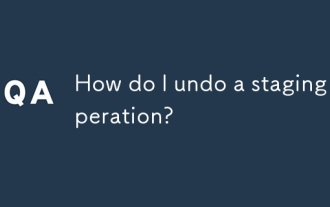 How do I undo a staging operation?
Aug 02, 2025 am 01:26 AM
How do I undo a staging operation?
Aug 02, 2025 am 01:26 AM
If you mistakenly add files to the temporary storage area in Git, you can use the gitrestore--staged or gitreset command to undo the operation. 1. To cancel the temporary storage of a single file, you can run gitrestore-staged file name or gitresetHEAD file name; 2. To cancel the temporary storage of all files at once, you can run gitrestore-staged. or gitreset; 3. If you have already submitted, you need to use gitreset-mixedHEAD~1 to undo the submission and keep the changes; 4. If you want to discard changes in the temporary storage and working directory at the same time, you can run gitrestore-staged-work






