From XML to C : Data Transformation and Manipulation
Apr 16, 2025 am 12:08 AMConverting from XML to C and performing data operations can be achieved through the following steps: 1) parsing XML files using the tinyxml2 library, 2) mapping data into the data structure of C, 3) using C standard libraries such as std::vector for data operations. Through these steps, data converted from XML can be processed and manipulated efficiently.

introduction
In the modern world of programming, data conversion and manipulation are indispensable skills, especially when dealing with data in different formats. What we are going to explore today is how to convert from XML format to C and operate on this data in C. This article will not only take you through the transformation process from XML to C, but also explore in-depth how to process this data efficiently in C. After reading this article, you will master the skills of data conversion from XML to C, as well as best practices for data manipulation in C.
Review of basic knowledge
XML (eXtensible Markup Language) is a markup language used to store and transfer data. It has a clear structure and is easy to read by both humans and machines. C is a powerful programming language that is widely used in system programming and application development. Understanding the structure of XML and the basic syntax of C is the basis for us to start converting and manipulating data.
In C, we can use libraries such as tinyxml2 or pugixml to parse XML files. These libraries provide rich APIs that make extracting data from XML files simple.
Core concept or function analysis
XML to C conversion
The conversion from XML to C mainly involves two steps: parsing the XML file and mapping the data into the data structure of C. Let's understand this process with a simple example:
// Use tinyxml2 library to parse XML file#include <tinyxml2.h>
#include <iostream>
<p>int main() {
tinyxml2::XMLDocument doc;
doc.LoadFile("example.xml");</p><pre class='brush:php;toolbar:false;'> if (doc.Error()) {
std::cout << "Failed to load file." << std::endl;
return 1;
}
tinyxml2::XMLElement* root = doc.RootElement();
if (root == nullptr) {
std::cout << "Failed to get root element." << std::endl;
return 1;
}
// traverse XML elements and extract data for (tinyxml2::XMLElement* child = root->FirstChildElement(); child != nullptr; child = child->NextSiblingElement()) {
const char* name = child->Name();
const char* value = child->GetText();
std::cout << "Element: " << name << ", Value: " << value << std::endl;
}
return 0;}
In this example, we use the tinyxml2 library to parse the XML file, iterate over its elements, extract the data and output it to the console.
Data operations in C
Once we convert XML data into C's data structure, we can use the power of C to manipulate this data. For example, we can use containers in the standard library such as std::vector or std::map to store and manipulate data.
// Use std::vector to store and operate data#include <vector>
#include <string>
#include <iostream>
<p>struct Data {
std::string name;
int value;
};</p><p> int main() {
std::vector<Data> dataList;</p><pre class='brush:php;toolbar:false;'> // Suppose we have extracted the data from XML dataList.push_back({"Item1", 10});
dataList.push_back({"Item2", 20});
dataList.push_back({"Item3", 30});
// Operation data for (auto& item : dataList) {
item.value *= 2; // Suppose we need to double each value std::cout << "Name: " << item.name << ", Value: " << item.value << std::endl;
}
return 0;}
In this example, we define a Data structure to store data extracted from XML and use std::vector to store and manipulate this data.
Example of usage
Basic usage
Let's look at a more complete example of how to read data from an XML file and convert it into a C data structure:
// Read data from XML file and convert to C data structure #include <tinyxml2.h>
#include <vector>
#include <string>
#include <iostream>
<p>struct Data {
std::string name;
int value;
};</p><p> int main() {
tinyxml2::XMLDocument doc;
doc.LoadFile("example.xml");</p><pre class='brush:php;toolbar:false;'> if (doc.Error()) {
std::cout << "Failed to load file." << std::endl;
return 1;
}
tinyxml2::XMLElement* root = doc.RootElement();
if (root == nullptr) {
std::cout << "Failed to get root element." << std::endl;
return 1;
}
std::vector<Data> dataList;
for (tinyxml2::XMLElement* child = root->FirstChildElement(); child != nullptr; child = child->NextSiblingElement()) {
const char* name = child->Name();
int value;
child->QueryIntText(&value);
dataList.push_back({name, value});
}
// Output the converted data for (const auto& item : dataList) {
std::cout << "Name: " << item.name << ", Value: " << item.value << std::endl;
}
return 0;}
In this example, we read the data from the XML file and convert it to std::vector<Data> and then output the data.
Advanced Usage
In practical applications, we may need to deal with more complex XML structures, such as nested elements or attributes. Let's look at an example of dealing with nested elements:
// Handle nested XML elements#include <tinyxml2.h>
#include <vector>
#include <string>
#include <iostream>
<p>struct Data {
std::string name;
int value;
std::vector<Data> children;
};</p><p> void parseElement(tinyxml2::XMLElement* element, Data& data) {
data.name = element->Name();
element->QueryIntText(&data.value);</p><pre class='brush:php;toolbar:false;'> for (tinyxml2::XMLElement* child = element->FirstChildElement(); child != nullptr; child = child->NextSiblingElement()) {
Data childData;
parseElement(child, childData);
data.children.push_back(childData);
}}
int main() { tinyxml2::XMLDocument doc; doc.LoadFile("nested_example.xml");
if (doc.Error()) {
std::cout << "Failed to load file." << std::endl;
return 1;
}
tinyxml2::XMLElement* root = doc.RootElement();
if (root == nullptr) {
std::cout << "Failed to get root element." << std::endl;
return 1;
}
Data rootData;
parseElement(root, rootData);
// Output nested data std::cout << "Root: " << rootData.name << ", Value: " << rootData.value << std::endl;
for (const auto& child : rootData.children) {
std::cout << " Child: " << child.name << ", Value: " << child.value << std::endl;
for (const auto& grandchild : child.children) {
std::cout << " Grandchild: " << grandchild.name << ", Value: " << grandchild.value << std::endl;
}
}
return 0;}
In this example, we define a recursive function parseElement to process nested XML elements and convert them into nested Data structures.
Common Errors and Debugging Tips
Common errors during the conversion from XML to C include:
- File loading failed : Make sure the XML file path is correct and the file is not corrupted.
- Element or attribute does not exist : Always check if the element or attribute exists when parsing XML to avoid null pointer exceptions.
- Data type conversion error : Make sure that the data type extracted from XML matches the data type in C, such as be careful when converting strings to integers.
Debugging skills include:
- Using the debugger : Using a debugger in C can help you gradually track code execution and find out what the problem lies.
- Logging : Adding logging to your code can help you track the conversion and operation of data and find out the source of errors.
Performance optimization and best practices
During the conversion and data manipulation from XML to C, there are several points that can help you optimize performance and follow best practices:
- Use efficient XML parsing library : Selecting an XML parsing library with excellent performance, such as
pugixml, can significantly improve parsing speed. - Avoid unnecessary memory allocation : When processing large amounts of data, try to avoid frequent memory allocation and release. You can use
reservefunction ofstd::vectorto pre-allocate memory. - Using C 11 and later features : Using C 11 and later features, such as
autokeywords, lambda expressions, etc., can make the code more concise and efficient.
// Optimize code using C 11 features#include <tinyxml2.h>
#include <vector>
#include <string>
#include <iostream>
<p>int main() {
tinyxml2::XMLDocument doc;
doc.LoadFile("example.xml");</p><pre class='brush:php;toolbar:false;'> if (doc.Error()) {
std::cout << "Failed to load file." << std::endl;
return 1;
}
tinyxml2::XMLElement* root = doc.RootElement();
if (root == nullptr) {
std::cout << "Failed to get root element." << std::endl;
return 1;
}
std::vector<std::pair<std::string, int>> dataList;
dataList.reserve(100); // Preallocated memory for (tinyxml2::XMLElement* child = root->FirstChildElement(); child != nullptr; child = child->NextSiblingElement()) {
const char* name = child->Name();
int value;
child->QueryIntText(&value);
dataList.emplace_back(name, value); // Use emplace_back to avoid unnecessary copy}
// Use lambda expression to output data std::for_each(dataList.begin(), dataList.end(), [](const auto& item) {
std::cout << "Name: " << item.first << ", Value: " << item.second << std::endl;
});
return 0;}
In this example, we use reserve function to preallocate memory, emplace_back to avoid unnecessary copying, and lambda expressions to simplify the code.
Through this article, you should have mastered the data conversion and operation skills from XML to C. Hopefully, these knowledge and examples will help you process data more efficiently in real projects.
The above is the detailed content of From XML to C : Data Transformation and Manipulation. For more information, please follow other related articles on the PHP Chinese website!

Hot AI Tools

Undress AI Tool
Undress images for free

Undresser.AI Undress
AI-powered app for creating realistic nude photos

AI Clothes Remover
Online AI tool for removing clothes from photos.

Clothoff.io
AI clothes remover

Video Face Swap
Swap faces in any video effortlessly with our completely free AI face swap tool!

Hot Article

Hot Tools

Notepad++7.3.1
Easy-to-use and free code editor

SublimeText3 Chinese version
Chinese version, very easy to use

Zend Studio 13.0.1
Powerful PHP integrated development environment

Dreamweaver CS6
Visual web development tools

SublimeText3 Mac version
God-level code editing software (SublimeText3)
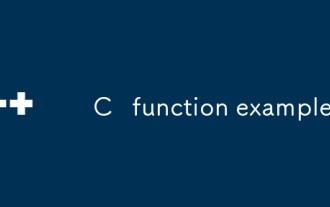 C function example
Jul 27, 2025 am 01:21 AM
C function example
Jul 27, 2025 am 01:21 AM
Functions are the basic unit of organizing code in C, used to realize code reuse and modularization; 1. Functions are created through declarations and definitions, such as intadd(inta,intb) returns the sum of the two numbers; 2. Pass parameters when calling the function, and return the result of the corresponding type after the function is executed; 3. The function without return value uses void as the return type, such as voidgreet(stringname) for outputting greeting information; 4. Using functions can improve code readability, avoid duplication and facilitate maintenance, which is the basic concept of C programming.
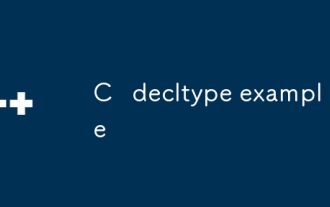 C decltype example
Jul 27, 2025 am 01:32 AM
C decltype example
Jul 27, 2025 am 01:32 AM
decltype is a keyword used by C 11 to deduce expression types at compile time. The derivation results are accurate and do not perform type conversion. 1. decltype(expression) only analyzes types and does not calculate expressions; 2. Deduce the variable name decltype(x) as a declaration type, while decltype((x)) is deduced as x due to lvalue expression; 3. It is often used in templates to deduce the return value through tail-set return type auto-> decltype(t u); 4. Complex type declarations can be simplified in combination with auto, such as decltype(vec.begin())it=vec.begin(); 5. Avoid hard-coded classes in templates
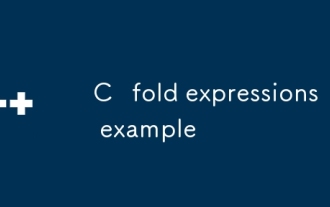 C fold expressions example
Jul 28, 2025 am 02:37 AM
C fold expressions example
Jul 28, 2025 am 02:37 AM
C folderexpressions is a feature introduced by C 17 to simplify recursive operations in variadic parameter templates. 1. Left fold (args...) sum from left to right, such as sum(1,2,3,4,5) returns 15; 2. Logical and (args&&...) determine whether all parameters are true, and empty packets return true; 3. Use (std::cout
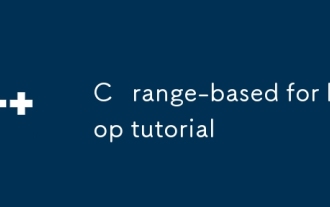 C range-based for loop tutorial
Jul 27, 2025 am 12:49 AM
C range-based for loop tutorial
Jul 27, 2025 am 12:49 AM
C's range-basedfor loop improves code readability and reduces errors by simplifying syntax. Its basic structure is for(declaration:range), which is suitable for arrays and STL containers, such as traversing intarr[] or std::vectorvec. Using references (such as conststd::string&name) can avoid copy overhead and can modify element content. Notes include: 1. Do not modify the container structure in the loop; 2. Ensure that the range is effective and avoid the use of freed memory; 3. There is no built-in index and requires manual maintenance of the counter. Mastering these key points allows you to use this feature efficiently and safely.
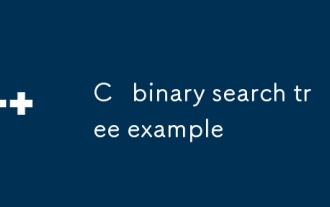 C binary search tree example
Jul 28, 2025 am 02:26 AM
C binary search tree example
Jul 28, 2025 am 02:26 AM
ABinarySearchTree(BST)isabinarytreewheretheleftsubtreecontainsonlynodeswithvalueslessthanthenode’svalue,therightsubtreecontainsonlynodeswithvaluesgreaterthanthenode’svalue,andbothsubtreesmustalsobeBSTs;1.TheC implementationincludesaTreeNodestructure
 A look at the SimpleXML library in PHP for easy XML manipulation
Jul 27, 2025 am 01:06 AM
A look at the SimpleXML library in PHP for easy XML manipulation
Jul 27, 2025 am 01:06 AM
SimpleXMListherighttoolforstraightforwardXMLmanipulationinPHP,asitconvertsXMLintoeasy-to-navigatePHPobjects.1.ItallowsloadingXMLfromastringorfileusingsimplexml_load_string()orsimplexml_load_file().2.Elementsareaccessedlikeobjectproperties,andattribut
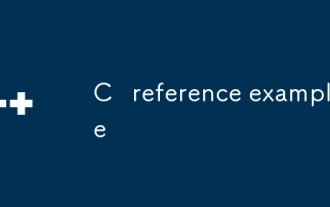 C reference example
Jul 28, 2025 am 02:23 AM
C reference example
Jul 28, 2025 am 02:23 AM
References are alias for variables, which must be initialized at declaration and cannot be rebinded. 1. References share the same memory address through alias. Modifying any name will affect the original value; 2. References can be used to achieve bidirectional transmission and avoid copy overhead; 3. References cannot be empty and have the grammar, and do not have the ability to repoint compared to pointers; 4. ConstT& can be used to safely pass parameters, prevent modification and support binding of temporary objects; 5. References of local variables should not be returned to avoid dangling reference errors. Mastering citations is the key foundation for understanding modern C.
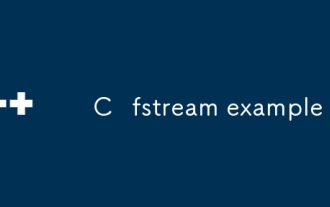 C fstream example
Jul 28, 2025 am 01:20 AM
C fstream example
Jul 28, 2025 am 01:20 AM
First, let’s clarify the answer: This article introduces the use of fstream in C, including basic file read and write operations and advanced bidirectional read and write functions. 1. Use std::fstream to define the file flow object, and open the file in a specified mode (such as std::ios::out, std::ios::in); use it when writing






