Excel remains popular in the business world, thanks to its familiar interfaces, data tools and a wide range of feature sets. Open source alternatives such as LibreOffice Calc and Gnumeric are compatible with Excel files. OnlyOffice and Grist provide cloud-based spreadsheet editors with collaboration capabilities.
Looking for open source alternatives to Microsoft Excel depends on what you want to achieve: Are you tracking your monthly grocery list, or are you looking for tools that can support your business processes? Here are some spreadsheet editors for a variety of use cases.
Excel remains a giant in the business world
Microsoft Excel is still everywhere in the business world, and the continued popularity of Microsoft Office and Microsoft 365 in the enterprise world is arguably thanks to Excel's extensive feature set (I would like to commend Outlook, which still performs best in the areas it excels).
Some of the main selling points of Excel include interfaces, formulas and macros that are familiar to existing users (including support for Visual Basic scripts), data tools (pivot tables!), charts and graphs, and the ability to connect external data sources. When you send a spreadsheet, it is usually expected to be in Excel format.
However, you don't need all of these features in an Excel branded package, and you may not even need it at all. This is especially true for businesses—if you don’t rely on a paid Microsoft ecosystem, you can mix and match other products to find something that’s right for you, free, and not restrict you. Many home and small business users don't even know that there is a viable alternative to free Excel now.
Additionally, if you are affected by the upcoming Windows 10 disabling and the cost of upgrading your PC, these open source Excel alternatives can also run on Linux.
LibreOffice Calc

LibreOffice Calc is part of a complete open source office suite that also includes word processing, drawing and presentation software. If you're looking for the closest alternative to Excel, it's it.
It can read Excel files (but, like other tools listed in this article, it is not compatible with all Excel formulas or macros) and can run on Windows, Mac, and Linux. It has charts, pivot tables, and supports its own scripting environment that supports Basic and JavaScript. If you haven't invested in Microsoft Office yet, it's the most popular alternative and most likely to play this role.
For those who want to have a collaboration platform like Google Docs while taking control of their own data, Collabora is a cloud-hosted office suite based on LibreOffice.
Gnumeric (Linux only)

Gnumeric is an open source spreadsheet tool for Linux. It is included in most default repositories, so installing it usually just run sudo apt install Gnumeric . It supports formulas and charts and is scripted in Python.
While its feature set is a bit limited (no pivot tables!), and its interface may not be as refined as other Excel alternatives, it is enough for many basic use cases. Gnumeric is also known for its accuracy, which makes it popular in some scientific applications.
OnlyOffice spreadsheet editor

OnlyOffice is an online office suite with spreadsheet functionality provided by the spreadsheet editor. You can install standalone desktop versions of their applications for Windows, MacOS, and Linux, but it is actually for use in the cloud.
Docker makes this very easy, with only one command to get OnlyOffice up and running. It can also run from your NAS, so you can access the spreadsheets you host in the cloud from any device.
The OnlyOffice spreadsheet editor’s feature list is no less than Excel, including pivot tables, formulas, JavaScript macros, visualization tools, and the collaborative benefits of working in the cloud.
Grist

Grist is a cloud-based spreadsheet and database tool. You can host it on a server, NAS, or Docker on your MacOS, Windows, or Linux PC.
In addition to the list of features that usually require to be an Excel competitor, Grist brings additional spreadsheets and data tools to your web browser. This includes some cool features such as AI-powered Python scripting assistant, the ability to create data collection forms, and multi-user features such as permissions. It works a little differently than Excel, but it is a powerful tool if it fits your use case and you are willing to learn how it is used.
While you can run Grist as a standalone application on Windows, MacOS, and Linux, you will abandon the ability to collaborate on your data, connect to remote sources, and remotely access your data to work anywhere, anytime.
Python
This seems to be quite different from looking for a simple spreadsheet application, but if you are analyzing data in a professional role, you should learn how to do this using the Python programming language.
You may still need a good spreadsheet application to do quick and easy tasks and browse data, but Python is the best choice for a lot of data processing and building visualizations. Some Python experiences also look great on your resume.
Unleash your productivity
Ultimately, which Excel alternative is right for you will depend on your needs. Conveniently, everything on this list is 100% free to use, so just spend a few hours testing these applications and you can permanently cancel unnecessary business or home Microsoft 365 subscriptions.
If you are looking for more high-quality subscription product alternatives, check out our free alternatives for Microsoft 365 and Adobe subscriptions.
The above is the detailed content of 5 Open-Source Alternatives to Microsoft Excel. For more information, please follow other related articles on the PHP Chinese website!

Hot AI Tools

Undress AI Tool
Undress images for free

Undresser.AI Undress
AI-powered app for creating realistic nude photos

AI Clothes Remover
Online AI tool for removing clothes from photos.

Clothoff.io
AI clothes remover

Video Face Swap
Swap faces in any video effortlessly with our completely free AI face swap tool!

Hot Article

Hot Tools

Notepad++7.3.1
Easy-to-use and free code editor

SublimeText3 Chinese version
Chinese version, very easy to use

Zend Studio 13.0.1
Powerful PHP integrated development environment

Dreamweaver CS6
Visual web development tools

SublimeText3 Mac version
God-level code editing software (SublimeText3)

Hot Topics
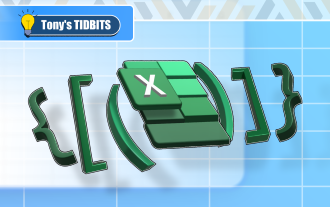 How to Use Parentheses, Square Brackets, and Curly Braces in Microsoft Excel
Jun 19, 2025 am 03:03 AM
How to Use Parentheses, Square Brackets, and Curly Braces in Microsoft Excel
Jun 19, 2025 am 03:03 AM
Quick Links Parentheses: Controlling the Order of Opera
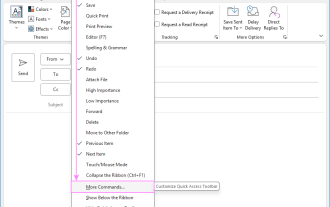 Outlook Quick Access Toolbar: customize, move, hide and show
Jun 18, 2025 am 11:01 AM
Outlook Quick Access Toolbar: customize, move, hide and show
Jun 18, 2025 am 11:01 AM
This guide will walk you through how to customize, move, hide, and show the Quick Access Toolbar, helping you shape your Outlook workspace to fit your daily routine and preferences. The Quick Access Toolbar in Microsoft Outlook is a usefu
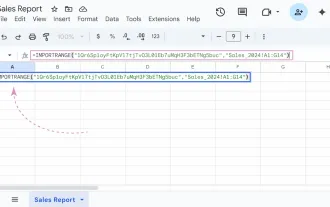 Google Sheets IMPORTRANGE: The Complete Guide
Jun 18, 2025 am 09:54 AM
Google Sheets IMPORTRANGE: The Complete Guide
Jun 18, 2025 am 09:54 AM
Ever played the "just one quick copy-paste" game with Google Sheets... and lost an hour of your life? What starts as a simple data transfer quickly snowballs into a nightmare when working with dynamic information. Those "quick fixes&qu
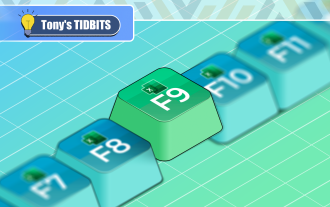 Don't Ignore the Power of F9 in Microsoft Excel
Jun 21, 2025 am 06:23 AM
Don't Ignore the Power of F9 in Microsoft Excel
Jun 21, 2025 am 06:23 AM
Quick LinksRecalculating Formulas in Manual Calculation ModeDebugging Complex FormulasMinimizing the Excel WindowMicrosoft Excel has so many keyboard shortcuts that it can sometimes be difficult to remember the most useful. One of the most overlooked
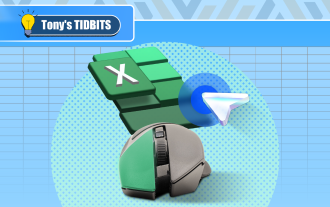 6 Cool Right-Click Tricks in Microsoft Excel
Jun 24, 2025 am 12:55 AM
6 Cool Right-Click Tricks in Microsoft Excel
Jun 24, 2025 am 12:55 AM
Quick Links Copy, Move, and Link Cell Elements
 Prove Your Real-World Microsoft Excel Skills With the How-To Geek Test (Advanced)
Jun 17, 2025 pm 02:44 PM
Prove Your Real-World Microsoft Excel Skills With the How-To Geek Test (Advanced)
Jun 17, 2025 pm 02:44 PM
Whether you've recently taken a Microsoft Excel course or you want to verify that your knowledge of the program is current, try out the How-To Geek Advanced Excel Test and find out how well you do!This is the third in a three-part series. The first i
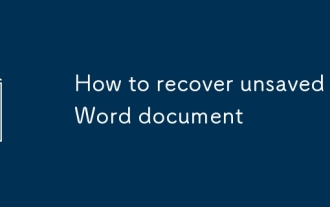 How to recover unsaved Word document
Jun 27, 2025 am 11:36 AM
How to recover unsaved Word document
Jun 27, 2025 am 11:36 AM
1. Check the automatic recovery folder, open "Recover Unsaved Documents" in Word or enter the C:\Users\Users\Username\AppData\Roaming\Microsoft\Word path to find the .asd ending file; 2. Find temporary files or use OneDrive historical version, enter ~$ file name.docx in the original directory to see if it exists or log in to OneDrive to view the version history; 3. Use Windows' "Previous Versions" function or third-party tools such as Recuva and EaseUS to scan and restore and completely delete files. The above methods can improve the recovery success rate, but you need to operate as soon as possible and avoid writing new data. Automatic saving, regular saving or cloud use should be enabled
 5 New Microsoft Excel Features to Try in July 2025
Jul 02, 2025 am 03:02 AM
5 New Microsoft Excel Features to Try in July 2025
Jul 02, 2025 am 03:02 AM
Quick Links Let Copilot Determine Which Table to Manipu






