Laravel: Primarily a Backend Framework Explained
Apr 17, 2025 am 12:02 AMLaravel is not only a backend framework, but also a complete web development solution. It provides powerful back-end functions, such as routing, database operations, user authentication, etc., and supports front-end development, improving the development efficiency of the entire web application.
introduction
Have you ever wondered what kind of framework Laravel is? Is it really just a backend framework? Let me take you into the world of Laravel. As a developer who has been working in the field of back-end development for many years, I will analyze Laravel from multiple perspectives, not only its back-end function, but also its role in the entire development ecosystem. After reading this article, you will have a more comprehensive understanding of Laravel and master some practical development skills.
Review of basic knowledge
Laravel is a PHP-based framework designed to simplify the development process of web applications. It inherits the flexibility of PHP while providing an elegant grammar and a powerful tool set. Before understanding Laravel, we need to review some basic concepts of PHP, such as object-oriented programming, MVC architecture, etc., which are the basis for Laravel construction.
Laravel provides a wealth of tools, such as Eloquent ORM, Artisan command line tools, Blade template engine, etc., which greatly improve development efficiency. If you are not familiar with these tools, don't worry, we will discuss them one by one.
Core concept or function analysis
Laravel's backend framework features
Laravel is known as the backend framework, mainly because it provides a complete backend development solution. It supports backend functions such as routing, database operations, user authentication, and email sending. For example, Laravel's routing system can be defined as follows:
Route::get('/home', function () {
return view('welcome');
});This simple routing definition shows how Laravel handles HTTP requests and returns to the view. Laravel's backend is powerful and flexible, meeting the needs of most web applications.
How Laravel works
How Laravel works can be understood from its request lifecycle. When a request arrives at a Laravel application, it is processed through a series of middleware and then routed to the corresponding controller method. In this process, Laravel uses dependency injection to manage object creation and lifecycle, which makes the code more modular and testable.
For example, Laravel's middleware can be used to handle cross-domain requests:
namespace App\Http\Middleware;
use Closure;
class Cors
{
public function handle($request, Closure $next)
{
return $next($request)
->header('Access-Control-Allow-Origin', '*')
->header('Access-Control-Allow-Methods', 'GET, POST, PUT, DELETE, OPTIONS')
->header('Access-Control-Allow-Headers', 'Content-Type, Authorization');
}
}This middleware shows how Laravel inserts custom logic during request processing to improve application flexibility.
Example of usage
Basic usage
The basic usage of Laravel includes defining routes, creating controllers, and views. Here is a simple controller example:
namespace App\Http\Controllers;
use Illuminate\Http\Request;
class UserController extends Controller
{
public function index()
{
$users = User::all();
return view('users.index', ['users' => $users]);
}
}This controller method shows how to get data from a database and pass it to a view, which is very intuitive and concise.
Advanced Usage
Advanced usage of Laravel includes using Eloquent ORM to perform complex queries, using queues to handle asynchronous tasks, etc. Here is an example of using Eloquent ORM:
$users = User::where('age', '>', 18)
->where('role', 'admin')
->orderBy('created_at', 'desc')
->paginate(10);This query shows how Laravel simplifies complex database operations and improves development efficiency.
Common Errors and Debugging Tips
Common errors when using Laravel include configuration file errors, migration script issues, improper definition of Eloquent relationships, etc. When debugging these problems, you can use Laravel's logging system and debugging tools. For example, enabling debug mode can help you locate problems faster:
// Set APP_DEBUG=true in .env file
After enabling debug mode, Laravel will provide more detailed error information to help you quickly find the root cause of the problem.
Performance optimization and best practices
In practical applications, it is very important to optimize the performance of Laravel applications. You can use Laravel's cache system to reduce the number of database queries:
use Illuminate\Support\Facades\Cache;
$users = Cache::remember('users', 3600, function () {
return User::all();
});This example shows how to use cache to improve application performance. In addition to caching, Laravel also supports advanced optimization technologies such as queue processing and load balancing.
It is also important to keep the code readable and maintainable when writing Laravel code. Following the PSR-2 encoding standards and using clear naming and annotations can greatly improve team collaboration efficiency.
In general, Laravel is not only a powerful backend framework, but also a complete web development solution. It not only simplifies back-end development, but also provides rich front-end tools and resources to help developers build modern web applications. In actual projects, I found that Laravel's ecosystem is very mature and can meet a variety of needs, from small projects to large enterprise applications. Hope this article helps you better understand and use Laravel, and wish you a smooth sailing trip to Laravel!
The above is the detailed content of Laravel: Primarily a Backend Framework Explained. For more information, please follow other related articles on the PHP Chinese website!

Hot AI Tools

Undress AI Tool
Undress images for free

Undresser.AI Undress
AI-powered app for creating realistic nude photos

AI Clothes Remover
Online AI tool for removing clothes from photos.

Clothoff.io
AI clothes remover

Video Face Swap
Swap faces in any video effortlessly with our completely free AI face swap tool!

Hot Article

Hot Tools

Notepad++7.3.1
Easy-to-use and free code editor

SublimeText3 Chinese version
Chinese version, very easy to use

Zend Studio 13.0.1
Powerful PHP integrated development environment

Dreamweaver CS6
Visual web development tools

SublimeText3 Mac version
God-level code editing software (SublimeText3)

Hot Topics
 Caching Strategies | Optimizing Laravel Performance
Jun 27, 2025 pm 05:41 PM
Caching Strategies | Optimizing Laravel Performance
Jun 27, 2025 pm 05:41 PM
CachinginLaravelsignificantlyimprovesapplicationperformancebyreducingdatabasequeriesandminimizingredundantprocessing.Tousecachingeffectively,followthesesteps:1.Useroutecachingforstaticrouteswithphpartisanroute:cache,idealforpublicpageslike/aboutbutno
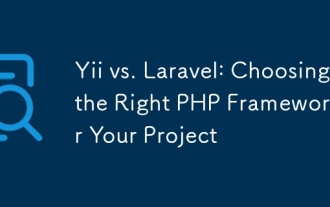 Yii vs. Laravel: Choosing the Right PHP Framework for Your Project
Jul 02, 2025 am 12:26 AM
Yii vs. Laravel: Choosing the Right PHP Framework for Your Project
Jul 02, 2025 am 12:26 AM
The choice of Yii or Laravel depends on project requirements and team expertise. 1) Yii is suitable for high performance needs and has a lightweight structure. 2) Laravel provides rich functions, is developer-friendly and suitable for complex applications. Both are scalable, but Yii is easier to modular, while Laravel community is more resourceful.
 Working with pivot tables in Laravel Many-to-Many relationships
Jul 07, 2025 am 01:06 AM
Working with pivot tables in Laravel Many-to-Many relationships
Jul 07, 2025 am 01:06 AM
ToworkeffectivelywithpivottablesinLaravel,firstaccesspivotdatausingwithPivot()orwithTimestamps(),thenupdateentrieswithupdateExistingPivot(),managerelationshipsviadetach()andsync(),andusecustompivotmodelswhenneeded.1.UsewithPivot()toincludespecificcol
 Adding multilingual support to a Laravel application
Jul 03, 2025 am 01:17 AM
Adding multilingual support to a Laravel application
Jul 03, 2025 am 01:17 AM
The core methods for Laravel applications to implement multilingual support include: setting language files, dynamic language switching, translation URL routing, and managing translation keys in Blade templates. First, organize the strings of each language in the corresponding folders (such as en, es, fr) in the /resources/lang directory, and define the translation content by returning the associative array; 2. Translate the key value through the \_\_() helper function call, and use App::setLocale() to combine session or routing parameters to realize language switching; 3. For translation URLs, paths can be defined for different languages ??through prefixed routing groups, or route alias in language files dynamically mapped; 4. Keep the translation keys concise and
 Sending different types of notifications with Laravel
Jul 06, 2025 am 12:52 AM
Sending different types of notifications with Laravel
Jul 06, 2025 am 12:52 AM
Laravelprovidesacleanandflexiblewaytosendnotificationsviamultiplechannelslikeemail,SMS,in-appalerts,andpushnotifications.Youdefinenotificationchannelsinthevia()methodofanotificationclass,andimplementspecificmethodsliketoMail(),toDatabase(),ortoVonage
 Laravel MVC: real code samples
Jul 03, 2025 am 12:35 AM
Laravel MVC: real code samples
Jul 03, 2025 am 12:35 AM
Laravel's MVC architecture consists of a model, a view and a controller, which are responsible for data logic, user interface and request processing respectively. 1) Create a User model to define data structures and relationships. 2) UserController processes user requests, including listing, displaying and creating users. 3) The view uses the Blade template to display user data. This architecture improves code clarity and maintainability.
 Understanding and creating custom Service Providers in Laravel
Jul 03, 2025 am 01:35 AM
Understanding and creating custom Service Providers in Laravel
Jul 03, 2025 am 01:35 AM
ServiceProvider is the core mechanism used in the Laravel framework for registering services and initializing logic. You can create a custom ServiceProvider through the Artisan command; 1. The register method is used to bind services, register singletons, set aliases, etc., and other services that have not yet been loaded cannot be called; 2. The boot method runs after all services are registered and is used to register event listeners, view synthesizers, middleware and other logic that depends on other services; common uses include binding interfaces and implementations, registering Facades, loading configurations, registering command-line instructions and view components; it is recommended to centralize relevant bindings to a ServiceProvider to manage, and pay attention to registration
 Handling exceptions and logging errors in a Laravel application
Jul 02, 2025 pm 03:24 PM
Handling exceptions and logging errors in a Laravel application
Jul 02, 2025 pm 03:24 PM
The core methods for handling exceptions and recording errors in Laravel applications include: 1. Use the App\Exceptions\Handler class to centrally manage unhandled exceptions, and record or notify exception information through the report() method, such as sending Slack notifications; 2. Use Monolog to configure the log system, set the log level and output method in config/logging.php, and enable error and above level logs in production environment. At the same time, detailed exception information can be manually recorded in report() in combination with the context; 3. Customize the render() method to return a unified JSON format error response, improving the collaboration efficiency of the front and back end of the API. These steps are






