Caching Strategies | Optimizing Laravel Performance
Jun 27, 2025 pm 05:41 PMCaching in Laravel significantly improves application performance by reducing database queries and minimizing redundant processing. To use caching effectively, follow these steps: 1. Use route caching for static routes with php artisan route:cache, ideal for public pages like /about but not for frequently changing routes. 2. Cache database queries that rarely change using Cache::remember(), such as categories or country lists, with meaningful keys and optional tags for easier management. 3. Implement view caching for heavy templates using Cache::remember() or packages to avoid repeated rendering. 4. Apply HTTP cache headers via middleware or reverse proxies for full-page caching, using cache.headers with appropriate TTLs and avoiding caching user-specific content unless using Vary headers. Planning and maintenance are key to an efficient caching strategy.
Caching is one of the most effective ways to speed up a Laravel application. It reduces database queries, minimizes redundant processing, and improves response times — especially under heavy load or for content that doesn’t change often.
Here’s how you can use caching effectively in Laravel to keep your app running smoothly.
Use Route Caching for Static or Infrequent Changes
If you have routes that return the same data every time (like an API endpoint with static settings or a public page), route caching can help serve them faster by skipping controller logic on each request.
Laravel provides Route::view() and built-in caching via:
php artisan route:cache
This compiles all your routes into a single cached file, which makes them load much faster. Just remember:
- This only works for simple routes.
- If your route changes often, don’t cache it this way — you’ll need to re-cache manually after every change.
It's best suited for public pages like /about, /terms, or even simple JSON endpoints used by mobile apps.
Cache Database Queries That Don’t Change Often
Not all data needs to be fetched fresh every time. For example, if you're showing a list of countries, categories, or settings that rarely change, caching those queries saves repeated trips to the database.
You can do something like:
$categories = Cache::remember('categories', 60, function () {
return Category::all();
});This stores the result for 60 minutes. You can adjust the time based on how often the data actually changes.
A few tips:
- Always give these keys meaningful names so it's easier to manage or flush later.
- Avoid caching huge datasets unless you’re sure it won’t eat up memory.
- Combine with tags if you’re using a taggable store like Redis, so you can clear related caches together.
Use View Caching for Heavy Templates
Some views take time to render — maybe they loop through a lot of data or include multiple partials. If the rendered HTML doesn’t change often, caching the output can save PHP from doing the same work repeatedly.
You can use packages like laravel-view-caching or roll your own solution using Laravel’s Cache::remember() and View::make()->render().
For example:
echo Cache::remember('homepage.view', 30, function () {
return View::make('homepage')->render();
});Keep in mind:
- This approach isn't ideal for personalized content — it serves the same HTML to everyone.
- Make sure to clear or update the cache when the underlying data changes.
Cache Entire Pages with HTTP Cache or Middleware
For truly static or semi-static pages, full-page caching is the fastest option. Laravel doesn’t offer this out of the box, but you can implement it with middleware or reverse proxies like Varnish or Nginx.
Alternatively, use Laravel’s built-in cache.headers middleware:
Route::middleware('cache.headers:public;max_age=2628000')->group(function () {
Route::get('/static-page', 'StaticController@show');
});That sets a Cache-Control header telling browsers (and CDNs) to cache the page for up to a month.
Use this wisely:
- Don’t cache user-specific content unless you set
Vary: Cookieor similar headers. - Set appropriate TTLs — too long and users get stale data, too short and you lose performance benefits.
Caching strategies in Laravel are flexible and powerful, but they work best when tailored to your specific data and traffic patterns. Start small — maybe with query or view caching — then layer in more advanced techniques as needed. It's not complicated, but it does require some planning and maintenance.
The above is the detailed content of Caching Strategies | Optimizing Laravel Performance. For more information, please follow other related articles on the PHP Chinese website!

Hot AI Tools

Undress AI Tool
Undress images for free

Undresser.AI Undress
AI-powered app for creating realistic nude photos

AI Clothes Remover
Online AI tool for removing clothes from photos.

Clothoff.io
AI clothes remover

Video Face Swap
Swap faces in any video effortlessly with our completely free AI face swap tool!

Hot Article

Hot Tools

Notepad++7.3.1
Easy-to-use and free code editor

SublimeText3 Chinese version
Chinese version, very easy to use

Zend Studio 13.0.1
Powerful PHP integrated development environment

Dreamweaver CS6
Visual web development tools

SublimeText3 Mac version
God-level code editing software (SublimeText3)

Hot Topics
 What are policies in Laravel, and how are they used?
Jun 21, 2025 am 12:21 AM
What are policies in Laravel, and how are they used?
Jun 21, 2025 am 12:21 AM
InLaravel,policiesorganizeauthorizationlogicformodelactions.1.Policiesareclasseswithmethodslikeview,create,update,anddeletethatreturntrueorfalsebasedonuserpermissions.2.Toregisterapolicy,mapthemodeltoitspolicyinthe$policiesarrayofAuthServiceProvider.
 What is the purpose of the artisan command-line tool in Laravel?
Jun 13, 2025 am 11:17 AM
What is the purpose of the artisan command-line tool in Laravel?
Jun 13, 2025 am 11:17 AM
Artisan is a command line tool of Laravel to improve development efficiency. Its core functions include: 1. Generate code structures, such as controllers, models, etc., and automatically create files through make: controller and other commands; 2. Manage database migration and fill, use migrate to run migration, and db:seed to fill data; 3. Support custom commands, such as make:command creation command class to implement business logic encapsulation; 4. Provide debugging and environment management functions, such as key:generate to generate keys, and serve to start the development server. Proficiency in using Artisan can significantly improve Laravel development efficiency.
 What are controllers in Laravel, and what is their purpose?
Jun 20, 2025 am 12:31 AM
What are controllers in Laravel, and what is their purpose?
Jun 20, 2025 am 12:31 AM
The main role of the controller in Laravel is to process HTTP requests and return responses to keep the code neat and maintainable. By concentrating the relevant request logic into a class, the controller makes the routing file simpler, such as putting user profile display, editing and deletion operations in different methods of UserController. The creation of a controller can be implemented through the Artisan command phpartisanmake:controllerUserController, while the resource controller is generated using the --resource option, covering methods for standard CRUD operations. Then you need to bind the controller in the route, such as Route::get('/user/{id
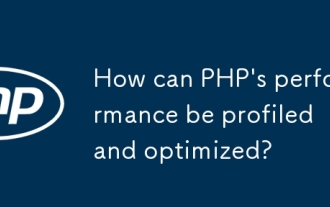 How can PHP's performance be profiled and optimized?
Jun 14, 2025 am 12:21 AM
How can PHP's performance be profiled and optimized?
Jun 14, 2025 am 12:21 AM
TooptimizePHPperformance,useprofilingtoolslikeXdebugorBlackfiretoidentifybottlenecks,optimizeautoloadingwithcomposerinstall--optimize-autoloader,reduceunnecessarydependencies,speedupdatabasequeriesbyavoidingN 1issuesandaddingindexes,andenableOPcachef
 How do I use Laravel's validation system to validate form data?
Jun 22, 2025 pm 04:09 PM
How do I use Laravel's validation system to validate form data?
Jun 22, 2025 pm 04:09 PM
Laravelprovidesrobusttoolsforvalidatingformdata.1.Basicvalidationcanbedoneusingthevalidate()methodincontrollers,ensuringfieldsmeetcriterialikerequired,maxlength,oruniquevalues.2.Forcomplexscenarios,formrequestsencapsulatevalidationlogicintodedicatedc
 Caching Strategies | Optimizing Laravel Performance
Jun 27, 2025 pm 05:41 PM
Caching Strategies | Optimizing Laravel Performance
Jun 27, 2025 pm 05:41 PM
CachinginLaravelsignificantlyimprovesapplicationperformancebyreducingdatabasequeriesandminimizingredundantprocessing.Tousecachingeffectively,followthesesteps:1.Useroutecachingforstaticrouteswithphpartisanroute:cache,idealforpublicpageslike/aboutbutno
 What is the .env file in Laravel, and how do I use it?
Jun 22, 2025 am 01:03 AM
What is the .env file in Laravel, and how do I use it?
Jun 22, 2025 am 01:03 AM
The .env file is a configuration file used in the Laravel project to store environment variables. It separates sensitive information from code and supports multi-environment switching. Its core functions include: 1. Centrally manage database connections, API keys and other configurations; 2. Call variables through env() or config() functions; 3. After modification, the configuration needs to be refreshed before it takes effect; 4. It should not be submitted to version control to prevent leakage; 5. Multiple .env files can be created for different environments. When using it, you should first define variables and then call them in conjunction with configuration file to avoid direct hard coding.
 How do I use the assert methods in Laravel tests?
Jun 14, 2025 am 12:38 AM
How do I use the assert methods in Laravel tests?
Jun 14, 2025 am 12:38 AM
In Laravel tests, the assert method is used to verify that the application is running as expected. Common assert methods include assertTrue(), assertFalse(), assertEquals(), and assertNull(), which are used to verify that the values ??in the logic meet expectations. For HTTP responses, you can use assertStatus(), assertRedirect(), assertSee(), and assertJson() to verify the response status and content. Database verification can be used through assertDatabaseHas() and assertDatabaseMissing






