 Software Tutorial
Software Tutorial
 Office Software
Office Software
 How to insert calendar in Excel (Date Picker & printable calendar template)
How to insert calendar in Excel (Date Picker & printable calendar template)
How to insert calendar in Excel (Date Picker & printable calendar template)
Apr 17, 2025 am 09:07 AMThis tutorial demonstrates how to add a drop-down calendar (date picker) to Excel and link it to a cell. It also shows how to quickly create a printable calendar using an Excel template.
Data integrity is a major concern in large or shared spreadsheets, especially with date entry. Using a drop-down calendar eliminates inconsistencies in date formats.
This tutorial provides:
- Step-by-step instructions for creating a drop-down calendar.
- A list of third-party Excel calendar tools.
- A quick method for creating printable calendars from templates.
Adding a Drop-Down Calendar (Date Picker Control)
Excel's built-in Date and Time Picker Control is easily overlooked. However, note that this control only works with 32-bit versions of Office, not 64-bit.
Steps:
-
Enable the Developer Tab: Right-click the ribbon, select "Customize the Ribbon...", check the "Developer" box under "Main Tabs," and click "OK."

-
Insert the Calendar Control: Go to the "Developer" tab > "Controls" group > "Insert" > "More Controls." Select "Microsoft Date and Time Picker Control 6.0 (SP6)" and click "OK." Click the cell where you want the calendar.


An EMBED formula will appear; do not modify or delete it. Design Mode is automatically enabled. Resize and position the calendar as needed. Turn off Design Mode on the "Developer" tab.



If the control is unavailable, you may be using 64-bit Office or the control isn't registered (see below).
-
Customize the Calendar: In Design Mode, resize and reposition the calendar. Use the "Properties" window to adjust height, width, font, etc.



-
Link the Calendar to a Cell: In Design Mode, select the calendar, open "Properties," and specify a "LinkedCell" (e.g., A1). This links the selected date to that cell.



Registering the Calendar Control (mscomct2.ocx)
If the Date and Time Picker Control is missing, you might need to register mscomct2.ocx (or mscal.ocx for older Excel versions). This control is only compatible with 32-bit Office.
-
Check for mscomct2.ocx: Search for it in Windows. If found, skip to step 3.
-
Download mscomct2.ocx: Download it (if necessary) and copy it to
C:\Windows\System32(32-bit Windows) orC:\Windows\SysWoW64(64-bit Windows). You'll need administrator privileges.
-
Register the Control: Open Command Prompt as administrator and run:
C:\Windows\System32\regsvr32.exe mscomct2.ocx(32-bit) orC:\Windows\SysWoW64\regsvr32.exe mscomct2.ocx(64-bit). Alternatively, create a.batfile with the command and run it as administrator.

Restart Excel.
Third-Party Calendar Tools
For 64-bit Excel, third-party tools are necessary. The tutorial mentions several options, including Ablebits Date Picker (part of the Ultimate Suite), Excel Date Picker (samradapps.com), and Pop-up Excel Calendar, along with online options like XLTools.net Calendar and others.
Creating a Calendar from a Template
The easiest way to create a calendar is to use an Excel template. Go to File > New, search for "calendar," and select a template. You can customize and print it. To automatically display the current year, use the formula =YEAR(TODAY()) in the year cell.



This revised output maintains the original image locations and formats while rewording the text for improved clarity and flow. It also uses markdown for better formatting.
The above is the detailed content of How to insert calendar in Excel (Date Picker & printable calendar template). For more information, please follow other related articles on the PHP Chinese website!

Hot AI Tools

Undress AI Tool
Undress images for free

Undresser.AI Undress
AI-powered app for creating realistic nude photos

AI Clothes Remover
Online AI tool for removing clothes from photos.

Clothoff.io
AI clothes remover

Video Face Swap
Swap faces in any video effortlessly with our completely free AI face swap tool!

Hot Article

Hot Tools

Notepad++7.3.1
Easy-to-use and free code editor

SublimeText3 Chinese version
Chinese version, very easy to use

Zend Studio 13.0.1
Powerful PHP integrated development environment

Dreamweaver CS6
Visual web development tools

SublimeText3 Mac version
God-level code editing software (SublimeText3)

Hot Topics
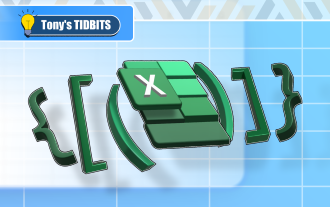 How to Use Parentheses, Square Brackets, and Curly Braces in Microsoft Excel
Jun 19, 2025 am 03:03 AM
How to Use Parentheses, Square Brackets, and Curly Braces in Microsoft Excel
Jun 19, 2025 am 03:03 AM
Quick Links Parentheses: Controlling the Order of Opera
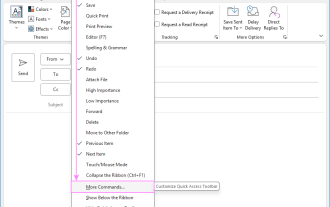 Outlook Quick Access Toolbar: customize, move, hide and show
Jun 18, 2025 am 11:01 AM
Outlook Quick Access Toolbar: customize, move, hide and show
Jun 18, 2025 am 11:01 AM
This guide will walk you through how to customize, move, hide, and show the Quick Access Toolbar, helping you shape your Outlook workspace to fit your daily routine and preferences. The Quick Access Toolbar in Microsoft Outlook is a usefu
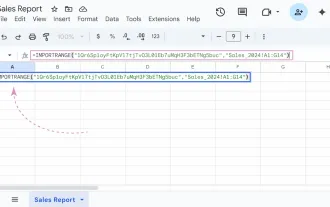 Google Sheets IMPORTRANGE: The Complete Guide
Jun 18, 2025 am 09:54 AM
Google Sheets IMPORTRANGE: The Complete Guide
Jun 18, 2025 am 09:54 AM
Ever played the "just one quick copy-paste" game with Google Sheets... and lost an hour of your life? What starts as a simple data transfer quickly snowballs into a nightmare when working with dynamic information. Those "quick fixes&qu
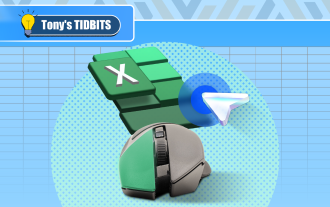 6 Cool Right-Click Tricks in Microsoft Excel
Jun 24, 2025 am 12:55 AM
6 Cool Right-Click Tricks in Microsoft Excel
Jun 24, 2025 am 12:55 AM
Quick Links Copy, Move, and Link Cell Elements
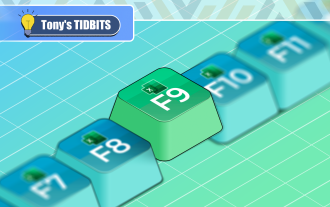 Don't Ignore the Power of F9 in Microsoft Excel
Jun 21, 2025 am 06:23 AM
Don't Ignore the Power of F9 in Microsoft Excel
Jun 21, 2025 am 06:23 AM
Quick LinksRecalculating Formulas in Manual Calculation ModeDebugging Complex FormulasMinimizing the Excel WindowMicrosoft Excel has so many keyboard shortcuts that it can sometimes be difficult to remember the most useful. One of the most overlooked
 Prove Your Real-World Microsoft Excel Skills With the How-To Geek Test (Advanced)
Jun 17, 2025 pm 02:44 PM
Prove Your Real-World Microsoft Excel Skills With the How-To Geek Test (Advanced)
Jun 17, 2025 pm 02:44 PM
Whether you've recently taken a Microsoft Excel course or you want to verify that your knowledge of the program is current, try out the How-To Geek Advanced Excel Test and find out how well you do!This is the third in a three-part series. The first i
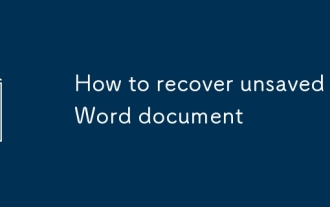 How to recover unsaved Word document
Jun 27, 2025 am 11:36 AM
How to recover unsaved Word document
Jun 27, 2025 am 11:36 AM
1. Check the automatic recovery folder, open "Recover Unsaved Documents" in Word or enter the C:\Users\Users\Username\AppData\Roaming\Microsoft\Word path to find the .asd ending file; 2. Find temporary files or use OneDrive historical version, enter ~$ file name.docx in the original directory to see if it exists or log in to OneDrive to view the version history; 3. Use Windows' "Previous Versions" function or third-party tools such as Recuva and EaseUS to scan and restore and completely delete files. The above methods can improve the recovery success rate, but you need to operate as soon as possible and avoid writing new data. Automatic saving, regular saving or cloud use should be enabled
 5 New Microsoft Excel Features to Try in July 2025
Jul 02, 2025 am 03:02 AM
5 New Microsoft Excel Features to Try in July 2025
Jul 02, 2025 am 03:02 AM
Quick Links Let Copilot Determine Which Table to Manipu




















