How to use Composer to manage PHP project version number
Apr 18, 2025 am 06:24 AMComposer can be learned through the following address: Learning address
Version control is a key link when managing PHP projects. Recently, I was working on a Git-based PHP project and encountered a problem: how to automatically generate and manage version numbers during development. This problem seems simple, but manual maintenance of the version number is not only cumbersome, but also prone to errors. After some exploration, I found a very useful tool - the sebastian/version library, which was easily integrated into the project through Composer, completely solving my troubles.
Install sebastian/version library
Installing this library using Composer is very simple, just run the following command:
<code class="bash">composer require sebastian/version</code>
If you only use this library during development, such as running a project test suite, you can use it as a development-time dependency:
<code class="bash">composer require --dev sebastian/version</code>
Use sebastian/version library
The main function of the sebastian/version library is to help manage the version number of Git-hosted PHP projects. It is very intuitive to use, just create an instance of SebastianBergmann\Version class and pass two parameters:
-
$release: The latest release version number (e.g.XYZ) or the name of the release series (e.g.XY, used when the branch/release series has not been released yet). -
$path: The path (or its subdirectory) of the directory where the project source code is located. Usually, passing__DIR__is enough.
Here is a simple example showing the basic usage:
<code class="php"><?php declare(strict_types=1);
use SebastianBergmann\Version;
$version = new Version('1.0.0', __DIR__);
var_dump($version-> asString());</code>
The output may be:
<code class="php">string(18) "1.0.0-17-g00f3408"</code>
When preparing for a new release, just update the first parameter $release passed to the constructor.
How the sebastian/version::asString() method works
- If
$pathis not part of the Git repository and$releaseis inXYZformat, then$releaseis directly returned. - If
$pathis not part of the Git repository and$releaseis inXYformat, then$releaseis returned with the-devsuffix attached. - If
$pathis part of the Git repository and$releaseis inXYZformat, the output ofgit describe --tagsis returned. - If
$pathis part of the Git repository and$releaseis inXYformat, a string starting withXYand appendinggit describe --tagsinformation.
Summary and practical application effects
By using the sebastian/version library, I can not only automatically generate version numbers, but also ensure the accuracy and consistency of version numbers. This library is perfectly combined with Composer, making version management simple and efficient. In practical applications, I found that this tool greatly improves development efficiency, reduces errors in manual maintenance of version numbers, and ensures that the project's version control is more rigorous and standardized. If you are also having difficulties managing version numbers for PHP projects, try using the sebastian/version library, which will bring you unexpected convenience and effects.
The above is the detailed content of How to use Composer to manage PHP project version number. For more information, please follow other related articles on the PHP Chinese website!

Hot AI Tools

Undress AI Tool
Undress images for free

Undresser.AI Undress
AI-powered app for creating realistic nude photos

AI Clothes Remover
Online AI tool for removing clothes from photos.

Clothoff.io
AI clothes remover

Video Face Swap
Swap faces in any video effortlessly with our completely free AI face swap tool!

Hot Article

Hot Tools

Notepad++7.3.1
Easy-to-use and free code editor

SublimeText3 Chinese version
Chinese version, very easy to use

Zend Studio 13.0.1
Powerful PHP integrated development environment

Dreamweaver CS6
Visual web development tools

SublimeText3 Mac version
God-level code editing software (SublimeText3)

Hot Topics
 Dogecoin latest price APP_Dogecoin real-time price update platform entrance
Jul 11, 2025 pm 10:39 PM
Dogecoin latest price APP_Dogecoin real-time price update platform entrance
Jul 11, 2025 pm 10:39 PM
The latest price of Dogecoin can be queried in real time through a variety of mainstream APPs and platforms. It is recommended to use stable and fully functional APPs such as Binance, OKX, Huobi, etc., to support real-time price updates and transaction operations; mainstream platforms such as Binance, OKX, Huobi, Gate.io and Bitget also provide authoritative data portals, covering multiple transaction pairs and having professional analysis tools. It is recommended to obtain information through official and well-known platforms to ensure data accuracy and security.
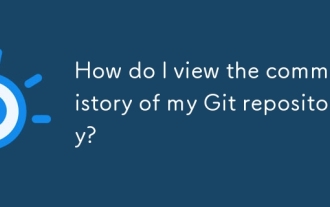 How do I view the commit history of my Git repository?
Jul 13, 2025 am 12:07 AM
How do I view the commit history of my Git repository?
Jul 13, 2025 am 12:07 AM
To view Git commit history, use the gitlog command. 1. The basic usage is gitlog, which can display the submission hash, author, date and submission information; 2. Use gitlog--oneline to obtain a concise view; 3. Filter by author or submission information through --author and --grep; 4. Add -p to view code changes, --stat to view change statistics; 5. Use --graph and --all to view branch history, or use visualization tools such as GitKraken and VSCode.
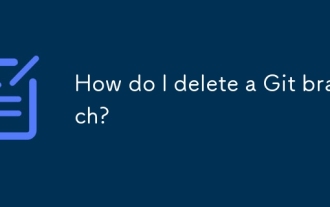 How do I delete a Git branch?
Jul 13, 2025 am 12:02 AM
How do I delete a Git branch?
Jul 13, 2025 am 12:02 AM
To delete a Git branch, first make sure it has been merged or no retention is required. Use gitbranch-d to delete the local merged branch. If you need to force delete unmerged branches, use the -D parameter. Remote branch deletion uses the gitpushorigin-deletebranch-name command, and can synchronize other people's local repositories through gitfetch-prune. 1. To delete the local branch, you need to confirm whether it has been merged; 2. To delete the remote branch, you need to use the --delete parameter; 3. After deletion, you should verify whether the branch is successfully removed; 4. Communicate with the team to avoid accidentally deleting shared branches; 5. Clean useless branches regularly to keep the warehouse clean.
 BTC latest price APP_BTC real-time price update platform entrance
Jul 11, 2025 pm 10:24 PM
BTC latest price APP_BTC real-time price update platform entrance
Jul 11, 2025 pm 10:24 PM
The latest BTC price can be checked in real time through multiple mainstream APPs and platforms. 1. The CoinMarketCap APP provides comprehensive market data; 2. The CoinGecko APP supports multiple transaction pairs of prices; 3. The Binance APP integrates market and trading. Platform: 1. The CoinMarketCap platform supports trend chart analysis; 2. The CoinGecko platform has a friendly interface; 3. The Binance trading platform has strong liquidity; 4. The OKX trading platform is compliant and safe; 5. The TradingView chart platform is suitable for technical analysis. It is recommended to obtain information through official and well-known platforms to ensure data accuracy and asset security.
 How do I remove a file from the Git staging area?
Jul 12, 2025 am 01:27 AM
How do I remove a file from the Git staging area?
Jul 12, 2025 am 01:27 AM
Soundstageafafileiititwittingchatcase, USEGITIZEADTORDOREMEVOME FROMARNINGAREAILACT.TOUNDACT Rungit Reset.ForPartialStialing, Usgit rests-PtointelavEevstehuncificisshunissehunissue
 How is Git integrated into VS Code?
Jul 13, 2025 am 12:51 AM
How is Git integrated into VS Code?
Jul 13, 2025 am 12:51 AM
VSCode has built-in Git function, which can complete most daily version control tasks directly in the editor. Its core answers and detailed descriptions are as follows: 1. Provide sidebar integration, view and modify files, temporarily store changes and resolve conflicts through Git icons; 2. Support line-level change tracking, showing who modified the code when; 3. Simple operation of submission and synchronization, input shortcut keys after submitting information, and can be pushed or pulled from the menu; 4. Easy branch switching, click the status bar branch indicator to select local or remote branches; 5. Support remote management, add remote warehouses through the command panel and automatically set up upstream branches. These features cover 90% of daily use scenarios without additional tools.
 How do I use a private Composer repository?
Jul 14, 2025 am 12:30 AM
How do I use a private Composer repository?
Jul 14, 2025 am 12:30 AM
TouseaprivateComposerrepository,configurecomposer.jsonwiththecorrectrepositoryURL,handleauthenticationsecurelyviaSSHorHTTPS,andensurepackagesareaccessible.First,addtherepositoryincomposer.jsonusingeitheraVCStypeforGitrepositoriesoraComposertypeforpri
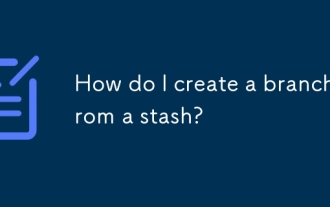 How do I create a branch from a stash?
Jul 14, 2025 am 12:47 AM
How do I create a branch from a stash?
Jul 14, 2025 am 12:47 AM
TocreateabranchfromastashinGit,firstlistyourstasheswithgitstashlisttoidentifythecorrectone.Next,createanewbranchusinggitcheckout-bnew-branch-name,thenapplythestashviagitstashapplystash@{0}.Optionally,committheappliedchangeswithgitadd.andgitcommit-m&q






