Using Laravel: Streamlining Web Development with PHP
Apr 19, 2025 am 12:18 AMLaravel's methods to optimize the web development process include: 1. Use the routing system to manage the URL structure; 2. Use the Blade template engine to simplify view development; 3. Handle time-consuming tasks through queues; 4. Use Eloquent ORM to simplify database operations; 5. Follow best practices to improve code quality and maintainability.
introduction
When it comes to modern web development, Laravel is undoubtedly a powerful tool for PHP developers. As a framework, it not only simplifies the PHP development process, but also provides rich features to improve development efficiency and code quality. Today, we will explore in-depth how to use Laravel to optimize the web development process, from basic concepts to advanced applications, and take you into a comprehensive understanding of the charm of this framework.
Review of basic knowledge
Laravel is a PHP framework based on MVC (Model-View-Controller) architecture, designed to enable developers to build elegant and efficient web applications faster. It integrates a variety of modern web development elements, such as ORM (object relational mapping), routing, template engine, etc. Understanding these basic concepts is the first step in learning Laravel.
For example, Laravel's Eloquent ORM makes database operations extremely simple, and you can directly perform CRUD operations through the model, which greatly reduces the time and error rate of writing SQL statements.
Core concept or function analysis
Laravel's routing system
Laravel's routing system is a core feature that defines how HTTP requests are mapped to the application's specific controller or method. By using routing, you can easily manage the URL structure of your application.
// Define a simple GET request route Route::get('/home', function () {
return 'Welcome to the home page!';
});
This definition is not only intuitive, but also allows you to return to the view directly in the route or call the controller method, greatly simplifying the request processing process.
Template Engine Blade
Blade is a powerful template engine built in Laravel, which allows you to write templates using concise syntax while enjoying the full functionality of PHP. Blade templates can be cached, thereby improving application performance.
// Use the Blade template <h1>Welcome, {{ $name }}!</h1>
@if ($loggedIn)
<p>You are logged in.</p>
@else
<p>Please log in.</p>
@endif
Blade's syntax is concise and powerful, and supports conditional statements, loops, etc., making the development of view layers easy and enjoyable.
Example of usage
Basic usage
Let's look at a simple example of how to use Laravel to create a basic user registration feature.
// Route definition Route::get('/register', 'Auth\RegisterController@showRegistrationForm');
Route::post('/register', 'Auth\RegisterController@register');
<p>// Method in the controller public function showRegistrationForm()
{
return view('auth.register');
}</p><p> public function register(Request $request)
{
// Verify the request data $this->validator($request->all())->validate();</p><pre class='brush:php;toolbar:false;'> // Create user $this->create($request->all());
// Redirect to the login page return redirect($this->redirectPath());}
This code shows how to use Laravel's routing and controller to handle user registration requests, which are simple and effective.
Advanced Usage
Laravel also supports more complex features such as queueing and task scheduling. Let's look at an example of using queues to handle mail sending.
// Define queue task public function handle()
{
// Send email logic Mail::to($this->user->email)->send(new WelcomeEmail($this->user));
}
<p>// Distribute tasks to queue in the controller public function store()
{
$user = User::create($this->validateRequest());</p><pre class='brush:php;toolbar:false;'> // Asynchronously send welcome email WelcomeEmailJob::dispatch($user)->onQueue('emails');
return redirect('/dashboard');}
By using queues, you can separate time-consuming operations from HTTP requests to improve application response speed.
Common Errors and Debugging Tips
When using Laravel, you may encounter some common errors, such as errors in migration files, environment configuration issues, etc. Here are some debugging tips:
- Use
php artisan migrate:statusto check the migration status to ensure that all migration files are executed correctly. - Check the configuration of the
.envfile to ensure that the database connection information is correct. - Use Laravel's logging system to view detailed error information through
storage/logs/laravel.logfile.
Performance optimization and best practices
Performance optimization
Laravel provides a variety of ways to optimize application performance. Lazy loading with Eloquent reduces unnecessary database queries:
// Use lazy loading $books = Book::with('author')->get();
In addition, enabling query caching can significantly increase the speed of read operations:
// Use query to cache $users = User::cacheFor(60)->get();
Best Practices
Following some best practices can improve the readability and maintainability of your code:
- Use namespaces to organize your code to avoid naming conflicts.
- Use Laravel's service container to manage dependency injection and improve the testability of the code.
- Write clear comments and documentation, especially in complex logic.
Through these practices, you can not only improve development efficiency, but also ensure the quality and maintainability of your code.
In short, Laravel is a powerful and flexible PHP framework, through its various features and best practices, you can build efficient, maintainable, and easy to scale web applications. I hope this article can help you better understand and use Laravel and take a step further on the road of web development.
The above is the detailed content of Using Laravel: Streamlining Web Development with PHP. For more information, please follow other related articles on the PHP Chinese website!

Hot AI Tools

Undress AI Tool
Undress images for free

Undresser.AI Undress
AI-powered app for creating realistic nude photos

AI Clothes Remover
Online AI tool for removing clothes from photos.

Clothoff.io
AI clothes remover

Video Face Swap
Swap faces in any video effortlessly with our completely free AI face swap tool!

Hot Article

Hot Tools

Notepad++7.3.1
Easy-to-use and free code editor

SublimeText3 Chinese version
Chinese version, very easy to use

Zend Studio 13.0.1
Powerful PHP integrated development environment

Dreamweaver CS6
Visual web development tools

SublimeText3 Mac version
God-level code editing software (SublimeText3)

Hot Topics
 Using std::chrono in C
Jul 15, 2025 am 01:30 AM
Using std::chrono in C
Jul 15, 2025 am 01:30 AM
std::chrono is used in C to process time, including obtaining the current time, measuring execution time, operation time point and duration, and formatting analysis time. 1. Use std::chrono::system_clock::now() to obtain the current time, which can be converted into a readable string, but the system clock may not be monotonous; 2. Use std::chrono::steady_clock to measure the execution time to ensure monotony, and convert it into milliseconds, seconds and other units through duration_cast; 3. Time point (time_point) and duration (duration) can be interoperable, but attention should be paid to unit compatibility and clock epoch (epoch)
 Why We Comment: A PHP Guide
Jul 15, 2025 am 02:48 AM
Why We Comment: A PHP Guide
Jul 15, 2025 am 02:48 AM
PHPhasthreecommentstyles://,#forsingle-lineand/.../formulti-line.Usecommentstoexplainwhycodeexists,notwhatitdoes.MarkTODO/FIXMEitemsanddisablecodetemporarilyduringdebugging.Avoidover-commentingsimplelogic.Writeconcise,grammaticallycorrectcommentsandu
 How to Install PHP on Windows
Jul 15, 2025 am 02:46 AM
How to Install PHP on Windows
Jul 15, 2025 am 02:46 AM
The key steps to install PHP on Windows include: 1. Download the appropriate PHP version and decompress it. It is recommended to use ThreadSafe version with Apache or NonThreadSafe version with Nginx; 2. Configure the php.ini file and rename php.ini-development or php.ini-production to php.ini; 3. Add the PHP path to the system environment variable Path for command line use; 4. Test whether PHP is installed successfully, execute php-v through the command line and run the built-in server to test the parsing capabilities; 5. If you use Apache, you need to configure P in httpd.conf
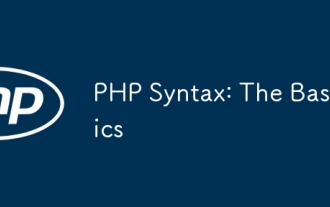 PHP Syntax: The Basics
Jul 15, 2025 am 02:46 AM
PHP Syntax: The Basics
Jul 15, 2025 am 02:46 AM
The basic syntax of PHP includes four key points: 1. The PHP tag must be ended, and the use of complete tags is recommended; 2. Echo and print are commonly used for output content, among which echo supports multiple parameters and is more efficient; 3. The annotation methods include //, # and //, to improve code readability; 4. Each statement must end with a semicolon, and spaces and line breaks do not affect execution but affect readability. Mastering these basic rules can help write clear and stable PHP code.
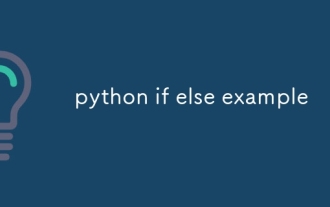 python if else example
Jul 15, 2025 am 02:55 AM
python if else example
Jul 15, 2025 am 02:55 AM
The key to writing Python's ifelse statements is to understand the logical structure and details. 1. The infrastructure is to execute a piece of code if conditions are established, otherwise the else part is executed, else is optional; 2. Multi-condition judgment is implemented with elif, and it is executed sequentially and stopped once it is met; 3. Nested if is used for further subdivision judgment, it is recommended not to exceed two layers; 4. A ternary expression can be used to replace simple ifelse in a simple scenario. Only by paying attention to indentation, conditional order and logical integrity can we write clear and stable judgment codes.
 PHP 8 Installation Guide
Jul 16, 2025 am 03:41 AM
PHP 8 Installation Guide
Jul 16, 2025 am 03:41 AM
The steps to install PHP8 on Ubuntu are: 1. Update the software package list; 2. Install PHP8 and basic components; 3. Check the version to confirm that the installation is successful; 4. Install additional modules as needed. Windows users can download and decompress the ZIP package, then modify the configuration file, enable extensions, and add the path to environment variables. macOS users recommend using Homebrew to install, and perform steps such as adding tap, installing PHP8, setting the default version and verifying the version. Although the installation methods are different under different systems, the process is clear, so you can choose the right method according to the purpose.
 What is PHP and What is it Used For?
Jul 16, 2025 am 03:45 AM
What is PHP and What is it Used For?
Jul 16, 2025 am 03:45 AM
PHPisaserver-sidescriptinglanguageusedforwebdevelopment,especiallyfordynamicwebsitesandCMSplatformslikeWordPress.Itrunsontheserver,processesdata,interactswithdatabases,andsendsHTMLtobrowsers.Commonusesincludeuserauthentication,e-commerceplatforms,for
 PHP remove whitespace from string
Jul 15, 2025 am 02:51 AM
PHP remove whitespace from string
Jul 15, 2025 am 02:51 AM
There are three main ways to remove spaces in PHP strings. First, use the trim() function to remove whitespace characters at both ends of the string, such as spaces, tabs, line breaks, etc.; if only the beginning or end spaces need to be removed, use ltrim() or rtrim() respectively. Secondly, using str_replace('','',$str) can delete all space characters in the string, but will not affect other types of whitespace, such as tabs or newlines. Finally, if you need to completely clear all whitespace characters including spaces, tabs, and line breaks, it is recommended to use preg_replace('/\s /','',$str) to achieve more flexible cleaning through regular expressions. Choose the right one according to the specific needs






