std::chrono is used in C to process time, including obtaining the current time, measuring execution time, operation time point and duration, and formatting analysis time. 1. Use std::chrono::system_clock::now() to obtain the current time, which can be converted into a readable string, but the system clock may not be monotonous; 2. Use std::chrono::steady_clock to measure the execution time to ensure monotonicity, and convert it into milliseconds, seconds and other units through duration_cast; 3. Time point (time_point) and duration (duration) can operate interoperably, but pay attention to the differences in unit compatibility and clock epoch; 4. C 20 supports time formatting and parsing, and needs to use std::format and std::parse, relying on the compiler's support for C 20.
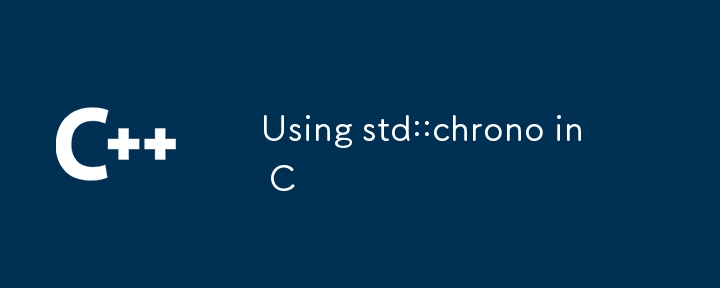
Using std::chrono in C can be really useful once you get the hang of it. It's part of the standard library and give you solid tools for handling time — whether that's measuring durations, working with timestamps, or dealing with time zones in C 20 and beyond.

Getting the current time
To grab the current point in time, you usually go with std::chrono::system_clock::now() . That gives you a time_point representing right now.
auto now = std::chrono::system_clock::now();
This is often used when you want to measure how long something takes or just log a timestamp. If you need to convert it to something readable like a string, you'll typically convert it to time_t and use ctime or similar:
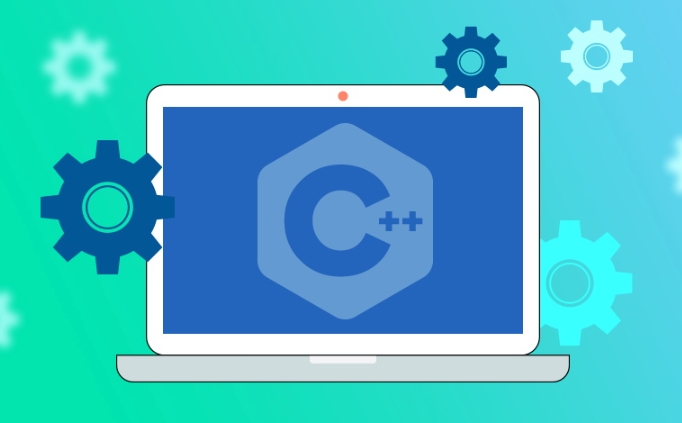
std::time_t now_c = std::chrono::system_clock::to_time_t(now); std::cout << "Current time: " << std::ctime(&now_c);
Keep in mind that system_clock might not be monotonic — if someone changes the system time, it could jump forward or backward. For timing purposes, read on.
Measuring execution time accurately
When you want to measure how long a piece of code runs, steady_clock is your friend. It's monotonic (won't go backwards), which makes it safe for timing.

Here's a common pattern:
auto start = std::chrono::steady_clock::now(); // ... do some work ... auto end = std::chrono::steady_clock::now(); auto duration = end - start;
If you want to show this in millionseconds or seconds, you'll cast it using duration_cast :
auto ms = std::chrono::duration_cast<std::chrono::milliseconds>(duration).count(); std::cout << "Took " << ms << " ms\n";
You can also use microseconds , nanoseconds , or even seconds . Just keep in mind that converting from higher precision (like nanoseconds) to lower (like seconds) will truncate unless you cast properly.
Working with time points and durations
- A time_point is a specific moment.
- A duration is a span of time (like 5 seconds).
They're separate types, but they work together. You can add a duration to a time_point to get a new time_point:
auto then = now std::chrono::hours(2);
This is handy when scheduling events or waiting until a certain time. Just make sure both sides of the operation are using compatible units — mixing hours and million seconds won't cause errors, but it might not do what you expect unless you explicitly convert.
Also, don't assume that all clocks start at zero — their epoch (starting point) varies:
-
system_clocktypically starts in 1970 (like Unix time). -
steady_clockhas an arbitrary epoch, so comparing its time_points across runs doesn't make sense.
Formatting and parsing time (C 20 )
With C 20, <chrono> got better support for formatting dates and times directly:
auto now = std::chrono::system_clock::now();
std::cout << "Formatted: " << std::format("{:%Y-%m-%d %H:%M}", now) << "\n";Parsing time strings also became possible:
std::istringstream ss("2024-03-15 12:30");
std::chrono::system_clock::time_point tp;
ss >> std::parse("%Y-%m-%d %H:%M", tp);This is super helpful when reading logs or config files with timestamps. But remember, these features require C 20 and good compiler support (like GCC 13 , Clang 15 , or MSVC with latest STL).
So yeah, std::chrono is pretty powerful once you understand the basic types and when to use each clock. Not too hard, just a bit easy to mix up at first.
The above is the detailed content of Using std::chrono in C. For more information, please follow other related articles on the PHP Chinese website!

Hot AI Tools

Undress AI Tool
Undress images for free

Undresser.AI Undress
AI-powered app for creating realistic nude photos

AI Clothes Remover
Online AI tool for removing clothes from photos.

Clothoff.io
AI clothes remover

Video Face Swap
Swap faces in any video effortlessly with our completely free AI face swap tool!

Hot Article

Hot Tools

Notepad++7.3.1
Easy-to-use and free code editor

SublimeText3 Chinese version
Chinese version, very easy to use

Zend Studio 13.0.1
Powerful PHP integrated development environment

Dreamweaver CS6
Visual web development tools

SublimeText3 Mac version
God-level code editing software (SublimeText3)

Hot Topics
 Using std::chrono in C
Jul 15, 2025 am 01:30 AM
Using std::chrono in C
Jul 15, 2025 am 01:30 AM
std::chrono is used in C to process time, including obtaining the current time, measuring execution time, operation time point and duration, and formatting analysis time. 1. Use std::chrono::system_clock::now() to obtain the current time, which can be converted into a readable string, but the system clock may not be monotonous; 2. Use std::chrono::steady_clock to measure the execution time to ensure monotony, and convert it into milliseconds, seconds and other units through duration_cast; 3. Time point (time_point) and duration (duration) can be interoperable, but attention should be paid to unit compatibility and clock epoch (epoch)
 How does PHP handle Environment Variables?
Jul 14, 2025 am 03:01 AM
How does PHP handle Environment Variables?
Jul 14, 2025 am 03:01 AM
ToaccessenvironmentvariablesinPHP,usegetenv()orthe$_ENVsuperglobal.1.getenv('VAR_NAME')retrievesaspecificvariable.2.$_ENV['VAR_NAME']accessesvariablesifvariables_orderinphp.iniincludes"E".SetvariablesviaCLIwithVAR=valuephpscript.php,inApach
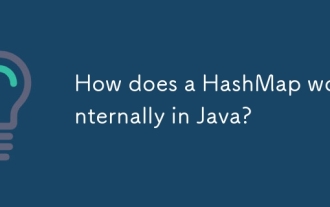 How does a HashMap work internally in Java?
Jul 15, 2025 am 03:10 AM
How does a HashMap work internally in Java?
Jul 15, 2025 am 03:10 AM
HashMap implements key-value pair storage through hash tables in Java, and its core lies in quickly positioning data locations. 1. First use the hashCode() method of the key to generate a hash value and convert it into an array index through bit operations; 2. Different objects may generate the same hash value, resulting in conflicts. At this time, the node is mounted in the form of a linked list. After JDK8, the linked list is too long (default length 8) and it will be converted to a red and black tree to improve efficiency; 3. When using a custom class as a key, the equals() and hashCode() methods must be rewritten; 4. HashMap dynamically expands capacity. When the number of elements exceeds the capacity and multiplies by the load factor (default 0.75), expand and rehash; 5. HashMap is not thread-safe, and Concu should be used in multithreaded
 Why We Comment: A PHP Guide
Jul 15, 2025 am 02:48 AM
Why We Comment: A PHP Guide
Jul 15, 2025 am 02:48 AM
PHPhasthreecommentstyles://,#forsingle-lineand/.../formulti-line.Usecommentstoexplainwhycodeexists,notwhatitdoes.MarkTODO/FIXMEitemsanddisablecodetemporarilyduringdebugging.Avoidover-commentingsimplelogic.Writeconcise,grammaticallycorrectcommentsandu
 PHP prepared statement with IN clause
Jul 14, 2025 am 02:56 AM
PHP prepared statement with IN clause
Jul 14, 2025 am 02:56 AM
When using PHP preprocessing statements to execute queries with IN clauses, 1. Dynamically generate placeholders according to the length of the array; 2. When using PDO, you can directly pass in the array, and use array_values to ensure continuous indexes; 3. When using mysqli, you need to construct type strings and bind parameters, pay attention to the way of expanding the array and version compatibility; 4. Avoid splicing SQL, processing empty arrays, and ensuring data types match. The specific method is: first use implode and array_fill to generate placeholders, and then bind parameters according to the extended characteristics to safely execute IN queries.
 PHP check if a string starts with a specific string
Jul 14, 2025 am 02:44 AM
PHP check if a string starts with a specific string
Jul 14, 2025 am 02:44 AM
In PHP, you can use a variety of methods to determine whether a string starts with a specific string: 1. Use strncmp() to compare the first n characters. If 0 is returned, the beginning matches and is not case sensitive; 2. Use strpos() to check whether the substring position is 0, which is case sensitive. Stripos() can be used instead to achieve case insensitive; 3. You can encapsulate the startsWith() or str_starts_with() function to improve reusability; in addition, it is necessary to note that empty strings return true by default, encoding compatibility and performance differences, strncmp() is usually more efficient.
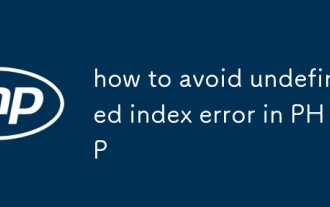 how to avoid undefined index error in PHP
Jul 14, 2025 am 02:51 AM
how to avoid undefined index error in PHP
Jul 14, 2025 am 02:51 AM
There are three key ways to avoid the "undefinedindex" error: First, use isset() to check whether the array key exists and ensure that the value is not null, which is suitable for most common scenarios; second, use array_key_exists() to only determine whether the key exists, which is suitable for situations where the key does not exist and the value is null; finally, use the empty merge operator?? (PHP7) to concisely set the default value, which is recommended for modern PHP projects, and pay attention to the spelling of form field names, use extract() carefully, and check the array is not empty before traversing to further avoid risks.
 How to format a date in Java with SimpleDateFormat?
Jul 15, 2025 am 03:12 AM
How to format a date in Java with SimpleDateFormat?
Jul 15, 2025 am 03:12 AM
Create and use SimpleDateFormat requires passing in format strings, such as newSimpleDateFormat("yyyy-MM-ddHH:mm:ss"); 2. Pay attention to case sensitivity and avoid misuse of mixed single-letter formats and YYYY and DD; 3. SimpleDateFormat is not thread-safe. In a multi-thread environment, you should create a new instance or use ThreadLocal every time; 4. When parsing a string using the parse method, you need to catch ParseException, and note that the result does not contain time zone information; 5. It is recommended to use DateTimeFormatter and Lo






