How do you back up and restore a MySQL database?
Apr 28, 2025 am 12:23 AMUsing mysqldump for logical backup and MySQL Enterprise Backup for hot backup are effective ways to back up MySQL databases. 1. Use mysqldump to back up the database: mysqldump -u root -p mydatabase > mydatabase_backup.sql. 2. Use MySQL Enterprise Backup for hot backup: mysqlbackup --user=root --password=password --backup-dir=/path/to/backup backup. When restoring, use the corresponding command to load the backup file to ensure the security and reliability of the data.

introduction
Backing up and restoring MySQL databases, which sounds like dealing with a precious recipe, making sure you don't lose those critical ingredients by accident. Today we will talk about how to ensure that your MySQL database is safe and recover quickly when needed. Whether you are a developer or a database administrator, mastering these skills is like preparing an insurance policy at hand to ensure your data is safe and reliable.
In this article, we will explore various methods for backup and recovery of MySQL databases, from the most basic command line operations to some advanced techniques. You will learn how to protect your data using mysqldump, MySQL Enterprise Backup, and even some automated scripts. Ready? Let's get started.
Review of basic knowledge
As an open source relational database management system, MySQL has become the first choice for many applications. Backup and recovery are important links in database management to ensure that data is safe and sound in the face of hardware failures, software errors or human errors.
MySQL provides a variety of backup methods, including logical backup and physical backup. Logical backups are usually implemented by exporting the database SQL statements, while physical backups are directly copying database files. Understanding these concepts is the basis for effective backup and recovery.
Core concept or function analysis
The definition and function of backup and recovery
Backup refers to copying the data of a database to other storage media so that it can be restored when data is lost. Recovery is to reload the backup data into the database to restore it to the state at the time of backup. The role of backup and recovery is to protect the integrity and availability of data and prevent the catastrophic consequences of data loss.
// Use mysqldump for logical backup mysqldump -u username -p database_name > backup.sql
This simple command can back up the entire database and generate an SQL file that contains all the structure and data of the database.
How it works
The working principle of logical backup is implemented by exporting the database SQL statement. These SQL statements can be used to rebuild a database, so they contain all information such as the database table structure, data, index, and views. Physical backups directly copy database files, such as data files and log files, which are usually faster but also more complex.
When making backups, MySQL locks tables to ensure data consistency. For large databases, this can affect performance, so this needs to be considered when choosing a backup method. During recovery, logical backups require SQL statements to be executed to rebuild the database, while physical backups directly copy the file back to its original position.
Example of usage
Basic usage
Using mysqldump for logical backup is the most common method. Here are the basic steps for how to back up and restore a database:
// Backup the database mysqldump -u root -p mydatabase > mydatabase_backup.sql <p>// Recover the database mysql -u root -p mydatabase </p>
These commands are simple and straightforward, suitable for daily backups of small to medium-sized databases.
Advanced Usage
For large databases or more efficient backup methods, consider using MySQL Enterprise Backup, which supports hot backups and does not affect the normal operation of the database. In addition, automated scripts can perform backup tasks regularly to ensure continuous data protection.
// Use MySQL Enterprise Backup for hot backup mysqlbackup --user=root --password=password --backup-dir=/path/to/backup backup <p>// Recover the database mysqlbackup --user=root --password=password --backup-dir=/path/to/backup restore</p>
These approaches are more suitable for large databases and environments where high availability is required.
Common Errors and Debugging Tips
Common errors include corruption of backup files, permission issues, inconsistent data during backup, etc. Here are some debugging tips:
- To check the integrity of the backup file, you can use
md5sumorsha256sumtool. - Ensure that the user used during backup and restore has sufficient permissions.
- Use
FLUSH TABLES WITH READ LOCKcommand before backup to ensure data consistency.
Performance optimization and best practices
In practical applications, performance optimization of backup and recovery is very important. Here are some suggestions:
- Use compressed backup files to save storage space and transfer time, such as
mysqldump -u root -p mydatabase | gzip > mydatabase_backup.sql.gz. - For large databases, you can back up in a subtable manner to reduce the load on a single backup.
- Test the recovery process regularly to ensure the availability of backup files and the reliability of recovery.
Programming habits and best practices are also important, such as:
- Write clear backup scripts to ensure readability and maintenance.
- Use a version control system to manage backup scripts, ensuring changes can be tracked and rolled back.
Through these methods and practices, you can ensure the security and reliability of your MySQL database, just like wearing a solid layer of armor for your data.
The above is the detailed content of How do you back up and restore a MySQL database?. For more information, please follow other related articles on the PHP Chinese website!

Hot AI Tools

Undress AI Tool
Undress images for free

Undresser.AI Undress
AI-powered app for creating realistic nude photos

AI Clothes Remover
Online AI tool for removing clothes from photos.

Clothoff.io
AI clothes remover

Video Face Swap
Swap faces in any video effortlessly with our completely free AI face swap tool!

Hot Article

Hot Tools

Notepad++7.3.1
Easy-to-use and free code editor

SublimeText3 Chinese version
Chinese version, very easy to use

Zend Studio 13.0.1
Powerful PHP integrated development environment

Dreamweaver CS6
Visual web development tools

SublimeText3 Mac version
God-level code editing software (SublimeText3)

Hot Topics
 How to check the progress of MySQL database recovery
Feb 24, 2024 pm 12:24 PM
How to check the progress of MySQL database recovery
Feb 24, 2024 pm 12:24 PM
MySQL is a very commonly used open source relational database management system. It has the characteristics of stability, efficiency, flexibility, etc., and is widely used in various types of applications. When using MySQL, you will inevitably encounter database recovery operations. How to accurately check the progress of MySQL database recovery has become a more important issue. The recovery progress of the MySQL database can be obtained by viewing the MySQL error log. In the MySQL error log, all database operation records will be recorded.
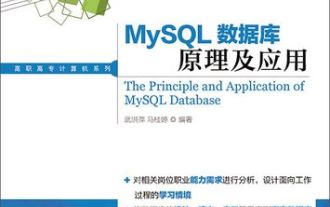 How to backup and restore database after mysql installation
Apr 08, 2025 am 11:45 AM
How to backup and restore database after mysql installation
Apr 08, 2025 am 11:45 AM
There is no absolutely optimal MySQL database backup and recovery solution, and it needs to be selected based on the amount of data, business importance, RTO and RPO. 1. Logical backup (mysqldump) is simple and easy to use, suitable for small databases, but slow and huge files; 2. Physical backup (xtrabackup) is fast, suitable for large databases, but is more complicated to use. The backup strategy needs to consider the backup frequency (RPO decision), backup method (data quantity and time requirement decision) and storage location (off-site storage is more secure), and regularly test the backup and recovery process to avoid backup file corruption, permission problems, insufficient storage space, network interruption and untested issues, and ensure data security.
 How to use MySQL data backup and recovery tools for disaster recovery
Aug 02, 2023 am 09:06 AM
How to use MySQL data backup and recovery tools for disaster recovery
Aug 02, 2023 am 09:06 AM
How to use MySQL data backup and recovery tools to achieve disaster recovery. Data backup and recovery are a very important part of the database management process. Backing up your data protects your database from accidental corruption, hardware failure, or other catastrophic events. As a popular relational database management system, MySQL provides some powerful tools to achieve data backup and recovery. This article will introduce how to use MySQL's data backup and recovery tools to achieve disaster recovery. MySQL data backup tool-mysql
 How do you back up and restore a MySQL database?
Apr 28, 2025 am 12:23 AM
How do you back up and restore a MySQL database?
Apr 28, 2025 am 12:23 AM
Using mysqldump for logical backup and MySQLEnterpriseBackup for hot backup are effective ways to back up MySQL databases. 1. Use mysqldump to back up the database: mysqldump-uroot-pmydatabase>mydatabase_backup.sql. 2. Use MySQLEnterpriseBackup for hot backup: mysqlbackup--user=root-password=password--backup-dir=/path/to/backupbackup. When recovering, use the corresponding life
 How to effectively manage and maintain ibd files in MySQL database
Mar 16, 2024 am 11:21 AM
How to effectively manage and maintain ibd files in MySQL database
Mar 16, 2024 am 11:21 AM
In the MySQL database, each InnoDB table corresponds to an .ibd file, which stores the table's data and indexes. Therefore, for the management and maintenance of MySQL database, the management of ibd files is also particularly important. This article will introduce how to effectively manage and maintain ibd files in a MySQL database and provide specific code examples. 1. Check and optimize table space First, we can check the disk space usage of the table using the following SQL statement: SELECTTAB
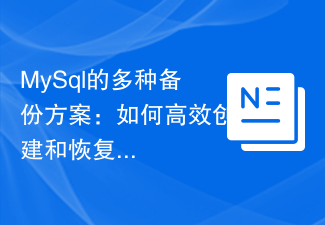 Multiple backup solutions for MySql: How to efficiently create and restore MySQL backups
Jun 15, 2023 pm 03:28 PM
Multiple backup solutions for MySql: How to efficiently create and restore MySQL backups
Jun 15, 2023 pm 03:28 PM
MySql is a commonly used relational database management system that is widely used in various business and application scenarios. For MySQL backup issues, the selection and execution method of the backup plan are crucial. In this article, we will introduce various backup options and how to create and restore MySQL backups efficiently. 1. Selection of backup plan In the process of selecting a MySQL backup plan, you should choose a backup plan that suits you based on the business scenario and actual situation. Cold backup The so-called cold backup is to complete the MySQL database.
 MySQL rolling backup techniques for data
Jun 15, 2023 pm 07:47 PM
MySQL rolling backup techniques for data
Jun 15, 2023 pm 07:47 PM
MySQL is a popular relational database that is widely used in various fields. However, like other applications, MySQL has risks such as data corruption, crashes, and malicious attacks. Therefore, backing up your data is crucial. Backups can provide security and some form of "undo" functionality to data, reducing or even eliminating instability and risk. The most common backup types are full backup and incremental backup. However, if you need frequent, real-time backups, rolling backups are a better approach. A rolling backup is when an acceptable
 MySql database backup: How to achieve efficient MySQL database backup and recovery
Jun 15, 2023 pm 11:37 PM
MySql database backup: How to achieve efficient MySQL database backup and recovery
Jun 15, 2023 pm 11:37 PM
MySQL is one of the most widely used relational database management systems currently. Its efficiency and reliability make it the first choice for many enterprises and developers. But for various reasons, we need to back up the MySQL database. Backing up a MySQL database is not an easy task because once the backup fails, important data may be lost. Therefore, in order to ensure data integrity and recoverability, some measures must be taken to achieve efficient MySQL database backup and recovery. This article will introduce how to achieve






