 Backend Development
Backend Development
 PHP Tutorial
PHP Tutorial
 What is the difference between the unset() and unlink() functions ?
What is the difference between the unset() and unlink() functions ?
What is the difference between the unset() and unlink() functions ?
Apr 30, 2025 pm 03:33 PMWhat is the difference between the unset() and unlink() functions?
The unset() and unlink() functions are used in different contexts and serve different purposes in programming, particularly in languages like PHP.
-
unset(): This function is primarily used to unset or destroy a variable. When you call
unset()on a variable, it removes the variable from the current scope. This means that after callingunset(), any subsequent attempt to use the variable will result in a notice or warning, depending on the programming language's error reporting settings. Theunset()function is useful for freeing up memory, especially when dealing with large data structures that are no longer needed. -
unlink(): The
unlink()function, on the other hand, is used to delete a file from the filesystem. It is specifically designed for file management operations and will attempt to remove the file specified by the given path. If the file does not exist, or if the user does not have the necessary permissions,unlink()will fail and may return an error.
In summary, unset() is used to remove variables from memory, while unlink() is used to delete files from the filesystem. These functions are not interchangeable and are used in entirely different contexts.
What specific use cases are appropriate for the unset() function?
The unset() function is particularly useful in a variety of scenarios where variables need to be removed from memory or their scope needs to be cleared. Here are some specific use cases:
-
Freeing Memory: When dealing with large datasets or objects that are no longer needed, using
unset()can help free up memory. This is particularly useful in long-running scripts where memory management is crucial. -
Clearing Session Variables: In web applications, session variables can be cleared using
unset()to ensure that certain data is no longer accessible after a user logs out or switches contexts. -
Resetting Loop Variables: In loops, variables might be used to track certain states. After the loop completes,
unset()can be used to reset these variables to their undefined state. -
Debugging and Testing: During development,
unset()can be used to test how the program behaves when certain variables are not defined, helping to identify potential issues with undefined variables. -
Removing References to Objects: In object-oriented programming,
unset()can be used to remove references to objects, which is important for proper garbage collection and memory management.
How does the unlink() function impact file management in a program?
The unlink() function has a significant impact on file management within a program, primarily by allowing the program to interact with the filesystem in a way that removes files. Here are some ways unlink() impacts file management:
- File Removal: The most direct impact is the ability to remove files from the filesystem. This is crucial for cleanup operations, temporary file management, and maintaining system hygiene.
-
Error Handling: When
unlink()is used, the program must handle potential errors gracefully, such as file not found or permission denied errors. This requires robust error handling and logging mechanisms to ensure that file management operations do not crash the program. -
Resource Management: By allowing the removal of files,
unlink()helps in managing system resources. This is particularly important in scenarios where disk space is limited, and removing unnecessary files is necessary to free up space. -
Security and Access Control:
unlink()operations must be used carefully to ensure that only authorized users or processes can delete files. This impacts how access control and permissions are managed within the program. -
Workflow Automation: In automated workflows,
unlink()can be used to remove files after processing, ensuring that the next steps in the workflow operate on a clean slate.
In what scenarios might using both unset() and unlink() be necessary?
There are specific scenarios where both unset() and unlink() might be necessary to achieve a desired outcome. Here are some examples:
-
Temporary File Processing: When a program creates temporary files for processing data, it might store the file paths in variables. After processing, the program would use
unlink()to delete the temporary files from the filesystem, and then useunset()to remove the variables that held the file paths, ensuring that no references to the deleted files remain in memory. -
Session Management and File Cleanup: In a web application, a user's session might include references to uploaded files. When the user logs out, the program could use
unset()to clear session variables, andunlink()to delete any associated temporary files from the server, ensuring both memory and disk space are cleaned up. -
Data Processing Pipelines: In a data processing pipeline, intermediate results might be stored in files, with the file paths stored in variables. After the data is processed and moved to its final destination,
unlink()can be used to delete the intermediate files, andunset()can be used to remove any references to those files, ensuring that the pipeline is cleaned up and ready for the next run. -
Error Recovery and Cleanup: If a program encounters an error and needs to recover, it might need to remove both variables and files associated with the failed operation.
unset()would be used to clear any variables that led to the error, whileunlink()would be used to delete any temporary files created during the process, ensuring a clean state for recovery.
These scenarios highlight the importance of using both unset() and unlink() in conjunction to manage both memory and filesystem resources effectively.
The above is the detailed content of What is the difference between the unset() and unlink() functions ?. For more information, please follow other related articles on the PHP Chinese website!

Hot AI Tools

Undress AI Tool
Undress images for free

Undresser.AI Undress
AI-powered app for creating realistic nude photos

AI Clothes Remover
Online AI tool for removing clothes from photos.

Clothoff.io
AI clothes remover

Video Face Swap
Swap faces in any video effortlessly with our completely free AI face swap tool!

Hot Article

Hot Tools

Notepad++7.3.1
Easy-to-use and free code editor

SublimeText3 Chinese version
Chinese version, very easy to use

Zend Studio 13.0.1
Powerful PHP integrated development environment

Dreamweaver CS6
Visual web development tools

SublimeText3 Mac version
God-level code editing software (SublimeText3)

Hot Topics
 What is PHP, and why is it used for web development?
Jun 23, 2025 am 12:55 AM
What is PHP, and why is it used for web development?
Jun 23, 2025 am 12:55 AM
PHPbecamepopularforwebdevelopmentduetoitseaseoflearning,seamlessintegrationwithHTML,widespreadhostingsupport,andalargeecosystemincludingframeworkslikeLaravelandCMSplatformslikeWordPress.Itexcelsinhandlingformsubmissions,managingusersessions,interacti
 How do I stay up-to-date with the latest PHP developments and best practices?
Jun 23, 2025 am 12:56 AM
How do I stay up-to-date with the latest PHP developments and best practices?
Jun 23, 2025 am 12:56 AM
TostaycurrentwithPHPdevelopmentsandbestpractices,followkeynewssourceslikePHP.netandPHPWeekly,engagewithcommunitiesonforumsandconferences,keeptoolingupdatedandgraduallyadoptnewfeatures,andreadorcontributetoopensourceprojects.First,followreliablesource
 How to set PHP time zone?
Jun 25, 2025 am 01:00 AM
How to set PHP time zone?
Jun 25, 2025 am 01:00 AM
TosettherighttimezoneinPHP,usedate_default_timezone_set()functionatthestartofyourscriptwithavalididentifiersuchas'America/New_York'.1.Usedate_default_timezone_set()beforeanydate/timefunctions.2.Alternatively,configurethephp.inifilebysettingdate.timez
 What are the best practices for writing clean and maintainable PHP code?
Jun 24, 2025 am 12:53 AM
What are the best practices for writing clean and maintainable PHP code?
Jun 24, 2025 am 12:53 AM
The key to writing clean and easy-to-maintain PHP code lies in clear naming, following standards, reasonable structure, making good use of comments and testability. 1. Use clear variables, functions and class names, such as $userData and calculateTotalPrice(); 2. Follow the PSR-12 standard unified code style; 3. Split the code structure according to responsibilities, and organize it using MVC or Laravel-style catalogs; 4. Avoid noodles-style code and split the logic into small functions with a single responsibility; 5. Add comments at key points and write interface documents to clarify parameters, return values ??and exceptions; 6. Improve testability, adopt dependency injection, reduce global state and static methods. These practices improve code quality, collaboration efficiency and post-maintenance ease.
 How do I execute SQL queries using PHP?
Jun 24, 2025 am 12:54 AM
How do I execute SQL queries using PHP?
Jun 24, 2025 am 12:54 AM
Yes,youcanrunSQLqueriesusingPHP,andtheprocessinvolveschoosingadatabaseextension,connectingtothedatabase,executingqueriessafely,andclosingconnectionswhendone.Todothis,firstchoosebetweenMySQLiorPDO,withPDObeingmoreflexibleduetosupportingmultipledatabas
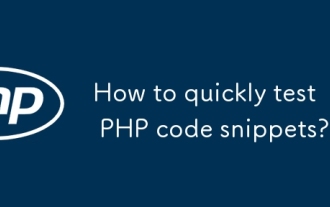 How to quickly test PHP code snippets?
Jun 25, 2025 am 12:58 AM
How to quickly test PHP code snippets?
Jun 25, 2025 am 12:58 AM
ToquicklytestaPHPcodesnippet,useanonlinePHPsandboxlike3v4l.orgorPHPize.onlineforinstantexecutionwithoutsetup;runcodelocallywithPHPCLIbycreatinga.phpfileandexecutingitviatheterminal;optionallyusephp-rforone-liners;setupalocaldevelopmentenvironmentwith
 How to upgrade PHP version?
Jun 27, 2025 am 02:14 AM
How to upgrade PHP version?
Jun 27, 2025 am 02:14 AM
Upgrading the PHP version is actually not difficult, but the key lies in the operation steps and precautions. The following are the specific methods: 1. Confirm the current PHP version and running environment, use the command line or phpinfo.php file to view; 2. Select the suitable new version and install it. It is recommended to install it with 8.2 or 8.1. Linux users use package manager, and macOS users use Homebrew; 3. Migrate configuration files and extensions, update php.ini and install necessary extensions; 4. Test whether the website is running normally, check the error log to ensure that there is no compatibility problem. Follow these steps and you can successfully complete the upgrade in most situations.
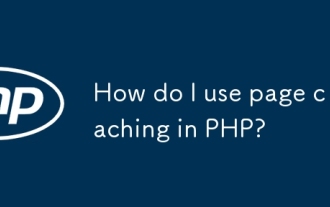 How do I use page caching in PHP?
Jun 24, 2025 am 12:50 AM
How do I use page caching in PHP?
Jun 24, 2025 am 12:50 AM
PHP page caching improves website performance by reducing server load and speeding up page loading. 1. Basic file cache avoids repeated generation of dynamic content by generating static HTML files and providing services during the validity period; 2. Enable OPcache to compile PHP scripts into bytecode and store them in memory, improving execution efficiency; 3. For dynamic pages with parameters, they should be cached separately according to URL parameters, and avoid cached user-specific content; 4. Lightweight cache libraries such as PHPFastCache can be used to simplify development and support multiple storage drivers. Combining these methods can effectively optimize the caching strategy of PHP projects.





