 Backend Development
Backend Development
 PHP Tutorial
PHP Tutorial
 How do I stay up-to-date with the latest PHP developments and best practices?
How do I stay up-to-date with the latest PHP developments and best practices?
How do I stay up-to-date with the latest PHP developments and best practices?
Jun 23, 2025 am 12:56 AMTo stay current with PHP developments and best practices, follow key news sources like PHP.net and PHP Weekly, engage with communities on forums and conferences, keep tooling updated and gradually adopt new features, and read or contribute to open source projects. First, follow reliable sources such as PHP.net for official updates, PHP Weekly for curated content, and blogs from respected developers. Second, engage with communities via Reddit, Stack Overflow, Slack, Discord, and conferences. Third, update tools and learn new PHP features incrementally using Rector for upgrades and testing features locally before production. Fourth, explore open-source code on GitHub and contribute when possible to understand real-world applications. These steps provide a structured approach to staying informed without being overwhelmed.

Staying current with PHP developments and best practices isn’t about chasing every trend — it’s about building a reliable system to absorb what matters. The language evolves steadily, and so do the tools and techniques around it.
Here are a few practical ways to keep your PHP knowledge sharp without drowning in noise.
Follow Key PHP News Sources and Blogs
There are several go-to spots online that consistently publish quality PHP-related content.
- PHP.net is the official documentation hub. It might not look flashy, but when PHP releases a new version or deprecates a function, this is where you’ll find the most accurate info.
- PHP Weekly is a newsletter that rounds up recent articles, libraries, and discussions across the PHP world. It's easy to skim and saves you from jumping between ten sites.
- Blogs from well-known PHP developers (like Derick Rethans, Nikita Popov, or Laravel contributors) often dive into deeper topics like internals or RFC proposals.
You don’t need to read everything — just pick one or two sources and check them regularly.
Engage With PHP Communities
Being part of a community helps you learn from others’ experiences, not just official docs.
- Join active forums like Reddit’s r/php or Stack Overflow to see common issues and solutions.
- Slack groups (like Laravel’s or Symfony’s) and Discord servers for specific frameworks can give you real-time feedback.
- Attend local meetups or virtual conferences like PHPCon or Laracon if you want more structured learning.
These places aren’t just for asking questions — watching how others solve problems gives you ideas for your own code.
Keep Your Tooling Updated and Learn New Features Gradually
When a new PHP version drops, it’s worth knowing what’s changed — especially if it affects performance or security.
- Use tools like Rector to help upgrade older codebases to newer syntax automatically.
- Try out features like match expressions (in 8.0), enums (in 8.1), or readonly classes (in 8.2) in small projects before rolling them into production.
- Don’t rush to upgrade live apps immediately — test new versions locally first.
If you’re using a framework like Laravel or Symfony, their release notes usually explain how new PHP features integrate with existing patterns.
Read Open Source Code and Contribute When You Can
Looking at how popular PHP projects are built can teach you more than tutorials.
- Explore repositories on GitHub for projects like Laravel, Symfony, or WordPress core.
- Pay attention to how they structure files, handle errors, or manage dependencies.
- If you're comfortable, submit bug fixes or doc improvements — even small PRs count.
This kind of learning sticks better because you're seeing real-world use cases, not just theory.
That’s basically it. Staying updated with PHP doesn’t require hours each day — just consistent, focused effort in the right places.
The above is the detailed content of How do I stay up-to-date with the latest PHP developments and best practices?. For more information, please follow other related articles on the PHP Chinese website!

Hot AI Tools

Undress AI Tool
Undress images for free

Undresser.AI Undress
AI-powered app for creating realistic nude photos

AI Clothes Remover
Online AI tool for removing clothes from photos.

Clothoff.io
AI clothes remover

Video Face Swap
Swap faces in any video effortlessly with our completely free AI face swap tool!

Hot Article

Hot Tools

Notepad++7.3.1
Easy-to-use and free code editor

SublimeText3 Chinese version
Chinese version, very easy to use

Zend Studio 13.0.1
Powerful PHP integrated development environment

Dreamweaver CS6
Visual web development tools

SublimeText3 Mac version
God-level code editing software (SublimeText3)

Hot Topics
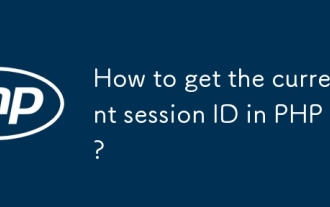 How to get the current session ID in PHP?
Jul 13, 2025 am 03:02 AM
How to get the current session ID in PHP?
Jul 13, 2025 am 03:02 AM
The method to get the current session ID in PHP is to use the session_id() function, but you must call session_start() to successfully obtain it. 1. Call session_start() to start the session; 2. Use session_id() to read the session ID and output a string similar to abc123def456ghi789; 3. If the return is empty, check whether session_start() is missing, whether the user accesses for the first time, or whether the session is destroyed; 4. The session ID can be used for logging, security verification and cross-request communication, but security needs to be paid attention to. Make sure that the session is correctly enabled and the ID can be obtained successfully.
 PHP get substring from a string
Jul 13, 2025 am 02:59 AM
PHP get substring from a string
Jul 13, 2025 am 02:59 AM
To extract substrings from PHP strings, you can use the substr() function, which is syntax substr(string$string,int$start,?int$length=null), and if the length is not specified, it will be intercepted to the end; when processing multi-byte characters such as Chinese, you should use the mb_substr() function to avoid garbled code; if you need to intercept the string according to a specific separator, you can use exploit() or combine strpos() and substr() to implement it, such as extracting file name extensions or domain names.
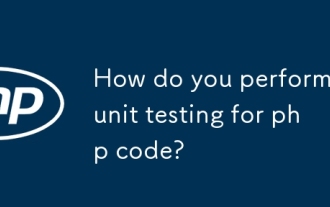 How do you perform unit testing for php code?
Jul 13, 2025 am 02:54 AM
How do you perform unit testing for php code?
Jul 13, 2025 am 02:54 AM
UnittestinginPHPinvolvesverifyingindividualcodeunitslikefunctionsormethodstocatchbugsearlyandensurereliablerefactoring.1)SetupPHPUnitviaComposer,createatestdirectory,andconfigureautoloadandphpunit.xml.2)Writetestcasesfollowingthearrange-act-assertpat
 How to split a string into an array in PHP
Jul 13, 2025 am 02:59 AM
How to split a string into an array in PHP
Jul 13, 2025 am 02:59 AM
In PHP, the most common method is to split the string into an array using the exploit() function. This function divides the string into multiple parts through the specified delimiter and returns an array. The syntax is exploit(separator, string, limit), where separator is the separator, string is the original string, and limit is an optional parameter to control the maximum number of segments. For example $str="apple,banana,orange";$arr=explode(",",$str); The result is ["apple","bana
 JavaScript Data Types: Primitive vs Reference
Jul 13, 2025 am 02:43 AM
JavaScript Data Types: Primitive vs Reference
Jul 13, 2025 am 02:43 AM
JavaScript data types are divided into primitive types and reference types. Primitive types include string, number, boolean, null, undefined, and symbol. The values are immutable and copies are copied when assigning values, so they do not affect each other; reference types such as objects, arrays and functions store memory addresses, and variables pointing to the same object will affect each other. Typeof and instanceof can be used to determine types, but pay attention to the historical issues of typeofnull. Understanding these two types of differences can help write more stable and reliable code.
 Using std::chrono in C
Jul 15, 2025 am 01:30 AM
Using std::chrono in C
Jul 15, 2025 am 01:30 AM
std::chrono is used in C to process time, including obtaining the current time, measuring execution time, operation time point and duration, and formatting analysis time. 1. Use std::chrono::system_clock::now() to obtain the current time, which can be converted into a readable string, but the system clock may not be monotonous; 2. Use std::chrono::steady_clock to measure the execution time to ensure monotony, and convert it into milliseconds, seconds and other units through duration_cast; 3. Time point (time_point) and duration (duration) can be interoperable, but attention should be paid to unit compatibility and clock epoch (epoch)
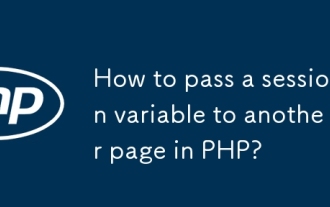 How to pass a session variable to another page in PHP?
Jul 13, 2025 am 02:39 AM
How to pass a session variable to another page in PHP?
Jul 13, 2025 am 02:39 AM
In PHP, to pass a session variable to another page, the key is to start the session correctly and use the same $_SESSION key name. 1. Before using session variables for each page, it must be called session_start() and placed in the front of the script; 2. Set session variables such as $_SESSION['username']='JohnDoe' on the first page; 3. After calling session_start() on another page, access the variables through the same key name; 4. Make sure that session_start() is called on each page, avoid outputting content in advance, and check that the session storage path on the server is writable; 5. Use ses
 How does PHP handle Environment Variables?
Jul 14, 2025 am 03:01 AM
How does PHP handle Environment Variables?
Jul 14, 2025 am 03:01 AM
ToaccessenvironmentvariablesinPHP,usegetenv()orthe$_ENVsuperglobal.1.getenv('VAR_NAME')retrievesaspecificvariable.2.$_ENV['VAR_NAME']accessesvariablesifvariables_orderinphp.iniincludes"E".SetvariablesviaCLIwithVAR=valuephpscript.php,inApach





