 Operation and Maintenance
Operation and Maintenance
 Linux Operation and Maintenance
Linux Operation and Maintenance
 Linux Operations: Understanding the Core Functionality
Linux Operations: Understanding the Core Functionality
Linux Operations: Understanding the Core Functionality
May 03, 2025 am 12:09 AMLinux is a Unix-based multi-user, multi-tasking operating system that emphasizes simplicity, modularity and openness. Its core functions include: file system: organized in a tree structure, supporting multiple file systems such as ext4, XFS, Btrfs, and using df -T to view file system types. Process management: View the process through the ps command, manage the process using PID, involving priority settings and signal processing. Network configuration: Flexible setting of IP addresses and managing network services, and use sudo ip addr add to configure IP. These features are applied in real-life operations through basic commands and advanced script automation, improving efficiency and reducing errors.

introduction
When we talk about Linux operating systems, what exactly are we talking about? Linux is not just an operating system, it is an ecosystem that carries diverse applications from servers to embedded devices. Today we will dive deep into the core features of Linux and explore the features that make it so powerful and flexible. Through this article, you will learn about key aspects of Linux's file system, process management, network configuration, etc., as well as how to apply this knowledge in actual operations.
Review of basic knowledge
Linux has developed based on Unix operating systems, and its design philosophy emphasizes simplicity, modularity and openness. To understand the core functions of Linux, you must first be familiar with its file system structure. Linux organizes files in a tree structure where / is the root directory, and all files and directories start from here. In addition, Linux is a multi-user, multi-tasking operating system, and process management is one of its core, and it is crucial to understand how processes are created, managed and terminated.
Network configuration is also a key part of the Linux operating system, and understanding how to configure network interfaces, set IP addresses, and manage network services are essential skills.
Core concept or function analysis
Linux file system
The Linux file system is one of its core, which not only stores data, but also defines how files are organized and accessed. Linux supports a variety of file systems, such as ext4, XFS, Btrfs, etc., each with its unique features and application scenarios.
# View file system type df -T
The management of the file system involves mount, uninstall, formatting and other operations, which directly affect the performance and security of the system.
Process Management
Linux's process management is the cornerstone of its multitasking capabilities. Each process has a unique PID (process ID), and the current running process can be viewed through the ps command.
# View all processes ps aux
Process management also includes process priority settings, signal processing and inter-process communication, which are the core contents of Linux system management.
Network configuration
Linux's network configuration is flexible and powerful, and Linux is capable of everything from simple IP address settings to complex routing table management.
# Set IP address sudo ip addr add 192.168.1.10/24 dev eth0
Network configuration also involves firewall setup, DNS resolution and network service management, which are key parts of Linux network management.
Example of usage
Basic usage
In Linux, basic file operations such as creating, deleting, and moving files are the basis of daily operations.
# Create file touch newfile.txt # Delete file rm oldfile.txt # Move file mv file1.txt /path/to/destination/
These commands are simple but powerful and are the basic tools for Linux users.
Advanced Usage
Advanced usage of Linux includes scripting and system automation. For example, using bash scripts can automate backup tasks.
#!/bin/bash # Backup script example tar -czf /backup/backup_$(date %Y%m%d).tar.gz /home/user
This automation not only improves efficiency, but also reduces the possibility of human error.
Common Errors and Debugging Tips
In Linux operations, common errors include permission issues, path errors, and command syntax errors. Debugging these issues requires using chmod to adjust permissions, using pwd to confirm the current path, and carefully checking the command syntax.
# Adjust file permissions chmod 755 script.sh # View the current path pwd
Performance optimization and best practices
In Linux systems, performance optimization is a continuous process. By monitoring the use of system resources, bottlenecks can be identified and optimized. For example, using the top command can monitor CPU and memory usage in real time.
# Monitoring system resources top
Best practices include keeping the system updated, cleaning up unnecessary files and services regularly, and managing configuration files with version control systems.
In actual operation, understanding the core functions of Linux can not only improve operational efficiency, but also help you better manage and optimize the system. Through the study of this article, you have mastered the basic knowledge and advanced skills of Linux operation, and you can continue to explore more functions and application scenarios of Linux in depth.
The above is the detailed content of Linux Operations: Understanding the Core Functionality. For more information, please follow other related articles on the PHP Chinese website!

Hot AI Tools

Undress AI Tool
Undress images for free

Undresser.AI Undress
AI-powered app for creating realistic nude photos

AI Clothes Remover
Online AI tool for removing clothes from photos.

Clothoff.io
AI clothes remover

Video Face Swap
Swap faces in any video effortlessly with our completely free AI face swap tool!

Hot Article

Hot Tools

Notepad++7.3.1
Easy-to-use and free code editor

SublimeText3 Chinese version
Chinese version, very easy to use

Zend Studio 13.0.1
Powerful PHP integrated development environment

Dreamweaver CS6
Visual web development tools

SublimeText3 Mac version
God-level code editing software (SublimeText3)

Hot Topics
 How to download Ouyi on Android phone ok download tutorial (step-by-step tutorial)
Jun 12, 2025 pm 10:18 PM
How to download Ouyi on Android phone ok download tutorial (step-by-step tutorial)
Jun 12, 2025 pm 10:18 PM
How to safely download and install Ouyi OK APP? 1. Visit the official website: Use the Android browser to enter the official website and confirm it is the official website; 2. Find the download entrance: Click the "APP Download" button on the homepage; 3. Select the Android version: Select "Android Download" on the download page; 4. Download the APK file: Allow the browser to download APK installation packages from unknown sources; 5. Enable installation permissions: Go to the mobile phone settings to enable the "Unknown Source Application Installation" permission; 6. Complete the installation: Click the APK file to install, etc.
 How to download Binance binance download tutorial on Android phone (step-by-step tutorial)
Jun 12, 2025 pm 10:15 PM
How to download Binance binance download tutorial on Android phone (step-by-step tutorial)
Jun 12, 2025 pm 10:15 PM
Two methods and precautions for downloading Binance on Android phones: 1. Download the APK file through the official website: visit Binance official website www.binance.com, click "Android APK Download", and enable the installation permission of the "Unknown Source" of your phone before completing the installation; 2. Download through a third-party application store: select a trusted store to search for "Binance", confirm the developer information and download and install it. Be sure to get the app from official channels, enable two-factor verification, regularly change passwords and be alert to phishing websites to ensure your account security.
 Ouyi download tutorial Ouyi latest version download tutorial (full version)
Jun 18, 2025 pm 07:39 PM
Ouyi download tutorial Ouyi latest version download tutorial (full version)
Jun 18, 2025 pm 07:39 PM
As the world's leading cryptocurrency exchange, OKX provides a safe and reliable trading environment and a rich variety of digital assets. 1. Visit the official website www.okx.com to download the application; 2. Select the Android or iOS version according to the device; 3. Install the application and complete registration or login; 4. Enable two-factor verification to ensure account security. The platform supports spot trading, leveraged trading, contract trading, DeFi, OKX Earn financial management and NFT market.
 How do I install PHP on my operating system (Windows, macOS, Linux)?
Jun 20, 2025 am 01:02 AM
How do I install PHP on my operating system (Windows, macOS, Linux)?
Jun 20, 2025 am 01:02 AM
The method of installing PHP varies from operating system to operating system. The following are the specific steps: 1. Windows users can use XAMPP to install packages or manually configure them, download XAMPP and install them, select PHP components or add PHP to environment variables; 2. macOS users can install PHP through Homebrew, run the corresponding command to install and configure the Apache server; 3. Linux users (Ubuntu/Debian) can use the APT package manager to update the source and install PHP and common extensions, and verify whether the installation is successful by creating a test file.
 Official correct address of Ouyi Exchange APP
Jun 17, 2025 pm 01:24 PM
Official correct address of Ouyi Exchange APP
Jun 17, 2025 pm 01:24 PM
To obtain the official correct address of the Ouyi Exchange APP, you need to go through the following three official channels: 1. Download the official website, visit the official domain name [adid]fe9fc289c3ff0af142b6d3bead98a923[/adid] and download the corresponding system version; 2. Follow the official social media account to obtain the latest download information; 3. Contact the official customer service to confirm. At the same time, users should be alert to phishing websites, check domain names, install antivirus software, enable secondary verification and avoid leakage of personal information to ensure account security.
 How to log in to Ouyi on a computer? ouyi European Exchange PC installation package download
Jun 12, 2025 pm 04:24 PM
How to log in to Ouyi on a computer? ouyi European Exchange PC installation package download
Jun 12, 2025 pm 04:24 PM
Logging into the OIEI Exchange computer and downloading the OIEI Exchange PC installation package is a key step to entering the world of digital currency trading. Imagine that you are sitting in front of your computer, preparing to start your digital currency trading journey, but you find that you don’t know how to log in to the OI Exchange, or you can’t find the download portal for the PC installation package. This will undoubtedly make you feel frustrated. Don’t worry, this article will answer these questions in detail, allowing you to easily get started and enjoy the digital currency market. We will guide you step by step to complete the login and download of the PC installation package of the Ouyi Exchange to ensure that you will not miss any details
 The online viewing version of the Manfro Website Entrance For Free Viewing
Jun 12, 2025 pm 08:09 PM
The online viewing version of the Manfro Website Entrance For Free Viewing
Jun 12, 2025 pm 08:09 PM
Frogman, a platform for comic lovers, especially those who love Taiwanese version of comics, provides a convenient online viewing channel. Frog Man brings together comic works of various themes, from passionate adventures to sweet love, from fantasy epics to urban life, everything is available to satisfy the tastes of different readers. It not only provides genuine authorized comic resources, ensuring the quality and experience of reading, but also strives to create a friendly comic community so that readers can exchange experiences, share their feelings, and explore the charm of comics together.
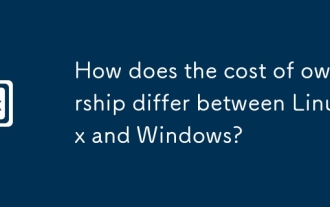 How does the cost of ownership differ between Linux and Windows?
Jun 09, 2025 am 12:17 AM
How does the cost of ownership differ between Linux and Windows?
Jun 09, 2025 am 12:17 AM
Linux's cost of ownership is usually lower than Windows. 1) Linux does not require license fees, saving a lot of costs, while Windows requires purchasing a license. 2) Linux has low hardware requirements and can extend the service life of the device. 3) The Linux community provides free support to reduce maintenance costs. 4) Linux is highly secure and reduces productivity losses. 5) The Linux learning curve is steep, but Windows is easier to use. The choice should be based on specific needs and budget.





