The main difference between macOS and Linux is kernel design and file system. 1. macOS uses the Mach microkernel and APFS file system to provide stability and efficient storage. 2. Linux adopts a modular kernel design, supports a variety of file systems such as ext4, XFS and Btrfs, to meet various needs.
introduction
When exploring the world of macOS and Linux, you might ask: What are the differences in the underlying technologies of these operating systems? Why do they have such a big difference in user experience and system management? This article will dig into the underlying technologies of macOS and Linux to help you understand the core differences and their respective advantages of these systems. By reading this article, you will not only understand their technical details, but also gain some practical experience and insights from it.
During my programming career, I have switched between macOS and Linux many times, knowing their respective charms and challenges. macOS is known for its elegant user interface and powerful development tools, while Linux is known for its flexibility and strong support from the open source community. Let's uncover the mystery of these operating systems and explore how they are built and how they perform in actual use.
macOS and Linux are both Unix-based operating systems, but their development paths and design philosophy are very different. macOS is an operating system tailored to its hardware by Apple, while Linux is an open source project maintained by developers around the world. Understanding the underlying technologies of these systems not only helps us better use them, but also allows us to make smarter decisions when choosing a development environment.
Let's start with macOS. The underlying technology of macOS is mainly based on the Mach kernel, a microkernel design that combines the BSD subsystem and the I/O Kit driver framework. This design makes macOS perform excellent in stability and performance. I remember one time when I was doing high-performance computing on macOS, the design of the Mach kernel was impressive, and it was able to efficiently manage system resources and ensure that my programs ran very smoothly.
// macOS kernel example#include <mach/mach.h>
int main() {
kern_return_t kr;
mach_port_t master_port;
kr = host_get_host_port(mach_host_self(), &master_port);
if (kr != KERN_SUCCESS) {
printf("Failed to get master port\n");
return 1;
}
printf("Successfully obtained master port\n");
mach_port_deallocate(mach_task_self(), master_port);
return 0;
}This simple code snippet shows how to interact with the Mach kernel on macOS to get the host port. In this way, we can gain an in-depth understanding of the kernel management mechanism of macOS.
In contrast, Linux's kernel design is more modular and flexible. The Linux kernel was first released by Linus Torvalds and is maintained by developers around the world. Linux's modular design makes it easy to adapt to a wide range of hardware and uses, from embedded systems to supercomputers, everything can be done. I have worked on large-scale distributed computing projects on Linux. The flexibility of Linux allows me to customize the system according to my needs, greatly improving the efficiency of the project.
// Linux kernel module example#include <linux/module.h>
#include <linux/kernel.h>
int init_module(void) {
printk(KERN_INFO "Hello, Linux kernel module!\n");
return 0;
}
void cleanup_module(void) {
printk(KERN_INFO "Goodbye, Linux kernel module!\n");
}
MODULE_LICENSE("GPL");
MODULE_AUTHOR("Your Name");
MODULE_DESCRIPTION("A simple Linux kernel module");This example of Linux kernel module shows how to write a simple kernel module and print information when loading and uninstalling. In this way, we can gain insight into the modular design and flexibility of the Linux kernel.
In actual use, there are also significant differences in file system management between macOS and Linux. macOS uses APFS (Apple File System), a modern file system designed for SSD and flash devices, providing efficient storage and fast boot times. When I was using macOS for video editing, APFS's performance impressed me, and it was able to process large amounts of video files quickly, greatly improving my productivity.
// macOS APFS example#include <stdio.h>
#include <sys/mount.h>
int main() {
struct statfs buf;
if (statfs("/", &buf) == 0) {
printf("File system type: %s\n", buf.f_fstypename);
} else {
perror("statfs");
}
return 0;
}This code snippet shows how to obtain file system types on macOS. In this way, we can understand the basic features and usage of APFS.
Linux supports a variety of file systems, such as ext4, XFS, and Btrfs, which enables it to adapt to various storage needs. When I was doing data analysis on Linux, I chose Btrfs as the file system because it provides powerful data compression and snapshot capabilities, which greatly improves the efficiency of data processing.
// Linux Btrfs example#include <stdio.h>
#include <sys/statvfs.h>
int main() {
struct statvfs buf;
if (statvfs("/", &buf) == 0) {
printf("File system type: %s\n", buf.f_basetype);
} else {
perror("statvfs");
}
return 0;
}This code snippet shows how to get file system types on Linux. In this way, we can understand the basic features and usage of Btrfs.
In terms of network management, macOS and Linux also have their own advantages. macOS uses a BSD-based network stack, providing stable network connections and powerful network management tools. When I was doing network programming on macOS, the stability of the BSD network stack allowed me to focus on the logic of the code without having to worry about the underlying network problems.
// macOS network programming example#include <stdio.h>
#include <sys/socket.h>
#include <netinet/in.h>
#include <arpa/inet.h>
int main() {
int sockfd;
struct sockaddr_in servaddr;
sockfd = socket(AF_INET, SOCK_STREAM, 0);
if (sockfd == -1) {
perror("socket");
return 1;
}
servaddr.sin_family = AF_INET;
servaddr.sin_port = htons(8080);
inet_pton(AF_INET, "127.0.0.1", &servaddr.sin_addr);
if (connect(sockfd, (struct sockaddr *)&servaddr, sizeof(servaddr)) == -1) {
perror("connect");
return 1;
}
printf("Connected to server\n");
close(sockfd);
return 0;
}This code snippet shows how to make a simple network connection on macOS, in which way we can understand the network management mechanism of macOS.
Linux's network management is more flexible and powerful, supporting a variety of network protocols and tools. When I was doing my network security research on Linux, Linux's networking tools allowed me to easily perform network traffic analysis and security testing.
// Linux network programming example#include <stdio.h>
#include <sys/socket.h>
#include <netinet/in.h>
#include <arpa/inet.h>
int main() {
int sockfd;
struct sockaddr_in servaddr;
sockfd = socket(AF_INET, SOCK_STREAM, 0);
if (sockfd == -1) {
perror("socket");
return 1;
}
servaddr.sin_family = AF_INET;
servaddr.sin_port = htons(8080);
inet_pton(AF_INET, "127.0.0.1", &servaddr.sin_addr);
if (connect(sockfd, (struct sockaddr *)&servaddr, sizeof(servaddr)) == -1) {
perror("connect");
return 1;
}
printf("Connected to server\n");
close(sockfd);
return 0;
}This code snippet shows how to make a simple network connection on Linux, in which way we can understand the network management mechanism of Linux.
In terms of performance optimization, macOS and Linux also have their own strategies. macOS provides excellent performance through optimization of its kernel and file system. When I was doing game development on macOS, the performance optimization of the system allowed me to focus on game logic without worrying about performance bottlenecks.
// macOS performance optimization example#include <stdio.h>
#include <mach/mach_time.h>
int main() {
uint64_t start, end;
start = mach_absolute_time();
// Perform some operations end = mach_absolute_time();
printf("Time elapsed: %llu ns\n", end - start);
return 0;
}This code snippet shows how to measure code execution time on macOS, in which way we can understand the performance optimization strategy of macOS.
Linux provides flexible performance optimization solutions through its modular design and powerful scheduling algorithms. When I was performing high-performance computing on Linux, Linux's scheduling algorithm allowed me to adjust system resources according to my needs, greatly improving the computing efficiency.
// Linux performance optimization example#include <stdio.h>
#include <time.h>
int main() {
struct timespec start, end;
clock_gettime(CLOCK_MONOTONIC, &start);
// Perform some operations clock_gettime(CLOCK_MONOTONIC, &end);
printf("Time elapsed: %ld ns\n", (end.tv_sec - start.tv_sec) * 10000000000 (end.tv_nsec - start.tv_nsec));
return 0;
}This snippet shows how to measure code execution time on Linux, in which way we can understand Linux's performance optimization strategies.
In actual use, macOS and Linux have their own advantages and challenges. macOS is known for its elegant user interface and powerful development tools, suitable for those who pursue efficiency and aesthetics. Linux, on the other hand, is known for its flexibility and strong support from the open source community, suitable for users who need high customization and control.
When choosing an operating system, we need to make decisions based on our needs and usage scenarios. If you are a developer, pursuing an efficient development environment and powerful tools, macOS may be the best choice for you. If you are a system administrator or need a highly customized system, Linux may be the best choice for you.
Through this discussion, we not only understand the underlying technologies of macOS and Linux, but also gain some practical experience and insights from it. No matter which operating system you choose, I hope this knowledge can help you become more handy during use.
The above is the detailed content of macOS and Linux: Understanding the Underlying Technologies. For more information, please follow other related articles on the PHP Chinese website!

Hot AI Tools

Undress AI Tool
Undress images for free

Undresser.AI Undress
AI-powered app for creating realistic nude photos

AI Clothes Remover
Online AI tool for removing clothes from photos.

Clothoff.io
AI clothes remover

Video Face Swap
Swap faces in any video effortlessly with our completely free AI face swap tool!

Hot Article

Hot Tools

Notepad++7.3.1
Easy-to-use and free code editor

SublimeText3 Chinese version
Chinese version, very easy to use

Zend Studio 13.0.1
Powerful PHP integrated development environment

Dreamweaver CS6
Visual web development tools

SublimeText3 Mac version
God-level code editing software (SublimeText3)

Hot Topics
 Comparison between Informix and MySQL on Linux
May 29, 2025 pm 11:21 PM
Comparison between Informix and MySQL on Linux
May 29, 2025 pm 11:21 PM
Informix and MySQL are both popular relational database management systems. They perform well in Linux environments and are widely used. The following is a comparison and analysis of the two on the Linux platform: Installing and configuring Informix: Deploying Informix on Linux requires downloading the corresponding installation files, and then completing the installation and configuration process according to the official documentation. MySQL: The installation process of MySQL is relatively simple, and can be easily installed through system package management tools (such as apt or yum), and there are a large number of tutorials and community support on the network for reference. Performance Informix: Informix has excellent performance and
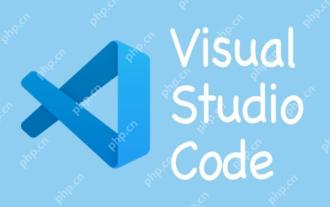 Experience in participating in VSCode offline technology exchange activities
May 29, 2025 pm 10:00 PM
Experience in participating in VSCode offline technology exchange activities
May 29, 2025 pm 10:00 PM
I have a lot of experience in participating in VSCode offline technology exchange activities, and my main gains include sharing of plug-in development, practical demonstrations and communication with other developers. 1. Sharing of plug-in development: I learned how to use VSCode's plug-in API to improve development efficiency, such as automatic formatting and static analysis plug-ins. 2. Practical demonstration: I learned how to use VSCode for remote development and realized its flexibility and scalability. 3. Communicate with developers: I have obtained skills to optimize VSCode startup speed, such as reducing the number of plug-ins loaded at startup and managing the plug-in loading order. In short, this event has benefited me a lot and I highly recommend those who are interested in VSCode to participate.
 How to limit user resources in Linux? How to configure ulimit?
May 29, 2025 pm 11:09 PM
How to limit user resources in Linux? How to configure ulimit?
May 29, 2025 pm 11:09 PM
Linux system restricts user resources through the ulimit command to prevent excessive use of resources. 1.ulimit is a built-in shell command that can limit the number of file descriptors (-n), memory size (-v), thread count (-u), etc., which are divided into soft limit (current effective value) and hard limit (maximum upper limit). 2. Use the ulimit command directly for temporary modification, such as ulimit-n2048, but it is only valid for the current session. 3. For permanent effect, you need to modify /etc/security/limits.conf and PAM configuration files, and add sessionrequiredpam_limits.so. 4. The systemd service needs to set Lim in the unit file
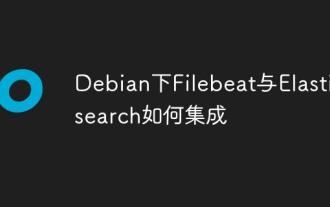 How to integrate Filebeat and Elasticsearch under Debian
May 28, 2025 pm 05:09 PM
How to integrate Filebeat and Elasticsearch under Debian
May 28, 2025 pm 05:09 PM
In the Debian operating system, the integration of Filebeat and Elasticsearch can simplify the collection, transmission and storage of log data. The following are the specific implementation steps: Step 1: The first task of deploying Elasticsearch is to complete the installation of Elasticsearch in the Debian system. You can download the corresponding version of the Elasticsearch software package from the Elastic official website and complete the installation process according to the official guidance. Download and install Elasticsearchwgethttps://artifacts.elastic.co/downloads/elasticse
 The reasons and solutions for editor crash after VSCode plug-in update
May 29, 2025 pm 10:03 PM
The reasons and solutions for editor crash after VSCode plug-in update
May 29, 2025 pm 10:03 PM
The reason why the editor crashes after the VSCode plugin is updated is that there is compatibility issues with the plugin with existing versions of VSCode or other plugins. Solutions include: 1. Disable the plug-in to troubleshoot problems one by one; 2. Downgrade the problem plug-in to the previous version; 3. Find alternative plug-ins; 4. Keep VSCode and plug-in updated and conduct sufficient testing; 5. Set up automatic backup function to prevent data loss.
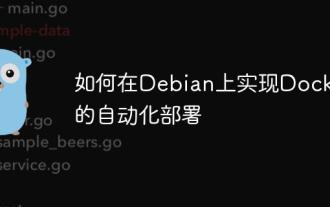 How to implement automated deployment of Docker on Debian
May 28, 2025 pm 04:33 PM
How to implement automated deployment of Docker on Debian
May 28, 2025 pm 04:33 PM
Implementing Docker's automated deployment on Debian system can be done in a variety of ways. Here are the detailed steps guide: 1. Install Docker First, make sure your Debian system remains up to date: sudoaptupdatesudoaptupgrade-y Next, install the necessary software packages to support APT access to the repository via HTTPS: sudoaptinstallapt-transport-httpsca-certificatecurlsoftware-properties-common-y Import the official GPG key of Docker: curl-
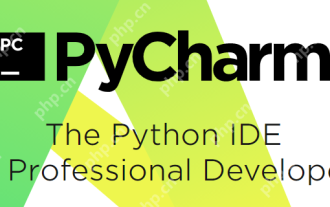 Where is the pycharm graphical interface display settings teaching
May 28, 2025 pm 04:24 PM
Where is the pycharm graphical interface display settings teaching
May 28, 2025 pm 04:24 PM
PyCharm's graphical interface can be adjusted through the menu bar, tool window and editor window. 1. The menu bar and toolbar can be displayed or hidden through the "View" menu. 2. The tool window can be accessed through the "ToolWindows" submenu in the "View" menu and can be dragged to adjust the position. 3. The label display of the editor window can be adjusted through the "EditorTabs" option in the "Window" menu. 4. Theme and font settings in "Settings" Appearan
 Ouyi download tutorial Ouyi latest version download tutorial (full version)
Jun 18, 2025 pm 07:39 PM
Ouyi download tutorial Ouyi latest version download tutorial (full version)
Jun 18, 2025 pm 07:39 PM
As the world's leading cryptocurrency exchange, OKX provides a safe and reliable trading environment and a rich variety of digital assets. 1. Visit the official website www.okx.com to download the application; 2. Select the Android or iOS version according to the device; 3. Install the application and complete registration or login; 4. Enable two-factor verification to ensure account security. The platform supports spot trading, leveraged trading, contract trading, DeFi, OKX Earn financial management and NFT market.






