Efficient time management: Six best time management applications recommended
This article recommends six excellent applications and extensions to help you effectively manage time, improve work efficiency, and say goodbye to time waste.

1. StayFocused (Chrome extension): Accurately control website access time
StayFocused is a Chrome extension that helps you manage your time by limiting your access to websites that are prone to waste time. You can set the maximum daily visit time for each website, and once the limit is reached, these sites will be blocked until the end of the day.
Insufficient: There are limited options and some functions need to be paid.

2. SelfControl (Mac application): Totally block interference
SelfControl is a free Mac app that allows you to block almost anything, including websites and mail servers. It should be noted that unlike Chrome extensions, SelfControl is still valid even if you restart your Mac, please set the blocking time with caution.
Insufficient: Restarting the device cannot cancel the settings; subdomain names cannot be blocked.

3. Forest (iOS/Android application): Gamified time management
Forest is a paid iOS and Android app that uses a unique gamification to combat mobile phone addiction. You need to "plant" a tree to focus on your work, focusing on the growth of the tree during the period; leaving the application, the tree witheres. It also offers Chrome and Firefox browser extensions.
Insufficient: No free version; cannot be paused.

4. RescueTime (Desktop/Mobile Application): Set and monitor time management goals
RescueTime is a desktop and mobile app that tracks the time you spend on specific websites and apps. The free version allows you to set time usage goals and provides weekly and quarterly reports. The paid version offers more in-depth reporting and website blocking capabilities.
Insufficient: In-depth reporting and website restriction features require a paid subscription.

5. Freedom (cross-platform application): All devices without interference browsing
Freedom apps and their browser extensions run on all major operating systems and sync your settings to help you block specific apps and websites. It allows you to set up a daily schedule and provides lock mode to completely block internet access. Some advanced features are subject to a fee.
Insufficient: The free version has limited functionality; setting may take some time.

6. Cold Turkey (Desktop Browser App): Highly customized time management tool
Cold Turkey is a powerful desktop browser time management tool. The free version allows you to set maximum blocking time periods, create multiple custom blocking lists, and use convenient work/rest timers. The paid version offers more advanced features such as planning tools, app blocking, exception settings, and "freeze mode".
Insufficient: Advanced features require purchase of professional version; the interface may not be intuitive enough.
The above is the detailed content of 6 Website Time Limiter Apps to Minimize Distractions. For more information, please follow other related articles on the PHP Chinese website!

Hot AI Tools

Undress AI Tool
Undress images for free

Undresser.AI Undress
AI-powered app for creating realistic nude photos

AI Clothes Remover
Online AI tool for removing clothes from photos.

Clothoff.io
AI clothes remover

Video Face Swap
Swap faces in any video effortlessly with our completely free AI face swap tool!

Hot Article

Hot Tools

Notepad++7.3.1
Easy-to-use and free code editor

SublimeText3 Chinese version
Chinese version, very easy to use

Zend Studio 13.0.1
Powerful PHP integrated development environment

Dreamweaver CS6
Visual web development tools

SublimeText3 Mac version
God-level code editing software (SublimeText3)

Hot Topics
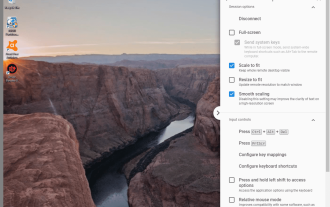 Chrome Remote Desktop Review
Jun 20, 2025 am 09:02 AM
Chrome Remote Desktop Review
Jun 20, 2025 am 09:02 AM
Chrome Remote Desktop is a free remote desktop program from Google that runs as an extension that's paired with the Chrome web browser.You can use it to set up any computer running Chrome to be a host computer that you can connect to at any time, whe
 7 Popular Ways to Save Links to Read Later
Jun 22, 2025 am 09:32 AM
7 Popular Ways to Save Links to Read Later
Jun 22, 2025 am 09:32 AM
Pin Links to Pinterest Pinterest is often seen as a social media platform, but many users treat it as their go-to bookmarking service. Its layout is ideal for this purpose, letting you set up individual boards and pin links connected to images for si
 DuckDuckGo vs. Google
Jun 19, 2025 am 09:06 AM
DuckDuckGo vs. Google
Jun 19, 2025 am 09:06 AM
Despite the presence of various search engines, the competition ultimately narrows down to two major players: Google and DuckDuckGo. Based on your specific requirements and preferences, Google might not necessarily be the optimal choice. DuckDuckGo h
 How to Clear Cookies and Cache in Chrome
Jun 18, 2025 am 09:39 AM
How to Clear Cookies and Cache in Chrome
Jun 18, 2025 am 09:39 AM
This article explains how to delete small files, known as cookies, that Google Chrome stores on your computer. You can remove these cookies for all websites or for specific ones. The steps provided here are applicable to the desktop version of Google
 How to Use the Chrome Cleanup Tool
Jun 17, 2025 pm 03:33 PM
How to Use the Chrome Cleanup Tool
Jun 17, 2025 pm 03:33 PM
This article details the process of utilizing the Cleanup Tool within Google Chrome. These instructions are applicable to Chrome 110 and earlier versions on Windows.How to Use the Chrome Cleanup Tool on Windows The Chrome Cleanup tool routinely scans
 How to Disable Protected Mode in Internet Explorer
Jun 21, 2025 am 11:04 AM
How to Disable Protected Mode in Internet Explorer
Jun 21, 2025 am 11:04 AM
This article describes the process of disabling Protected Mode in Internet Explorer, both through the browser interface and via the Windows Registry. The instructions are applicable to Internet Explorer versions 7, 8, 9, 10, and 11 installed on Windo
 How to Clear Search History on iPhone
Jun 17, 2025 pm 12:52 PM
How to Clear Search History on iPhone
Jun 17, 2025 pm 12:52 PM
The Safari web browser on your iPhone maintains a record of the websites you access. If you'd like to erase your browsing history, you can accomplish this either via Safari or the Settings app on your iPhone.Clear Browsing History Through the Safari
 Google Chrome Speed ??Browser Official Edition Portal
Jul 08, 2025 pm 02:30 PM
Google Chrome Speed ??Browser Official Edition Portal
Jul 08, 2025 pm 02:30 PM
Google Chrome is a free and fast multi-platform web browser developed by Google. It is known for its speed, stability and reliability. Chrome is based on the open source Chromium project and is widely used on devices such as desktops, laptops, tablets and smartphones. The browser has a clean interface and a wide range of customizable options, allowing users to personalize it according to their preferences. In addition, Chrome has a huge library of extensions that provide additional features such as ad blocking, password management and language translation, further enhancing the browsing experience.






