Efficient way to install VSCode plug-in in batches
May 15, 2025 pm 09:27 PMAn efficient way to install VSCode plugins in batches is to use command line tools. The specific steps include: 1. Export the plug-in list: Run code --list-extensions > extensions.txt. 2. Bulk installation of plug-ins: Run cat extensions.txt | xargs -n 1 code --install-extension, so that plug-in configurations can be easily synchronized between different environments.
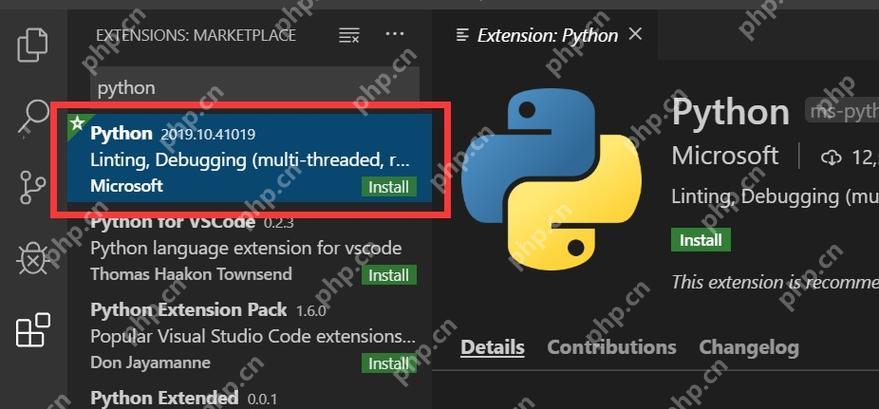
When it comes to efficient ways to install VSCode plugins in batches, the first thing that comes to mind is to use command line tools to achieve this. The installation of VSCode plug-in can be operated in batches through the command line, which not only improves efficiency, but also reduces the cumbersomeness of manual operations. Let's dive into this topic in depth.
When you are facing the need to install the same set of VSCode plugins on multiple machines, or when you need to quickly set up a development environment for a new project, installing plugins in batches is particularly important. VSCode itself provides a powerful command line tool code . With this tool, we can easily implement batch installation of plug-ins.
Let's start with a simple example. Suppose you have the following plugins that need to be installed: Python , GitLens , Prettier . You can create a file named extensions.txt with the following content:
ms-python.python eamodio.gitlens esbenp.prettier-vscode
Then, run the following command on the command line:
code --install-extension ms-python.python --install-extension eamodio.gitlens --install-extension esbenp.prettier-vscode
But while this is feasible, it seems a bit verbose. If you have more plugins to install, such commands can become long and difficult to maintain.
A more efficient way is to use --list-extensions and --install-extension options of code command. We can first export the list of all plugins currently installed and then batch install these plugins on another machine. The specific operations are as follows:
- Export plugin list : In the configured VSCode environment, run the following command:
code --list-extensions > extensions.txt
This outputs all installed plugin IDs to the extensions.txt file.
- Bulk installation plugin : Copy the
extensions.txtfile to the target machine and run the following command:
cat extensions.txt | xargs -n 1 code --install-extension
This command will read each line in extensions.txt and install the corresponding plug-in one by one.
With this approach, you can easily synchronize plug-in configurations between different development environments, greatly improving work efficiency. But in actual operation, there are some details and potential pitfalls that need to be paid attention to:
- Plugin version problem :
code --install-extensioncommand installs the latest version of the plugin by default. If you need a specific version of the plugin, you need to specify the version number in the command, for example:
code --install-extension ms-python.python@2023.15.0
Plugin dependency issues : Some plugins may depend on other plugins or specific versions of VSCode. During batch installation, if the dependency is not satisfied, the plug-in may not work properly. You need to manually check whether the plug-in function is normal after installation.
Operating System Compatibility : Some plugins may only work on specific operating systems. When installing across platforms, you need to confirm the compatibility of the plug-in.
In a practical project, I once encountered an interesting case: In a team project, we need to install the same set of plug-ins on more than a dozen development machines. Using the above method, we not only save a lot of time, but also ensure the consistency of the environment of each developer and avoid development problems caused by plug-in differences.
In general, the efficient method of installing VSCode plug-ins in batches can not only improve individual development efficiency, but also play an important role in team collaboration. By making rational use of command line tools and scripts, we can easily deal with various complex plug-in management needs. I hope these sharing can help you become more handy in daily development.
The above is the detailed content of Efficient way to install VSCode plug-in in batches. For more information, please follow other related articles on the PHP Chinese website!

Hot AI Tools

Undress AI Tool
Undress images for free

Undresser.AI Undress
AI-powered app for creating realistic nude photos

AI Clothes Remover
Online AI tool for removing clothes from photos.

Clothoff.io
AI clothes remover

Video Face Swap
Swap faces in any video effortlessly with our completely free AI face swap tool!

Hot Article

Hot Tools

Notepad++7.3.1
Easy-to-use and free code editor

SublimeText3 Chinese version
Chinese version, very easy to use

Zend Studio 13.0.1
Powerful PHP integrated development environment

Dreamweaver CS6
Visual web development tools

SublimeText3 Mac version
God-level code editing software (SublimeText3)

Hot Topics
 How to handle API authentication in Python
Jul 13, 2025 am 02:22 AM
How to handle API authentication in Python
Jul 13, 2025 am 02:22 AM
The key to dealing with API authentication is to understand and use the authentication method correctly. 1. APIKey is the simplest authentication method, usually placed in the request header or URL parameters; 2. BasicAuth uses username and password for Base64 encoding transmission, which is suitable for internal systems; 3. OAuth2 needs to obtain the token first through client_id and client_secret, and then bring the BearerToken in the request header; 4. In order to deal with the token expiration, the token management class can be encapsulated and automatically refreshed the token; in short, selecting the appropriate method according to the document and safely storing the key information is the key.
 Python for loop over a tuple
Jul 13, 2025 am 02:55 AM
Python for loop over a tuple
Jul 13, 2025 am 02:55 AM
In Python, the method of traversing tuples with for loops includes directly iterating over elements, getting indexes and elements at the same time, and processing nested tuples. 1. Use the for loop directly to access each element in sequence without managing the index; 2. Use enumerate() to get the index and value at the same time. The default index is 0, and the start parameter can also be specified; 3. Nested tuples can be unpacked in the loop, but it is necessary to ensure that the subtuple structure is consistent, otherwise an unpacking error will be raised; in addition, the tuple is immutable and the content cannot be modified in the loop. Unwanted values can be ignored by \_. It is recommended to check whether the tuple is empty before traversing to avoid errors.
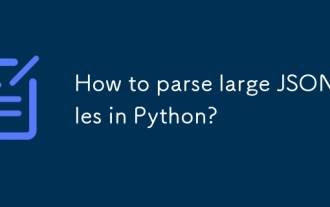 How to parse large JSON files in Python?
Jul 13, 2025 am 01:46 AM
How to parse large JSON files in Python?
Jul 13, 2025 am 01:46 AM
How to efficiently handle large JSON files in Python? 1. Use the ijson library to stream and avoid memory overflow through item-by-item parsing; 2. If it is in JSONLines format, you can read it line by line and process it with json.loads(); 3. Or split the large file into small pieces and then process it separately. These methods effectively solve the memory limitation problem and are suitable for different scenarios.
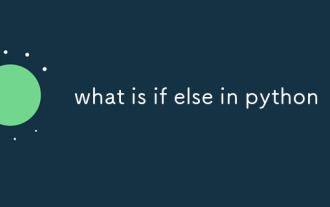 what is if else in python
Jul 13, 2025 am 02:48 AM
what is if else in python
Jul 13, 2025 am 02:48 AM
ifelse is the infrastructure used in Python for conditional judgment, and different code blocks are executed through the authenticity of the condition. It supports the use of elif to add branches when multi-condition judgment, and indentation is the syntax key; if num=15, the program outputs "this number is greater than 10"; if the assignment logic is required, ternary operators such as status="adult"ifage>=18else"minor" can be used. 1. Ifelse selects the execution path according to the true or false conditions; 2. Elif can add multiple condition branches; 3. Indentation determines the code's ownership, errors will lead to exceptions; 4. The ternary operator is suitable for simple assignment scenarios.
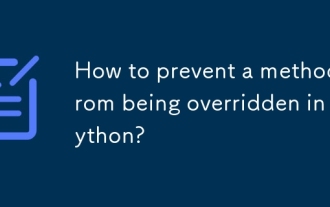 How to prevent a method from being overridden in Python?
Jul 13, 2025 am 02:56 AM
How to prevent a method from being overridden in Python?
Jul 13, 2025 am 02:56 AM
In Python, although there is no built-in final keyword, it can simulate unsurpassable methods through name rewriting, runtime exceptions, decorators, etc. 1. Use double underscore prefix to trigger name rewriting, making it difficult for subclasses to overwrite methods; 2. judge the caller type in the method and throw an exception to prevent subclass redefinition; 3. Use a custom decorator to mark the method as final, and check it in combination with metaclass or class decorator; 4. The behavior can be encapsulated as property attributes to reduce the possibility of being modified. These methods provide varying degrees of protection, but none of them completely restrict the coverage behavior.
 How is Git integrated into VS Code?
Jul 13, 2025 am 12:51 AM
How is Git integrated into VS Code?
Jul 13, 2025 am 12:51 AM
VSCode has built-in Git function, which can complete most daily version control tasks directly in the editor. Its core answers and detailed descriptions are as follows: 1. Provide sidebar integration, view and modify files, temporarily store changes and resolve conflicts through Git icons; 2. Support line-level change tracking, showing who modified the code when; 3. Simple operation of submission and synchronization, input shortcut keys after submitting information, and can be pushed or pulled from the menu; 4. Easy branch switching, click the status bar branch indicator to select local or remote branches; 5. Support remote management, add remote warehouses through the command panel and automatically set up upstream branches. These features cover 90% of daily use scenarios without additional tools.
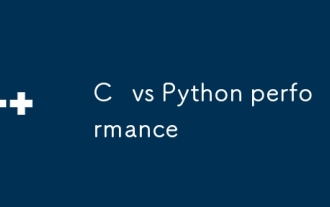 C vs Python performance
Jul 13, 2025 am 01:42 AM
C vs Python performance
Jul 13, 2025 am 01:42 AM
C is usually faster than Python, especially in compute-intensive tasks. 1.C is a compiled language that directly runs machine code, while Python executes while interpreting and executing, which brings additional overhead; 2.C determines the type during compilation and manages memory manually, which is conducive to CPU optimization, and Python dynamic typing and garbage collection increase burden; 3. It is recommended to be used for high-performance scenarios such as game engines and embedded systems. Python is suitable for data analysis and rapid development scenarios with priority efficiency; 4. Performance testing is recommended to use time tools, eliminate I/O interference, and average values multiple times to obtain accurate results.
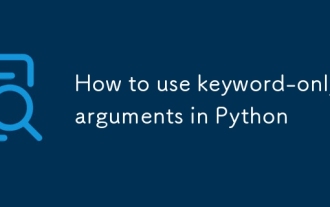 How to use keyword-only arguments in Python
Jul 13, 2025 am 01:35 AM
How to use keyword-only arguments in Python
Jul 13, 2025 am 01:35 AM
Use keyword-only parameters to force explicitly specify parameter names, such as configuring class functions or improving readability. When defining, use the position parameters and the keyword-only parameters, and the parameters must be passed in the keyword. Common uses include configuration options, backward compatibility, and improved readability. For example, in defgreet(name,, greeting="Hello"), greeting is a keyword-only parameter with default value, and greet("Alice", greeting="Hi") must be written when calling. You can also add flexibility in combination with default values, such as form






