Sending Mass Emails with PHP: Is it Possible?
May 16, 2025 am 12:10 AMYes, it is possible to send mass emails with PHP. 1) Use libraries like PHPMailer or Swift Mailer for efficient email sending. 2) Implement delays between emails to avoid spam flags. 3) Personalize emails using dynamic content to improve engagement. 4) Use queue systems like RabbitMQ or Redis for better performance and reliability.

Is it possible to send mass emails with PHP? Absolutely, and not only is it possible, but PHP provides robust tools and libraries to make this task efficient and manageable. Let's dive into the world of mass emailing with PHP, exploring how you can leverage this capability, the best practices to follow, and some personal insights from my journey in handling large-scale email campaigns.
When I first started working with PHP for email marketing, I was amazed at how versatile and powerful it could be. PHP's ability to interact with SMTP servers, manage databases, and handle large volumes of data makes it an excellent choice for sending mass emails. But it's not just about sending emails; it's about doing it effectively, ensuring deliverability, and maintaining a good sender reputation.
To get started, you'll need to understand the basics of PHP's mail function and how to use libraries like PHPMailer or Swift Mailer. These libraries simplify the process of sending emails and provide features like SMTP authentication, which is crucial for mass emailing. Here's a simple example using PHPMailer to send an email:
use PHPMailer\PHPMailer\PHPMailer;
use PHPMailer\PHPMailer\Exception;
require 'vendor/autoload.php';
$mail = new PHPMailer(true);
try {
$mail->isSMTP();
$mail->Host = 'smtp.example.com';
$mail->SMTPAuth = true;
$mail->Username = 'user@example.com';
$mail->Password = 'yourpassword';
$mail->SMTPSecure = PHPMailer::ENCRYPTION_STARTTLS;
$mail->Port = 587;
$mail->setFrom('from@example.com', 'Mailer');
$mail->addAddress('recipient@example.com', 'Recipient');
$mail->isHTML(true);
$mail->Subject = 'Here is the subject';
$mail->Body = 'This is the HTML message body <b>in bold!</b>';
$mail->AltBody = 'This is the body in plain text for non-HTML mail clients';
$mail->send();
echo 'Message has been sent';
} catch (Exception $e) {
echo "Message could not be sent. Mailer Error: {$mail->ErrorInfo}";
}This code snippet demonstrates how to set up PHPMailer to send a single email. For mass emailing, you'll need to loop through a list of recipients, but be cautious about how you do this. Sending too many emails at once can lead to your emails being flagged as spam.
One of the biggest challenges I faced was managing the rate at which emails were sent. If you send too many emails in a short period, you risk being blacklisted by email providers. To mitigate this, I implemented a delay between sending each email. Here's how you might do that:
$recipients = ['user1@example.com', 'user2@example.com', 'user3@example.com'];
foreach ($recipients as $recipient) {
$mail->clearAddresses();
$mail->addAddress($recipient);
$mail->send();
usleep(500000); // 0.5 second delay
}This approach helps maintain a good sending rate, but it's just one piece of the puzzle. You also need to consider the content of your emails. Personalization can significantly improve open rates and engagement. I've found that using dynamic content based on user data can make a big difference. For instance, you might pull user names from a database and include them in the email:
$users = [
['email' => 'user1@example.com', 'name' => 'John'],
['email' => 'user2@example.com', 'name' => 'Jane'],
['email' => 'user3@example.com', 'name' => 'Bob']
];
foreach ($users as $user) {
$mail->clearAddresses();
$mail->addAddress($user['email']);
$mail->Subject = 'Hello, ' . $user['name'];
$mail->Body = 'Dear ' . $user['name'] . ', welcome to our newsletter!';
$mail->send();
usleep(500000); // 0.5 second delay
}Another critical aspect is ensuring your emails are not marked as spam. This involves several strategies, including using a proper 'From' address, avoiding spam trigger words, and maintaining a clean email list. I've learned that regularly cleaning your email list to remove invalid addresses can significantly improve your sender reputation.
When it comes to performance, you might want to consider using a queue system like RabbitMQ or Redis to handle the sending of emails asynchronously. This can help manage the load on your server and ensure that emails are sent reliably. Here's a basic example of how you might set up a queue with PHP and Redis:
use Predis\Client;
$redis = new Client();
$recipients = ['user1@example.com', 'user2@example.com', 'user3@example.com'];
foreach ($recipients as $recipient) {
$redis->rpush('email_queue', json_encode(['to' => $recipient, 'subject' => 'Test Email', 'body' => 'This is a test email']));
}
// In a separate script or worker
$redis = new Client();
while ($email = $redis->lpop('email_queue')) {
$emailData = json_decode($email, true);
$mail->clearAddresses();
$mail->addAddress($emailData['to']);
$mail->Subject = $emailData['subject'];
$mail->Body = $emailData['body'];
$mail->send();
usleep(500000); // 0.5 second delay
}This approach allows you to manage the sending of emails more efficiently, especially when dealing with large volumes.
In terms of best practices, always ensure you have permission to send emails to your recipients. Compliance with regulations like GDPR and CAN-SPAM is crucial. Additionally, monitor your email campaigns closely. Use tools like Google Postmaster Tools or Mail-Tester to check your email deliverability and make adjustments as needed.
From my experience, one of the most common pitfalls is not testing your emails thoroughly before sending them out. Always send test emails to different email providers to ensure they display correctly and don't end up in the spam folder. Also, be mindful of the frequency of your emails. Bombarding your subscribers with too many emails can lead to high unsubscribe rates.
In conclusion, sending mass emails with PHP is not only possible but can be done effectively with the right tools and strategies. By understanding the technical aspects, implementing best practices, and learning from real-world experiences, you can create successful email campaigns that engage your audience and achieve your marketing goals.
The above is the detailed content of Sending Mass Emails with PHP: Is it Possible?. For more information, please follow other related articles on the PHP Chinese website!

Hot AI Tools

Undress AI Tool
Undress images for free

Undresser.AI Undress
AI-powered app for creating realistic nude photos

AI Clothes Remover
Online AI tool for removing clothes from photos.

Clothoff.io
AI clothes remover

Video Face Swap
Swap faces in any video effortlessly with our completely free AI face swap tool!

Hot Article

Hot Tools

Notepad++7.3.1
Easy-to-use and free code editor

SublimeText3 Chinese version
Chinese version, very easy to use

Zend Studio 13.0.1
Powerful PHP integrated development environment

Dreamweaver CS6
Visual web development tools

SublimeText3 Mac version
God-level code editing software (SublimeText3)

Hot Topics
 How to implement automatic email reply in PHP
May 22, 2023 pm 08:21 PM
How to implement automatic email reply in PHP
May 22, 2023 pm 08:21 PM
PHP is a popular server-side scripting language that can be used to implement a variety of different types of applications, including automated email replies. Email autoresponder is a very useful feature that can be used to automatically reply to a series of emails, saving time and effort. In this article, I will introduce how to use PHP to implement automatic email replies. Step 1: Install PHP and web server. Before starting to implement automatic email reply, you must first install PHP and web server. For most people, Apache is the most common
 How to use PHP to retrieve password via email
Jun 27, 2023 pm 03:54 PM
How to use PHP to retrieve password via email
Jun 27, 2023 pm 03:54 PM
With the popularity of the Internet, various websites and applications have appeared frequently. We often need to register accounts, but we often forget our passwords. At this time, we need to retrieve the password. The most common way to retrieve your password is through the email address you provided when you registered with us. Next, we will introduce how to use PHP to retrieve passwords through email. First, we need to prepare the configuration information of the email server, which includes SMTP server and email account password. SMTP server is the server address used when sending emails.
 Let's talk about how Mailtrap integrates PHP emails
Nov 23, 2022 pm 04:45 PM
Let's talk about how Mailtrap integrates PHP emails
Nov 23, 2022 pm 04:45 PM
This article introduces you to the issue of integrating PHP emails, which is one of the most popular web development programming languages ??today. Companies send emails to users to inform them of new products, such as promotional emails or to communicate with employees. Below I will give you a detailed introduction on how to integrate the popular Mailtrap platform in PHP to send multiple emails. I hope it will be helpful to friends in need~
 Sending Mass Emails with PHP: Is it Possible?
May 16, 2025 am 12:10 AM
Sending Mass Emails with PHP: Is it Possible?
May 16, 2025 am 12:10 AM
Yes,itispossibletosendmassemailswithPHP.1)UselibrarieslikePHPMailerorSwiftMailerforefficientemailsending.2)Implementdelaysbetweenemailstoavoidspamflags.3)Personalizeemailsusingdynamiccontenttoimproveengagement.4)UsequeuesystemslikeRabbitMQorRedisforb
 Advanced PHP Email: Custom Headers & Features
May 09, 2025 am 12:13 AM
Advanced PHP Email: Custom Headers & Features
May 09, 2025 am 12:13 AM
CustomheadersandadvancedfeaturesinPHPemailenhancefunctionalityandreliability.1)Customheadersaddmetadatafortrackingandcategorization.2)HTMLemailsallowformattingandinteractivity.3)AttachmentscanbesentusinglibrarieslikePHPMailer.4)SMTPauthenticationimpr
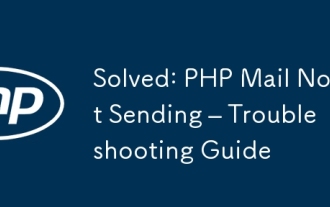 Solved: PHP Mail Not Sending – Troubleshooting Guide
May 21, 2025 am 12:13 AM
Solved: PHP Mail Not Sending – Troubleshooting Guide
May 21, 2025 am 12:13 AM
Reasons for failure to send PHP mail include server configuration, code errors, and email provider requirements. 1) Make sure that the mail function in the PHP environment is enabled. 2) Check and correctly set the sendmail_path in php.ini. 3) Correctly set email header information in PHP code. 4) Consider using SMTP authentication and PHPMailer library. 5) Check the email log and send it to different providers for testing.
 Detailed steps to implement system mail box function in PHP
May 23, 2023 am 08:40 AM
Detailed steps to implement system mail box function in PHP
May 23, 2023 am 08:40 AM
With the continuous development of the Internet, email has become an indispensable part of people's daily life. Mailbox is a common email management tool that can help us easily manage inbox, sent and spam emails, etc. This article will introduce in detail how to use PHP to implement the system mail box function. 1. Create a database table First, we need to create a table named "emails" in the database to store email-related information. You can use the following SQL statement to create: CREATETABL
 How to use PHP to implement the function of sending emails
Mar 24, 2023 pm 02:28 PM
How to use PHP to implement the function of sending emails
Mar 24, 2023 pm 02:28 PM
With the development of the Internet, email has become an indispensable part of people's lives and work. In web development, sending emails is a very important function. Whether it is website registration, forgotten password, order confirmation, user feedback, etc., sending emails plays a vital role. In PHP, sending emails is very simple. In this article, we will introduce how to use PHP to implement the function of sending emails.






