How to read xml files in python
May 16, 2025 am 11:09 AMThe methods of reading XML files in Python include: 1. Use the xml.etree.ElementTree library for basic parsing; 2. Use the lxml library and XPath expression for advanced parsing. Through these methods, data in XML files can be processed and extracted efficiently.

introduction
XML files are a common format when processing data, especially when exchanging data with different systems or services. Today we will dive into how to read XML files in Python. Through this article, you will learn basic to advanced XML parsing skills and master some practical best practices.
Review of basic knowledge
XML (eXtensible Markup Language) is a markup language used to store and transfer data. Python provides a variety of libraries to parse XML files, the most commonly used are xml.etree.ElementTree and lxml . These libraries allow us to access and manipulate XML data in a structured way.
Core concept or function analysis
Definition and function of XML parsing
XML parsing is the process of converting XML files into data structures that Python can operate on. The main advantage of parsing XML files in Python is its flexibility and ease of use. Whether it is a simple configuration file or a complex data exchange format, Python can handle it easily.
Let's look at a simple example, using xml.etree.ElementTree to parse an XML file:
import xml.etree.ElementTree as ET
# parse XML file tree = ET.parse('example.xml')
root = tree.getroot()
# traverse XML tree for child in root:
print(child.tag, child.attrib) This code snippet shows how to read a file named example.xml , and iterate through all child nodes under its root node, print their labels and properties.
How it works
The XML parser works by converting an XML file into a tree structure, each node representing an element in the XML. The xml.etree.ElementTree library reads the file through parse method and returns an ElementTree object. The getroot method of this object can obtain the root node. We can then access each node by traversing the tree.
During parsing, Python handles the nested structure of XML, allowing us to easily access and manipulate nested elements. This method is not only efficient, but also easy to understand and debug.
Example of usage
Basic usage
Let's look at a more specific example, suppose we have an XML file containing book information:
<books>
<book id="1">
<title>Python Crash Course</title>
<author>Eric Matthes</author>
</book>
<book id="2">
<title>Automate the Boring Stuff with Python</title>
<author>Al Sweigart</author>
</book>
</books> We can use xml.etree.ElementTree to read and extract book information:
import xml.etree.ElementTree as ET
tree = ET.parse('books.xml')
root = tree.getroot()
for book in root.findall('book'):
title = book.find('title').text
author = book.find('author').text
print(f"Title: {title}, Author: {author}") This code will iterate through all book elements and extract the title and author information for each book.
Advanced Usage
When dealing with more complex XML files, we may need to use XPath expressions to precisely locate and extract data. The lxml library provides powerful XPath support, let's see an example:
from lxml import etree
# parse XML file tree = etree.parse('books.xml')
root = tree.getroot()
# Use XPath expression to find a specific book book = root.xpath("//book[@id='1']")[0]
title = book.xpath("./title/text()")[0]
author = book.xpath("./author/text()")[0]
print(f"Title: {title}, Author: {author}")This example shows how to use an XPath expression to find a book with a specific ID and extract its title and author information. XPath's flexibility makes it easier to find data in complex XML structures.
Common Errors and Debugging Tips
Common errors when parsing XML files include incorrect file format, encoding problems, or node path errors. Here are some debugging tips:
- Check XML file format : Use an online tool or XML editor to verify that the XML file is formatted correctly.
- Handle encoding issues : Make sure Python scripts and XML files use the same encoding format, usually UTF-8.
- Use debugging tools : Use
printstatements or debuggers during parsing to track the execution path of the program to help locate problems.
Performance optimization and best practices
Performance optimization becomes particularly important when working with large XML files. Here are some optimization suggestions:
- Use streaming parsing : For very large XML files, you can use the
iterparsemethod for streaming parsing to avoid loading the entire file into memory at one time.
import xml.etree.ElementTree as ET
for event, elem in ET.iterparse('large_file.xml', events=('start', 'end')):
if event == 'end' and elem.tag == 'book':
# Process each book element title = elem.find('title').text
author = elem.find('author').text
print(f"Title: {title}, Author: {author}")
# Clean the memory elem.clear()Choose the right library :
lxmlis usually faster thanxml.etree.ElementTree, but also heavier. If performance is critical, consider usinglxml.Best practice : Keep code readable and maintainable. Use meaningful variable names, add comments, and consider encapsulating complex parsing logic into functions.
With these methods and tricks, you will be able to process XML files more efficiently and be at ease in real projects. I hope this article will be helpful to you and I wish you continuous progress on the road of Python programming!
The above is the detailed content of How to read xml files in python. For more information, please follow other related articles on the PHP Chinese website!

Hot AI Tools

Undress AI Tool
Undress images for free

Undresser.AI Undress
AI-powered app for creating realistic nude photos

AI Clothes Remover
Online AI tool for removing clothes from photos.

Clothoff.io
AI clothes remover

Video Face Swap
Swap faces in any video effortlessly with our completely free AI face swap tool!

Hot Article

Hot Tools

Notepad++7.3.1
Easy-to-use and free code editor

SublimeText3 Chinese version
Chinese version, very easy to use

Zend Studio 13.0.1
Powerful PHP integrated development environment

Dreamweaver CS6
Visual web development tools

SublimeText3 Mac version
God-level code editing software (SublimeText3)
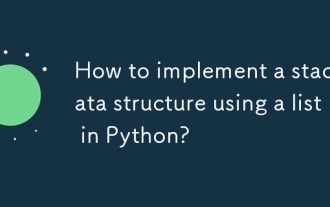 How to implement a stack data structure using a list in Python?
Aug 03, 2025 am 06:45 AM
How to implement a stack data structure using a list in Python?
Aug 03, 2025 am 06:45 AM
PythonlistScani ImplementationAking append () Penouspop () Popopoperations.1.UseAppend () Two -Belief StotetopoftHestack.2.UseP OP () ToremoveAndreturnthetop element, EnsuringTocheckiftHestackisnotemptoavoidindexError.3.Pekattehatopelementwithstack [-1] on
 Comparing Java Frameworks: Spring Boot vs Quarkus vs Micronaut
Aug 04, 2025 pm 12:48 PM
Comparing Java Frameworks: Spring Boot vs Quarkus vs Micronaut
Aug 04, 2025 pm 12:48 PM
Pre-formanceTartuptimeMoryusage, Quarkusandmicronautleadduetocompile-Timeprocessingandgraalvsupport, Withquarkusoftenperforminglightbetterine ServerLess scenarios.2.Thyvelopecosyste,
 Yii Developer: Mastering the Essential Technical Skills
Aug 04, 2025 pm 04:54 PM
Yii Developer: Mastering the Essential Technical Skills
Aug 04, 2025 pm 04:54 PM
To become a master of Yii, you need to master the following skills: 1) Understand Yii's MVC architecture, 2) Proficient in using ActiveRecordORM, 3) Effectively utilize Gii code generation tools, 4) Master Yii's verification rules, 5) Optimize database query performance, 6) Continuously pay attention to Yii ecosystem and community resources. Through the learning and practice of these skills, the development capabilities under the Yii framework can be comprehensively improved.
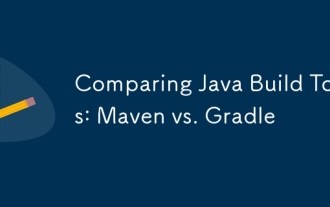 Comparing Java Build Tools: Maven vs. Gradle
Aug 03, 2025 pm 01:36 PM
Comparing Java Build Tools: Maven vs. Gradle
Aug 03, 2025 pm 01:36 PM
Gradleisthebetterchoiceformostnewprojectsduetoitssuperiorflexibility,performance,andmoderntoolingsupport.1.Gradle’sGroovy/KotlinDSLismoreconciseandexpressivethanMaven’sverboseXML.2.GradleoutperformsMaveninbuildspeedwithincrementalcompilation,buildcac
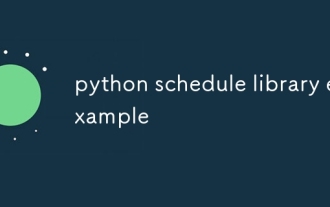 python schedule library example
Aug 04, 2025 am 10:33 AM
python schedule library example
Aug 04, 2025 am 10:33 AM
Use the Pythonschedule library to easily implement timing tasks. First, install the library through pipinstallschedule, then import the schedule and time modules, define the functions that need to be executed regularly, then use schedule.every() to set the time interval and bind the task function. Finally, call schedule.run_pending() and time.sleep(1) in a while loop to continuously run the task; for example, if you execute a task every 10 seconds, you can write it as schedule.every(10).seconds.do(job), which supports scheduling by minutes, hours, days, weeks, etc., and you can also specify specific tasks.
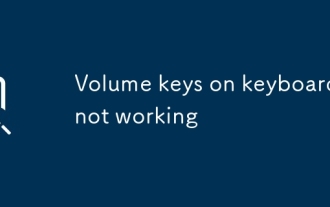 Volume keys on keyboard not working
Aug 05, 2025 pm 01:54 PM
Volume keys on keyboard not working
Aug 05, 2025 pm 01:54 PM
First,checkiftheFnkeysettingisinterferingbytryingboththevolumekeyaloneandFn volumekey,thentoggleFnLockwithFn Escifavailable.2.EnterBIOS/UEFIduringbootandenablefunctionkeysordisableHotkeyModetoensurevolumekeysarerecognized.3.Updateorreinstallaudiodriv
 Writing High-Performance I/O Code in Java
Aug 04, 2025 am 03:45 AM
Writing High-Performance I/O Code in Java
Aug 04, 2025 am 03:45 AM
NIO rather than BIO should be preferred because it is based on channels and buffers, supports non-blocking I/O and implements single-thread management of multiple connections through Selector, which significantly reduces thread overhead; 2. Buffering such as BufferedInputStream/BufferedOutputStream must be used reasonably, and 8KB to 64KB buffers must be set to reduce system calls. Large file transmission should use FileChannel.transferTo() to achieve zero copy; 3. Memory-mapped file MappedByteBuffer for large files or frequent random access scenarios, and use operating system page cache to improve performance, but beware that too large files can cause OutOfMem
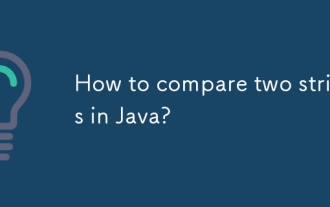 How to compare two strings in Java?
Aug 04, 2025 am 11:03 AM
How to compare two strings in Java?
Aug 04, 2025 am 11:03 AM
Use the .equals() method to compare string content, because == only compare object references rather than content; 1. Use .equals() to compare string values equally; 2. Use .equalsIgnoreCase() to compare case ignoring; 3. Use .compareTo() to compare strings in dictionary order, returning 0, negative or positive numbers; 4. Use .compareToIgnoreCase() to compare case ignoring; 5. Use Objects.equals() or safe call method to process null strings to avoid null pointer exceptions. In short, you should avoid using == for string content comparisons unless it is explicitly necessary to check whether the object is in phase.






