 Operation and Maintenance
Operation and Maintenance
 Linux Operation and Maintenance
Linux Operation and Maintenance
 How to test code in Debian Node.js project
How to test code in Debian Node.js project
How to test code in Debian Node.js project
May 16, 2025 pm 09:21 PMCode testing of Node.js project on Debian system usually includes the following key steps:
-
Install Node.js and npm : First, make sure Node.js and npm are installed on the Debian system. The installation can be completed by executing the following command:
<code>sudo apt update sudo apt install nodejs npm</code>
-
Install project dependencies : In the root directory of the project, run the following command to install the required dependencies:
<code>npm install</code>
Select a test framework : Choose the appropriate test framework according to the specific needs of the project. For example, common ones include Jest, Mocha, Cucumber, etc.
-
Writing test cases : Write test cases using the selected test framework. For example, writing tests using Jest is as follows:
<code>// test/example.test.js const sum = require('../sum'); test('adds 1 2 to equal 3', () => { expect(sum(1, 2)).toBe(3); });</code> -
Configure test script : Add test scripts to the package.json file. For example, when using Jest, you can configure it like this:
<code>"scripts": { "test": "jest" }</code> -
Run the test : In the project root directory, execute the following command to run the test:
<code>npm test</code>
-
Use debugging tools : You can use Node.js' built-in debugger or debugging tools such as Visual Studio Code for debugging. For example, debug Node.js project in VSCode:
- Open the project and load it in VSCode.
- Press F5 or click the green arrow on the debug toolbar to start debugging.
- Set breakpoints in the code and step through the code, observing variables and executing the process.
View test results : After the test is completed, view the test results through the console output. Many testing frameworks can also generate detailed test reports for further analysis.
Configuring Continuous Integration (CI) : Integrate automated testing into CI processes such as Jenkins, Travis CI, or GitHub Actions to ensure that each code change is automated.
Through these steps, you can perform effective code testing on the Node.js project on Debian, thereby ensuring code quality and project stability.
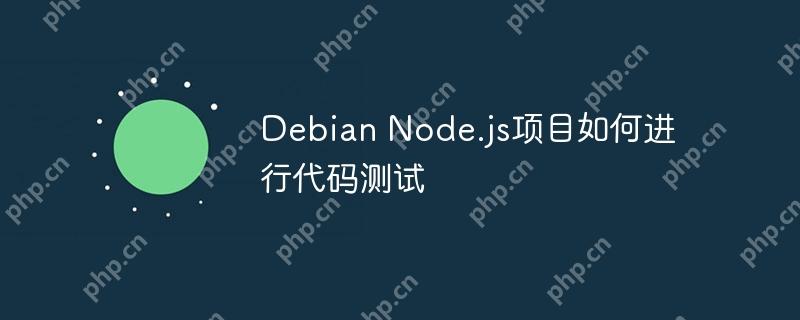
The above is the detailed content of How to test code in Debian Node.js project. For more information, please follow other related articles on the PHP Chinese website!

Hot AI Tools

Undress AI Tool
Undress images for free

Undresser.AI Undress
AI-powered app for creating realistic nude photos

AI Clothes Remover
Online AI tool for removing clothes from photos.

Clothoff.io
AI clothes remover

Video Face Swap
Swap faces in any video effortlessly with our completely free AI face swap tool!

Hot Article

Hot Tools

Notepad++7.3.1
Easy-to-use and free code editor

SublimeText3 Chinese version
Chinese version, very easy to use

Zend Studio 13.0.1
Powerful PHP integrated development environment

Dreamweaver CS6
Visual web development tools

SublimeText3 Mac version
God-level code editing software (SublimeText3)

Hot Topics
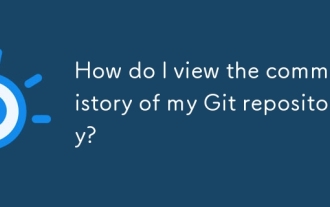 How do I view the commit history of my Git repository?
Jul 13, 2025 am 12:07 AM
How do I view the commit history of my Git repository?
Jul 13, 2025 am 12:07 AM
To view Git commit history, use the gitlog command. 1. The basic usage is gitlog, which can display the submission hash, author, date and submission information; 2. Use gitlog--oneline to obtain a concise view; 3. Filter by author or submission information through --author and --grep; 4. Add -p to view code changes, --stat to view change statistics; 5. Use --graph and --all to view branch history, or use visualization tools such as GitKraken and VSCode.
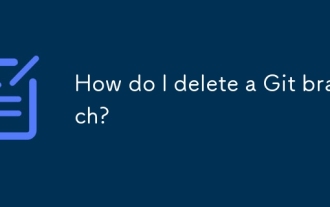 How do I delete a Git branch?
Jul 13, 2025 am 12:02 AM
How do I delete a Git branch?
Jul 13, 2025 am 12:02 AM
To delete a Git branch, first make sure it has been merged or no retention is required. Use gitbranch-d to delete the local merged branch. If you need to force delete unmerged branches, use the -D parameter. Remote branch deletion uses the gitpushorigin-deletebranch-name command, and can synchronize other people's local repositories through gitfetch-prune. 1. To delete the local branch, you need to confirm whether it has been merged; 2. To delete the remote branch, you need to use the --delete parameter; 3. After deletion, you should verify whether the branch is successfully removed; 4. Communicate with the team to avoid accidentally deleting shared branches; 5. Clean useless branches regularly to keep the warehouse clean.
 How is Git integrated into VS Code?
Jul 13, 2025 am 12:51 AM
How is Git integrated into VS Code?
Jul 13, 2025 am 12:51 AM
VSCode has built-in Git function, which can complete most daily version control tasks directly in the editor. Its core answers and detailed descriptions are as follows: 1. Provide sidebar integration, view and modify files, temporarily store changes and resolve conflicts through Git icons; 2. Support line-level change tracking, showing who modified the code when; 3. Simple operation of submission and synchronization, input shortcut keys after submitting information, and can be pushed or pulled from the menu; 4. Easy branch switching, click the status bar branch indicator to select local or remote branches; 5. Support remote management, add remote warehouses through the command panel and automatically set up upstream branches. These features cover 90% of daily use scenarios without additional tools.
 LayerZero, StarkNet, ZK Ecological Preheat: How long can the airdrop bonus last?
Jul 16, 2025 am 10:06 AM
LayerZero, StarkNet, ZK Ecological Preheat: How long can the airdrop bonus last?
Jul 16, 2025 am 10:06 AM
The duration of the airdrop dividend is uncertain, but the LayerZero, StarkNet and ZK ecosystems still have long-term value. 1. LayerZero achieves cross-chain interoperability through lightweight protocols; 2. StarkNet provides efficient and low-cost Ethereum L2 expansion solutions based on ZK-STARKs technology; 3. ZK ecosystem (such as zkSync, Scroll, etc.) expands the application of zero-knowledge proof in scaling and privacy protection; 4. Participation methods include the use of bridging tools, interactive DApps, participating test networks, pledged assets, etc., aiming to experience the next generation of blockchain infrastructure in advance and strive for potential airdrop opportunities.
 How to identify fake altcoins? Teach you to avoid cryptocurrency fraud
Jul 15, 2025 pm 10:36 PM
How to identify fake altcoins? Teach you to avoid cryptocurrency fraud
Jul 15, 2025 pm 10:36 PM
To identify fake altcoins, you need to start from six aspects. 1. Check and verify the background of the materials and project, including white papers, official websites, code open source addresses and team transparency; 2. Observe the online platform and give priority to mainstream exchanges; 3. Beware of high returns and people-pulling modes to avoid fund traps; 4. Analyze the contract code and token mechanism to check whether there are malicious functions; 5. Review community and media operations to identify false popularity; 6. Follow practical anti-fraud suggestions, such as not believing in recommendations or using professional wallets. The above steps can effectively avoid scams and protect asset security.
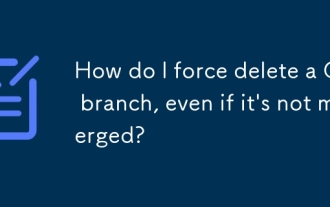 How do I force delete a Git branch, even if it's not merged?
Jul 14, 2025 am 12:10 AM
How do I force delete a Git branch, even if it's not merged?
Jul 14, 2025 am 12:10 AM
To force delete an unmerged Git branch, use the gitbranch-D command. This command ignores the merge status of the branch and deletes it directly. It is suitable for useless branches after testing, abandoned feature branches, or local old branches that need to be recreated from remotely. However, it should be noted that the submission record will still exist locally after deletion and will eventually be cleaned up by the garbage collection mechanism; after mistaken deletion, it can be restored through gitreflog, but the window period is short. Therefore, before execution, be sure to confirm that the branch is useless, uncooperated and the name is correct to avoid data loss.
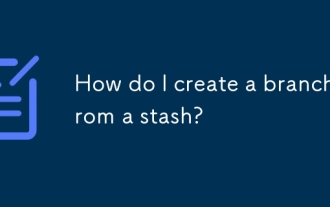 How do I create a branch from a stash?
Jul 14, 2025 am 12:47 AM
How do I create a branch from a stash?
Jul 14, 2025 am 12:47 AM
TocreateabranchfromastashinGit,firstlistyourstasheswithgitstashlisttoidentifythecorrectone.Next,createanewbranchusinggitcheckout-bnew-branch-name,thenapplythestashviagitstashapplystash@{0}.Optionally,committheappliedchangeswithgitadd.andgitcommit-m&q
 The flow of funds on the chain is exposed: What new tokens are being bet on by Clever Money?
Jul 16, 2025 am 10:15 AM
The flow of funds on the chain is exposed: What new tokens are being bet on by Clever Money?
Jul 16, 2025 am 10:15 AM
Ordinary investors can discover potential tokens by tracking "smart money", which are high-profit addresses, and paying attention to their trends can provide leading indicators. 1. Use tools such as Nansen and Arkham Intelligence to analyze the data on the chain to view the buying and holdings of smart money; 2. Use Dune Analytics to obtain community-created dashboards to monitor the flow of funds; 3. Follow platforms such as Lookonchain to obtain real-time intelligence. Recently, Cangming Money is planning to re-polize LRT track, DePIN project, modular ecosystem and RWA protocol. For example, a certain LRT protocol has obtained a large amount of early deposits, a certain DePIN project has been accumulated continuously, a certain game public chain has been supported by the industry treasury, and a certain RWA protocol has attracted institutions to enter.





