In PHP, you can use the array_product function to calculate the product of all elements in an array. 1) It efficiently processes large data sets and is suitable for calculating portfolio returns and statistical product. 2) Pay attention to the data type, non-numeric elements will be converted to 0. 3) The product of large numbers will be converted to floating point numbers, which may affect the accuracy. 4) For large arrays, the performance is acceptable, but other methods need to be considered when calculating frequently. 5) In financial analysis, it can be used to calculate the total product of percentages.

In PHP, if you want to calculate the product of all elements in an array, you can use the array_product function. This function is very simple and practical, but it does have some of its own characteristics and usage scenarios. Let me explain in detail how to use it and some things to pay attention to.
When I first came into contact with array_product , I thought it was just a simple product calculation tool. But in fact, it performs very efficiently when dealing with large data sets, and there are some interesting application scenarios. For example, it comes in handy when calculating the total return rate of a portfolio, or when calculating the product of a set of values ??in statistics.
Let’s first look at a simple example:
$numbers = [1, 2, 3, 4]; $product = array_product($numbers); echo $product; // Output: 24
In this code, we define an array containing four numbers, and then use the array_product function to calculate their product, and the result is 24.
However, array_product is not universal. There are some things to note:
Data type :
array_productconverts all elements in the array into numbers and then calculates. If the array contains non-numeric elements (such as strings), it will try to convert those elements to 0, which may not be the result you expect.$mixed = [1, '2', 'three', 4]; $product = array_product($mixed); echo $product; // Output: 0
In this example,
'three'is converted to 0, so the entire product becomes 0.Large number processing : When the product of the elements in the array exceeds the maximum integer value of PHP,
array_productwill be automatically converted to a floating point number. This can cause accuracy issues.$largeNumbers = [1000000, 1000000, 1000000]; $product = array_product($largeNumbers); echo $product; // Output: 1.0E 18
In this example, the result is a scientific notation floating point number.
Performance : For very large arrays,
array_productperforms well, but if you need to calculate the product frequently, you may need to consider other methods, such as using loops to calculate manually, which can better control the calculation process.$largeArray = range(1, 1000000); $product = array_product($largeArray); // It may take some time
When dealing with arrays of millions, using
array_productis still feasible, but it needs to be aware of its performance.
In practical applications, I found array_product is very useful when dealing with some specific statistics tasks. For example, when calculating the total product of a set of percentages, it can help you get results quickly.
$percentages = [0.95, 0.98, 0.99]; $totalPercentage = array_product($percentages); echo $totalPercentage; // Output: 0.9215
This example shows how to use array_product to calculate the total product of a set of percentages, which is very common in financial analysis.
In general, array_product is a powerful and simple tool, but you need to pay attention to data types and large numbers processing issues when using them. Through these examples and experience sharing, I hope you can better understand and use this function.
The above is the detailed content of How to calculate array product in PHP?. For more information, please follow other related articles on the PHP Chinese website!

Hot AI Tools

Undress AI Tool
Undress images for free

Undresser.AI Undress
AI-powered app for creating realistic nude photos

AI Clothes Remover
Online AI tool for removing clothes from photos.

Clothoff.io
AI clothes remover

Video Face Swap
Swap faces in any video effortlessly with our completely free AI face swap tool!

Hot Article

Hot Tools

Notepad++7.3.1
Easy-to-use and free code editor

SublimeText3 Chinese version
Chinese version, very easy to use

Zend Studio 13.0.1
Powerful PHP integrated development environment

Dreamweaver CS6
Visual web development tools

SublimeText3 Mac version
God-level code editing software (SublimeText3)
 btc trading platform latest version app download 5.0.5 btc trading platform official website APP download link
Aug 01, 2025 pm 11:30 PM
btc trading platform latest version app download 5.0.5 btc trading platform official website APP download link
Aug 01, 2025 pm 11:30 PM
1. First, ensure that the device network is stable and has sufficient storage space; 2. Download it through the official download address [adid]fbd7939d674997cdb4692d34de8633c4[/adid]; 3. Complete the installation according to the device prompts, and the official channel is safe and reliable; 4. After the installation is completed, you can experience professional trading services comparable to HTX and Ouyi platforms; the new version 5.0.5 feature highlights include: 1. Optimize the user interface, and the operation is more intuitive and convenient; 2. Improve transaction performance and reduce delays and slippages; 3. Enhance security protection and adopt advanced encryption technology; 4. Add a variety of new technical analysis chart tools; pay attention to: 1. Properly keep the account password to avoid logging in on public devices; 2.
 Ouyi app download and trading website Ouyi exchange app official version v6.129.0 download website
Aug 01, 2025 pm 11:27 PM
Ouyi app download and trading website Ouyi exchange app official version v6.129.0 download website
Aug 01, 2025 pm 11:27 PM
Ouyi APP is a professional digital asset service platform dedicated to providing global users with a safe, stable and efficient trading experience. This article will introduce in detail the download method and core functions of its official version v6.129.0 to help users get started quickly. This version has been fully upgraded in terms of user experience, transaction performance and security, aiming to meet the diverse needs of users at different levels, allowing users to easily manage and trade their digital assets.
 USDT virtual currency account activation guide USDT digital asset registration tutorial
Aug 01, 2025 pm 11:36 PM
USDT virtual currency account activation guide USDT digital asset registration tutorial
Aug 01, 2025 pm 11:36 PM
First, choose a reputable digital asset platform. 1. Recommend mainstream platforms such as Binance, Ouyi, Huobi, Damen Exchange; 2. Visit the official website and click "Register", use your email or mobile phone number and set a high-strength password; 3. Complete email or mobile phone verification code verification; 4. After logging in, perform identity verification (KYC), submit identity proof documents and complete facial recognition; 5. Enable two-factor identity verification (2FA), set an independent fund password, and regularly check the login record to ensure the security of the account, and finally successfully open and manage the USDT virtual currency account.
 USDT virtual currency purchase process USDT transaction detailed complete guide
Aug 01, 2025 pm 11:33 PM
USDT virtual currency purchase process USDT transaction detailed complete guide
Aug 01, 2025 pm 11:33 PM
First, choose a reputable trading platform such as Binance, Ouyi, Huobi or Damen Exchange; 1. Register an account and set a strong password; 2. Complete identity verification (KYC) and submit real documents; 3. Select the appropriate merchant to purchase USDT and complete payment through C2C transactions; 4. Enable two-factor identity verification, set a capital password and regularly check account activities to ensure security. The entire process needs to be operated on the official platform to prevent phishing, and finally complete the purchase and security management of USDT.
 How to download the Binance official app Binance Exchange app download link to get
Aug 04, 2025 pm 11:21 PM
How to download the Binance official app Binance Exchange app download link to get
Aug 04, 2025 pm 11:21 PM
As the internationally leading blockchain digital asset trading platform, Binance provides users with a safe and convenient trading experience. Its official app integrates multiple core functions such as market viewing, asset management, currency trading and fiat currency trading.
 Using HTML `input` Types for User Data
Aug 03, 2025 am 11:07 AM
Using HTML `input` Types for User Data
Aug 03, 2025 am 11:07 AM
Choosing the right HTMLinput type can improve data accuracy, enhance user experience, and improve usability. 1. Select the corresponding input types according to the data type, such as text, email, tel, number and date, which can automatically checksum and adapt to the keyboard; 2. Use HTML5 to add new types such as url, color, range and search, which can provide a more intuitive interaction method; 3. Use placeholder and required attributes to improve the efficiency and accuracy of form filling, but it should be noted that placeholder cannot replace label.
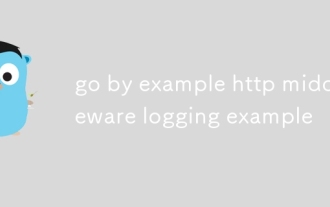 go by example http middleware logging example
Aug 03, 2025 am 11:35 AM
go by example http middleware logging example
Aug 03, 2025 am 11:35 AM
HTTP log middleware in Go can record request methods, paths, client IP and time-consuming. 1. Use http.HandlerFunc to wrap the processor, 2. Record the start time and end time before and after calling next.ServeHTTP, 3. Get the real client IP through r.RemoteAddr and X-Forwarded-For headers, 4. Use log.Printf to output request logs, 5. Apply the middleware to ServeMux to implement global logging. The complete sample code has been verified to run and is suitable for starting a small and medium-sized project. The extension suggestions include capturing status codes, supporting JSON logs and request ID tracking.
 Ouyi Exchange APP Android version v6.132.0 Ouyi APP official website download and installation guide 2025
Aug 04, 2025 pm 11:18 PM
Ouyi Exchange APP Android version v6.132.0 Ouyi APP official website download and installation guide 2025
Aug 04, 2025 pm 11:18 PM
OKX is a world-renowned comprehensive digital asset service platform, providing users with diversified products and services including spot, contracts, options, etc. With its smooth operation experience and powerful function integration, its official APP has become a common tool for many digital asset users.






