 Database
Database
 SQL
SQL
 What to do if the SQL installation program is initialized error? SQL installation error handling
What to do if the SQL installation program is initialized error? SQL installation error handling
What to do if the SQL installation program is initialized error? SQL installation error handling
May 28, 2025 pm 07:45 PMThe SQL installer initialization error can be solved through the following steps: 1) View the installation log and look for error information; 2) Check whether the system meets the SQL Server requirements; 3) Solve permission issues and ensure that they run as an administrator; 4) Handle dependencies and prerequisites, such as .NET Framework; 5) Adjust network and firewall configurations. Through these steps, you can successfully resolve SQL installer initialization errors.

When dealing with SQL installer initialization errors, you need to stay calm first, as these errors can usually be resolved with some systematic steps. I have encountered similar installation problems and finally solved it successfully by troubleshooting logs and adjusting configurations. The following are my experience sharing and detailed steps, I hope it can help you solve the problem smoothly.
Handle SQL installer initialization error
When you encounter SQL installer initialization error, the first thing you need to do is to view the installation log. These log files usually record the details of the error and help you locate the problem. I remember one time when I installed SQL Server, the initialization error was because my system did not have enough disk space. After checking the logs, I cleaned up the hard drive and reinstalled successfully.
Check system requirements
It is very critical to make sure your system meets the minimum requirements of SQL Server. I remember one time, I tried to install a new version of SQL Server on an old server, but it failed because the processor did not support certain instruction sets. By consulting the official documentation, I learned that I need to upgrade the hardware or choose a compatible version.
Solve permission issues
Permission issues are also a common source of errors. I once tried to install on an account without administrator privileges and it failed. After solving this problem, the installation proceeded smoothly. This reminds us how important it is to ensure that the installer is run as an administrator.
Handle dependencies and prerequisites
SQL Server installations may depend on other software or components, such as the .NET Framework. If these dependencies are not installed correctly or the version does not match, an initialization error occurs. I remember one time the installation failed because the .NET Framework version mismatched. After updating to the correct version, the problem was solved.
Network and firewall configuration
Sometimes, network problems or firewall settings can also cause initialization errors. I used to install SQL Server in a network environment with strict firewall rules and failed because I couldn't access some online resources. After adjusting the firewall settings, the installation proceeds successfully.
Code example: Check the installation log
If you want to write a simple script to check for errors in the installation log, you can refer to the following Python code:
import re
def check_install_log(log_file_path):
with open(log_file_path, 'r') as file:
log_content = file.read()
# Find common error messages errors = re.findall(r'Error:\s*(.*?)\n', log_content)
If errors:
print("The following is the error found in the installation log:")
for error in errors:
print(error)
else:
print("No error message was found in the installation log.")
# Use example check_install_log('path/to/your/installation_log.txt')This script will read the installation log file, find and output any line containing "Error:", helping you quickly locate the problem.
Think deeply and suggest
There are several points to consider when dealing with SQL installation errors:
- Depth of log analysis : The log file may contain a lot of information, and the key is to find the parts related to the error. Using regular expressions or other text processing tools can improve efficiency.
- Complexity of the system environment : Sometimes the cause of errors may be related to your system configuration, and it is necessary to carefully check the system settings and environment variables.
- Version Compatibility : Ensure that all components are compatible, this is especially important in multi-version environments.
- Backup and Recovery Plan : It is wise to back up your existing database and configuration before attempting to install, just in case the installation fails to cause data loss.
Through these steps and thoughts, I hope you can successfully resolve SQL installer initialization errors. If you have more problems or encounter other types of errors, please continue to discuss them. I am happy to share more experiences and solutions.
The above is the detailed content of What to do if the SQL installation program is initialized error? SQL installation error handling. For more information, please follow other related articles on the PHP Chinese website!

Hot AI Tools

Undress AI Tool
Undress images for free

Undresser.AI Undress
AI-powered app for creating realistic nude photos

AI Clothes Remover
Online AI tool for removing clothes from photos.

Clothoff.io
AI clothes remover

Video Face Swap
Swap faces in any video effortlessly with our completely free AI face swap tool!

Hot Article

Hot Tools

Notepad++7.3.1
Easy-to-use and free code editor

SublimeText3 Chinese version
Chinese version, very easy to use

Zend Studio 13.0.1
Powerful PHP integrated development environment

Dreamweaver CS6
Visual web development tools

SublimeText3 Mac version
God-level code editing software (SublimeText3)
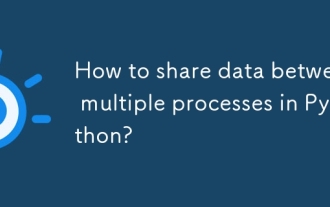 How to share data between multiple processes in Python?
Aug 02, 2025 pm 01:15 PM
How to share data between multiple processes in Python?
Aug 02, 2025 pm 01:15 PM
Use multiprocessing.Queue to safely pass data between multiple processes, suitable for scenarios of multiple producers and consumers; 2. Use multiprocessing.Pipe to achieve bidirectional high-speed communication between two processes, but only for two-point connections; 3. Use Value and Array to store simple data types in shared memory, and need to be used with Lock to avoid competition conditions; 4. Use Manager to share complex data structures such as lists and dictionaries, which are highly flexible but have low performance, and are suitable for scenarios with complex shared states; appropriate methods should be selected based on data size, performance requirements and complexity. Queue and Manager are most suitable for beginners.
 python boto3 s3 upload example
Aug 02, 2025 pm 01:08 PM
python boto3 s3 upload example
Aug 02, 2025 pm 01:08 PM
Use boto3 to upload files to S3 to install boto3 first and configure AWS credentials; 2. Create a client through boto3.client('s3') and call the upload_file() method to upload local files; 3. You can specify s3_key as the target path, and use the local file name if it is not specified; 4. Exceptions such as FileNotFoundError, NoCredentialsError and ClientError should be handled; 5. ACL, ContentType, StorageClass and Metadata can be set through the ExtraArgs parameter; 6. For memory data, you can use BytesIO to create words
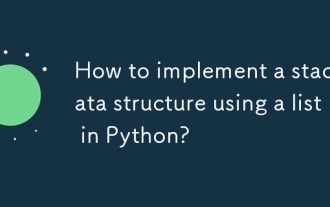 How to implement a stack data structure using a list in Python?
Aug 03, 2025 am 06:45 AM
How to implement a stack data structure using a list in Python?
Aug 03, 2025 am 06:45 AM
PythonlistScani ImplementationAking append () Penouspop () Popopoperations.1.UseAppend () Two -Belief StotetopoftHestack.2.UseP OP () ToremoveAndreturnthetop element, EnsuringTocheckiftHestackisnotemptoavoidindexError.3.Pekattehatopelementwithstack [-1] on
 Ouyi Exchange APP Android version v6.132.0 Ouyi APP official website download and installation guide 2025
Aug 04, 2025 pm 11:18 PM
Ouyi Exchange APP Android version v6.132.0 Ouyi APP official website download and installation guide 2025
Aug 04, 2025 pm 11:18 PM
OKX is a world-renowned comprehensive digital asset service platform, providing users with diversified products and services including spot, contracts, options, etc. With its smooth operation experience and powerful function integration, its official APP has become a common tool for many digital asset users.
 How to download the Binance official app Binance Exchange app download link to get
Aug 04, 2025 pm 11:21 PM
How to download the Binance official app Binance Exchange app download link to get
Aug 04, 2025 pm 11:21 PM
As the internationally leading blockchain digital asset trading platform, Binance provides users with a safe and convenient trading experience. Its official app integrates multiple core functions such as market viewing, asset management, currency trading and fiat currency trading.
 How to create a virtual environment in Python
Aug 05, 2025 pm 01:05 PM
How to create a virtual environment in Python
Aug 05, 2025 pm 01:05 PM
To create a Python virtual environment, you can use the venv module. The steps are: 1. Enter the project directory to execute the python-mvenvenv environment to create the environment; 2. Use sourceenv/bin/activate to Mac/Linux and env\Scripts\activate to Windows; 3. Use the pipinstall installation package, pipfreeze>requirements.txt to export dependencies; 4. Be careful to avoid submitting the virtual environment to Git, and confirm that it is in the correct environment during installation. Virtual environments can isolate project dependencies to prevent conflicts, especially suitable for multi-project development, and editors such as PyCharm or VSCode are also
 Binance official app download latest link Binance exchange app installation portal
Aug 04, 2025 pm 11:24 PM
Binance official app download latest link Binance exchange app installation portal
Aug 04, 2025 pm 11:24 PM
Binance is a world-renowned digital asset trading platform, providing users with secure, stable and rich cryptocurrency trading services. Its app is simple to design and powerful, supporting a variety of transaction types and asset management tools.
 How to define a function with default argument values in Python?
Aug 02, 2025 am 10:25 AM
How to define a function with default argument values in Python?
Aug 02, 2025 am 10:25 AM
When defining a function with default parameter values in Python, the default parameters must be placed after non-default parameters and avoid using mutable objects as default values. 1. Use the syntax deffunc (param=default_value) to define the default parameters; 2. The default parameters are only evaluated once when the function is defined, so mutable default values should not be used. None should be used instead and initialized within the function; 3. Non-default parameters must be before the default parameters, otherwise SyntaxError will be raised; 4. Multiple default parameters can be set, and these parameters can be omitted when calling to use the default values; correct use of default parameters can improve function flexibility and reduce function overloading requirements, and finally end with a complete sentence.





