 Database
Database
 phpMyAdmin
phpMyAdmin
 Rules for setting auto-increment primary key when creating tables in PHPMyAdmin
Rules for setting auto-increment primary key when creating tables in PHPMyAdmin
Rules for setting auto-increment primary key when creating tables in PHPMyAdmin
Jun 04, 2025 pm 09:24 PMThe steps to set the auto-increment primary key in PHPMyAdmin are as follows: 1. When creating a table, define the id field as INT(11) NOT NULL AUTO_INCREMENT and set to PRIMARY KEY. 2. Use the InnoDB engine to ensure the uniqueness and efficiency of data. By rationally configuring and maintaining self-added primary keys, data management can be simplified and query performance can be improved.

Setting the rules for auto-increment primary keys when creating tables in PHPMyAdmin is a very practical trick, especially for data tables that need to automatically generate unique identifications. Let's dive into the process and share some experiences and best practices.
When creating tables in PHPMyAdmin, setting the self-increment primary key not only ensures the uniqueness of the data, but also simplifies data management. Suppose we are creating a user table that requires a unique user ID to distinguish each user. Let's take a look at the specific steps and some precautions.
When we create a new table in PHPMyAdmin, we first need to define the table structure. Here we can select a field as the primary key and set it to autoincrement. Suppose we create a table named users , and the fields include id , username , and email . We hope that id field will be automatically increased. The following are the specific operations to achieve this goal:
CREATE TABLE users (
id INT(11) NOT NULL AUTO_INCREMENT,
username VARCHAR(50) NOT NULL,
email VARCHAR(100) NOT NULL,
PRIMARY KEY (id)
) ENGINE=InnoDB DEFAULT CHARSET=utf8mb4 COLLATE=utf8mb4_unicode_ci; In this SQL statement, id field is defined as INT(11) type and the AUTO_INCREMENT keyword is used, which means that the value of id field will automatically increase whenever a new record is inserted. PRIMARY KEY (id) sets id as the primary key.
When setting the auto-increment primary key, there are several key points to pay attention to:
- Data type selection : Usually,
INTorBIGINTtypes are used to define the auto-increment primary key.INTtype can store up to about 2.1 billion records, and if your application is expected to exceed this number, consider usingBIGINT. - Initial value and step size : By default, the primary key starts at 1, increasing by 1 each time. If necessary, the initial value and step size can be adjusted through the
ALTER TABLEstatement. For example,ALTER TABLE users AUTO_INCREMENT=1000;idof the next record can be set to 1000 to start. - Uniqueness and Index : The autoincrement primary key automatically creates a unique index, which helps improve query performance. Ensuring that primary keys are unique is critical to data integrity.
In actual application, I once encountered a problem: due to the wrong operation, the auto-increment primary key skips some values. While this does not affect the uniqueness of the data, it can cause confusion in some cases. To avoid this, I recommend backing up the database regularly and using REPAIR TABLE or OPTIMIZE TABLE if necessary to maintain table integrity.
Furthermore, regarding performance optimization of auto-increment primary keys, I found that using the InnoDB engine is more suitable for handling large amounts of data than MyISAM , because InnoDB supports transactional and row-level locking, which is very important in high concurrency environments.
In short, setting up autoincrement primary keys in PHPMyAdmin is a simple but powerful feature. Through reasonable configuration and maintenance, we can ensure the uniqueness and efficiency of data. Hopefully these experiences and suggestions can help you manage your database better.
The above is the detailed content of Rules for setting auto-increment primary key when creating tables in PHPMyAdmin. For more information, please follow other related articles on the PHP Chinese website!

Hot AI Tools

Undress AI Tool
Undress images for free

Undresser.AI Undress
AI-powered app for creating realistic nude photos

AI Clothes Remover
Online AI tool for removing clothes from photos.

Clothoff.io
AI clothes remover

Video Face Swap
Swap faces in any video effortlessly with our completely free AI face swap tool!

Hot Article

Hot Tools

Notepad++7.3.1
Easy-to-use and free code editor

SublimeText3 Chinese version
Chinese version, very easy to use

Zend Studio 13.0.1
Powerful PHP integrated development environment

Dreamweaver CS6
Visual web development tools

SublimeText3 Mac version
God-level code editing software (SublimeText3)
 Comparing Java Frameworks: Spring Boot vs Quarkus vs Micronaut
Aug 04, 2025 pm 12:48 PM
Comparing Java Frameworks: Spring Boot vs Quarkus vs Micronaut
Aug 04, 2025 pm 12:48 PM
Pre-formanceTartuptimeMoryusage, Quarkusandmicronautleadduetocompile-Timeprocessingandgraalvsupport, Withquarkusoftenperforminglightbetterine ServerLess scenarios.2.Thyvelopecosyste,
 Yii Developer: Mastering the Essential Technical Skills
Aug 04, 2025 pm 04:54 PM
Yii Developer: Mastering the Essential Technical Skills
Aug 04, 2025 pm 04:54 PM
To become a master of Yii, you need to master the following skills: 1) Understand Yii's MVC architecture, 2) Proficient in using ActiveRecordORM, 3) Effectively utilize Gii code generation tools, 4) Master Yii's verification rules, 5) Optimize database query performance, 6) Continuously pay attention to Yii ecosystem and community resources. Through the learning and practice of these skills, the development capabilities under the Yii framework can be comprehensively improved.
 Ouyi Exchange APP Android version v6.132.0 Ouyi APP official website download and installation guide 2025
Aug 04, 2025 pm 11:18 PM
Ouyi Exchange APP Android version v6.132.0 Ouyi APP official website download and installation guide 2025
Aug 04, 2025 pm 11:18 PM
OKX is a world-renowned comprehensive digital asset service platform, providing users with diversified products and services including spot, contracts, options, etc. With its smooth operation experience and powerful function integration, its official APP has become a common tool for many digital asset users.
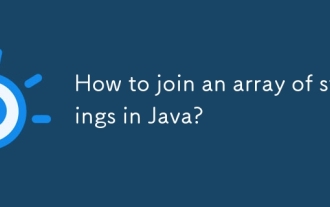 How to join an array of strings in Java?
Aug 04, 2025 pm 12:55 PM
How to join an array of strings in Java?
Aug 04, 2025 pm 12:55 PM
Using String.join() (Java8) is the easiest recommended method for connecting string arrays, just specify the separator directly; 2. For old versions of Java or when more control is needed, you can use StringBuilder to manually traverse and splice; 3. StringJoiner is suitable for scenarios that require more flexible formats such as prefixes and suffixes; 4. Using Arrays.stream() combined with Collectors.joining() is suitable for filtering or converting the array before joining; To sum up, if Java8 and above is used, the String.join() method should be preferred in most cases, which is concise and easy to read, but for complex logic, it is recommended.
 Computed properties vs methods in Vue
Aug 05, 2025 am 05:21 AM
Computed properties vs methods in Vue
Aug 05, 2025 am 05:21 AM
Computed has a cache, and multiple accesses are not recalculated when the dependency remains unchanged, while methods are executed every time they are called; 2.computed is suitable for calculations based on responsive data. Methods are suitable for scenarios where parameters are required or frequent calls but the result does not depend on responsive data; 3.computed supports getters and setters, which can realize two-way synchronization of data, but methods are not supported; 4. Summary: Use computed first to improve performance, and use methods when passing parameters, performing operations or avoiding cache, following the principle of "if you can use computed, you don't use methods".
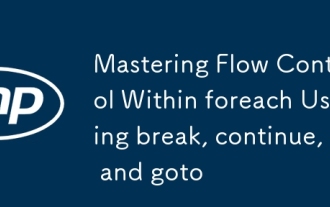 Mastering Flow Control Within foreach Using break, continue, and goto
Aug 06, 2025 pm 02:14 PM
Mastering Flow Control Within foreach Using break, continue, and goto
Aug 06, 2025 pm 02:14 PM
breakexitstheloopimmediatelyafterfindingatarget,idealforstoppingatthefirstmatch.2.continueskipsthecurrentiteration,usefulforfilteringitemsliketemporaryfiles.3.gotojumpstoalabeledstatement,acceptableinrarecaseslikecleanuporerrorhandlingbutshouldbeused
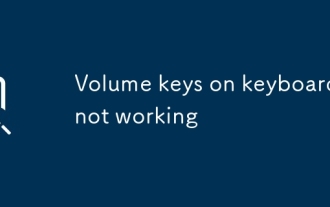 Volume keys on keyboard not working
Aug 05, 2025 pm 01:54 PM
Volume keys on keyboard not working
Aug 05, 2025 pm 01:54 PM
First,checkiftheFnkeysettingisinterferingbytryingboththevolumekeyaloneandFn volumekey,thentoggleFnLockwithFn Escifavailable.2.EnterBIOS/UEFIduringbootandenablefunctionkeysordisableHotkeyModetoensurevolumekeysarerecognized.3.Updateorreinstallaudiodriv
 python logging to file example
Aug 04, 2025 pm 01:37 PM
python logging to file example
Aug 04, 2025 pm 01:37 PM
Python's logging module can write logs to files through FileHandler. First, call the basicConfig configuration file processor and format, such as setting the level to INFO, using FileHandler to write app.log; secondly, add StreamHandler to achieve output to the console at the same time; Advanced scenarios can use TimedRotatingFileHandler to divide logs by time, for example, setting when='midnight' to generate new files every day and keep 7 days of backup, and make sure that the log directory exists; it is recommended to use getLogger(__name__) to create named loggers, and produce





