Want to develop iOS apps on Windows computers? It's not easy, so you might consider buying a Mac. Read this tutorial before you make a decision. We will cover six ways to build iOS and iPadOS applications on Windows.
If you are an aspiring Android developer, don't miss our guide, which will help you start developing Android apps on Windows.
Table of contents
- Why is it so difficult to develop iOS applications on Windows
- React Native and Expo
- Flutter and Codemagic
- Haxe
- Adobe AIR
- Rent a Mac in the Cloud
- Install macOS virtual machine
- FAQ
Why is it so difficult to develop iOS applications on Windows
Apple's closed ecosystem makes it nearly impossible to develop iOS applications without a Mac. Xcode, as the only integrated development environment (IDE) for building iOS apps, is available only on macOS. Important development features, such as emulating iOS devices on a computer, are only possible when Xcode is installed.
Unlike Google's Play Store, which allows app uploads through websites, the only way to upload iOS builds to the Apple App Store is to use macOS-only software tools: Xcode, Transporter (a macOS-only app) and the Altool command line program. Without using macOS, it is actually impossible to publish an app on the App Store.
Given the expensive price of Mac computers, many people cannot simply buy a Mac computer. Fortunately, there are several ways to develop iOS apps with just a Windows computer. One way is to use Windows to access a macOS machine and use Xcode to develop the entire application. Another approach is to use cross-platform development tools to write code on Windows. Continue reading to learn about the specific options for both approaches.
React Native and Expo
React Native is Facebook's Javascript framework for building Android and iOS apps. You can make apps that look and feel like they belong to iOS, because React Native allows you to use native UI components. This also leads to faster performance than WebView applications, which simply render a responsive mobile website. The popularity of React means there are many related tutorials and tools to help you develop.

It works better when you use React Native with Expo, a useful set of development features. Expo Application Services (EAS) are particularly important for development on Windows: They provide a way to build and submit your iOS apps in the cloud. While Expo itself is free, EAS is charged.
One disadvantage of React Native is that it runs Javascript and does not compile to native code, so it is not optimal even if the performance is good.
Want to optimize your code? Check out these useful Javascript single-line code.
Flutter and Codemagic
Flutter is Google's framework for building cross-platform applications using the Dart programming language. The main difference between Flutter and React Native is that Flutter does not use native UI components, but compiles into native code to make it perform faster.

Codemagic is a paid cloud service that allows you to build and publish your Flutter iOS app without a macOS computer.
A small drawback is that the Flutter and Dart programming languages ??are not as popular as React and Javascript, so there are fewer resources available.
Haxe
Haxe is a programming language that can build applications for a large number of different platforms, including iOS. It is a great choice if you want your application to run on various platforms: desktop, mobile and web (front and backend). While it's very popular among game developers, Haxe can still be used to build iOS apps with static UI.

Haxe is omnipotent, but not an expert in any field. Since its advantage is that it builds apps for many platforms, it doesn't have features specifically developed for iOS apps, so you may not get the same iOS native look and feel as React Native.
Have you developed a new interest in programming? Check out the best YouTube channels that can teach you how to program.
Adobe AIR
If you have previous experience in developing with Adobe Flash or Actionscript, Adobe AIR may be for you. Flash-based AIR makes it easy to build rich and animated experiences like 2D games, and it works for multiple platforms in just one code base. Using AIR's toolchain, you can directly generate Android, iOS and desktop app files on Windows. When combined with Adobe's Animate CC, it becomes the fastest way to quickly show your ideas to the screen.

One disadvantage is that the vector graphics of AIR can lead to high battery and CPU usage. In addition, to implement core features such as in-app purchases, third-party software called AIR Native Extensions (ANEs) is required. These are not usually free.
Under Harman, the AIR platform itself may also require you to pay. If your annual income is less than $50,000, you can use Adobe AIR for free. However, this free layer requires an AIR launch screen in your application. For any higher-income user, a paid tier is required, with no launch screen, starting from $199 per year.
Rent a Mac in the Cloud
A legal but expensive option is to pay for accessing real macOS machines in the cloud. You can do this by paying regular fees to providers like MacinCloud, MacCloud, or MacStadium. If you choose this method, it is best to rent it within the shortest time you need to build and upload the app and then cancel it as soon as it is done. You will use one of the above development methods on a Windows machine for almost all programming, and then send the output to a macOS cloud instance for build/upload.
Install macOS virtual machine
If you still want a complete macOS Xcode development experience, you can install macOS virtual machine (VM) on your Windows computer. This is great because you can get all the native development tools Apple intends to use to build iOS apps. You can design, program, build and upload to the App Store entirely on macOS in this option.
Worth noting : Don’t want to wait for the official release of the latest macOS version? Install the beta version and enjoy the upcoming features in advance.
FAQ
Is Adobe AIR still available?
You may remember that Adobe gave up Flash and handed Adobe AIR to another company, Harman, in fact, abandoned the AIR platform. While this is true, it is surprising that AIR is still viable today.
Harman seems to be doing a great job of actively developing and improving the AIR platform. They are developing an AIR developer website that contains documentation, tutorials and community discussions. There seems to be quite a lot of community interest, so AIR may continue to be supported. However, AIR is far less popular than other platforms.
Is it better to develop applications for iPad or iPhone?
If your development platform is not easy to build for both iPhone and iPad, then choose iPhone. More people carry their iPhones with them and are more likely to use your app when they are out. Additionally, applications designed as iPhones can still be used on iPads, but the other way around may not be true.
How to test iOS apps on Windows without Apple mobile devices?
Using BrowserStack's App Live service, you can upload any IPA file to a physical Apple mobile device and then use the device directly in your browser to test and debug your app.
How to share my iOS app without publishing to the App Store?
You can upload your app file to Diawi for sharing installation links. Anyone can use the link to install your app, but when using a free Diawi account, the link can only be used 25 times. Although it's extremely limited, Diawi is the best choice on Windows, as uploading to TestFlight can only be done on macOS.
Image source: Pexels. All screenshots are courtesy of Brandon Li .
The above is the detailed content of 6 Ways to Develop iOS Apps on Windows - Make Tech Easier. For more information, please follow other related articles on the PHP Chinese website!

Hot AI Tools

Undress AI Tool
Undress images for free

Undresser.AI Undress
AI-powered app for creating realistic nude photos

AI Clothes Remover
Online AI tool for removing clothes from photos.

Clothoff.io
AI clothes remover

Video Face Swap
Swap faces in any video effortlessly with our completely free AI face swap tool!

Hot Article

Hot Tools

Notepad++7.3.1
Easy-to-use and free code editor

SublimeText3 Chinese version
Chinese version, very easy to use

Zend Studio 13.0.1
Powerful PHP integrated development environment

Dreamweaver CS6
Visual web development tools

SublimeText3 Mac version
God-level code editing software (SublimeText3)
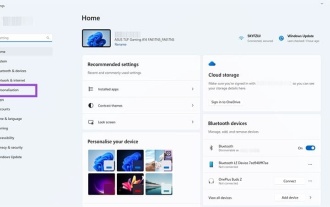 How to Change Font Color on Desktop Icons (Windows 11)
Jul 07, 2025 pm 12:07 PM
How to Change Font Color on Desktop Icons (Windows 11)
Jul 07, 2025 pm 12:07 PM
If you're having trouble reading your desktop icons' text or simply want to personalize your desktop look, you may be looking for a way to change the font color on desktop icons in Windows 11. Unfortunately, Windows 11 doesn't offer an easy built-in
 Fixed Windows 11 Google Chrome not opening
Jul 08, 2025 pm 02:36 PM
Fixed Windows 11 Google Chrome not opening
Jul 08, 2025 pm 02:36 PM
Fixed Windows 11 Google Chrome not opening Google Chrome is the most popular browser right now, but even it sometimes requires help to open on Windows. Then follow the on-screen instructions to complete the process. After completing the above steps, launch Google Chrome again to see if it works properly now. 5. Delete Chrome User Profile If you are still having problems, it may be time to delete Chrome User Profile. This will delete all your personal information, so be sure to back up all relevant data. Typically, you delete the Chrome user profile through the browser itself. But given that you can't open it, here's another way: Turn on Windo
 How to fix second monitor not detected in Windows?
Jul 12, 2025 am 02:27 AM
How to fix second monitor not detected in Windows?
Jul 12, 2025 am 02:27 AM
When Windows cannot detect a second monitor, first check whether the physical connection is normal, including power supply, cable plug-in and interface compatibility, and try to replace the cable or adapter; secondly, update or reinstall the graphics card driver through the Device Manager, and roll back the driver version if necessary; then manually click "Detection" in the display settings to identify the monitor to confirm whether it is correctly identified by the system; finally check whether the monitor input source is switched to the corresponding interface, and confirm whether the graphics card output port connected to the cable is correct. Following the above steps to check in turn, most dual-screen recognition problems can usually be solved.
 Want to Build an Everyday Work Desktop? Get a Mini PC Instead
Jul 08, 2025 am 06:03 AM
Want to Build an Everyday Work Desktop? Get a Mini PC Instead
Jul 08, 2025 am 06:03 AM
Mini PCs have undergone
 Fixed the failure to upload files in Windows Google Chrome
Jul 08, 2025 pm 02:33 PM
Fixed the failure to upload files in Windows Google Chrome
Jul 08, 2025 pm 02:33 PM
Have problems uploading files in Google Chrome? This may be annoying, right? Whether you are attaching documents to emails, sharing images on social media, or submitting important files for work or school, a smooth file upload process is crucial. So, it can be frustrating if your file uploads continue to fail in Chrome on Windows PC. If you're not ready to give up your favorite browser, here are some tips for fixes that can't upload files on Windows Google Chrome 1. Start with Universal Repair Before we learn about any advanced troubleshooting tips, it's best to try some of the basic solutions mentioned below. Troubleshooting Internet connection issues: Internet connection
 How to clear the print queue in Windows?
Jul 11, 2025 am 02:19 AM
How to clear the print queue in Windows?
Jul 11, 2025 am 02:19 AM
When encountering the problem of printing task stuck, clearing the print queue and restarting the PrintSpooler service is an effective solution. First, open the "Device and Printer" interface to find the corresponding printer, right-click the task and select "Cancel" to clear a single task, or click "Cancel all documents" to clear the queue at one time; if the queue is inaccessible, press Win R to enter services.msc to open the service list, find "PrintSpooler" and stop it before starting the service. If necessary, you can manually delete the residual files under the C:\Windows\System32\spool\PRINTERS path to completely solve the problem.
 How to show file extensions in Windows 11 File Explorer?
Jul 08, 2025 am 02:40 AM
How to show file extensions in Windows 11 File Explorer?
Jul 08, 2025 am 02:40 AM
To display file extensions in Windows 11 File Explorer, you can follow the following steps: 1. Open any folder; 2. Click the "View" tab in the top menu bar; 3. Click the "Options" button in the upper right corner; 4. Switch to the "View" tab; 5. Uncheck "Hide extensions for known file types"; 6. Click "OK" to save settings. This setting helps identify file types, improve development efficiency, and troubleshoot problems. If you just want to view the extension temporarily, you can right-click the file and select "Rename" and press the Esc key to exit, and the system settings will not be changed.







