 Backend Development
Backend Development
 Python Tutorial
Python Tutorial
 How does Python's weakref module help manage object lifecycles without creating strong references?
How does Python's weakref module help manage object lifecycles without creating strong references?
How does Python's weakref module help manage object lifecycles without creating strong references?
Jun 07, 2025 am 12:04 AMWeak reference refers to a reference method that does not increase the object reference count, so that the object can still be garbage collected without strong references. Python's weakref module is used to implement this mechanism, suitable for scenarios such as cache, observer mode, and callback processing. 1. Weak references will not prevent objects from being recycled. When only weak references are left, they will be cleaned up. References will return None; 2. Common use cases include cache systems, observer registration in event-driven and method result memory; 3. WeakKeyDictionary or WeakValueDictionary can be used to automatically clean up invalid entries; 4. Weakref.ref() supports additional callback functions, which triggers execution when objects are recycled; 5. Not all objects support weak references, such as built-in types and class instances that do not set slots correctly; 6. When using, check the validity of references and handle the issue of object comparison and circular references with caution.

Python's weakref module is useful when you want to track or reference objects without affecting their lifecycle. Normally, when you assign an object to a variable or store it in a data structure, you create a strong reference , which prevents the object from being garbage collected. But sometimes, especially in large applications or when dealing with caches and callbacks, you want to refer to an object Without keeping it alive artificially. That's where weakref comes in.
What Exactly Is a Weak Reference?
A weak reference allows you to point to an object without increasing its reference count. This means that if the only remaining references to an object are weak, the garbage collector can still clean it up. Once the object is gone, the weak reference becomes invalid and returns None when accessed.
For example:
import weakref
class MyClass:
pass
obj = MyClass()
ref = weakref.ref(obj)
print(ref()) # <__main__.MyClass object at 0x...>
del obj
print(ref()) # NoneThis behavior makes weak references ideal for cases where you want to observe or link to an object but don't want to be the reason it stays around in memory.
Common Use Cases for weakref
There are several scenarios where using weakref makes sense:
- Caching systems : You might want to cache data based on instances, but not keep those instances alive just because they're cached.
- Observer/Observable patterns : In event-driven programming, observers often register themselves with a subject. Using weak references avoids memory leaks caused by forgetten unregistrations.
- Memoization/decorators : When storing computed results tied to instance methods, strong references could prevent the instance (and hence the method) from being freed.
One way to implement this is through weakref.WeakKeyDictionary or weakref.WeakValueDictionary , which automatically removes entries when their keys or values ??are no longer referenced elsewhere.
Example of a weak value dictionary:
import weakref
class CacheableObject:
def __init__(self, name):
self.name = name
d = weakref.WeakValueDictionary()
obj = CacheableObject("test")
d['key'] = obj
print('key' in d) # True
del obj
print('key' in d) # False Here, once obj is deleted, the entry disappears from the dictionary automatically.
How to Use Callbacks with Weak References
Another helpful feature of weakref is the ability to attach a callback function that gets called when the referenced object is garbage collected. This is useful for cleanup tasks or logging.
You can do this by passing a callback argument to weakref.ref() :
def callback(reference):
print("Object has been collected")
obj = MyClass()
ref = weakref.ref(obj, callback)
del obj # Triggers callback This prints “Object has been collected” once obj is removed and the garbage collector runs. Just remember that the callback is called with the weak reference object itself as the argument, not the original object — since that may already be gone.
Limitations and Gotchas
Not all Python objects support weak references. For example, most built-in types like int , str , or list don't allow them unless explicitly designed to. Custom classes need to be new-style (ie, inherit from object ) and may need to define __slots__ carefully to allow weak referencing.
Also, because weak references don't prevent garbage collection, you must always check whether the reference is still valid before using it. Accessing a dead reference gives you None , so code should handle that gracefully.
Some things to note:
- Avoid assuming a weak reference will stay valid indefinitely.
- Don't use
isor==comparisons directly on the result of a weakref call unless you know what you're doing. - Be cautious about circular references even with weakrefs — while they help avoid memory leaks, other parts of your design may still introduce issues.
Basically, weak references are a tool to manage object lifecycles more efficiently — they let you refer to objects without tying their fate to your reference. Used wisely, they can help reduce memory usage and prevent subtle bugs.
The above is the detailed content of How does Python's weakref module help manage object lifecycles without creating strong references?. For more information, please follow other related articles on the PHP Chinese website!

Hot AI Tools

Undress AI Tool
Undress images for free

Undresser.AI Undress
AI-powered app for creating realistic nude photos

AI Clothes Remover
Online AI tool for removing clothes from photos.

Clothoff.io
AI clothes remover

Video Face Swap
Swap faces in any video effortlessly with our completely free AI face swap tool!

Hot Article

Hot Tools

Notepad++7.3.1
Easy-to-use and free code editor

SublimeText3 Chinese version
Chinese version, very easy to use

Zend Studio 13.0.1
Powerful PHP integrated development environment

Dreamweaver CS6
Visual web development tools

SublimeText3 Mac version
God-level code editing software (SublimeText3)
 How to handle API authentication in Python
Jul 13, 2025 am 02:22 AM
How to handle API authentication in Python
Jul 13, 2025 am 02:22 AM
The key to dealing with API authentication is to understand and use the authentication method correctly. 1. APIKey is the simplest authentication method, usually placed in the request header or URL parameters; 2. BasicAuth uses username and password for Base64 encoding transmission, which is suitable for internal systems; 3. OAuth2 needs to obtain the token first through client_id and client_secret, and then bring the BearerToken in the request header; 4. In order to deal with the token expiration, the token management class can be encapsulated and automatically refreshed the token; in short, selecting the appropriate method according to the document and safely storing the key information is the key.
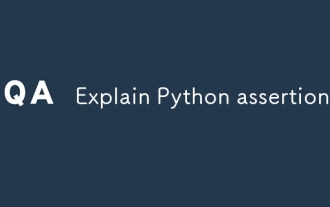 Explain Python assertions.
Jul 07, 2025 am 12:14 AM
Explain Python assertions.
Jul 07, 2025 am 12:14 AM
Assert is an assertion tool used in Python for debugging, and throws an AssertionError when the condition is not met. Its syntax is assert condition plus optional error information, which is suitable for internal logic verification such as parameter checking, status confirmation, etc., but cannot be used for security or user input checking, and should be used in conjunction with clear prompt information. It is only available for auxiliary debugging in the development stage rather than substituting exception handling.
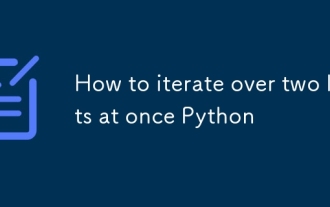 How to iterate over two lists at once Python
Jul 09, 2025 am 01:13 AM
How to iterate over two lists at once Python
Jul 09, 2025 am 01:13 AM
A common method to traverse two lists simultaneously in Python is to use the zip() function, which will pair multiple lists in order and be the shortest; if the list length is inconsistent, you can use itertools.zip_longest() to be the longest and fill in the missing values; combined with enumerate(), you can get the index at the same time. 1.zip() is concise and practical, suitable for paired data iteration; 2.zip_longest() can fill in the default value when dealing with inconsistent lengths; 3.enumerate(zip()) can obtain indexes during traversal, meeting the needs of a variety of complex scenarios.
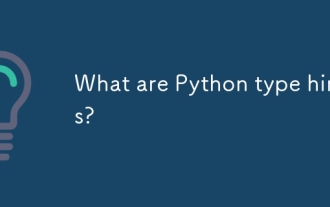 What are Python type hints?
Jul 07, 2025 am 02:55 AM
What are Python type hints?
Jul 07, 2025 am 02:55 AM
TypehintsinPythonsolvetheproblemofambiguityandpotentialbugsindynamicallytypedcodebyallowingdeveloperstospecifyexpectedtypes.Theyenhancereadability,enableearlybugdetection,andimprovetoolingsupport.Typehintsareaddedusingacolon(:)forvariablesandparamete
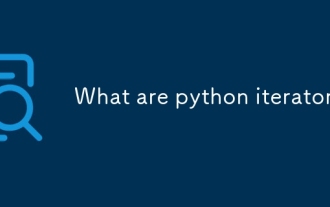 What are python iterators?
Jul 08, 2025 am 02:56 AM
What are python iterators?
Jul 08, 2025 am 02:56 AM
InPython,iteratorsareobjectsthatallowloopingthroughcollectionsbyimplementing__iter__()and__next__().1)Iteratorsworkviatheiteratorprotocol,using__iter__()toreturntheiteratorand__next__()toretrievethenextitemuntilStopIterationisraised.2)Aniterable(like
 Python FastAPI tutorial
Jul 12, 2025 am 02:42 AM
Python FastAPI tutorial
Jul 12, 2025 am 02:42 AM
To create modern and efficient APIs using Python, FastAPI is recommended; it is based on standard Python type prompts and can automatically generate documents, with excellent performance. After installing FastAPI and ASGI server uvicorn, you can write interface code. By defining routes, writing processing functions, and returning data, APIs can be quickly built. FastAPI supports a variety of HTTP methods and provides automatically generated SwaggerUI and ReDoc documentation systems. URL parameters can be captured through path definition, while query parameters can be implemented by setting default values ??for function parameters. The rational use of Pydantic models can help improve development efficiency and accuracy.
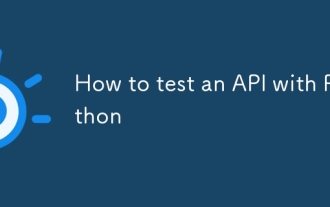 How to test an API with Python
Jul 12, 2025 am 02:47 AM
How to test an API with Python
Jul 12, 2025 am 02:47 AM
To test the API, you need to use Python's Requests library. The steps are to install the library, send requests, verify responses, set timeouts and retry. First, install the library through pipinstallrequests; then use requests.get() or requests.post() and other methods to send GET or POST requests; then check response.status_code and response.json() to ensure that the return result is in compliance with expectations; finally, add timeout parameters to set the timeout time, and combine the retrying library to achieve automatic retry to enhance stability.
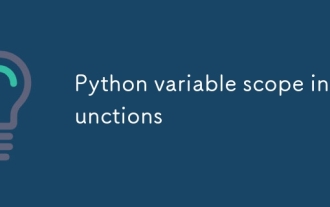 Python variable scope in functions
Jul 12, 2025 am 02:49 AM
Python variable scope in functions
Jul 12, 2025 am 02:49 AM
In Python, variables defined inside a function are local variables and are only valid within the function; externally defined are global variables that can be read anywhere. 1. Local variables are destroyed as the function is executed; 2. The function can access global variables but cannot be modified directly, so the global keyword is required; 3. If you want to modify outer function variables in nested functions, you need to use the nonlocal keyword; 4. Variables with the same name do not affect each other in different scopes; 5. Global must be declared when modifying global variables, otherwise UnboundLocalError error will be raised. Understanding these rules helps avoid bugs and write more reliable functions.





