HTTP clients are utility software that allows you to download files over the Internet. These command line tools not only support remote file downloading but can also be used for tasks like debugging and communicating with web servers.
You might also like:
- 6 Best Command-Line FTP Clients for Linux Users
- 4 Best Command Line Download Accelerators for Linux
- 9 Command Line Tools for Browsing Websites in Linux
Today, we present a list of the best HTTP clients designed for use in the Linux Command Line environment.
1. HTTPie
HTTPie is an open-source command-line HTTP client used for interacting with HTTP servers, web services, and RESTful APIs. Pronounced as "aych-tee-tee-pie", this tool aims to make human interaction with web services via the terminal easier, which is why most users prefer it for Wget-like downloads.
Additional features include colorized syntax based on type, custom headers, persistent sessions, plugin support, and built-in JSON handling.

To install httpie on Linux, simply use your system's package manager:
<code>$ sudo apt install httpie [On <strong>Debian, Ubuntu and Mint</strong>] $ sudo yum install httpie [On <strong>RHEL/CentOS/Fedora</strong> and <strong>Rocky/AlmaLinux</strong>] $ sudo emerge -a sys-apps/httpie [On <strong>Gentoo Linux</strong>] $ sudo apk add httpie [On <strong>Alpine Linux</strong>] $ sudo pacman -S httpie [On <strong>Arch Linux</strong>] $ sudo zypper install httpie [On <strong>OpenSUSE</strong>] </code>
2. HTTP Prompt 2
HTTP Prompt is an interactive command-line HTTP client built using prompt_toolkit and HTTPie, featuring more than 20 themes. Its standout capabilities include auto-complete suggestions, syntax highlighting, automatic cookie handling, Unix-style pipelines, compatibility with HTTpie, session persistence, and integration with OpenAPI/Swagger.

To install http-prompt on Linux, use the pip Python package manager:
<code>$ pip install http-prompt</code>
3. Curl
Curl is an open-source command-line utility and data transfer library that supports URL-based transfers across multiple protocols such as SCP, SMTPS, HTTPS, IMAP, LDAP, POP3, and others.
Curl is widely used not just in terminals and scripts for transferring data, but also embedded in devices like routers, printers, tablets, mobile phones, set-top boxes, audio systems, media players, etc.
Its long list of features includes IPv6 and socks5 support, customizable output after completion, no restrictions on URL length, and asynchronous name resolution.

For installing curl on Linux, use your preferred package manager:
<code>$ sudo apt install curl [On <strong>Debian, Ubuntu and Mint</strong>] $ sudo yum install curl [On <strong>RHEL/CentOS/Fedora</strong> and <strong>Rocky/AlmaLinux</strong>] $ sudo emerge -a sys-apps/curl [On <strong>Gentoo Linux</strong>] $ sudo apk add curl [On <strong>Alpine Linux</strong>] $ sudo pacman -S curl [On <strong>Arch Linux</strong>] $ sudo zypper install curl [On <strong>OpenSUSE</strong>] </code>
4. Wget
Wget is an open-source command-line tool for retrieving content from web servers using HTTP proxies or directly via HTTP, HTTPS, and FTP protocols. It supports recursive downloading, meaning it follows links within HTML pages to create local copies of remote websites.
Wget offers many useful features such as excellent performance under slow or unstable network conditions, HTTP proxy and cookie support, resuming broken downloads via REST and RANGE APIs, and multi-language support through NLS message files.

To install wget on Linux, use your package manager:
<code>$ sudo apt install wget [On <strong>Debian, Ubuntu and Mint</strong>] $ sudo yum install wget [On <strong>RHEL/CentOS/Fedora</strong> and <strong>Rocky/AlmaLinux</strong>] $ sudo emerge -a sys-apps/wget [On <strong>Gentoo Linux</strong>] $ sudo apk add wget [On <strong>Alpine Linux</strong>] $ sudo pacman -S wget [On <strong>Arch Linux</strong>] $ sudo zypper install wget [On <strong>OpenSUSE</strong>] </code>
5. Aria2
Aria2 is a lightweight, open-source command-line download tool supporting HTTP & HTTPS, FTP & SFTP, Metalink, and BitTorrent. Key features include automatic validation of files like BitTorrent, simultaneous parallel downloads via HTTP(S)/(S)FTP and BitTorrent, Ntrc support, disk caching to minimize disk usage, and IPv6 support with Happy Eyeballs.

To install aria2 on Linux, use your system’s package manager:
<code>$ sudo apt install aria2 [On <strong>Debian, Ubuntu and Mint</strong>] $ sudo yum install aria2 [On <strong>RHEL/CentOS/Fedora</strong> and <strong>Rocky/AlmaLinux</strong>] $ sudo emerge -a sys-apps/aria2 [On <strong>Gentoo Linux</strong>] $ sudo apk add aria2 [On <strong>Alpine Linux</strong>] $ sudo pacman -S aria2 [On <strong>Arch Linux</strong>] $ sudo zypper install aria2 [On <strong>OpenSUSE</strong>] </code>
Do you know any other great command-line HTTP clients that aren’t listed above? Feel free to share your recommendations and reasons in the comments below.
The above is the detailed content of Top 5 Command-Line HTTP Clients for Linux Users. For more information, please follow other related articles on the PHP Chinese website!

Hot AI Tools

Undress AI Tool
Undress images for free

Undresser.AI Undress
AI-powered app for creating realistic nude photos

AI Clothes Remover
Online AI tool for removing clothes from photos.

Clothoff.io
AI clothes remover

Video Face Swap
Swap faces in any video effortlessly with our completely free AI face swap tool!

Hot Article

Hot Tools

Notepad++7.3.1
Easy-to-use and free code editor

SublimeText3 Chinese version
Chinese version, very easy to use

Zend Studio 13.0.1
Powerful PHP integrated development environment

Dreamweaver CS6
Visual web development tools

SublimeText3 Mac version
God-level code editing software (SublimeText3)

Hot Topics
 1794
1794
 16
16
 1739
1739
 56
56
 1590
1590
 29
29
 1468
1468
 72
72
 267
267
 587
587
 Install LXC (Linux Containers) in RHEL, Rocky & AlmaLinux
Jul 05, 2025 am 09:25 AM
Install LXC (Linux Containers) in RHEL, Rocky & AlmaLinux
Jul 05, 2025 am 09:25 AM
LXD is described as the next-generation container and virtual machine manager that offers an immersive for Linux systems running inside containers or as virtual machines. It provides images for an inordinate number of Linux distributions with support
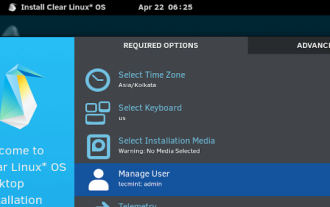 Clear Linux Distro - Optimized for Performance and Security
Jul 02, 2025 am 09:49 AM
Clear Linux Distro - Optimized for Performance and Security
Jul 02, 2025 am 09:49 AM
Clear Linux OS is the ideal operating system for people – ahem system admins – who want to have a minimal, secure, and reliable Linux distribution. It is optimized for the Intel architecture, which means that running Clear Linux OS on AMD sys
 How to Hide Files and Directories in Linux
Jun 26, 2025 am 09:13 AM
How to Hide Files and Directories in Linux
Jun 26, 2025 am 09:13 AM
Do you sometimes share your Linux desktop with family, friends, or coworkers? If so, you may want to hide some personal files and folders. The challenge is figuring out how to conceal these files on a Linux system.In this guide, we will walk through
 How to create a self-signed SSL certificate using OpenSSL?
Jul 03, 2025 am 12:30 AM
How to create a self-signed SSL certificate using OpenSSL?
Jul 03, 2025 am 12:30 AM
The key steps for creating a self-signed SSL certificate are as follows: 1. Generate the private key, use the command opensslgenrsa-outselfsigned.key2048 to generate a 2048-bit RSA private key file, optional parameter -aes256 to achieve password protection; 2. Create a certificate request (CSR), run opensslreq-new-keyselfsigned.key-outselfsigned.csr and fill in the relevant information, especially the "CommonName" field; 3. Generate the certificate by self-signed, and use opensslx509-req-days365-inselfsigned.csr-signk
 7 Ways to Speed Up Firefox Browser in Linux Desktop
Jul 04, 2025 am 09:18 AM
7 Ways to Speed Up Firefox Browser in Linux Desktop
Jul 04, 2025 am 09:18 AM
Firefox browser is the default browser for most modern Linux distributions such as Ubuntu, Mint, and Fedora. Initially, its performance might be impressive, however, with the passage of time, you might notice that your browser is not as fast and resp
 How to extract a .tar.gz or .zip file?
Jul 02, 2025 am 12:52 AM
How to extract a .tar.gz or .zip file?
Jul 02, 2025 am 12:52 AM
Decompress the .zip file on Windows, you can right-click to select "Extract All", while the .tar.gz file needs to use tools such as 7-Zip or WinRAR; on macOS and Linux, the .zip file can be double-clicked or unzip commanded, and the .tar.gz file can be decompressed by tar command or double-clicked directly. The specific steps are: 1. Windows processing.zip file: right-click → "Extract All"; 2. Windows processing.tar.gz file: Install third-party tools → right-click to decompress; 3. macOS/Linux processing.zip file: double-click or run unzipfilename.zip; 4. macOS/Linux processing.tar
 How to Burn CD/DVD in Linux Using Brasero
Jul 05, 2025 am 09:26 AM
How to Burn CD/DVD in Linux Using Brasero
Jul 05, 2025 am 09:26 AM
Frankly speaking, I cannot recall the last time I used a PC with a CD/DVD drive. This is thanks to the ever-evolving tech industry which has seen optical disks replaced by USB drives and other smaller and compact storage media that offer more storage
 How would you debug a server that is slow or has high memory usage?
Jul 06, 2025 am 12:02 AM
How would you debug a server that is slow or has high memory usage?
Jul 06, 2025 am 12:02 AM
If you find that the server is running slowly or the memory usage is too high, you should check the cause before operating. First, you need to check the system resource usage, use top, htop, free-h, iostat, ss-antp and other commands to check CPU, memory, disk I/O and network connections; secondly, analyze specific process problems, and track the behavior of high-occupancy processes through tools such as ps, jstack, strace; then check logs and monitoring data, view OOM records, exception requests, slow queries and other clues; finally, targeted processing is carried out based on common reasons such as memory leaks, connection pool exhaustion, cache failure storms, and timing task conflicts, optimize code logic, set up a timeout retry mechanism, add current limit fuses, and regularly pressure measurement and evaluation resources.




