 Backend Development
Backend Development
 PHP Tutorial
PHP Tutorial
 What are some common use cases for Redis in a PHP application (e.g., caching, session handling)?
What are some common use cases for Redis in a PHP application (e.g., caching, session handling)?
What are some common use cases for Redis in a PHP application (e.g., caching, session handling)?
Jun 18, 2025 am 12:32 AMRedis has four core uses in PHP applications: 1. Cache frequently accessed data, such as query results, HTML fragments, etc., and control the update frequency through TTL; 2. Centrally store session information to solve the problem of session inconsistency in multi-server environments. The configuration method is to set session.save_handler and session.save_path in php.ini; 3. Implement current limiting and temporary counting, such as limiting the number of login attempts per hour, and using keys with expiration time for efficient counting; 4. Build a basic message queue, and implement asynchronous task processing through RPUSH and BLPOP operations, such as email sending or image processing, thereby improving system response speed and scalability.

Redis is a versatile in-memory data store that's commonly used alongside PHP applications to improve performance and handle various tasks efficiently. Here are some of the most common use cases you'll see in real-world PHP settings.
Caching Frequently Accessed Data
One of the most popular uses for Redis with PHP is caching. If your app pulls the same data repeatedly from a database or an external API, storing it temporarily in Redis can save time and reduce load on your backend systems.
- You can cache query results, rendered HTML fragments, or even complex arrays.
- Use short TTLs (Time To Live) for data that changes often, like product prices or news headlines.
- For example, if you have a list of categories that rarely changes, you can fetch them once, store them in Redis, and skip hitting the DB every time they're requested.
This works especially well when using tools like Predis or PHPRedis , which makes it easy to interact with Redis directly in your PHP code.
Session Handling at Scale
By default, PHP stores session data in files. That works fine for small apps, but as soon as you're running multiple servers or containers, file-based sessions become a problem — each server has its own copy.
Redis solves this by acting as a centralized session store:
- All servers read and write session data to the same place.
- It's fast, reliable, and keeps user state consistent across instances.
- Setup is straightforward: just configure
php.inito use Redis as the session handler.
You'll typically see something like this in config:
session.save_handler = redis session.save_path = "tcp://127.0.0.1:6379"
This becomes super valuable when you're deploying on cloud platforms or contained environments where sessions need to be shared across pods or instances.
Rate Limiting and Temporary Counters
Redis is also great for tracking activity over time — like how many times a user hits an API endpoint or submits a form within a certain window.
- Using Redis keys with expiration times make it easy to enforce limits without heavy DB writes.
- For example, you might allow 100 login attempts per hour per IP address. Each attempt increments a counter in Redis, and if it goes over, you block further tries until the window resets.
It's a lightweight way to add protection against abuse without slowing down your app.
Basic Message Queues or Task Coordination
While Redis isn't a full message broker like RabbitMQ or Kafka, it does support basic queuing via lists or streams. This can be handy for simple background job handling in PHP apps.
- Push jobs into Redis from your web layer and process them asynchronously with a worker script.
- For instance, sending emails after a form submission or resizing images uploaded by users.
You can use RPUSH to add items to a queue and BLPOP to pull them off in workers. It's not fancy, but it works surprisingly well for lightweight needs.
So yeah, Redis fits into PHP apps in several practical ways — mostly around speed, scalability, and coordination. Whether it's caching, sessions, rate limiting, or light messaging, Redis covers a lot of ground without much setup. Definitely worth adding to your stack if you're aiming for a more responsive and scalable application.
The above is the detailed content of What are some common use cases for Redis in a PHP application (e.g., caching, session handling)?. For more information, please follow other related articles on the PHP Chinese website!

Hot AI Tools

Undress AI Tool
Undress images for free

Undresser.AI Undress
AI-powered app for creating realistic nude photos

AI Clothes Remover
Online AI tool for removing clothes from photos.

Clothoff.io
AI clothes remover

Video Face Swap
Swap faces in any video effortlessly with our completely free AI face swap tool!

Hot Article

Hot Tools

Notepad++7.3.1
Easy-to-use and free code editor

SublimeText3 Chinese version
Chinese version, very easy to use

Zend Studio 13.0.1
Powerful PHP integrated development environment

Dreamweaver CS6
Visual web development tools

SublimeText3 Mac version
God-level code editing software (SublimeText3)

Hot Topics
 Laravel8 optimization points
Apr 18, 2025 pm 12:24 PM
Laravel8 optimization points
Apr 18, 2025 pm 12:24 PM
Laravel 8 provides the following options for performance optimization: Cache configuration: Use Redis to cache drivers, cache facades, cache views, and page snippets. Database optimization: establish indexing, use query scope, and use Eloquent relationships. JavaScript and CSS optimization: Use version control, merge and shrink assets, use CDN. Code optimization: Use Composer installation package, use Laravel helper functions, and follow PSR standards. Monitoring and analysis: Use Laravel Scout, use Telescope, monitor application metrics.
 How to use the Redis cache solution to efficiently realize the requirements of product ranking list?
Apr 19, 2025 pm 11:36 PM
How to use the Redis cache solution to efficiently realize the requirements of product ranking list?
Apr 19, 2025 pm 11:36 PM
How does the Redis caching solution realize the requirements of product ranking list? During the development process, we often need to deal with the requirements of rankings, such as displaying a...
 What should I do if the Redis cache of OAuth2Authorization object fails in Spring Boot?
Apr 19, 2025 pm 08:03 PM
What should I do if the Redis cache of OAuth2Authorization object fails in Spring Boot?
Apr 19, 2025 pm 08:03 PM
In SpringBoot, use Redis to cache OAuth2Authorization object. In SpringBoot application, use SpringSecurityOAuth2AuthorizationServer...
 Recommended Laravel's best expansion packs: 2024 essential tools
Apr 30, 2025 pm 02:18 PM
Recommended Laravel's best expansion packs: 2024 essential tools
Apr 30, 2025 pm 02:18 PM
The essential Laravel extension packages for 2024 include: 1. LaravelDebugbar, used to monitor and debug code; 2. LaravelTelescope, providing detailed application monitoring; 3. LaravelHorizon, managing Redis queue tasks. These expansion packs can improve development efficiency and application performance.
 Laravel environment construction and basic configuration (Windows/Mac/Linux)
Apr 30, 2025 pm 02:27 PM
Laravel environment construction and basic configuration (Windows/Mac/Linux)
Apr 30, 2025 pm 02:27 PM
The steps to build a Laravel environment on different operating systems are as follows: 1.Windows: Use XAMPP to install PHP and Composer, configure environment variables, and install Laravel. 2.Mac: Use Homebrew to install PHP and Composer and install Laravel. 3.Linux: Use Ubuntu to update the system, install PHP and Composer, and install Laravel. The specific commands and paths of each system are different, but the core steps are consistent to ensure the smooth construction of the Laravel development environment.
 Redis's Role: Exploring the Data Storage and Management Capabilities
Apr 22, 2025 am 12:10 AM
Redis's Role: Exploring the Data Storage and Management Capabilities
Apr 22, 2025 am 12:10 AM
Redis plays a key role in data storage and management, and has become the core of modern applications through its multiple data structures and persistence mechanisms. 1) Redis supports data structures such as strings, lists, collections, ordered collections and hash tables, and is suitable for cache and complex business logic. 2) Through two persistence methods, RDB and AOF, Redis ensures reliable storage and rapid recovery of data.
 How to configure slow query log in centos redis
Apr 14, 2025 pm 04:54 PM
How to configure slow query log in centos redis
Apr 14, 2025 pm 04:54 PM
Enable Redis slow query logs on CentOS system to improve performance diagnostic efficiency. The following steps will guide you through the configuration: Step 1: Locate and edit the Redis configuration file First, find the Redis configuration file, usually located in /etc/redis/redis.conf. Open the configuration file with the following command: sudovi/etc/redis/redis.conf Step 2: Adjust the slow query log parameters in the configuration file, find and modify the following parameters: #slow query threshold (ms)slowlog-log-slower-than10000#Maximum number of entries for slow query log slowlog-max-len
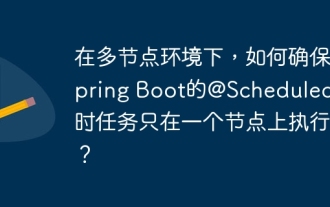 In a multi-node environment, how to ensure that Spring Boot's @Scheduled timing task is executed only on one node?
Apr 19, 2025 pm 10:57 PM
In a multi-node environment, how to ensure that Spring Boot's @Scheduled timing task is executed only on one node?
Apr 19, 2025 pm 10:57 PM
The optimization solution for SpringBoot timing tasks in a multi-node environment is developing Spring...





