Global middleware is code in Laravel that runs for each HTTP request, which works on all requests, not limited to specific routes or groups. They are usually used to handle tasks such as CORS header, maintenance mode checking, input standardization, etc. Common built-in global middleware include HandleCors, TrustHosts, PreventRequestsDuringMaintenance, ValidatePostSize and TrimStrings. These classes are defined in the app/Http/Middleware directory and are registered through the $middleware attribute in App\Http\Kernel. To add custom global middleware, you can create a middleware class using the php artisan make:middleware command, write logic in the handle() method, and add it to the $middleware array without registering through the route or controller. However, it should be noted that global middleware will affect all types of requests (such as APIs, static resources). If it only needs to be applied to specific scenarios, middleware groups should be considered; at the same time, performance-sensitive operations such as database calls should be used with caution to avoid affecting overall performance. In short, global middleware is suitable for handling cross-sectional tasks, but it needs to be used reasonably to avoid side effects.
Global middleware in Laravel are pieces of code that run on every single HTTP request that comes into your application. They sit at the global level, meaning they're not tied to any specific route or group — they apply universally.
Unlike route-specific middleware (like ones that check for authentication or user roles), global middleware affect everything. The most common examples are things like starting a session, checking maintenance mode, or handling CORS headers. These are background tasks you want to happen no matter which page someone is hitting.
Common Global Middleware in Laravel
Laravel ships with several middleware out of the box that are typically registered globally. These include:
-
HandleCors: Handles Cross-Origin Resource Sharing (CORS) headers. -
TrustHosts,TrustProxies: Deal with secure connections and reverse proxies. -
PreventRequestsDuringMaintenance: Blocks access when the app is in maintenance mode. -
ValidatePostSize: Checks if incoming POST requests are within allowed size limits. -
TrimStrings,ConvertEmptyStringsToNull: Handle input normalization.
These are all middleware classes that live in the app/Http/Middleware directory and are applied automatically via the global() method inside the App\Http\Kernel class.
How to Add Custom Global Middleware
If you have logic you want to run on every request — like logging IP addresses, setting timezone based on user location, or custom rate limiting — you can create your own middleware and register it globally.
Here's how:
- Run
php artisan make:middleware YourMiddlewareName - Write your logic inside the
handle()method - Add the middleware class to the
$middlewareproperty inApp\Http\Kernel
You don't need to use Route::middleware() or assign them in controller constructors — just placing them in the global list makes them active everywhere.
For example, if you wanted to log everything incoming request before anything else happens, you could write a simple logger middleware and register it at the top of the $middleware array.
When Not to Use Global Middleware
Just because something runs on every request doesn't always mean it should. Global middleware runs for every HTTP request — including API calls, asset requests, and AJAX endpoints. If your logic only needs to run on web pages or authenticated routes, consider using middleware groups ( web , api ) instead.
Also, be careful with performance. A slow global middleware will impact every single endpoint in your app. So, if you're making database calls or external API requests inside global middleware, make sure they're optimized and not blocking unnecessarily.
Final Note
Global middleware are powerful but easy to overlook — they quietly do their job behind the scenes. You don't usually notice them until something goes wrong (like a missing CORS header or an incorrectly trusted proxy). Once you understand how they fit into the overall request lifecycle, they become a solid tool for handling cross-cutting concerns in your Laravel apps.
Basically that's it.
The above is the detailed content of What are global middleware in Laravel?. For more information, please follow other related articles on the PHP Chinese website!

Hot AI Tools

Undress AI Tool
Undress images for free

Undresser.AI Undress
AI-powered app for creating realistic nude photos

AI Clothes Remover
Online AI tool for removing clothes from photos.

Clothoff.io
AI clothes remover

Video Face Swap
Swap faces in any video effortlessly with our completely free AI face swap tool!

Hot Article

Hot Tools

Notepad++7.3.1
Easy-to-use and free code editor

SublimeText3 Chinese version
Chinese version, very easy to use

Zend Studio 13.0.1
Powerful PHP integrated development environment

Dreamweaver CS6
Visual web development tools

SublimeText3 Mac version
God-level code editing software (SublimeText3)

Hot Topics
 What is Middleware in Laravel? How to use it?
May 29, 2025 pm 09:27 PM
What is Middleware in Laravel? How to use it?
May 29, 2025 pm 09:27 PM
Middleware is a filtering mechanism in Laravel that is used to intercept and process HTTP requests. Use steps: 1. Create middleware: Use the command "phpartisanmake:middlewareCheckRole". 2. Define processing logic: Write specific logic in the generated file. 3. Register middleware: Add middleware in Kernel.php. 4. Use middleware: Apply middleware in routing definition.
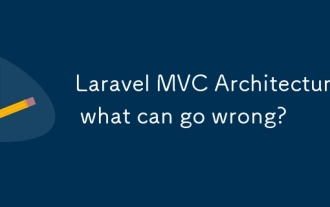 Laravel MVC Architecture: what can go wrong?
Jun 05, 2025 am 12:05 AM
Laravel MVC Architecture: what can go wrong?
Jun 05, 2025 am 12:05 AM
Laravel'sMVCarchitecturecanfaceseveralissues:1)Fatcontrollerscanbeavoidedbydelegatinglogictoservices.2)Overloadedmodelsshouldfocusondataaccess.3)Viewsshouldremainsimple,avoidingPHPlogic.4)PerformanceissueslikeN 1queriescanbemitigatedwitheagerloading.
 What is Laravel Migrations? How to use it?
May 29, 2025 pm 09:24 PM
What is Laravel Migrations? How to use it?
May 29, 2025 pm 09:24 PM
Laravel's migration is a database version control tool that allows developers to programmatically define and manage database structure changes. 1. Create a migration file using the Artisan command. 2. The migration file contains up and down methods, which defines the creation/modification and rollback of database tables respectively. 3. Use the phpartisanmigrate command to execute the migration, and use phpartisanmigrate:rollback to rollback.
 Laravel: Simple MVC project for beginners
Jun 08, 2025 am 12:07 AM
Laravel: Simple MVC project for beginners
Jun 08, 2025 am 12:07 AM
Laravel is suitable for beginners to create MVC projects. 1) Install Laravel: Use composercreate-project--prefer-distlaravel/laravelyour-project-name command. 2) Create models, controllers and views: Define Post models, write PostController processing logic, create index and create views to display and add posts. 3) Set up routing: Configure/posts-related routes in routes/web.php. With these steps, you can build a simple blog application and master the basics of Laravel and MVC.
 What are policies in Laravel, and how are they used?
Jun 21, 2025 am 12:21 AM
What are policies in Laravel, and how are they used?
Jun 21, 2025 am 12:21 AM
InLaravel,policiesorganizeauthorizationlogicformodelactions.1.Policiesareclasseswithmethodslikeview,create,update,anddeletethatreturntrueorfalsebasedonuserpermissions.2.Toregisterapolicy,mapthemodeltoitspolicyinthe$policiesarrayofAuthServiceProvider.
 What are routes in Laravel, and how are they defined?
Jun 12, 2025 pm 08:21 PM
What are routes in Laravel, and how are they defined?
Jun 12, 2025 pm 08:21 PM
In Laravel, routing is the entry point of the application that defines the response logic when a client requests a specific URI. The route maps the URL to the corresponding processing code, which usually contains HTTP methods, URIs, and actions (closures or controller methods). 1. Basic structure of route definition: bind requests using Route::verb('/uri',action); 2. Supports multiple HTTP verbs such as GET, POST, PUT, etc.; 3. Dynamic parameters can be defined through {param} and data can be passed; 4. Routes can be named to generate URLs or redirects; 5. Use grouping functions to uniformly add prefixes, middleware and other sharing settings; 6. Routing files are divided into web.php, ap according to their purpose
 How do I run seeders in Laravel? (php artisan db:seed)
Jun 12, 2025 pm 06:01 PM
How do I run seeders in Laravel? (php artisan db:seed)
Jun 12, 2025 pm 06:01 PM
Thephpartisandb:seedcommandinLaravelisusedtopopulatethedatabasewithtestordefaultdata.1.Itexecutestherun()methodinseederclasseslocatedin/database/seeders.2.Developerscanrunallseeders,aspecificseederusing--class,ortruncatetablesbeforeseedingwith--trunc
 What is the purpose of the artisan command-line tool in Laravel?
Jun 13, 2025 am 11:17 AM
What is the purpose of the artisan command-line tool in Laravel?
Jun 13, 2025 am 11:17 AM
Artisan is a command line tool of Laravel to improve development efficiency. Its core functions include: 1. Generate code structures, such as controllers, models, etc., and automatically create files through make: controller and other commands; 2. Manage database migration and fill, use migrate to run migration, and db:seed to fill data; 3. Support custom commands, such as make:command creation command class to implement business logic encapsulation; 4. Provide debugging and environment management functions, such as key:generate to generate keys, and serve to start the development server. Proficiency in using Artisan can significantly improve Laravel development efficiency.






