Redis on Linux requires: 1) Any modern Linux distribution, 2) At least 1GB of RAM (4GB recommended), 3) Any modern CPU, and 4) Around 100MB disk space for installation. To optimize, adjust settings in redis.conf like bind address, persistence options, and memory management, and consider using clustering for scalability.

When diving into the world of Redis on Linux, one of the first questions that pops up is about the minimal requirements. Let's tackle this head-on and then explore the broader landscape of setting up and optimizing Redis on a Linux system.
Redis, being a lightweight and fast in-memory data structure store, doesn't demand much from your Linux system. Here's what you need at the bare minimum:
- Operating System: Any modern Linux distribution will do. Whether you're running Ubuntu, CentOS, Debian, or even something more exotic like Arch Linux, Redis will feel right at home.
- Memory: Redis stores data in memory, so you'll need at least 1GB of RAM. But let's be real, if you're planning to use Redis for anything beyond a tiny personal project, you'll want more. I've seen Redis humming along nicely with 4GB or more.
- CPU: Any modern CPU will suffice. Redis isn't CPU-intensive, but a multi-core processor can help with concurrent operations.
- Disk Space: You'll need around 100MB for the Redis installation itself. But remember, Redis can persist data to disk, so plan for more space if you're using persistence features.
Now, let's dive deeper into setting up Redis on Linux and share some personal experiences and insights.
When I first started using Redis, I was running it on an old laptop with Ubuntu. The setup was straightforward, but I quickly learned that the default configuration might not be optimal for every use case. Here's how you can get started and optimize your Redis setup:
To install Redis on most Linux distributions, you can use the package manager. For example, on Ubuntu:
sudo apt-get update sudo apt-get install redis-server
This command will install Redis and start it as a service. But here's where things get interesting. The default configuration might not be what you need, especially if you're planning to use Redis in a production environment.
One of the first things I did was to tweak the redis.conf file. This file is usually located at /etc/redis/redis.conf. Here are some key settings you might want to adjust:
- Bind Address: By default, Redis listens on all interfaces. If you're running Redis on a server exposed to the internet, you might want to change this to a specific IP address for security reasons.
- Persistence: Redis offers two persistence options: RDB and AOF. RDB is faster but might lose some data in case of a crash. AOF is more durable but can impact performance. I've found a good balance by using both, with AOF set to
everysecmode.
# In redis.conf bind 127.0.0.1 appendonly yes appendfsync everysec
Another aspect to consider is memory management. Redis can be configured to evict keys when it reaches a certain memory limit. This is crucial if you're running Redis on a system with limited RAM.
# In redis.conf maxmemory 2gb maxmemory-policy allkeys-lru
This configuration tells Redis to use up to 2GB of memory and to evict the least recently used keys when it hits that limit.
Now, let's talk about some common pitfalls and how to avoid them. One issue I've encountered is Redis running out of memory unexpectedly. This can happen if you're not monitoring your memory usage closely. Tools like redis-cli can help you keep an eye on things:
redis-cli info memory
This command will give you detailed information about Redis's memory usage, helping you spot potential issues before they become critical.
Another pitfall is not securing your Redis instance properly. If you're running Redis on a server accessible from the internet, make sure to set a strong password and use Redis's built-in authentication:
# In redis.conf requirepass your_strong_password
And don't forget to use a firewall to restrict access to Redis's port (6379 by default).
In terms of performance optimization, one trick I've found useful is to use Redis's built-in clustering for horizontal scaling. This allows you to distribute your data across multiple Redis instances, improving both performance and availability. Here's a simple example of how to set up a Redis cluster:
# Create a cluster with three nodes redis-cli --cluster create 127.0.0.1:7000 127.0.0.1:7001 127.0.0.1:7002 --cluster-replicas 1
This command creates a cluster with three master nodes and one replica for each master, providing both scalability and redundancy.
In conclusion, while the minimal requirements for running Redis on Linux are quite low, the real magic happens when you start tweaking and optimizing your setup. From adjusting persistence settings to implementing clustering, there's a lot you can do to make Redis work for your specific use case. And remember, always keep an eye on security and performance to ensure your Redis instance runs smoothly and safely.
The above is the detailed content of Redis on Linux: Which are the minimal requirements?. For more information, please follow other related articles on the PHP Chinese website!

Hot AI Tools

Undress AI Tool
Undress images for free

Undresser.AI Undress
AI-powered app for creating realistic nude photos

AI Clothes Remover
Online AI tool for removing clothes from photos.

Clothoff.io
AI clothes remover

Video Face Swap
Swap faces in any video effortlessly with our completely free AI face swap tool!

Hot Article

Hot Tools

Notepad++7.3.1
Easy-to-use and free code editor

SublimeText3 Chinese version
Chinese version, very easy to use

Zend Studio 13.0.1
Powerful PHP integrated development environment

Dreamweaver CS6
Visual web development tools

SublimeText3 Mac version
God-level code editing software (SublimeText3)

Hot Topics
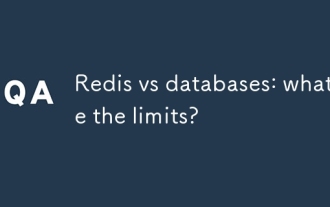 Redis vs databases: what are the limits?
Jul 02, 2025 am 12:03 AM
Redis vs databases: what are the limits?
Jul 02, 2025 am 12:03 AM
Redisislimitedbymemoryconstraintsanddatapersistence,whiletraditionaldatabasesstrugglewithperformanceinreal-timescenarios.1)Redisexcelsinreal-timedataprocessingandcachingbutmayrequirecomplexshardingforlargedatasets.2)TraditionaldatabaseslikeMySQLorPos
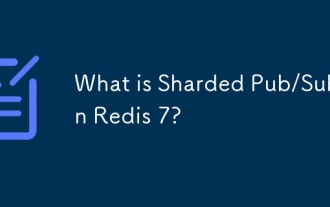 What is Sharded Pub/Sub in Redis 7?
Jul 01, 2025 am 12:01 AM
What is Sharded Pub/Sub in Redis 7?
Jul 01, 2025 am 12:01 AM
ShardedPub/SubinRedis7improvespub/subscalabilitybydistributingmessagetrafficacrossmultiplethreads.TraditionalRedisPub/Subwaslimitedbyasingle-threadedmodelthatcouldbecomeabottleneckunderhighload.WithShardedPub/Sub,channelsaredividedintoshardsassignedt
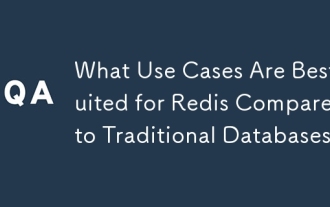 What Use Cases Are Best Suited for Redis Compared to Traditional Databases?
Jun 20, 2025 am 12:10 AM
What Use Cases Are Best Suited for Redis Compared to Traditional Databases?
Jun 20, 2025 am 12:10 AM
Redisisbestsuitedforusecasesrequiringhighperformance,real-timedataprocessing,andefficientcaching.1)Real-timeanalytics:Redisenablesupdateseverysecond.2)Sessionmanagement:Itensuresquickaccessandupdates.3)Caching:Idealforreducingdatabaseload.4)Messagequ
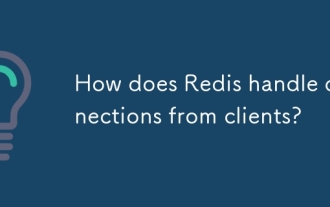 How does Redis handle connections from clients?
Jun 24, 2025 am 12:02 AM
How does Redis handle connections from clients?
Jun 24, 2025 am 12:02 AM
Redismanagesclientconnectionsefficientlyusingasingle-threadedmodelwithmultiplexing.First,Redisbindstoport6379andlistensforTCPconnectionswithoutcreatingthreadsorprocessesperclient.Second,itusesaneventlooptomonitorallclientsviaI/Omultiplexingmechanisms
 Redis vs databases: pricing
Jun 18, 2025 am 12:05 AM
Redis vs databases: pricing
Jun 18, 2025 am 12:05 AM
Redisismorecost-effectiveforsmalldatasetsonpersonalinfrastructure,whiletraditionaldatabasesarebetterforlargerdatasets.1)Redisisopen-sourcewithnolicensingfeesbutrequiressignificantRAMinvestment.2)Traditionaldatabaseshavelicensingfeesbutuselessmemoryby
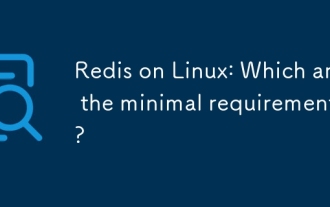 Redis on Linux: Which are the minimal requirements?
Jun 21, 2025 am 12:08 AM
Redis on Linux: Which are the minimal requirements?
Jun 21, 2025 am 12:08 AM
RedisonLinuxrequires:1)AnymodernLinuxdistribution,2)Atleast1GBofRAM(4GB recommended),3)AnymodernCPU,and4)Around100MBdiskspaceforinstallation.Tooptimize,adjustsettingsinredis.conflikebindaddress,persistenceoptions,andmemorymanagement,andconsiderusingc
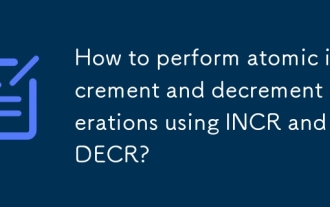 How to perform atomic increment and decrement operations using INCR and DECR?
Jun 25, 2025 am 12:01 AM
How to perform atomic increment and decrement operations using INCR and DECR?
Jun 25, 2025 am 12:01 AM
INCR and DECR are commands used in Redis to increase or decrease atomic values. 1. The INCR command increases the value of the key by 1. If the key does not exist, it will be created and set to 1. If it exists and is an integer, it will be incremented, otherwise it will return an error; 2. The DECR command reduces the value of the key by 1, which is similar in logic and is suitable for scenarios such as inventory management or balance control; 3. The two are only suitable for string types that can be parsed into integers, and the data type must be ensured to be correct before operation; 4. Commonly used in concurrent scenarios such as API current limiting, event counting and shared counting in distributed systems, and can be combined with EXPIRE to achieve automatic reset temporary counters.
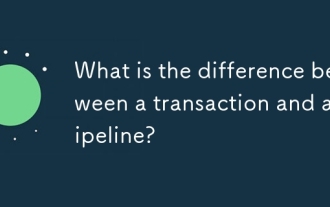 What is the difference between a transaction and a pipeline?
Jul 08, 2025 am 12:20 AM
What is the difference between a transaction and a pipeline?
Jul 08, 2025 am 12:20 AM
TransactionsensuredataintegrityinoperationslikedatabasechangesbyfollowingACIDprinciples,whilepipelinesautomateworkflowsacrossstages.1.Transactionsguaranteeall-or-nothingexecutiontomaintaindataconsistency,primarilyindatabases.2.Pipelinesstructureandau






