What does CSS Animations allow?
Jun 21, 2025 am 12:21 AMCSS Animations defines style changes through @keyframes rules and applies them to elements through animation attributes to achieve dynamic effects without JavaScript. 1) Define @keyframes rules, such as @keyframes fadeIn { from { opacity: 0; } to { opacity: 1; }}. 2) Apply animation attributes, such as .login-form {animation: fadeIn 2s ease-in;}. 3) Use transform and opacity attributes to trigger hardware acceleration to improve performance. 4) Avoid using properties that cause rearrangement, such as width and height. 5) Use easing functions reasonably, such as linear, to ensure smooth animations.

CSS Animations allow you to animate changes to CSS properties over a specified duration, creating smooth transitions and dynamic effects on web pages without the need for JavaScript.
When it comes to web design and user experience, CSS Animations is definitely a game-changer tool. They not only make your pages more vivid, but also enable complex visual effects without relying on JavaScript. Imagine that you can have elements move, rotate, fade on the page, and even change the color and size, all with just a few lines of CSS code. CSS Animations not only improves performance, but also improves user experience, making your website look more professional and modern.
When I first came into contact with CSS Animations, I was simply marveling at its power and flexibility. I remember designing a login page for a project at the time, and I wanted the username and password input boxes to gradually display when the page loads. With CSS Animations, I achieved this in just a few minutes, and using JavaScript may require more code and debugging time.
The core of CSS Animations is to define a series of style changes through the @keyframes rule, and then apply these changes to the elements through the animation attribute. Let's look at a simple example:
@keyframes fadeIn {
from { opacity: 0; }
to { opacity: 1; }
}
<p>.login-form {
animation: fadeIn 2s ease-in;
}</p>
This code snippet defines an animation called fadeIn , which lasts for 2 seconds from completely transparent to completely opaque, and uses ease-in as the easing function. This simple animation allows the login form to be displayed gradually when the page is loaded, giving the user a smooth experience.
The advantages of CSS Animations are their simplicity and efficiency. They run directly in the browser, avoiding the overhead of JavaScript execution and DOM operations, which means faster load times and smoother animation effects. At the same time, CSS Animations also supports hardware acceleration, which means that browsers can use GPU to render animations to further improve performance.
However, CSS Animations also have some limitations and pitfalls to be aware of. First, CSS Animations cannot handle complex logical operations, such as dynamically adjusting animation effects based on user input. In this case, you may still need to use JavaScript. Secondly, although the compatibility issues of CSS Animations have been greatly reduced, some older browsers may still need to use prefixes (such as -webkit- ) to ensure compatibility.
I found some best practices and optimization tips when using CSS Animations. First, try to use transform and opacity properties to create animations, as they can usually trigger hardware acceleration and improve performance. Secondly, avoid using properties that may cause reflow in animations, such as width and height , as this will affect performance. Finally, using easing functions can make your animation more natural and smooth.
Let's look at a more complex example showing how to create a rotating load indicator using CSS Animations:
@keyframes spin {
0% { transform: rotate(0deg); }
100% { transform: rotate(360deg); }
}
<p>.loader {
border: 4px solid #f3f3f3;
border-top: 4px solid #3498db;
border-radius: 50%;
width: 30px;
height: 30px;
animation: spin 1s linear infinite;
}</p>
This code snippet defines an animation called spin , allowing the element to rotate continuously 360 degrees. By using the transform attribute and linear easing function, this animation is very smooth and can trigger hardware acceleration.
In actual projects, I found that CSS Animations can be used not only for simple effects, but also for creating complex interactive animations. For example, you could create a hover effect that allows the button to zoom in and change the color as the mouse is moved in, or have the navigation menu expand and shrink when clicked. These effects not only improve the user experience, but also make your website more attractive.
Overall, CSS Animations is a must-have tool in every front-end developer toolbox. They provide powerful animation capabilities while maintaining efficiency and ease of use. Whether you want to make your page more vivid or want to improve the user experience, CSS Animations can help you achieve these goals. Through continuous practice and optimization, you can leverage the potential of CSS Animations to create amazing web effects.
The above is the detailed content of What does CSS Animations allow?. For more information, please follow other related articles on the PHP Chinese website!

Hot AI Tools

Undress AI Tool
Undress images for free

Undresser.AI Undress
AI-powered app for creating realistic nude photos

AI Clothes Remover
Online AI tool for removing clothes from photos.

Clothoff.io
AI clothes remover

Video Face Swap
Swap faces in any video effortlessly with our completely free AI face swap tool!

Hot Article

Hot Tools

Notepad++7.3.1
Easy-to-use and free code editor

SublimeText3 Chinese version
Chinese version, very easy to use

Zend Studio 13.0.1
Powerful PHP integrated development environment

Dreamweaver CS6
Visual web development tools

SublimeText3 Mac version
God-level code editing software (SublimeText3)
 CSS Animation Guide: Teach you step-by-step how to create lightning effects
Oct 20, 2023 pm 03:55 PM
CSS Animation Guide: Teach you step-by-step how to create lightning effects
Oct 20, 2023 pm 03:55 PM
CSS Animation Guide: Teach you step by step how to create lightning effects Introduction: CSS animation is an indispensable part of modern web design. It can bring vivid effects and interactivity to web pages and enhance user experience. In this guide, we’ll take a closer look at how to use CSS to create a lightning effect, along with specific code examples. 1. Create an HTML structure: First, we need to create an HTML structure to accommodate our lightning effects. We can use a <div> element to wrap the lightning effect and provide
 CSS Animation Tutorial: Teach you step-by-step to achieve page turning effects
Oct 24, 2023 am 09:30 AM
CSS Animation Tutorial: Teach you step-by-step to achieve page turning effects
Oct 24, 2023 am 09:30 AM
CSS Animation Tutorial: Teach you step-by-step to implement page turning effects, specific code examples are required CSS animation is an essential part of modern website design. It can add vividness to web pages, attract users' attention, and improve user experience. One of the common CSS animation effects is the page turning effect. In this tutorial, I'll take you step by step to achieve this eye-catching effect and provide specific code examples. First, we need to create a basic HTML structure. The code is as follows: <!DOCTYPE
 CSS Animation Tutorial: Teach you step-by-step to achieve the special effect of flowing water
Oct 21, 2023 am 08:52 AM
CSS Animation Tutorial: Teach you step-by-step to achieve the special effect of flowing water
Oct 21, 2023 am 08:52 AM
CSS Animation Tutorial: Teach you step-by-step to implement the special effect of flowing water. Specific code examples are required. Foreword: CSS animation is a commonly used technology in web design. It makes web pages more lively and interesting and attracts users' attention. In this tutorial, we will learn how to use CSS to achieve a flowing water effect and provide specific code examples. let's start! Step One: HTML Structure First, we need to create a basic HTML structure. Add a <di to the <body> tag of the document
 Solve the problem of UniApp error: unable to find 'xxx' animation effect
Nov 25, 2023 am 11:43 AM
Solve the problem of UniApp error: unable to find 'xxx' animation effect
Nov 25, 2023 am 11:43 AM
Solve the problem of UniApp error: 'xxx' animation effect cannot be found UniApp is a cross-platform application development framework based on the Vue.js framework, which can be used to develop applications for multiple platforms such as WeChat applets, H5, and App. During the development process, we often use animation effects to improve user experience. However, sometimes you will encounter an error: The 'xxx' animation effect cannot be found. This error will cause the animation to fail to run normally, causing inconvenience to development. This article will introduce several ways to solve this problem.
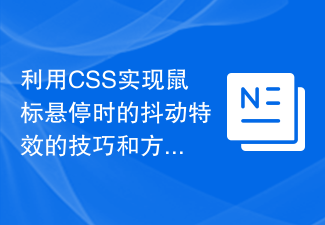 Tips and methods to use CSS to achieve jitter effects when the mouse is hovering
Oct 21, 2023 am 08:37 AM
Tips and methods to use CSS to achieve jitter effects when the mouse is hovering
Oct 21, 2023 am 08:37 AM
Tips and methods to use CSS to achieve jitter effects when the mouse is hovering. The jitter effects when the mouse is hovering can add some dynamics and interest to the web page and attract the user's attention. In this article, we will introduce some techniques and methods of using CSS to achieve mouse hover jitter effects, and provide specific code examples. The principle of jitter In CSS, we can use keyframe animation (keyframes) and transform properties to achieve the jitter effect. Keyframe animation allows us to define an animation sequence by
 Use uniapp to achieve page transition animation effects
Nov 21, 2023 pm 02:38 PM
Use uniapp to achieve page transition animation effects
Nov 21, 2023 pm 02:38 PM
With the rapid development of mobile Internet, more and more programmers are beginning to use uniapp to build cross-platform applications. In mobile application development, page transition animation plays a very important role in upgrading user experience. Through page transition animation, it can effectively enhance the user experience and improve user retention and satisfaction. Therefore, let’s share how to use uniapp to achieve page transition animation effects and provide specific code examples. 1. Introduction to uniapp Uniapp is a base product launched by the DCloud development team.
 CSS Animation Tutorial: Teach you step by step how to implement pulse effects
Oct 21, 2023 pm 12:09 PM
CSS Animation Tutorial: Teach you step by step how to implement pulse effects
Oct 21, 2023 pm 12:09 PM
CSS Animation Tutorial: Teach you step-by-step to implement pulse effects, specific code examples are required. Introduction: CSS animation is a commonly used effect in web design. It can add vitality and visual appeal to web pages. This article will give you an in-depth understanding of how to use CSS to achieve pulse effects, and provide specific code examples to teach you how to complete it step by step. 1. Understand the pulse effect. The pulse effect is a cyclic animation effect. It is usually used on buttons, icons or other elements to give it a beating and flashing effect. Animating properties and keys via CSS
 Methods and techniques on how to achieve floating animation effects through pure CSS
Oct 25, 2023 am 08:10 AM
Methods and techniques on how to achieve floating animation effects through pure CSS
Oct 25, 2023 am 08:10 AM
Methods and techniques on how to achieve floating animation effects through pure CSS. In modern web design, animation effects have become one of the important elements that attract users’ attention. One of the common animation effects is the floating effect, which can add a sense of movement and vitality to the web page, making the user experience richer and more interesting. This article will introduce how to achieve floating animation effect through pure CSS, and provide some code examples for reference. 1. Use the transition attribute of CSS to achieve the floating effect. The transition attribute of CSS can






