iOS 16 Problems: 11 Common iPhone Issues and How to Fix Them
Jun 21, 2025 am 10:21 AM
After updating to iOS 16, some iPhone users may encounter issues. Although inconvenient, most of these problems can usually be resolved easily.
Common issues include battery drain, overheating, slow performance, update installation errors, Wi-Fi connectivity problems, app crashes, and other unexpected behaviors. Every iOS update may cause minor glitches for certain users. Read on as we help you troubleshoot these issues so that your iPhone works smoothly again in no time.
Before performing any software updates or troubleshooting steps, always make sure to back up your iPhone to iCloud or a computer.
1: Can't See iOS 16 Update Available?
If the iOS 16 update isn’t showing up at all for you:
First, verify that your iPhone model is compatible with iOS 16. If it is, ensure that your device has an active internet connection.
Sometimes simply restarting your iPhone will allow the update to appear.
2: iOS 16 Stuck on “Preparing for Update” or “Verifying Update”, Unable to Install
Are you unable to install iOS 16 because it’s stuck on “Verifying Update” or “Preparing for Update”?
Typically, if you see one of those messages in Software Update, it should disappear after some time—possibly a few hours.
However, if the issue persists for a long time, try restarting your iPhone normally or force restarting it.
3: Receiving Beta Versions of iOS 16 Instead of Official Releases?
If you joined the iOS 16 beta program, you'll continue receiving beta versions instead of official releases.
You can opt out of the iOS 16 beta program to stop getting beta updates on your iPhone.
4: Apps Crashing After Updating to iOS 16
If apps crash after installing iOS 16, the first step is to update them.
App developers often need to update their apps to work well with new iOS versions. Installing the latest app updates is essential for stability.
Open the App Store > tap your profile > Go to “Updates” and choose “Update All” apps.
Increased Battery Drain with iOS 16
A common complaint among users is faster battery drain after updating to iOS 16. This is not unusual and often occurs after major system updates.
In many cases, patience is key. The iPhone performs background tasks which may temporarily affect battery life. Try leaving the iPhone plugged in overnight for a day or two—it should improve on its own.
For more information about resolving battery-related issues with iOS 16, check here.
6: iPhone Feels Slower After Updating to iOS 16
It's not uncommon for iPhones to feel slower after installing a system update.
Similar to the battery drain issue, performance typically stabilizes within a day or two once background processes complete. These background tasks include indexing photos and data, which can take time when charging the phone overnight.
7: iPhone Overheating After iOS 16 Installation
Some users report their iPhone feels unusually warm after updating to iOS 16. This often coincides with sluggishness.
An overheated iPhone usually means the device is working hard, possibly due to indexing or background activity. Like battery and performance issues, this typically resolves itself after a few hours to a couple of days while charging and leaving the phone undisturbed.
8: iOS 16 Failed to Install, Now iPhone / iPad Won’t Work
If iOS 16 failed to install and your iPhone won’t turn on anymore, read this guide on what to do if your iPhone is bricked after a failed update. Fortunately, this situation is rare.
9: Bluetooth Issues with iOS 16
Bluetooth connectivity problems sometimes occur after an iOS update, and iOS 16 is no exception.
Start by restarting your iPhone, which might fix the problem instantly.
Alternatively, try forgetting and re-pairing the Bluetooth device. While slightly inconvenient, this method usually fixes most Bluetooth issues. To do this, go to Settings > Bluetooth > tap (i) next to the paired device, select “Forget this device,” then pair it again.
10: Wi-Fi Problems After Updating to iOS 16
Some users experience Wi-Fi issues after updating to iOS 16.
Restarting the iPhone may solve the problem. Also, confirm that your Wi-Fi network is working fine for other devices.
As a last resort, resetting network settings could help, though it will erase saved passwords. To reset, go to Settings -> General -> Reset -> Reset Network Settings.
For further assistance with Wi-Fi troubles, refer to this guide on fixing iPhone Wi-Fi issues.
11: Poor Cellular Reception or Dropped Calls After iOS 16 Update?
Some users report reduced cellular signal strength or dropped calls after updating to iOS 16. It’s unclear whether this is caused directly by the update, but it’s possible the update affected how the iPhone connects to cell towers.
Affected users often mention weaker signal bars or the phone holding onto distant towers longer than usual, even in areas where full coverage was previously available.
This might just be coincidence.
If you're experiencing weak reception or call drops with iOS 16, toggling Airplane Mode off and on may help the iPhone reconnect to nearby towers.
Also, remember to install any future iOS updates as they become available, since Apple regularly addresses compatibility issues.
Additional iOS 16 Issues, Bugs, and Problems
Other known iOS 16 issues include:
- Some users report constant Allow Paste alerts, which are fixed in the iOS 16.0.2 update.
- Some users say Siri doesn’t respond properly when in a car, whether connected via Bluetooth or Lightning cable. Likely a bug to be addressed in a future update.
- Be sure to check for iOS 16 updates regularly, as Apple frequently releases patches for known bugs.
–
Have you faced any issues with iOS 16 on your iPhone? What kind of problems did you run into? Did the above solutions help fix them? Share your experiences in the comments below.
The above is the detailed content of iOS 16 Problems: 11 Common iPhone Issues and How to Fix Them. For more information, please follow other related articles on the PHP Chinese website!

Hot AI Tools

Undress AI Tool
Undress images for free

Undresser.AI Undress
AI-powered app for creating realistic nude photos

AI Clothes Remover
Online AI tool for removing clothes from photos.

Clothoff.io
AI clothes remover

Video Face Swap
Swap faces in any video effortlessly with our completely free AI face swap tool!

Hot Article

Hot Tools

Notepad++7.3.1
Easy-to-use and free code editor

SublimeText3 Chinese version
Chinese version, very easy to use

Zend Studio 13.0.1
Powerful PHP integrated development environment

Dreamweaver CS6
Visual web development tools

SublimeText3 Mac version
God-level code editing software (SublimeText3)

Hot Topics
 How to Save Battery on MacBook? How to Improve It?
Jun 19, 2025 am 10:15 AM
How to Save Battery on MacBook? How to Improve It?
Jun 19, 2025 am 10:15 AM
You’ve had your Mac for a few years, and you’re starting to feel the effects of your device aging—the battery doesn’t hold up as well as it used to. To avoid getting stuck with a dead Mac, you have no choice but to take your charger e
 How to Delete Focus Modes on iPhone & iPad
Jun 18, 2025 am 10:40 AM
How to Delete Focus Modes on iPhone & iPad
Jun 18, 2025 am 10:40 AM
The Focus Modes functionality comes with several pre-set options such as Work, Driving, Sleep, and users are also free to create custom ones for any scenario imaginable. Should you find yourself not needing a multitude of Focus modes—whether because
 How to Automatically Send Messages with Siri from iPhone Without Confirmation
Jun 20, 2025 am 09:40 AM
How to Automatically Send Messages with Siri from iPhone Without Confirmation
Jun 20, 2025 am 09:40 AM
If you trust Siri to accurately transcribe your speech into text and send it as a message, you can activate a setting that lets Siri send messages automatically from your iPhone without asking for confirmation first.With the confirmation feature enab
 Fix iCloud Errors & “Can’t Establish Secure Connection with idmsa.apple.com” on MacOS Sierra & High Sierra
Jun 22, 2025 am 10:06 AM
Fix iCloud Errors & “Can’t Establish Secure Connection with idmsa.apple.com” on MacOS Sierra & High Sierra
Jun 22, 2025 am 10:06 AM
Some users of Mac computers running MacOS Sierra and MacOS High Sierra have reported issues when trying to log in to an Apple ID or iCloud via System Preferences, as well as problems accessing iCloud.com using Safari. In addition, Safari fails to loa
 Listen to Long Audio Messages Easier on iPhone with This Trick
Jun 23, 2025 am 09:44 AM
Listen to Long Audio Messages Easier on iPhone with This Trick
Jun 23, 2025 am 09:44 AM
Have you ever received a long audio message on your iPhone and while listening, the screen turns off, interrupting the playback and forcing you to start over? It's pretty frustrating, isn't it?Next time you receive a lengthy voice message on your iPh
 7 of the Best iOS 16 Features to Check Out Right Away
Jun 22, 2025 am 09:56 AM
7 of the Best iOS 16 Features to Check Out Right Away
Jun 22, 2025 am 09:56 AM
iOS 16 is now available for iPhone users, offering a solid update packed with practical features you're sure to enjoy.The most noticeable and exciting addition is the ability to personalize your lock screen. However, there are also plenty of smaller
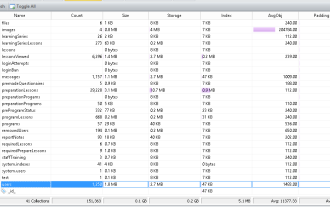 Data Breach Reports Archive — 2017
Jun 24, 2025 am 09:51 AM
Data Breach Reports Archive — 2017
Jun 24, 2025 am 09:51 AM
In this blog post, we’ve gathered the 22 most significant breaches that happened back in 2017. All of the reports were conducted by Chris Vickery — a data breach hunter, who had partnered with MacKeeper to provide repor
 How to Rename Mac Computer Name in MacOS Sonoma & Ventura
Jun 17, 2025 pm 04:53 PM
How to Rename Mac Computer Name in MacOS Sonoma & Ventura
Jun 17, 2025 pm 04:53 PM
Customizing your Mac by renaming it helps set it apart from other devices, especially when using AirDrop, and makes it easier to identify on a network.In macOS Ventura 13 and later versions, the method for changing the computer name has changed compa






