
iOS 16 is now available for iPhone users, offering a solid update packed with practical features you're sure to enjoy.
The most noticeable and exciting addition is the ability to personalize your lock screen. However, there are also plenty of smaller yet useful updates, such as marking messages as unread, editing sent messages, unsending messages, scheduling emails, customizing Focus modes to match lock screens, merging duplicate contacts, and more. Keep reading to learn about these great new features and how they work on your iPhone!
1: Personalize Your Lock Screen with Widgets & Fonts
You can now add widgets and use custom fonts on your iPhone lock screen. Great news!
Want to see the weather forecast directly from your lock screen? The time of sunset or sunrise? Stock market updates? Activity data from your Apple Watch? All these widgets and more are now accessible.
Customizing the lock screen on your iPhone is simple. Just long-press the clock on the Lock Screen, log in as usual, and you’ll be taken directly to the customization screen.

Of course, you can also access lock screen customization through the Settings app.
2: Mark iMessages as Unread
Ever wanted to mark a message as unread again? Now you can, using the same swipe gesture used for marking emails unread on your iPhone.
How often have you read a message but couldn’t reply immediately or needed time to think before responding? Or maybe you accidentally tapped into a message and marked it as read before you were ready?
Now, just swipe right on an iMessage to mark it as unread and come back to it later.
3: Edit Sent Messages
Sent a message with a typo? Wished you had said something else? Want to correct something after hitting send? You can now edit your iMessages after sending them.
Just long-press a sent message and select the option to edit it. You have up to 15 minutes to make changes to a sent message.

Please note that this works smoothly between iMessage users, but not when messaging Android users via SMS. In those cases, the correction will appear as a follow-up message.
4: Undo Sending an iMessage
Ever sent a message you instantly regretted? You're not alone! Fortunately, iOS 16 gives you 5 minutes to undo the sending of an iMessage.
Tap and hold the sent message and choose “Undo Send” to cancel it. Phew, close call!

This feature only works when messaging other iOS 16 users. If you're sending to someone with an older version of iOS or an Android phone, it won't function.
5: Focus Mode Integration with Lock Screen
Focus Modes can now be linked to your lock screen. This means when you activate a Focus mode, your lock screen appearance can change accordingly. For instance, if you switch to a workout Focus, your lock screen could display a motivational image along with fitness stats from your Apple Watch. It’s fun to customize and experiment with.
6: Schedule Emails in the Mail App
The iPhone's Mail app now supports scheduling emails to be sent at a later date or time. Whether you're away on vacation, busy with work, or want to time a birthday greeting perfectly, this feature offers flexibility for many situations.
To use it, simply long-press the send button while composing any email.

7: Merge Duplicate Contacts
For the first time, iPhones now have a built-in way to merge duplicate contacts.
To use this feature, open the Contacts app. If duplicates exist, you'll see a “View Duplicates” option at the top of the screen. From there, you can review and combine them.

Organizing your contact list has never been easier, and no longer requires syncing with a Mac to clean things up.
–
Have you updated to iOS 16 yet? What do you think is the best new feature, or which one excites you the most? Share your thoughts in the comments below!
The above is the detailed content of 7 of the Best iOS 16 Features to Check Out Right Away. For more information, please follow other related articles on the PHP Chinese website!

Hot AI Tools

Undress AI Tool
Undress images for free

Undresser.AI Undress
AI-powered app for creating realistic nude photos

AI Clothes Remover
Online AI tool for removing clothes from photos.

Clothoff.io
AI clothes remover

Video Face Swap
Swap faces in any video effortlessly with our completely free AI face swap tool!

Hot Article

Hot Tools

Notepad++7.3.1
Easy-to-use and free code editor

SublimeText3 Chinese version
Chinese version, very easy to use

Zend Studio 13.0.1
Powerful PHP integrated development environment

Dreamweaver CS6
Visual web development tools

SublimeText3 Mac version
God-level code editing software (SublimeText3)

Hot Topics
 How to Save Battery on MacBook? How to Improve It?
Jun 19, 2025 am 10:15 AM
How to Save Battery on MacBook? How to Improve It?
Jun 19, 2025 am 10:15 AM
You’ve had your Mac for a few years, and you’re starting to feel the effects of your device aging—the battery doesn’t hold up as well as it used to. To avoid getting stuck with a dead Mac, you have no choice but to take your charger e
 How to Delete Focus Modes on iPhone & iPad
Jun 18, 2025 am 10:40 AM
How to Delete Focus Modes on iPhone & iPad
Jun 18, 2025 am 10:40 AM
The Focus Modes functionality comes with several pre-set options such as Work, Driving, Sleep, and users are also free to create custom ones for any scenario imaginable. Should you find yourself not needing a multitude of Focus modes—whether because
 How to Automatically Send Messages with Siri from iPhone Without Confirmation
Jun 20, 2025 am 09:40 AM
How to Automatically Send Messages with Siri from iPhone Without Confirmation
Jun 20, 2025 am 09:40 AM
If you trust Siri to accurately transcribe your speech into text and send it as a message, you can activate a setting that lets Siri send messages automatically from your iPhone without asking for confirmation first.With the confirmation feature enab
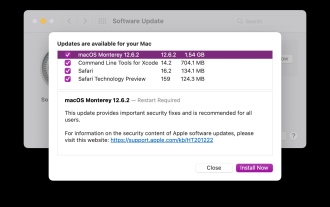 macOS Monterey 12.6.2 & macOS Big Sur 11.7.2 Available with Security Fixes
Jun 14, 2025 am 09:32 AM
macOS Monterey 12.6.2 & macOS Big Sur 11.7.2 Available with Security Fixes
Jun 14, 2025 am 09:32 AM
Apple has made available macOS Monterey 12.6.2 and macOS Big Sur 11.7.2 for users still operating on previous-generation Mac systems. These updates are offered independently of macOS Ventura 13.1.Both macOS Monterey 12.6.2 and macOS Big Sur 11.7.2 co
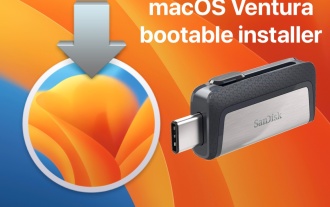 How to Create a Bootable macOS Ventura USB Install Drive
Jun 14, 2025 am 09:46 AM
How to Create a Bootable macOS Ventura USB Install Drive
Jun 14, 2025 am 09:46 AM
Creating a bootable macOS Ventura installer can be desirable for many advanced Mac users, whether to perform clean installations, install macOS Ventura 13 onto multiple machines without having to re-download the installer, to serve as a recovery boot
 Fix iCloud Errors & “Can’t Establish Secure Connection with idmsa.apple.com” on MacOS Sierra & High Sierra
Jun 22, 2025 am 10:06 AM
Fix iCloud Errors & “Can’t Establish Secure Connection with idmsa.apple.com” on MacOS Sierra & High Sierra
Jun 22, 2025 am 10:06 AM
Some users of Mac computers running MacOS Sierra and MacOS High Sierra have reported issues when trying to log in to an Apple ID or iCloud via System Preferences, as well as problems accessing iCloud.com using Safari. In addition, Safari fails to loa
 7 of the Best iOS 16 Features to Check Out Right Away
Jun 22, 2025 am 09:56 AM
7 of the Best iOS 16 Features to Check Out Right Away
Jun 22, 2025 am 09:56 AM
iOS 16 is now available for iPhone users, offering a solid update packed with practical features you're sure to enjoy.The most noticeable and exciting addition is the ability to personalize your lock screen. However, there are also plenty of smaller
 Listen to Long Audio Messages Easier on iPhone with This Trick
Jun 23, 2025 am 09:44 AM
Listen to Long Audio Messages Easier on iPhone with This Trick
Jun 23, 2025 am 09:44 AM
Have you ever received a long audio message on your iPhone and while listening, the screen turns off, interrupting the playback and forcing you to start over? It's pretty frustrating, isn't it?Next time you receive a lengthy voice message on your iPh






