Methods to avoid XML errors include: 1. Ensure that the elements are nested correctly, 2. Escape special characters. Correct nesting avoids parsing errors, while escape characters prevent document corruption, using an XML editor can help maintain structural integrity.
When it comes to working with XML, understanding common errors and how to avoid them can save you a lot of time and frustration. XML, or eXtensible Markup Language, is used widely for data exchange, configuration files, and document storage. But like any technology, it has its pitfalls. Let's dive into some of the most frequent mistakes people make with XML and how you can sidestep them. If you're new to XML, you might wonder why it's important to know these common errors. Well, XML is used in so many places, from web services to application configurations, that getting it right can mean the difference between a smoothly running system and one that's constantly crashing or misbehaving. By understanding these errors, you not only improve your own coding practices but also make your work more reliable and maintained for others. Let's start by looking at the issue of improper nesting. XML is very strict about how elements are nested. If you've ever tried to close a tag in the wrong order, you know how frustrating it can be to track down the error. Here's an example of what not to do:
<root>
<child>
<subchild>content</subchild>
</child></root>
This is wrong because the `child` element is not properly closed before closing the `root` element. The correct way would be:
<root>
<child>
<subchild>content</subchild>
</child>
</root>
Improper nesting can lead to parsing errors, which can be difficult to debug, especially in large documents. To avoid this, always ensure that you close tags in the reverse order that you opened them. Tools like XML editors with auto-completion can be a lifesaver here, as they help maintain the proper structure. Another common mistake is not escaping special characters. XML has a set of reserved characters that must be replaced with their corresponding entity references. For instance, if you want to include a less-than sign (`
content1stElement>This is invalid because the element name starts with a number. The correct way would be:
<firstelement>content</firstelement>Improper naming can lead to validation errors or make your XML less readable and maintainable. To avoid this, always follow the naming conventions and use tools that can help you validate your XML structure. Lastly, let's talk about the importance of using a proper XML declaration. The XML declaration is the first line of an XML document and specify the version of XML being used. It can also include information about the character encoding. Here's an example of a missing or incorrect declaration:
<root>content</root>This is incorrect because it lacks the XML declaration. The correct way to start an XML document is:
<root>content</root>A missing or incorrect XML declaration can lead to issues with how your XML is parsed or interpreted, especially if you're working with different character encodings. Always include a proper XML declaration at the beginning of your document. In my experience, one of the most effective ways to avoid these common errors is to use XML validation tools. These tools can catch errors like improper nesting, unescaped characters, and invalid names before they become a problem. Additionally, writing unit tests for your XML processing code can help ensure that you're handling XML correctly and catching any issues early. To wrap up, understanding and avoiding these common XML errors can significantly improve your work with XML. Whether you're writing XML documents, processing them, or integrating them into your applications, keeping these pitfalls in mind will make your life easier and your code more robust. Remember, practice makes perfect, and the more you work with XML, the more these best practices will become second nature.
The above is the detailed content of XML rules: Common errors to avoid. For more information, please follow other related articles on the PHP Chinese website!

Hot AI Tools

Undress AI Tool
Undress images for free

Undresser.AI Undress
AI-powered app for creating realistic nude photos

AI Clothes Remover
Online AI tool for removing clothes from photos.

Clothoff.io
AI clothes remover

Video Face Swap
Swap faces in any video effortlessly with our completely free AI face swap tool!

Hot Article

Hot Tools

Notepad++7.3.1
Easy-to-use and free code editor

SublimeText3 Chinese version
Chinese version, very easy to use

Zend Studio 13.0.1
Powerful PHP integrated development environment

Dreamweaver CS6
Visual web development tools

SublimeText3 Mac version
God-level code editing software (SublimeText3)
 How to handle transactions in Java with JDBC?
Aug 02, 2025 pm 12:29 PM
How to handle transactions in Java with JDBC?
Aug 02, 2025 pm 12:29 PM
To correctly handle JDBC transactions, you must first turn off the automatic commit mode, then perform multiple operations, and finally commit or rollback according to the results; 1. Call conn.setAutoCommit(false) to start the transaction; 2. Execute multiple SQL operations, such as INSERT and UPDATE; 3. Call conn.commit() if all operations are successful, and call conn.rollback() if an exception occurs to ensure data consistency; at the same time, try-with-resources should be used to manage resources, properly handle exceptions and close connections to avoid connection leakage; in addition, it is recommended to use connection pools and set save points to achieve partial rollback, and keep transactions as short as possible to improve performance.
 How to work with Calendar in Java?
Aug 02, 2025 am 02:38 AM
How to work with Calendar in Java?
Aug 02, 2025 am 02:38 AM
Use classes in the java.time package to replace the old Date and Calendar classes; 2. Get the current date and time through LocalDate, LocalDateTime and LocalTime; 3. Create a specific date and time using the of() method; 4. Use the plus/minus method to immutably increase and decrease the time; 5. Use ZonedDateTime and ZoneId to process the time zone; 6. Format and parse date strings through DateTimeFormatter; 7. Use Instant to be compatible with the old date types when necessary; date processing in modern Java should give priority to using java.timeAPI, which provides clear, immutable and linear
 Using PHP for Data Scraping and Web Automation
Aug 01, 2025 am 07:45 AM
Using PHP for Data Scraping and Web Automation
Aug 01, 2025 am 07:45 AM
UseGuzzleforrobustHTTPrequestswithheadersandtimeouts.2.ParseHTMLefficientlywithSymfonyDomCrawlerusingCSSselectors.3.HandleJavaScript-heavysitesbyintegratingPuppeteerviaPHPexec()torenderpages.4.Respectrobots.txt,adddelays,rotateuseragents,anduseproxie
 Comparing Java Frameworks: Spring Boot vs Quarkus vs Micronaut
Aug 04, 2025 pm 12:48 PM
Comparing Java Frameworks: Spring Boot vs Quarkus vs Micronaut
Aug 04, 2025 pm 12:48 PM
Pre-formanceTartuptimeMoryusage, Quarkusandmicronautleadduetocompile-Timeprocessingandgraalvsupport, Withquarkusoftenperforminglightbetterine ServerLess scenarios.2.Thyvelopecosyste,
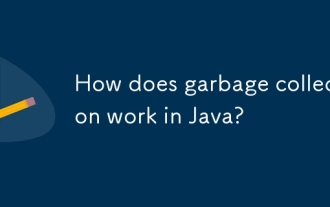 How does garbage collection work in Java?
Aug 02, 2025 pm 01:55 PM
How does garbage collection work in Java?
Aug 02, 2025 pm 01:55 PM
Java's garbage collection (GC) is a mechanism that automatically manages memory, which reduces the risk of memory leakage by reclaiming unreachable objects. 1.GC judges the accessibility of the object from the root object (such as stack variables, active threads, static fields, etc.), and unreachable objects are marked as garbage. 2. Based on the mark-clearing algorithm, mark all reachable objects and clear unmarked objects. 3. Adopt a generational collection strategy: the new generation (Eden, S0, S1) frequently executes MinorGC; the elderly performs less but takes longer to perform MajorGC; Metaspace stores class metadata. 4. JVM provides a variety of GC devices: SerialGC is suitable for small applications; ParallelGC improves throughput; CMS reduces
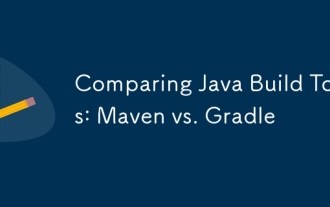 Comparing Java Build Tools: Maven vs. Gradle
Aug 03, 2025 pm 01:36 PM
Comparing Java Build Tools: Maven vs. Gradle
Aug 03, 2025 pm 01:36 PM
Gradleisthebetterchoiceformostnewprojectsduetoitssuperiorflexibility,performance,andmoderntoolingsupport.1.Gradle’sGroovy/KotlinDSLismoreconciseandexpressivethanMaven’sverboseXML.2.GradleoutperformsMaveninbuildspeedwithincrementalcompilation,buildcac
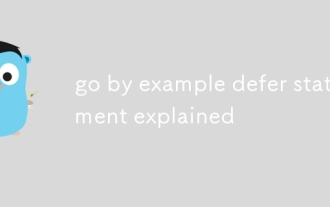 go by example defer statement explained
Aug 02, 2025 am 06:26 AM
go by example defer statement explained
Aug 02, 2025 am 06:26 AM
defer is used to perform specified operations before the function returns, such as cleaning resources; parameters are evaluated immediately when defer, and the functions are executed in the order of last-in-first-out (LIFO); 1. Multiple defers are executed in reverse order of declarations; 2. Commonly used for secure cleaning such as file closing; 3. The named return value can be modified; 4. It will be executed even if panic occurs, suitable for recovery; 5. Avoid abuse of defer in loops to prevent resource leakage; correct use can improve code security and readability.
 How to use the observer pattern in Java?
Aug 02, 2025 am 11:52 AM
How to use the observer pattern in Java?
Aug 02, 2025 am 11:52 AM
The clear answer to this question is the recommendation to implement the observer pattern using a custom observer interface. 1. Although Java provides Observable and Observer, the former is a class and has been deprecated and lacks flexibility; 2. The modern recommended practice is to define a functional Observer interface, and the Subject maintains the Observer list and notify all observers when the state changes; 3. It can be used in combination with Lambda expressions to improve the simplicity and maintainability of the code; 4. For GUI or JavaBean scenarios, PropertyChangeListener can be used. Therefore, new projects should adopt a custom observer interface scheme, which is type-safe, easy to test and specializes in modern Java






