What is the CSS object-fit property for images and videos?
Jun 24, 2025 am 12:25 AMThe object-fit CSS property controls how images or videos scale within their container. 1. fill stretches media to fit, possibly distorting it. 2. contain scales media to fit entirely within the container while preserving aspect ratio. 3. cover scales media to cover the entire container, cropping edges as needed. 4. none leaves media at its original size without scaling. 5. scale-down behaves like none or contain, whichever results in the smaller display size. It is especially useful for responsive layouts and UI components such as cards, sliders, and banners, where maintaining visual consistency is key. However, object-fit does not apply to background images and may not be supported in older browsers like Internet Explorer. Pairing it with object-position allows control over the focal point when cropping.

When you're working with images or videos in CSS and they don’t match the size or aspect ratio of their container, object-fit helps control how they scale or fit inside that space. It’s especially useful when you want to maintain layout consistency without distorting the media.
What Does object-fit Do Exactly?
In short, object-fit tells the browser how an image or video should adjust itself to fit its container. Think of it like picture framing — you can stretch the photo, center it, crop the edges, etc., depending on what look you're going for.
There are five main values:
-
fill: Stretches the image/video to fill the container (can distort) -
contain: Scales the media so the whole thing fits, keeping aspect ratio -
cover: Crops the edges to fully cover the container while preserving ratio -
none: Shows the original size, no scaling -
scale-down: Behaves likenoneorcontain, whichever gives a smaller size
This property works best when you’ve already set explicit width and height on the element.
How to Use object-fit in Practice
Let’s say you have a fixed-size card layout where all images need to fit nicely without breaking the design. Here’s how different values might apply:
For a profile picture that must stay centered and uncropped:
object-fit: cover;combined withobject-position: center;For a thumbnail grid, where all images should show full content:
object-fit: contain;ensures nothing gets cut offIf you're designing a banner and stretching is acceptable:
object-fit: fill;will make the image fill the area completely
You’ll typically write this in your CSS like:
img {
width: 100%;
height: 200px;
object-fit: cover;
}Just keep in mind: object-fit doesn't work on inline elements unless they’re block-level or replaced elements like <img alt="What is the CSS object-fit property for images and videos?" > or <video></video>.
When Should You Use It?
One common use case is responsive design — especially when dealing with user-uploaded images of varying sizes. Without object-fit, you might end up with awkward white space or distorted visuals.
Another scenario is when building UI components like:
- Image sliders/carousels
- Product cards with uniform sizing
- Video backgrounds that adapt to screen size
If you're using a framework like Bootstrap or Tailwind, some utilities may abstract this away, but knowing how object-fit behaves lets you tweak things precisely when needed.
Also, if you notice that an image looks squashed or stretched unexpectedly, check whether object-fit is applied — and which value is in use.
A Few Gotchas and Tips
-
object-fitdoesn't affect background images — usebackground-sizeinstead. - In older browsers like IE, support isn’t great, so consider fallbacks if needed.
- Always pair with
object-positionif you want to adjust where the focal point is when cropping.
Here's a quick reference list:
- ? Use
coverfor consistent fills with cropping - ? Use
containto avoid cropping at all costs - ? Don’t expect it to work on background images
- ?? Watch out for distortion with
fill
That’s basically it — a straightforward tool once you understand how each value behaves. It won’t fix bad image choices, but it definitely helps manage them better within your layout.
The above is the detailed content of What is the CSS object-fit property for images and videos?. For more information, please follow other related articles on the PHP Chinese website!

Hot AI Tools

Undress AI Tool
Undress images for free

Undresser.AI Undress
AI-powered app for creating realistic nude photos

AI Clothes Remover
Online AI tool for removing clothes from photos.

Clothoff.io
AI clothes remover

Video Face Swap
Swap faces in any video effortlessly with our completely free AI face swap tool!

Hot Article

Hot Tools

Notepad++7.3.1
Easy-to-use and free code editor

SublimeText3 Chinese version
Chinese version, very easy to use

Zend Studio 13.0.1
Powerful PHP integrated development environment

Dreamweaver CS6
Visual web development tools

SublimeText3 Mac version
God-level code editing software (SublimeText3)
 What is the accent-color property?
Jul 26, 2025 am 09:25 AM
What is the accent-color property?
Jul 26, 2025 am 09:25 AM
accent-color is an attribute used in CSS to customize the highlight colors of form elements such as checkboxes, radio buttons and sliders; 1. It directly changes the default color of the selected state of the form control, such as changing the blue check mark of the checkbox to red; 2. Supported elements include input boxes of type="checkbox", type="radio" and type="range"; 3. Using accent-color can avoid complex custom styles and extra DOM structures, and maintain native accessibility; 4. It is generally supported by modern browsers, and old browsers need to be downgraded; 5. Set accent-col
 How to compile SCSS to CSS?
Jul 27, 2025 am 01:58 AM
How to compile SCSS to CSS?
Jul 27, 2025 am 01:58 AM
InstallDartSassvianpmafterinstallingNode.jsusingnpminstall-gsass.2.CompileSCSStoCSSusingthecommandsassinput.scssoutput.css.3.Usesass--watchinput.scssoutput.csstoauto-compileonsave.4.Watchentirefolderswithsass--watchscss:css.5.Usepartialswith_prefixfo
 How to change text color in CSS?
Jul 27, 2025 am 04:25 AM
How to change text color in CSS?
Jul 27, 2025 am 04:25 AM
To change the text color in CSS, you need to use the color attribute; 1. Use the color attribute to set the text foreground color, supporting color names (such as red), hexadecimal codes (such as #ff0000), RGB values (such as rgb(255,0,0)), HSL values (such as hsl(0,100%,50%)), and RGBA or HSLA with transparency (such as rgba(255,0,0,0.5)); 2. You can apply colors to any element containing text, such as h1 to h6 titles, paragraph p, link a (note the color settings of different states of a:link, a:visited, a:hover, a:active), buttons, div, span, etc.; 3. Most
 CSS transitions tutorial
Jul 26, 2025 am 09:30 AM
CSS transitions tutorial
Jul 26, 2025 am 09:30 AM
CSStransitionsenablesmoothpropertychangeswithminimalcode,idealforhovereffectsandinteractivefeedback.1.Usethesyntaxtransition:propertydurationtiming-functiondelay;todefinetransitions,liketransition:background-color0.3sease0.1s;.2.Specifytransition-pro
 How to purge unused CSS?
Jul 27, 2025 am 02:47 AM
How to purge unused CSS?
Jul 27, 2025 am 02:47 AM
UseautomatedtoolslikePurgeCSSorUnCSStoscanandremoveunusedCSS;2.IntegratepurgingintoyourbuildprocessviaWebpack,Vite,orTailwind’scontentconfiguration;3.AuditCSSusagewithChromeDevToolsCoveragetabbeforepurgingtoavoidremovingneededstyles;4.Safelistdynamic
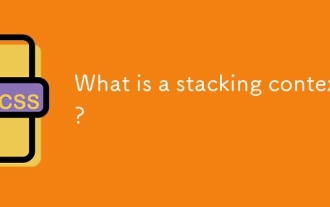 What is a stacking context?
Jul 27, 2025 am 03:55 AM
What is a stacking context?
Jul 27, 2025 am 03:55 AM
Astackingcontextisaself-containedlayerinCSSthatcontrolsthez-orderofoverlappingelements,wherenestedcontextsrestrictz-indexinteractions;itiscreatedbypropertieslikez-indexonpositionedelements,opacity
 How to use the CSS backdrop-filter property?
Aug 02, 2025 pm 12:11 PM
How to use the CSS backdrop-filter property?
Aug 02, 2025 pm 12:11 PM
Backdrop-filter is used to apply visual effects to the content behind the elements. 1. Use backdrop-filter:blur(10px) and other syntax to achieve the frosted glass effect; 2. Supports multiple filter functions such as blur, brightness, contrast, etc. and can be superimposed; 3. It is often used in glass card design, and it is necessary to ensure that the elements overlap with the background; 4. Modern browsers have good support, and @supports can be used to provide downgrade solutions; 5. Avoid excessive blur values and frequent redrawing to optimize performance. This attribute only takes effect when there is content behind the elements.
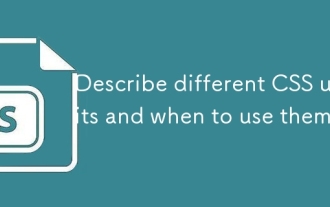 Describe different CSS units and when to use them
Jul 27, 2025 am 04:24 AM
Describe different CSS units and when to use them
Jul 27, 2025 am 04:24 AM
In web development, the choice of CSS units depends on design requirements and responsive performance. 1. Pixels (px) are used to fix sizes such as borders and icons, but are not conducive to responsive design; 2. Percentage (%) is adjusted according to the parent container, suitable for streaming layout but attention to context dependence; 3.em is based on the current font size, rem is based on the root element font, suitable for elastic fonts and unified theme control; 4. Viewport units (vw/vh/vmin/vmax) are adjusted according to the screen size, suitable for full-screen elements and dynamic UI; 5. Auto, inherit, initial and other values are used to automatically calculate, inherit or reset styles, which helps to flexibly layout and style management. The rational use of these units can improve page flexibility and responsiveness.






