Monitoring JVM performance requires paying attention to core indicators such as memory, GC, threading and class loading. 1. Use built-in tools such as jstat, jmap, jstack to quickly troubleshoot problems, such as jstat -gc

Monitoring JVM performance is actually not complicated, but to be comprehensive and effective, several key indicators and tools need to be paid attention to. The focus is to understand the JVM's memory usage, GC situation, thread status, and class loading runtime behavior. Let’s start from several practical perspectives and talk about how to do it more efficiently.
Quick viewing with built-in JVM tools
JDK comes with some command line tools, which are suitable for quick troubleshooting on the server. for example:
- jstat : You can view the usage of various areas of the heap memory (Eden, Survivor, Old) in real time, as well as the frequency and time consumption of GC.
- jmap : used to generate heap dump snapshots (heap dumps), suitable for analyzing memory leaks.
- jstack : Print thread stack information, which is very helpful for troubleshooting deadlocks or thread blocking.
For example, if you use jstat -gc <pid> 1000</pid> to output GC once per second, you can quickly see if there are frequent GC or Full GC problems.
Although these tools are simple, they are lightweight and require no additional installation, and are particularly useful when temporary troubleshooting of production environments.
Continuous monitoring with visualization tools
If you want to observe the running status of the JVM for a long time, it is recommended to use graphical monitoring tools, such as:
- VisualVM : Powerful, supports local and remote monitoring, can see memory, threads, GC curves, and can also perform CPU and memory sampling.
- JConsole : It is also a graphics tool that comes with JDK. It has a slightly older interface, but it has complete basic functions.
- Prometheus Grafana : If you are already using this monitoring system, you can collect JVM indicators through Micrometer or Prometheus plug-in to perform centralized display and alerts.
The benefit of this type of tool is intuitive, especially suitable for teams that work together with multiple people. You can configure a JVM dashboard in Grafana to display the number of GCs, heap memory changes, and thread counts at a glance.
Pay attention to key indicators and set alarm mechanisms
Monitoring is not about watching the fun, the key is to discover abnormalities. You should focus on the following indicators:
- Heap memory usage: Especially in the elderly, a long high water level may mean memory leaks or high GC pressure.
- GC frequency and pause time: Frequent Full GC will cause the system to respond slowly. Be careful if the GC is too long.
- Number of threads and status: The burst increase in threads may be due to a bug in the program or a deadlock in threads.
- Number of class loads: If the number of class loads continues to grow, there may be a ClassLoader leak.
It is recommended to connect these indicators to the monitoring system and set reasonable thresholds. For example, if the elderly use more than 80% for 5 minutes, it will issue an alarm, so that the problem can be handled in time before it expands.
Used in combination with stack analysis
In addition to real-time monitoring, log analysis is also important. GC logs are a good entry point. After opening GC logs through -XX: PrintGCDetails -XX: PrintGCDateStamps , you can use tools such as GCViewer or GCEasy to analyze GC trends.
In addition, when the system is stuck or OOM, remember to keep the following information:
- heap dump file
- jstack thread snapshot
- GC log fragment
- Exception part of the application access log
This data can help you locate whether it is a code problem, configuration problem or performance bottleneck caused by external dependencies.
Basically that's it. Monitoring JVM does not require a complete set of tools from the beginning. First, master a few common methods and gradually deepen according to the actual scenario.
The above is the detailed content of How to monitor JVM performance?. For more information, please follow other related articles on the PHP Chinese website!

Hot AI Tools

Undress AI Tool
Undress images for free

Undresser.AI Undress
AI-powered app for creating realistic nude photos

AI Clothes Remover
Online AI tool for removing clothes from photos.

Clothoff.io
AI clothes remover

Video Face Swap
Swap faces in any video effortlessly with our completely free AI face swap tool!

Hot Article

Hot Tools

Notepad++7.3.1
Easy-to-use and free code editor

SublimeText3 Chinese version
Chinese version, very easy to use

Zend Studio 13.0.1
Powerful PHP integrated development environment

Dreamweaver CS6
Visual web development tools

SublimeText3 Mac version
God-level code editing software (SublimeText3)
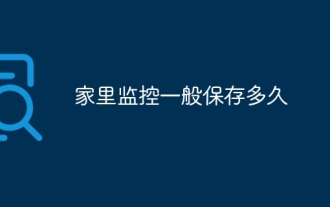 How long is home monitoring usually kept?
Aug 30, 2023 pm 04:44 PM
How long is home monitoring usually kept?
Aug 30, 2023 pm 04:44 PM
Home monitoring is generally kept for one to two weeks. Detailed introduction: 1. The larger the storage capacity, the longer the video can be saved; 2. The larger the capacity of the hard disk, the longer the video can be saved; 3. According to the requirements of different regions and laws and regulations, the number of surveillance videos The storage time may vary; 4. Some advanced surveillance systems can also trigger recording based on motion detection or specific events, thereby saving storage space and providing more useful recordings.
 Python script for monitoring website changes
Aug 29, 2023 pm 12:25 PM
Python script for monitoring website changes
Aug 29, 2023 pm 12:25 PM
In today's digital age, being aware of the latest changes on your website is crucial for a variety of purposes, such as tracking updates on your competitors' websites, monitoring product availability, or staying informed of important information. Manually checking your website for changes can be time-consuming and inefficient. This is where automation comes into play. In this blog post, we will explore how to create a Python script to monitor website changes. By leveraging the power of Python and some handy libraries, we can automate the process of retrieving website content, comparing it to previous versions, and notifying us of any changes. This allows us to remain proactive and react promptly to updates or modifications to the sites we monitor. Setting up the environment Before we start writing scripts to monitor website changes, we need to set up P
 Real-time log monitoring and analysis under Linux
Jul 29, 2023 am 08:06 AM
Real-time log monitoring and analysis under Linux
Jul 29, 2023 am 08:06 AM
Real-time log monitoring and analysis under Linux In daily system management and troubleshooting, logs are a very important data source. Through real-time monitoring and analysis of system logs, we can detect abnormal situations in time and handle them accordingly. This article will introduce how to perform real-time log monitoring and analysis under Linux, and provide corresponding code examples. 1. Real-time log monitoring Under Linux, the most commonly used log system is rsyslog. By configuring rsyslog, we can combine the logs of different applications
 How to implement request logging and monitoring in FastAPI
Jul 30, 2023 am 08:29 AM
How to implement request logging and monitoring in FastAPI
Jul 30, 2023 am 08:29 AM
How to implement request logging and monitoring in FastAPI Introduction: FastAPI is a high-performance web framework based on Python3.7+. It provides many powerful functions and features, including automated request and response model verification, security, and performance optimization. wait. In actual development, we often need to record request logs in the application for debugging and monitoring analysis. This article will introduce how to implement request logging and monitoring in FastAPI and provide corresponding code examples. 1. Installation
 How to open photos from surveillance camera in Windows 10
Jul 10, 2023 pm 09:41 PM
How to open photos from surveillance camera in Windows 10
Jul 10, 2023 pm 09:41 PM
If we don’t have a mobile phone at hand, only a computer, but we have to take pictures, we can use the computer’s built-in surveillance camera to take pictures, so how to turn on the win10 surveillance camera, in fact, we only need to download a camera application. The specific method to open the win10 surveillance camera. How to open photos from win10 surveillance camera: 1. First, use the disk shortcut key Win+i to open settings. 2. After opening, enter the personal privacy settings. 3. Then turn on access restrictions under camera phone permissions. 4. Once opened, you just need to open the camera application software. (If not, you can go to the Microsoft store to download one) 5. After opening, if the computer has a built-in surveillance camera or an external surveillance camera is assembled, you can take pictures. (Because people don’t have cameras installed
 C# Development Advice: Logging and Monitoring Systems
Nov 22, 2023 pm 08:30 PM
C# Development Advice: Logging and Monitoring Systems
Nov 22, 2023 pm 08:30 PM
C# Development Suggestions: Logging and Monitoring System Summary: In the software development process, logging and monitoring systems are crucial tools. This article will introduce the role and implementation suggestions of logging and monitoring systems in C# development. Introduction: Logging and monitoring are essential tools in large-scale software development projects. They can help us understand the running status of the program in real time and quickly discover and solve problems. This article will discuss how to use logging and monitoring systems in C# development to improve software quality and development efficiency. The role of logging system
 Laravel monitoring errors: improve application stability
Mar 06, 2024 pm 04:48 PM
Laravel monitoring errors: improve application stability
Mar 06, 2024 pm 04:48 PM
Monitoring errors in Laravel is an important part of improving application stability. During the development process, various errors will inevitably be encountered, and how to detect and resolve these errors in a timely manner is one of the keys to ensuring the normal operation of the application. Laravel provides a wealth of tools and functions to help developers monitor and handle errors. This article will introduce some of the important methods and attach specific code examples. 1. Use logging Logging is one of the important means of monitoring errors. Laravel has a powerful logging system built-in, developers
 How to use Docker for container monitoring and performance analysis
Nov 08, 2023 am 09:54 AM
How to use Docker for container monitoring and performance analysis
Nov 08, 2023 am 09:54 AM
Overview of how to use Docker for container monitoring and performance analysis: Docker is a popular containerization platform that allows applications to run in independent containers by isolating applications and their dependent software packages. However, as the number of containers increases, container monitoring and performance analysis become increasingly important. In this article, we will introduce how to use Docker for container monitoring and performance analysis, and provide some specific code examples. Use Docker’s own container monitoring tool Docker provides






