This Is the Free Open-Source Answer to Windows' Snipping Tool
Jun 28, 2025 am 03:03 AMLike the Snipping Tool, you have a wide array of shortcuts for capturing specific areas, your active window, or nearly any other configuration imaginable. However, unlike the Snipping Tool, you can customize those shortcuts to fit your preferences.
 It also makes capturing screenshots of any active window incredibly simple.
It also makes capturing screenshots of any active window incredibly simple.
 Since I'm able to change the hotkeys, I adjusted them from the default settings and assigned those custom shortcuts to my mouse buttons using Razr's Synapse software. This allows me to take screenshots with just a click, which proves far more convenient than it sounds—especially if you do this often.
Since I'm able to change the hotkeys, I adjusted them from the default settings and assigned those custom shortcuts to my mouse buttons using Razr's Synapse software. This allows me to take screenshots with just a click, which proves far more convenient than it sounds—especially if you do this often.

ShareX Can Do So Much More Than Snipping Tool
Although they share many core functions, ShareX expands upon everything the Snipping Tool offers, pushing it well beyond its limits while adding dozens (perhaps even more) extra features.
 Related ##### 8 Snipping Tool Features You Need to Know
Related ##### 8 Snipping Tool Features You Need to Know
Snip and record like a pro!
1 ### Flexible Capture OptionsThe Windows Snipping Tool really only provides five basic capture options: active window, desktop, a rectangle selected by the user, or a video.
 In contrast, ShareX includes all of those options and goes further by supporting GIF captures—an extremely popular animated image format—as well as scrolling screenshots, which are incredibly useful when trying to capture something larger than your current screen.
In contrast, ShareX includes all of those options and goes further by supporting GIF captures—an extremely popular animated image format—as well as scrolling screenshots, which are incredibly useful when trying to capture something larger than your current screen.
Additionally, there’s an autocapture feature that takes screenshots at set intervals. While somewhat specialized, I've found this useful when collecting images from a presentation.
Versatile Image Editing
The Snipping Tool does come with some basic editing tools, but they're very limited. You can draw simple shapes, highlight, crop, and sketch.
 ShareX, on the other hand, is roughly comparable to Microsoft Paint—minus AI features, of course. It supports blurring and pixelating images, cropping, resizing, rotating, adding emojis, drawing shapes, and best of all, it includes a color picker. That last feature makes annotating screenshots much easier so they blend seamlessly with the content.
ShareX, on the other hand, is roughly comparable to Microsoft Paint—minus AI features, of course. It supports blurring and pixelating images, cropping, resizing, rotating, adding emojis, drawing shapes, and best of all, it includes a color picker. That last feature makes annotating screenshots much easier so they blend seamlessly with the content.

Cloud Sync
You can configure the Snipping Tool to save screenshots directly into your OneDrive folder if that's your preferred cloud service, though going beyond that requires some manual setup.
With ShareX, syncing screenshots to the cloud is surprisingly effortless.
By default, ShareX uploads your screenshots to the cloud automatically. This should be disabled right away—you’ll see how later in this article.
Out of the box, ShareX supports over 20 different file, text, and cloud-sharing services. Chances are, if you use one, it’s already integrated.
 If your preferred service isn’t included by default, you can still manually configure almost any other cloud storage provider you want—even self-hosted ones, if that’s your thing.
If your preferred service isn’t included by default, you can still manually configure almost any other cloud storage provider you want—even self-hosted ones, if that’s your thing.
A Little Busy with a Learning Curve
The main drawback of ShareX is its overwhelming number of settings, customization options, and features—which aren't always easy to locate.
For example, if you want to adjust what happens after taking a screenshot, you have control over nearly every detail.
 You get that level of control across most aspects of the app—if you’re willing to search through the settings to find it. For the most part, though, I’ve found the default settings work fine without needing too much tweaking.
You get that level of control across most aspects of the app—if you’re willing to search through the settings to find it. For the most part, though, I’ve found the default settings work fine without needing too much tweaking.
A Word of Warning: Disable Automated Uploads
Strikingly, ShareX is pre-configured to upload your screenshots automatically to a public-facing cloud—and it doesn’t even notify you about it. I strongly suggest disabling this function immediately until you figure out which cloud-sharing options you’d prefer to use.
To do this, right-click the ShareX icon and choose "Application settings."
 Navigate to "Advanced" in the left-hand menu, then scroll down to the Upload section. Click the button next to DisableUpload and switch it from "False" to "True."
Navigate to "Advanced" in the left-hand menu, then scroll down to the Upload section. Click the button next to DisableUpload and switch it from "False" to "True."
 Just to be safe, I also blocked outgoing traffic for ShareX in my firewall.
Just to be safe, I also blocked outgoing traffic for ShareX in my firewall.
If you accidentally uploaded something sensitive, don’t worry—it can be deleted, although the option is buried deep within the program.
Go to the Main Window and open the Image History. Right-click the image you want to remove and select Open > Deletion URL. If Deletion URL appears grayed out, that means the image hasn’t been uploaded yet.
 ---
---
Normally, the automatic uploading of screenshots to the internet would be an immediate red flag for me, but since ShareX excels in nearly every other way, I choose to work around this issue.
The above is the detailed content of This Is the Free Open-Source Answer to Windows' Snipping Tool. For more information, please follow other related articles on the PHP Chinese website!

Hot AI Tools

Undress AI Tool
Undress images for free

Undresser.AI Undress
AI-powered app for creating realistic nude photos

AI Clothes Remover
Online AI tool for removing clothes from photos.

Clothoff.io
AI clothes remover

Video Face Swap
Swap faces in any video effortlessly with our completely free AI face swap tool!

Hot Article

Hot Tools

Notepad++7.3.1
Easy-to-use and free code editor

SublimeText3 Chinese version
Chinese version, very easy to use

Zend Studio 13.0.1
Powerful PHP integrated development environment

Dreamweaver CS6
Visual web development tools

SublimeText3 Mac version
God-level code editing software (SublimeText3)

Hot Topics
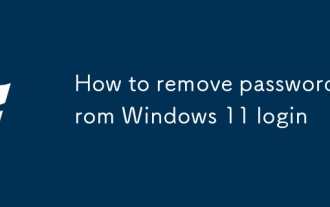 How to remove password from Windows 11 login
Jun 27, 2025 am 01:38 AM
How to remove password from Windows 11 login
Jun 27, 2025 am 01:38 AM
If you want to cancel the password login for Windows 11, there are three methods to choose: 1. Modify the automatic login settings, uncheck "To use this computer, users must enter their username and password", and then restart the automatic login after entering the password; 2. Switch to a passwordless login method, such as PIN, fingerprint or face recognition, configure it in "Settings>Account>Login Options" to improve convenience and security; 3. Delete the account password directly, but there are security risks and may lead to some functions being limited. It is recommended to choose a suitable solution based on actual needs.
 I Became a Windows Power User Overnight With This New Open-Source App from Microsoft
Jun 20, 2025 am 06:07 AM
I Became a Windows Power User Overnight With This New Open-Source App from Microsoft
Jun 20, 2025 am 06:07 AM
Like many Windows users, I am always on the lookout for ways to boost my productivity. Command Palette quickly became an essential tool for me. This powerful utility has completely changed how I interact with Windows, giving me instant access to the
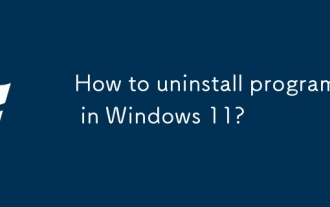 How to uninstall programs in Windows 11?
Jun 30, 2025 am 12:41 AM
How to uninstall programs in Windows 11?
Jun 30, 2025 am 12:41 AM
There are three main ways to uninstall programs on Windows 11: 1. Uninstall through "Settings", open the "Settings" > "Apps" > "Installed Applications", select the program and click "Uninstall", which is suitable for most users; 2. Use the control panel, search and enter "Control Panel" > "Programs and Functions", right-click the program and select "Uninstall", which is suitable for users who are accustomed to traditional interfaces; 3. Use third-party tools such as RevoUninstaller to clean up more thoroughly, but pay attention to the download source and operation risks, and novices can give priority to using the system's own methods.
 How to run an app as an administrator in Windows?
Jul 01, 2025 am 01:05 AM
How to run an app as an administrator in Windows?
Jul 01, 2025 am 01:05 AM
To run programs as administrator, you can use Windows' own functions: 1. Right-click the menu to select "Run as administrator", which is suitable for temporary privilege hike scenarios; 2. Create a shortcut and check "Run as administrator" to achieve automatic privilege hike start; 3. Use the task scheduler to configure automated tasks, suitable for running programs that require permissions on a scheduled or background basis, pay attention to setting details such as path changes and permission checks.
 Windows 10 KB5061087 fixes Start menu crash, direct download links
Jun 26, 2025 pm 04:22 PM
Windows 10 KB5061087 fixes Start menu crash, direct download links
Jun 26, 2025 pm 04:22 PM
Windows 10 KB5061087 is now rolling out as an optional preview update for those on version 22H2 with Start menu fixes.
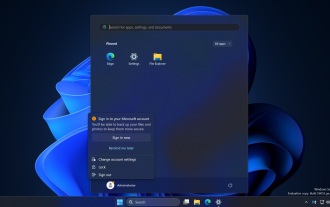 Microsoft: DHCP issue hits KB5060526, KB5060531 of Windows Server
Jun 26, 2025 pm 04:32 PM
Microsoft: DHCP issue hits KB5060526, KB5060531 of Windows Server
Jun 26, 2025 pm 04:32 PM
Microsoft confirmed that the DHCP server service might stop responding or refuse to connect after the June 2025 Update for Windows Server.
 Windows 11 Is Bringing Back Another Windows 10 Feature
Jun 18, 2025 am 01:27 AM
Windows 11 Is Bringing Back Another Windows 10 Feature
Jun 18, 2025 am 01:27 AM
This might not be at the top of the list of features people want to return from Windows 10, but it still offers some usefulness. If you'd like to view the current minutes and seconds without turning on that display in the main taskbar clock (where it
 Building Your First Gaming PC in 2025: What You Actually Need
Jun 24, 2025 am 12:52 AM
Building Your First Gaming PC in 2025: What You Actually Need
Jun 24, 2025 am 12:52 AM
In the past, I always viewed the i5 lineup as anemic when it came to gaming. However, in 2025, a mid-range CPU is more than enough to start your gaming journey. Many games still don’t fully utilize multi-core performance as well as they could, so






