What are the main differences between Linux and Windows?
Jun 30, 2025 am 12:40 AMLinux and Windows differ mainly in cost, customization, security, software compatibility, and user experience. 1. Linux is open source, allowing free access, modification, and distribution, with multiple distributions like Ubuntu and Fedora, while Windows is proprietary, requiring a license and offering less flexibility. 2. Linux is generally more secure by design, with stricter permissions and fewer malware threats, whereas Windows, due to its larger user base, often requires antivirus software. 3. Linux systems tend to be more stable, sometimes running for months without rebooting, unlike Windows which may require reboots after updates or software conflicts. 4. Windows excels in software and hardware compatibility, especially for commercial applications and gaming, while Linux supports development tools and servers better, though may require manual driver installation. Ultimately, the choice depends on user needs such as cost, control, and required software.

The main differences between Linux and Windows come down to a few key areas: cost, customization, security, software compatibility, and user experience. While both operating systems can get you online, run apps, and handle documents, they go about it in very different ways — especially under the hood.
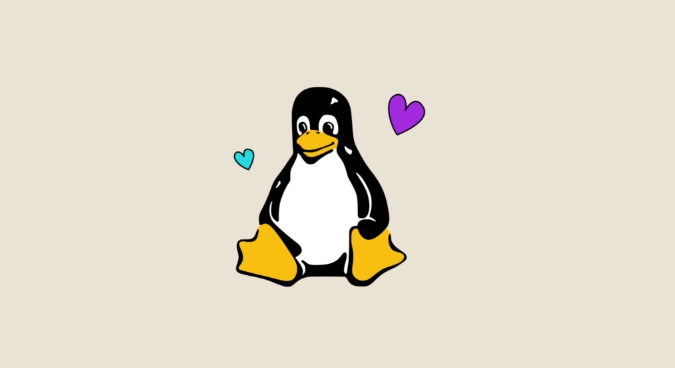
Open Source vs. Proprietary
Linux is open source, which means its code is freely available for anyone to view, modify, and distribute. This openness leads to a lot of variety — there are many versions (called distributions or "distros") like Ubuntu, Fedora, and Debian, each tailored for different users and use cases.
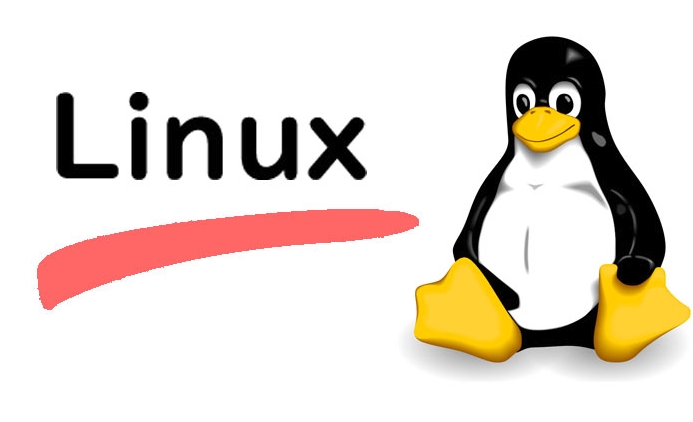
Windows, on the other hand, is proprietary software developed by Microsoft. You can't see or change the code, and you have to buy a license to use it legally. That also means updates and features come only from Microsoft, with no community contributions.
Because of this difference:
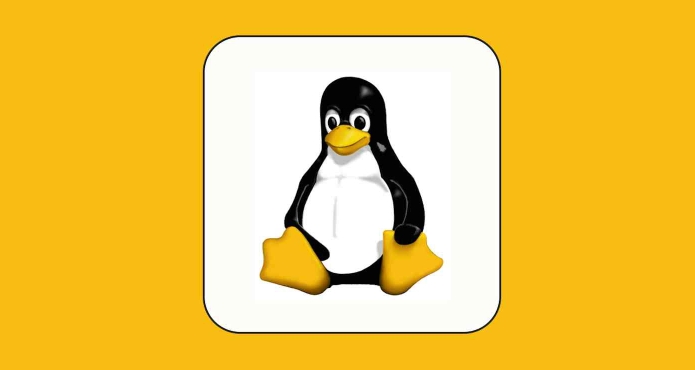
- Linux users can tweak the system deeply if they want.
- Windows users get a more standardized experience but less flexibility.
This affects everything from how you install software to how much control you have over your system settings.
Security and Stability
Linux has a reputation for being more secure out of the box. Part of that comes from its design — permissions are stricter, and most software doesn’t run with full system access by default. Plus, because it's used heavily in servers, security has always been a big focus.
Windows has improved a lot over the years, but it still gets targeted more often by malware simply because it has a larger user base. That means you're more likely to need antivirus software on Windows than on Linux.
In terms of stability:
- Linux systems can often run for months without needing a reboot.
- Windows tends to require reboots after updates or when certain programs don’t play well together.
That said, for average desktop use, the gap isn’t as wide as it used to be.
Software and Hardware Compatibility
Windows wins here when it comes to everyday software and gaming. Most commercial applications — especially creative tools like Adobe Photoshop or video editing software — are built first (or only) for Windows. And if you're into PC gaming, Windows is pretty much the standard.
Linux has come a long way though. Tools like Wine let you run some Windows programs, and Steam Play helps bring games to Linux. Plus, many development tools and server-related software actually work better or are even built for Linux.
On the hardware side:
- Windows supports a wider range of devices right out of the box.
- On Linux, sometimes drivers need to be installed manually, especially for newer hardware.
If you're using a laptop or desktop for general tasks or office work, Linux can definitely handle it. But if you rely on specific Windows-only tools, switching might take some effort.
That’s the core of the difference. Cost, control, security, and what kind of software you need will usually decide which OS makes more sense for you. It’s not as simple as one being better than the other — it really depends on what you want to do with your machine.
The above is the detailed content of What are the main differences between Linux and Windows?. For more information, please follow other related articles on the PHP Chinese website!

Hot AI Tools

Undress AI Tool
Undress images for free

Undresser.AI Undress
AI-powered app for creating realistic nude photos

AI Clothes Remover
Online AI tool for removing clothes from photos.

Clothoff.io
AI clothes remover

Video Face Swap
Swap faces in any video effortlessly with our completely free AI face swap tool!

Hot Article

Hot Tools

Notepad++7.3.1
Easy-to-use and free code editor

SublimeText3 Chinese version
Chinese version, very easy to use

Zend Studio 13.0.1
Powerful PHP integrated development environment

Dreamweaver CS6
Visual web development tools

SublimeText3 Mac version
God-level code editing software (SublimeText3)
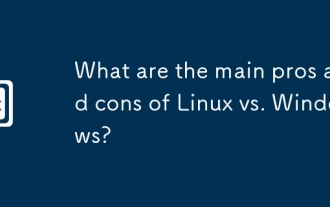 What are the main pros and cons of Linux vs. Windows?
Aug 03, 2025 am 02:56 AM
What are the main pros and cons of Linux vs. Windows?
Aug 03, 2025 am 02:56 AM
Linux is suitable for old hardware, has high security and is customizable, but has weak software compatibility; Windows software is rich and easy to use, but has high resource utilization. 1. In terms of performance, Linux is lightweight and efficient, suitable for old devices; Windows has high hardware requirements. 2. In terms of software, Windows has wider compatibility, especially professional tools and games; Linux needs to use tools to run some software. 3. In terms of security, Linux permission management is stricter and updates are convenient; although Windows is protected, it is still vulnerable to attacks. 4. In terms of difficulty of use, the Linux learning curve is steep; Windows operation is intuitive. Choose according to requirements: choose Linux with performance and security, and choose Windows with compatibility and ease of use.
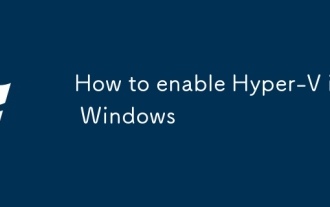 How to enable Hyper-V in Windows
Aug 04, 2025 am 12:53 AM
How to enable Hyper-V in Windows
Aug 04, 2025 am 12:53 AM
Hyper-VcanbeenabledonWindowsPro,Enterprise,orEducationeditionsbymeetingsystemrequirementsincluding64-bitCPUwithSLAT,VMMonitorModeExtension,BIOS/UEFIvirtualizationenabled,andatleast4GBRAM.2.EnableHyper-VviaWindowsFeaturesbyopeningoptionalfeatures,chec
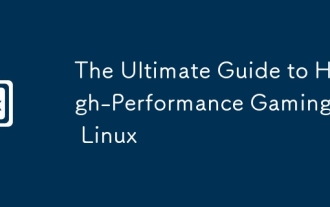 The Ultimate Guide to High-Performance Gaming on Linux
Aug 03, 2025 am 05:51 AM
The Ultimate Guide to High-Performance Gaming on Linux
Aug 03, 2025 am 05:51 AM
ChoosePop!_OS,Ubuntu,NobaraLinux,orArchLinuxforoptimalgamingperformancewithminimaloverhead.2.InstallofficialNVIDIAproprietarydriversforNVIDIAGPUs,ensureup-to-dateMesaandkernelversionsforAMDandIntelGPUs.3.EnabletheperformanceCPUgovernor,usealow-latenc
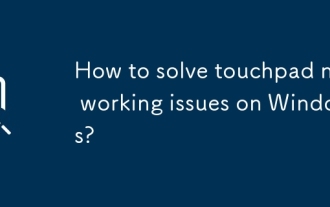 How to solve touchpad not working issues on Windows?
Aug 05, 2025 am 09:21 AM
How to solve touchpad not working issues on Windows?
Aug 05, 2025 am 09:21 AM
Checkifthetouchpadisdisabledbyusingthefunctionkey(Fn F6/F9/F12),adedicatedtogglebutton,orensuringit’sturnedoninSettings>Devices>Touchpad,andunplugexternalmice.2.UpdateorreinstallthetouchpaddriverviaDeviceManagerbyselectingUpdatedriverorUninstal
 How to roll back a driver update in Windows
Aug 03, 2025 am 11:10 AM
How to roll back a driver update in Windows
Aug 03, 2025 am 11:10 AM
OpenDeviceManagerbypressingWin XandselectingitorsearchingintheStartmenu.2.Locatetheproblematicdevice—suchasDisplayadapters,Soundvideoandgamecontrollers,Networkadapters,orinputdevices—right-clickitandselectProperties.3.GototheDrivertabandclick“RollBac
 How to check your PC specs in Windows
Aug 03, 2025 pm 03:46 PM
How to check your PC specs in Windows
Aug 03, 2025 pm 03:46 PM
UseSystemInformation(msinfo32)forthemostdetailedspecsincludingCPU,RAM,systemtype,BIOS,motherboard,andWindowsversion.2.CheckSettings>Aboutforaquickoverviewofprocessor,RAM,deviceID,andsystemtype.3.OpenTaskManager’sPerformancetabtoseereal-timedataonC
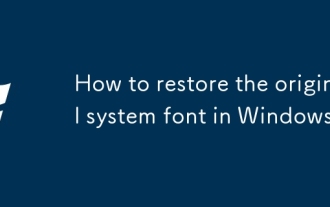 How to restore the original system font in Windows
Aug 04, 2025 am 08:46 AM
How to restore the original system font in Windows
Aug 04, 2025 am 08:46 AM
To restore Windows system fonts, please first check whether you have modified the font using a third-party tool. If so, reset the "Restore Default" option of the tool; if no tool is available, you can manually locate HKEY_LOCAL_MACHINE\SOFTWARE\Microsoft\WindowsNT\CurrentVersion\Fonts through the registry editor to ensure that the font value of SegoeUI is correctly pointed to segoeui.ttf and other files, and back up the registry if necessary; then run the command prompt as an administrator and execute the sfc/scannow command to repair the system files; finally go to Settings → Personalization → Theme, and select Windows to light it by default.
 How to find the product key from the Windows registry
Aug 03, 2025 am 04:36 AM
How to find the product key from the Windows registry
Aug 03, 2025 am 04:36 AM
MicrosoftdoesnotstorethefullWindowsproductkeyinplaintextintheregistryonmodernsystemslikeWindows10and11,butinsteadsavesanencodedversionorusesadigitallicense.2.TheactualkeycansometimesberetrievedusingthePowerShellcommand(Get-WmiObject-Query'SELECT*FROM






