Yes, you can use Windows 10 without activation but with limitations. 1. Personalization options are locked. 2. A watermark appears on the desktop. 3. Some updates may not install. 4. Cortana and other features may not work properly. Activation can be done later via Settings or automatically through a Microsoft account. Using unactivated Windows violates Microsoft’s license terms but enforcement is passive. To get a license, you can buy one, upgrade from a genuine copy, or link a digital license to your Microsoft account. Activating ensures full functionality and security.

Yes, you can use Windows 10 without activation, but there are some limitations and trade-offs. Microsoft allows users to install and run an unactivated copy of Windows 10 for a limited time, but eventually, certain features will be restricted or made inconvenient to encourage activation.
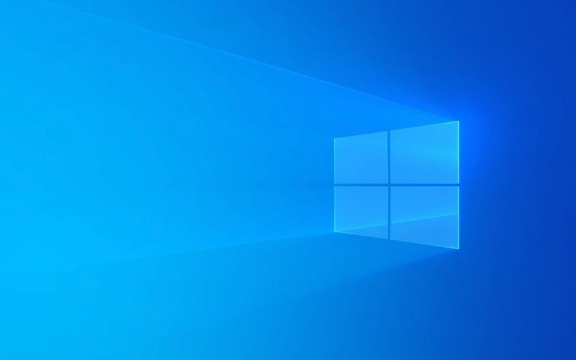
What happens if Windows 10 isn’t activated?
When you're using Windows 10 without activation, most core functions still work — you can browse the web, use apps, and access files. However, over time, you’ll notice several annoyances and restrictions:

- Personalization options are locked – You won’t be able to change your wallpaper, accent colors, or themes.
- Watermark appears on desktop – A notification like “Activate Windows” shows up in the lower right corner of the screen.
- Some updates may not install – While security patches often still come through, optional updates or feature upgrades might be blocked.
- Cortana and other features may not work properly – Some built-in tools and services might be disabled or function only partially.
These aren’t deal-breakers for basic use, but they can become frustrating if you’re using the system long-term.
Can I activate Windows 10 later?
Yes, you can activate Windows 10 at any time after installation. If you already have a valid license key (either digital or retail), just go to:

Settings > Update & Security > Activation > Change product key
Then enter your key. Once activated, all the restrictions disappear immediately.
If you bought a new PC with Windows preinstalled but never activated it, there’s a good chance the license is embedded in the BIOS or associated with your Microsoft account. In that case, simply signing into your Microsoft account may automatically activate Windows.
Is it legal to use unactivated Windows 10?
Technically, running unactivated Windows 10 violates Microsoft’s software license terms. However, enforcement is mostly passive — there’s no automatic lockout or penalty beyond the restrictions mentioned earlier. It’s worth noting that businesses or schools using unlicensed copies could face compliance issues, so it’s better to ensure activation in professional environments.
For personal use, many people do run unactivated systems temporarily while setting up or testing hardware, which is fairly common and low-risk.
How to get a Windows 10 license
If you want full access and regular updates, you’ll need a valid license. Here are the main ways to get one:
- Buy directly from Microsoft or authorized resellers
- Upgrade from a genuine copy of Windows 7 or 8.1 (you may qualify for a free upgrade)
- Use a digital license linked to your Microsoft account
Prices vary depending on edition (Home, Pro) and region, usually between $100–$200 USD.
Basically, Windows 10 works without activation for casual use, but it’s best to activate it sooner or later to remove limits and keep your system secure.
The above is the detailed content of Can I use Windows 10 without activation?. For more information, please follow other related articles on the PHP Chinese website!

Hot AI Tools

Undress AI Tool
Undress images for free

Undresser.AI Undress
AI-powered app for creating realistic nude photos

AI Clothes Remover
Online AI tool for removing clothes from photos.

Clothoff.io
AI clothes remover

Video Face Swap
Swap faces in any video effortlessly with our completely free AI face swap tool!

Hot Article

Hot Tools

Notepad++7.3.1
Easy-to-use and free code editor

SublimeText3 Chinese version
Chinese version, very easy to use

Zend Studio 13.0.1
Powerful PHP integrated development environment

Dreamweaver CS6
Visual web development tools

SublimeText3 Mac version
God-level code editing software (SublimeText3)
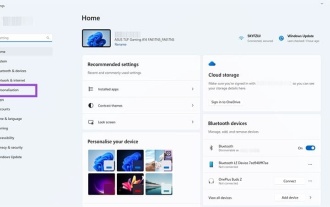 How to Change Font Color on Desktop Icons (Windows 11)
Jul 07, 2025 pm 12:07 PM
How to Change Font Color on Desktop Icons (Windows 11)
Jul 07, 2025 pm 12:07 PM
If you're having trouble reading your desktop icons' text or simply want to personalize your desktop look, you may be looking for a way to change the font color on desktop icons in Windows 11. Unfortunately, Windows 11 doesn't offer an easy built-in
 Fixed Windows 11 Google Chrome not opening
Jul 08, 2025 pm 02:36 PM
Fixed Windows 11 Google Chrome not opening
Jul 08, 2025 pm 02:36 PM
Fixed Windows 11 Google Chrome not opening Google Chrome is the most popular browser right now, but even it sometimes requires help to open on Windows. Then follow the on-screen instructions to complete the process. After completing the above steps, launch Google Chrome again to see if it works properly now. 5. Delete Chrome User Profile If you are still having problems, it may be time to delete Chrome User Profile. This will delete all your personal information, so be sure to back up all relevant data. Typically, you delete the Chrome user profile through the browser itself. But given that you can't open it, here's another way: Turn on Windo
 How to fix second monitor not detected in Windows?
Jul 12, 2025 am 02:27 AM
How to fix second monitor not detected in Windows?
Jul 12, 2025 am 02:27 AM
When Windows cannot detect a second monitor, first check whether the physical connection is normal, including power supply, cable plug-in and interface compatibility, and try to replace the cable or adapter; secondly, update or reinstall the graphics card driver through the Device Manager, and roll back the driver version if necessary; then manually click "Detection" in the display settings to identify the monitor to confirm whether it is correctly identified by the system; finally check whether the monitor input source is switched to the corresponding interface, and confirm whether the graphics card output port connected to the cable is correct. Following the above steps to check in turn, most dual-screen recognition problems can usually be solved.
 Fixed the failure to upload files in Windows Google Chrome
Jul 08, 2025 pm 02:33 PM
Fixed the failure to upload files in Windows Google Chrome
Jul 08, 2025 pm 02:33 PM
Have problems uploading files in Google Chrome? This may be annoying, right? Whether you are attaching documents to emails, sharing images on social media, or submitting important files for work or school, a smooth file upload process is crucial. So, it can be frustrating if your file uploads continue to fail in Chrome on Windows PC. If you're not ready to give up your favorite browser, here are some tips for fixes that can't upload files on Windows Google Chrome 1. Start with Universal Repair Before we learn about any advanced troubleshooting tips, it's best to try some of the basic solutions mentioned below. Troubleshooting Internet connection issues: Internet connection
 Want to Build an Everyday Work Desktop? Get a Mini PC Instead
Jul 08, 2025 am 06:03 AM
Want to Build an Everyday Work Desktop? Get a Mini PC Instead
Jul 08, 2025 am 06:03 AM
Mini PCs have undergone
 How to clear the print queue in Windows?
Jul 11, 2025 am 02:19 AM
How to clear the print queue in Windows?
Jul 11, 2025 am 02:19 AM
When encountering the problem of printing task stuck, clearing the print queue and restarting the PrintSpooler service is an effective solution. First, open the "Device and Printer" interface to find the corresponding printer, right-click the task and select "Cancel" to clear a single task, or click "Cancel all documents" to clear the queue at one time; if the queue is inaccessible, press Win R to enter services.msc to open the service list, find "PrintSpooler" and stop it before starting the service. If necessary, you can manually delete the residual files under the C:\Windows\System32\spool\PRINTERS path to completely solve the problem.
 How to run Command Prompt as an administrator in Windows 10?
Jul 05, 2025 am 02:31 AM
How to run Command Prompt as an administrator in Windows 10?
Jul 05, 2025 am 02:31 AM
To run command prompts as administrator, the most direct way is to search through the Start menu and right-click "Run as administrator"; secondly, use the Win X shortcut menu to select "Command Prompt (Administrator)" or "Windows Terminal (Administrator)"; you can also open the run window through Win R and enter cmd and press Ctrl Shift Enter to force running as administrator; in addition, you can set shortcut properties to achieve automatic running as administrator. All the above methods require administrator permission and confirmation through UAC. Pay attention to security risks during operation.







