The core of passing Props in Vue is that the parent component passes data to the child component through binding properties. The child component must declare Props first before it can be used. 1. The child component is declared in the props option in the form of an object, such as props: { title: String, likes: { type: Number, default: 0 }, isActive: { type: Boolean, required: true }}, which can define types, default values ??and verification rules; 2. The parent component uses v-bind to bind attributes to pass values ??in the template, such as
Passing props in Vue is the basis of parent-child component communication, and the core lies in the parent component passing data to child components by binding properties. As long as you understand the two links of statement and use, this is actually a very direct process.
How to declare Props in child components
A child component needs to define the props it wants to receive before it can use this data normally. You can write in array or object form in props option. It is recommended to use object writing method, and you can add types, default values ??and even verification rules.
For example:
props: {
title: String,
likes: { type: Number, default: 0 },
isActive: { type: Boolean, required: true }
}The advantage of writing this way is that it clearly expresses the requirements of this component for external data, and also avoids runtime errors due to the error type passed.
How to transfer data from the parent component
The parent component only needs to pass the value in the template by binding attributes. For example, the child component is called <PostItem /> , and the parent component can be written like this:
<PostItem :title="post.title" :likes="post.likes" :is-active="isActive" />
Two things to note here:
- Problems with property names. HTML attributes are case-sensitive, so they should be named with short horizontal lines (such as
is-active) in the template, and camels (such asisActive) can be used in JS. - Use
v-bindto bind data dynamically. If it is a string literal, you can also not use colons, but in most cases, dynamic binding is still required.
Some FAQs and Suggestions
Sometimes there are cases where props do not take effect, and there may be several reasons:
- Forgot to add a colon
:, which causes strings rather than variables to be passed; - The child component does not declare props correctly;
- The attribute name is spelled incorrectly, such as
msgwritten asmgs; - Type mismatch, such as expecting a number but passing a string;
The key to solving these problems is to see if the console has warnings and check whether the child components have correctly defined props. In addition, try to enable Vue's devtools tool during development to facilitate checking whether props are received normally.
Basically that's it. Although it is simple, it is also the most basic part of Vue component design. It is very helpful to understand clearly the more complex communication methods for subsequent processing.
The above is the detailed content of How to pass props in Vue. For more information, please follow other related articles on the PHP Chinese website!

Hot AI Tools

Undress AI Tool
Undress images for free

Undresser.AI Undress
AI-powered app for creating realistic nude photos

AI Clothes Remover
Online AI tool for removing clothes from photos.

Clothoff.io
AI clothes remover

Video Face Swap
Swap faces in any video effortlessly with our completely free AI face swap tool!

Hot Article

Hot Tools

Notepad++7.3.1
Easy-to-use and free code editor

SublimeText3 Chinese version
Chinese version, very easy to use

Zend Studio 13.0.1
Powerful PHP integrated development environment

Dreamweaver CS6
Visual web development tools

SublimeText3 Mac version
God-level code editing software (SublimeText3)

Hot Topics
 How to add functions to buttons for vue
Apr 08, 2025 am 08:51 AM
How to add functions to buttons for vue
Apr 08, 2025 am 08:51 AM
You can add a function to the Vue button by binding the button in the HTML template to a method. Define the method and write function logic in the Vue instance.
 React vs. Vue: Which Framework Does Netflix Use?
Apr 14, 2025 am 12:19 AM
React vs. Vue: Which Framework Does Netflix Use?
Apr 14, 2025 am 12:19 AM
Netflixusesacustomframeworkcalled"Gibbon"builtonReact,notReactorVuedirectly.1)TeamExperience:Choosebasedonfamiliarity.2)ProjectComplexity:Vueforsimplerprojects,Reactforcomplexones.3)CustomizationNeeds:Reactoffersmoreflexibility.4)Ecosystema
 Netflix's Frontend: Examples and Applications of React (or Vue)
Apr 16, 2025 am 12:08 AM
Netflix's Frontend: Examples and Applications of React (or Vue)
Apr 16, 2025 am 12:08 AM
Netflix uses React as its front-end framework. 1) React's componentized development model and strong ecosystem are the main reasons why Netflix chose it. 2) Through componentization, Netflix splits complex interfaces into manageable chunks such as video players, recommendation lists and user comments. 3) React's virtual DOM and component life cycle optimizes rendering efficiency and user interaction management.
 How to jump to the div of vue
Apr 08, 2025 am 09:18 AM
How to jump to the div of vue
Apr 08, 2025 am 09:18 AM
There are two ways to jump div elements in Vue: use Vue Router and add router-link component. Add the @click event listener and call this.$router.push() method to jump.
 React, Vue, and the Future of Netflix's Frontend
Apr 12, 2025 am 12:12 AM
React, Vue, and the Future of Netflix's Frontend
Apr 12, 2025 am 12:12 AM
Netflix mainly uses React as the front-end framework, supplemented by Vue for specific functions. 1) React's componentization and virtual DOM improve the performance and development efficiency of Netflix applications. 2) Vue is used in Netflix's internal tools and small projects, and its flexibility and ease of use are key.
 How to jump a tag to vue
Apr 08, 2025 am 09:24 AM
How to jump a tag to vue
Apr 08, 2025 am 09:24 AM
The methods to implement the jump of a tag in Vue include: using the a tag in the HTML template to specify the href attribute. Use the router-link component of Vue routing. Use this.$router.push() method in JavaScript. Parameters can be passed through the query parameter and routes are configured in the router options for dynamic jumps.
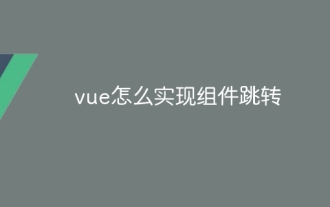 How to implement component jump for vue
Apr 08, 2025 am 09:21 AM
How to implement component jump for vue
Apr 08, 2025 am 09:21 AM
There are the following methods to implement component jump in Vue: use router-link and <router-view> components to perform hyperlink jump, and specify the :to attribute as the target path. Use the <router-view> component directly to display the currently routed rendered components. Use the router.push() and router.replace() methods for programmatic navigation. The former saves history and the latter replaces the current route without leaving records.
 How to use vue pagination
Apr 08, 2025 am 06:45 AM
How to use vue pagination
Apr 08, 2025 am 06:45 AM
Pagination is a technology that splits large data sets into small pages to improve performance and user experience. In Vue, you can use the following built-in method to paging: Calculate the total number of pages: totalPages() traversal page number: v-for directive to set the current page: currentPage Get the current page data: currentPageData()






