Integrating third-party libraries with HTML5 canvas projects.
Jul 03, 2025 am 02:20 AMTo integrate third-party libraries into an HTML5 canvas project effectively, first choose a library that fits your needs by evaluating its features, maintenance status, ES6 support, and file size. Next, include the library via a CDN by adding a <script> tag before your main JavaScript file or via a bundler like Webpack by installing it through npm and importing it in your JS file. Then, initialize the library by creating an instance targeting your <canvas> element, ensuring to wait for the DOM to load and avoiding context conflicts. Finally, handle potential issues like naming conflicts by using modules, testing libraries individually, checking the console for errors, and considering offscreen canvases or CSS z-index for layering effects without conflicts.</script>

Adding third-party libraries to an HTML5 canvas project can really boost what you're able to do — whether it's for animations, data visualization, or game development. But knowing how to bring them in without breaking things is key.

Choosing the Right Library
Before diving into integration, make sure the library actually fits your needs. Some are built for performance-heavy tasks like WebGL rendering (like PixiJS), while others simplify drawing and interactions (like Fabric.js). Take a quick look at:

- What features the library claims to offer
- If it’s actively maintained
- Whether it supports modern ES6 syntax
- How big the file size is (especially if you’re optimizing for speed)
You don’t always need a huge framework. Sometimes a small utility like ctx.translate() or a lightweight animation helper might be enough.
Including the Library in Your Project
There are a few standard ways to add a third-party library depending on your setup:

Using a CDN (simplest method)
Just drop a <script></script> tag in your HTML before your main JavaScript file:
<script src="https://cdn.example.com/your-library.min.js"></script> <script src="main.js"></script>
This makes the library globally available (e.g., as a variable like fabric or PIXI), so you can start using it right away.
With a bundler (Webpack, Vite, etc.)
If you're using a module-based setup, install via npm:
npm install your-library
Then import it in your JS file:
import * as PIXI from 'pixi.js';
Make sure to check the library's documentation — some require extra setup like importing styles or registering plugins.
Initializing and Using It with Canvas
Once the library is loaded, you usually create an instance that targets your <canvas> element. For example, with PixiJS:
const app = new PIXI.Application({ view: document.getElementById('myCanvas') });Or with Chart.js:
new Chart(document.getElementById('myCanvas'), {
type: 'bar',
data: { ... }
});A common gotcha here is not waiting for the DOM to load before trying to access the canvas. Wrap your init code inside a DOMContentLoaded event or place the script at the bottom of the page.
Also, watch out for libraries that take full control of the canvas context — they might override settings you've applied manually.
Handling Conflicts and Debugging
Sometimes two libraries try to use the same canvas context or global variables, which leads to weird bugs. Here's how to handle that:
- Use modules (
import) instead of global scripts where possible — this reduces naming conflicts. - Check if the library allows custom context settings or namespace isolation.
- Test one library at a time to identify what breaks.
- Watch the browser console for warnings or errors — sometimes the issue is just a missing dependency.
If you're layering effects or multiple renderers, consider using offscreen canvases or compositing via CSS z-index rather than forcing everything into one canvas.
That’s basically it. Integrating third-party tools doesn’t have to be complicated, but a bit of planning up front saves headaches later.
The above is the detailed content of Integrating third-party libraries with HTML5 canvas projects.. For more information, please follow other related articles on the PHP Chinese website!

Hot AI Tools

Undress AI Tool
Undress images for free

Undresser.AI Undress
AI-powered app for creating realistic nude photos

AI Clothes Remover
Online AI tool for removing clothes from photos.

Clothoff.io
AI clothes remover

Video Face Swap
Swap faces in any video effortlessly with our completely free AI face swap tool!

Hot Article

Hot Tools

Notepad++7.3.1
Easy-to-use and free code editor

SublimeText3 Chinese version
Chinese version, very easy to use

Zend Studio 13.0.1
Powerful PHP integrated development environment

Dreamweaver CS6
Visual web development tools

SublimeText3 Mac version
God-level code editing software (SublimeText3)

Hot Topics
 Easily install third-party libraries using pip: an easy-to-follow guide
Jan 27, 2024 am 09:07 AM
Easily install third-party libraries using pip: an easy-to-follow guide
Jan 27, 2024 am 09:07 AM
Simple and easy-to-understand tutorial: How to use pip to install third-party libraries, specific code examples are required Introduction: In Python development, we often need to use third-party libraries to implement various functions. Pip is Python's package management tool, which can help us install and manage third-party libraries quickly and easily. This article will introduce how to use pip to install third-party libraries and give specific code examples. Step 1: Check the installation of Python and pip Before starting, we need to check the Python installation
 How to use third-party libraries in Go?
May 11, 2023 pm 03:30 PM
How to use third-party libraries in Go?
May 11, 2023 pm 03:30 PM
In Go language, it is very convenient to use third-party libraries. Many excellent third-party libraries and frameworks can help us develop applications quickly, while also reducing the workload of writing code ourselves. But how to use third-party libraries correctly to ensure their stability and reliability is a problem we must understand. This article will introduce how to use third-party libraries from the following aspects, and explain them with specific examples. 1. Obtaining third-party libraries There are two ways to obtain third-party libraries in Go language: 1. Use the goget command first
 What is the difference between PHP function libraries and third-party libraries?
Apr 28, 2024 am 09:33 AM
What is the difference between PHP function libraries and third-party libraries?
Apr 28, 2024 am 09:33 AM
The difference between PHP function libraries and third-party libraries is: Source: PHP function libraries are built-in functions, while third-party libraries are developed by the community. Maintenance: Function libraries are maintained by the PHP team, while third-party libraries are maintained by the community or individuals. Documentation: The function library provides official documentation, and the quality of documentation for third-party libraries varies from library to library. Reliability: The reliability of the function library is high, and the reliability of the third-party library depends on the library itself. Performance: The function library is optimized, the performance of third-party libraries depends on the implementation. Installation: The function library comes with PHP, and third-party libraries need to be installed using methods such as Composer.
 How to install and use third-party libraries in Go language?
Jun 10, 2023 am 08:15 AM
How to install and use third-party libraries in Go language?
Jun 10, 2023 am 08:15 AM
How to install and use third-party libraries in Go language? Go language has become one of the most popular modern programming languages ??because it has many very useful features and benefits. It is a very easy-to-learn language that can be used to write a variety of programs. Similar to many other programming languages, Go also has a large number of third-party libraries that can help you write code more efficiently and provide a lot of functions and a modular component structure. This article will introduce how to use Go's third-party libraries. Find and select third parties
 Solving Vue error: The third-party library cannot be imported correctly, how to solve it?
Aug 18, 2023 am 10:37 AM
Solving Vue error: The third-party library cannot be imported correctly, how to solve it?
Aug 18, 2023 am 10:37 AM
Solving Vue error: The third-party library cannot be imported correctly, how to solve it? Introducing third-party libraries is a common requirement in Vue development. It can help us handle some specific business logic or provide support for some functions. However, during the process of introducing third-party libraries, we may encounter some errors, which brings some trouble to our development. This article will introduce some common problems and solutions to help readers better deal with these errors. Problem 1: The third-party library cannot be found when we try to use the import statement to introduce the third-party library
 How to import third-party libraries in pycharm
Dec 08, 2023 pm 02:40 PM
How to import third-party libraries in pycharm
Dec 08, 2023 pm 02:40 PM
To import third-party libraries into pycharm, you only need to install the library through pip and add it to the project dependencies, and then import it in the code. Detailed introduction: 1. Use pip to install the third-party library, enter the pip install command in the terminal window of PyCharm to install; 2. Add the library to the project dependencies, click on the project folder, select "File" -> "Settings", in In the settings dialog box, select "Project: your_project_name" and so on.
 PHP Programming Tutorial: How to Use Third-Party Libraries
Aug 26, 2023 pm 07:54 PM
PHP Programming Tutorial: How to Use Third-Party Libraries
Aug 26, 2023 pm 07:54 PM
PHP programming tutorial: How to use third-party libraries Introduction: In PHP program development, it is sometimes necessary to use third-party libraries to provide additional functions and tools. These libraries can greatly reduce the amount of code and improve development efficiency. This tutorial explains how to use third-party libraries and provides code examples. Understand the Types of Third-Party Libraries Third-party libraries are collections of code written and maintained by other developers. Common third-party libraries include database operation libraries, image processing libraries, form validation libraries, etc. These libraries are available through Composer, a package management tool for PHP
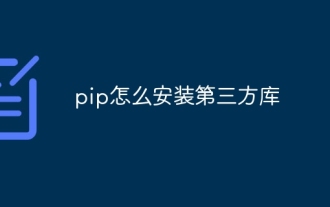 How to install third-party libraries with pip
Dec 12, 2023 pm 05:31 PM
How to install third-party libraries with pip
Dec 12, 2023 pm 05:31 PM
Installation steps: 1. Open the command line interface and enter the "pip install library_name" command to install the specified library, where library_name is the name of the library to be installed; 2. If you want to install a specific version of the library, you can use the == symbol to specify the version. Number. For example: pip install requests==2.25.1; 3. If you want to upgrade the installed library to the latest version, you can use the --upgrade option.






