Connecting Java to Specific Databases like MySQL
Jul 04, 2025 am 02:09 AMJava application connection MySQL usually uses JDBC. The specific steps are as follows: 1. Add MySQL JDBC driver dependencies (such as Maven configuration) or manually add JAR; 2. Make sure the MySQL service is running and ready for connection information (host, port, database name, user name and password); 3. Use DriverManager.getConnection() to establish a connection, and pay attention to the JDBC URL format and automatic driver loading characteristics; 4. Perform queries and operations through Statement or PreparedStatement, and prioritize the use of PreparedStatement to prevent SQL injection; 5. Correctly close ResultSet, Statement and Connection to avoid resource leakage; 6. Solving common problems such as ClassNotFoundException, SQLException, time zone warnings and SSL errors can be excluded by checking dependencies, URL parameters and external testing.

Java apps hooking up to MySQL is pretty standard these days. If you're dealing with anything from a basic app to something more complex, connecting Java to MySQL usually involves JDBC (Java Database Connectivity). Let's walk through how that works in practice.

Setting Up the Environment
First things first — make sure your project has access to the MySQL JDBC driver. If you're using Maven or Gradle, just add the dependency. For example, in Maven:

<dependency>
<groupId>mysql</groupId>
<artifactId>mysql-connector-java</artifactId>
<version>8.0.33</version>
</dependency>If not, download the JAR manually and add it to your build path. Also, confirm that your MySQL server is running and accessible. You'll need the host address, port (usually 3306), database name, username, and password handy before moving forward.
Establishing the Connection
To connect Java to MySQL, use DriverManager.getConnection() . The connection string follows a specific format:

jdbc:mysql://[host]:[port]/[database]?user=[username]&password=[password]
Here's a simple example:
Connection conn = DriverManager.getConnection(
"jdbc:mysql://localhost:3306/mydb", "root", "password");A few things to watch for:
- Make sure the JDBC URL matches your setup.
- Older versions of MySQL drivers required you to explicitly load the driver class using
Class.forName("com.mysql.cj.jdbc.Driver"), but newer ones handle this automatically. - Always close connections when done — use try-with-resources where possible.
Handling Queries and Results
Once connected, you can execute queries using Statement or PreparedStatement . Use executeQuery() for SELECT statements and executeUpdate() for INSERT/UPDATE/DELETE.
For example:
Statement stmt = conn.createStatement();
ResultSet rs = stmt.executeQuery("SELECT id, name FROM users");
while (rs.next()) {
int id = rs.getInt("id");
String name = rs.getString("name");
System.out.println("User: " name);
}A few tips:
- Prefer
PreparedStatementover regularStatementto prevent SQL injection. - Always validate and clean input before passing it into a query.
- Don't forget to close
ResultSet,Statement, andConnectionobjects to avoid leaks.
Troubleshooting Common Issues
Some common problems pop up when connecting Java to MySQL:
- ClassNotFoundException : Missing JDBC driver. Double-check dependencies.
- SQLException : Usually related to incorrect credentials, wrong URL, or network issues.
- Timezone errors : Add
serverTimezone=UTCto the JDBC URL if you see warnings about time zones. - SSL connection errors : If SSL isn't needed, append
useSSL=falseto the connection string.
Also, test connectivity outside Java first — try connecting via MySQL Workbench or command line to rule out configuration issues on the DB side.
Basically that's it.
The above is the detailed content of Connecting Java to Specific Databases like MySQL. For more information, please follow other related articles on the PHP Chinese website!

Hot AI Tools

Undress AI Tool
Undress images for free

Undresser.AI Undress
AI-powered app for creating realistic nude photos

AI Clothes Remover
Online AI tool for removing clothes from photos.

Clothoff.io
AI clothes remover

Video Face Swap
Swap faces in any video effortlessly with our completely free AI face swap tool!

Hot Article

Hot Tools

Notepad++7.3.1
Easy-to-use and free code editor

SublimeText3 Chinese version
Chinese version, very easy to use

Zend Studio 13.0.1
Powerful PHP integrated development environment

Dreamweaver CS6
Visual web development tools

SublimeText3 Mac version
God-level code editing software (SublimeText3)

Hot Topics
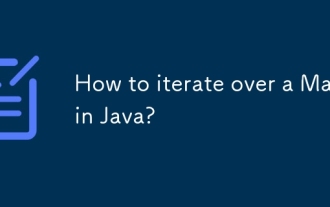 How to iterate over a Map in Java?
Jul 13, 2025 am 02:54 AM
How to iterate over a Map in Java?
Jul 13, 2025 am 02:54 AM
There are three common methods to traverse Map in Java: 1. Use entrySet to obtain keys and values at the same time, which is suitable for most scenarios; 2. Use keySet or values to traverse keys or values respectively; 3. Use Java8's forEach to simplify the code structure. entrySet returns a Set set containing all key-value pairs, and each loop gets the Map.Entry object, suitable for frequent access to keys and values; if only keys or values are required, you can call keySet() or values() respectively, or you can get the value through map.get(key) when traversing the keys; Java 8 can use forEach((key,value)->
 Strategies for MySQL Query Performance Optimization
Jul 13, 2025 am 01:45 AM
Strategies for MySQL Query Performance Optimization
Jul 13, 2025 am 01:45 AM
MySQL query performance optimization needs to start from the core points, including rational use of indexes, optimization of SQL statements, table structure design and partitioning strategies, and utilization of cache and monitoring tools. 1. Use indexes reasonably: Create indexes on commonly used query fields, avoid full table scanning, pay attention to the combined index order, do not add indexes in low selective fields, and avoid redundant indexes. 2. Optimize SQL queries: Avoid SELECT*, do not use functions in WHERE, reduce subquery nesting, and optimize paging query methods. 3. Table structure design and partitioning: select paradigm or anti-paradigm according to read and write scenarios, select appropriate field types, clean data regularly, and consider horizontal tables to divide tables or partition by time. 4. Utilize cache and monitoring: Use Redis cache to reduce database pressure and enable slow query
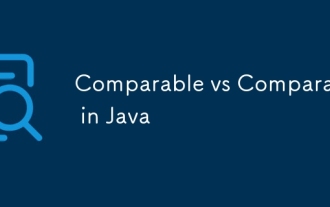 Comparable vs Comparator in Java
Jul 13, 2025 am 02:31 AM
Comparable vs Comparator in Java
Jul 13, 2025 am 02:31 AM
In Java, Comparable is used to define default sorting rules internally, and Comparator is used to define multiple sorting logic externally. 1.Comparable is an interface implemented by the class itself. It defines the natural order by rewriting the compareTo() method. It is suitable for classes with fixed and most commonly used sorting methods, such as String or Integer. 2. Comparator is an externally defined functional interface, implemented through the compare() method, suitable for situations where multiple sorting methods are required for the same class, the class source code cannot be modified, or the sorting logic is often changed. The difference between the two is that Comparable can only define a sorting logic and needs to modify the class itself, while Compar
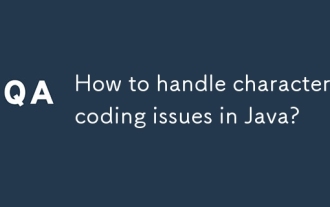 How to handle character encoding issues in Java?
Jul 13, 2025 am 02:46 AM
How to handle character encoding issues in Java?
Jul 13, 2025 am 02:46 AM
To deal with character encoding problems in Java, the key is to clearly specify the encoding used at each step. 1. Always specify encoding when reading and writing text, use InputStreamReader and OutputStreamWriter and pass in an explicit character set to avoid relying on system default encoding. 2. Make sure both ends are consistent when processing strings on the network boundary, set the correct Content-Type header and explicitly specify the encoding with the library. 3. Use String.getBytes() and newString(byte[]) with caution, and always manually specify StandardCharsets.UTF_8 to avoid data corruption caused by platform differences. In short, by
 JavaScript Data Types: Primitive vs Reference
Jul 13, 2025 am 02:43 AM
JavaScript Data Types: Primitive vs Reference
Jul 13, 2025 am 02:43 AM
JavaScript data types are divided into primitive types and reference types. Primitive types include string, number, boolean, null, undefined, and symbol. The values are immutable and copies are copied when assigning values, so they do not affect each other; reference types such as objects, arrays and functions store memory addresses, and variables pointing to the same object will affect each other. Typeof and instanceof can be used to determine types, but pay attention to the historical issues of typeofnull. Understanding these two types of differences can help write more stable and reliable code.
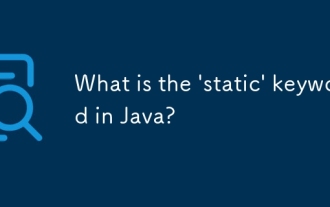 What is the 'static' keyword in Java?
Jul 13, 2025 am 02:51 AM
What is the 'static' keyword in Java?
Jul 13, 2025 am 02:51 AM
InJava,thestatickeywordmeansamemberbelongstotheclassitself,nottoinstances.Staticvariablesaresharedacrossallinstancesandaccessedwithoutobjectcreation,usefulforglobaltrackingorconstants.Staticmethodsoperateattheclasslevel,cannotaccessnon-staticmembers,
 Using std::chrono in C
Jul 15, 2025 am 01:30 AM
Using std::chrono in C
Jul 15, 2025 am 01:30 AM
std::chrono is used in C to process time, including obtaining the current time, measuring execution time, operation time point and duration, and formatting analysis time. 1. Use std::chrono::system_clock::now() to obtain the current time, which can be converted into a readable string, but the system clock may not be monotonous; 2. Use std::chrono::steady_clock to measure the execution time to ensure monotony, and convert it into milliseconds, seconds and other units through duration_cast; 3. Time point (time_point) and duration (duration) can be interoperable, but attention should be paid to unit compatibility and clock epoch (epoch)
 What is structured concurrency in Java?
Jul 13, 2025 am 02:02 AM
What is structured concurrency in Java?
Jul 13, 2025 am 02:02 AM
StructuredconcurrencyinJavasolvesthecomplexityofmanagingmultipleconcurrenttasksbygroupingthemintoasingleunitforcleanerhandling.1)Itsimplifieserrorpropagation,cancellation,andcoordination,especiallywhendealingwithexceptionsorwaitingforresults.2)Itwork






