Implementing and Managing Thread Pools in Java
Jul 05, 2025 am 02:50 AMJava thread pools are created using ThreadPoolExecutor, and you need to pay attention to the core parameter configuration. 1. The number of core threads controls the number of resident threads. It is recommended to set it to the number of CPU cores for calculation-intensive tasks; 2. The maximum number of threads should deal with burst traffic, and excessively high will increase thread switching overhead; 3. The task queue size needs to weigh the risk of memory usage and task loss; 4. The rejection strategy can be customized, such as throwing an exception or executing by the caller; 5. Shutdown should be called first and then combined with awaitTermination and shutdownNow to ensure safe exit. Directly using the Executors tool class can easily cause memory overflow. The submit() method supports obtaining task results. Future.get() is a blocking operation. Long-term tasks may cause threads to "fake death", so a timeout mechanism needs to be set to avoid it.

Thread pool implementation and management in Java are not advanced technologies, but if you don’t use them well, problems will easily arise. Although it is simple to directly create and destroy threads, it will cause considerable overhead. The rational use of thread pools can effectively control concurrent resources and improve system performance.

Basic creation of thread pools
Java provides the ExecutorService interface and Executors tool class to simplify the creation of thread pools. The most common way is to define a custom thread pool through ThreadPoolExecutor :

ExecutorService executor = new ThreadPoolExecutor(
5, // The number of core threads is 10, // The maximum number of threads is 60, // Idle thread survival time TimeUnit.SECONDS,
new LinkedBlockingQueue<>(100) // Task Queue);This method allows you to control thread pool behavior more granularly. For example, the number of core threads determines the number of resident threads, and the maximum number of threads is used to deal with burst traffic. The size of the task queue is also very critical. It is easy to lose tasks if it is too small, and it may occupy too much memory.
Common misunderstandings: Many people use
Executors.newFixedThreadPool(10)directly. Although this method is convenient, its task queue is unbounded and may cause memory overflow.
How to submit tasks and process results
Thread pools are mainly used to perform Runnable or Callable types of tasks. The difference between the two is that Callable can return the result and throw an exception.
Use
execute()method to submit a Runnable task:executor.execute(() -> System.out.println("Execute a Runnable task"));Use
submit()to get the execution result:Future<String> future = executor.submit(() -> "Task Complete"); String result = future.get(); // Block until the result returns
Note that Future.get() is a blocking operation. If the task has not been completed, the calling thread will be suspended. If you need asynchronous callbacks or the result of combining multiple tasks, it is recommended to consider using CompletableFuture .
Properly configure parameters to avoid common problems
Improper thread pool configuration can lead to many problems, such as low CPU utilization, OOM (memory overflow), task accumulation, etc. Here are some practical suggestions:
- Number of core threads : Selected according to task type. If it is a computing-intensive task, it is usually set to the number of CPU cores; if it is an IO-intensive, it can be increased appropriately.
- Maximum number of threads : Don't set it too high, otherwise it will cause additional overhead due to thread switching.
- Reject policy : When the task queue is full and the number of threads reaches the maximum, the thread pool will trigger the reject policy, and the default is to throw exceptions. You can customize policies, such as logging or discarding tasks.
new ThreadPoolExecutor.AbortPolicy() // Default policy, throw RejectedExecutionException new ThreadPoolExecutor.CallerRunsPolicy() // Execute by the calling thread itself
A more common problem is that the thread pool "fake death" - all threads are waiting for a long task to be completed, and new tasks cannot be entered. This situation can be mitigated by limiting the task execution time or setting a timeout mechanism.
Close the thread pool correctly
The thread pool is not done when used, remember to close it when not in use. Otherwise, the JVM will not exit automatically, which may cause resource leakage.
-
shutdown(): New tasks are no longer accepted, but submitted tasks will continue to be executed. -
shutdownNow(): Try to stop all tasks immediately, and there is no guarantee that the running thread will be successfully interrupted.
The recommended method is to call shutdown first, then wait for a while, and if there are still unfinished tasks, then consider force closing:
executor.shutdown();
try {
if (!executor.awaitTermination(60, TimeUnit.SECONDS)) {
executor.shutdownNow();
}
} catch (InterruptedException e) {
executor.shutdownNow();
}The process of closing the thread pool should consider whether the task can be interrupted, otherwise it may lead to data inconsistency and other problems.
Basically that's it. The thread pool itself is not complicated, but if it is used well, there are many details that need to be paid attention to.
The above is the detailed content of Implementing and Managing Thread Pools in Java. For more information, please follow other related articles on the PHP Chinese website!

Hot AI Tools

Undress AI Tool
Undress images for free

Undresser.AI Undress
AI-powered app for creating realistic nude photos

AI Clothes Remover
Online AI tool for removing clothes from photos.

Clothoff.io
AI clothes remover

Video Face Swap
Swap faces in any video effortlessly with our completely free AI face swap tool!

Hot Article

Hot Tools

Notepad++7.3.1
Easy-to-use and free code editor

SublimeText3 Chinese version
Chinese version, very easy to use

Zend Studio 13.0.1
Powerful PHP integrated development environment

Dreamweaver CS6
Visual web development tools

SublimeText3 Mac version
God-level code editing software (SublimeText3)

Hot Topics
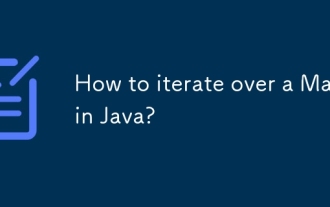 How to iterate over a Map in Java?
Jul 13, 2025 am 02:54 AM
How to iterate over a Map in Java?
Jul 13, 2025 am 02:54 AM
There are three common methods to traverse Map in Java: 1. Use entrySet to obtain keys and values at the same time, which is suitable for most scenarios; 2. Use keySet or values to traverse keys or values respectively; 3. Use Java8's forEach to simplify the code structure. entrySet returns a Set set containing all key-value pairs, and each loop gets the Map.Entry object, suitable for frequent access to keys and values; if only keys or values are required, you can call keySet() or values() respectively, or you can get the value through map.get(key) when traversing the keys; Java 8 can use forEach((key,value)->
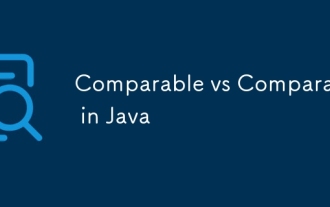 Comparable vs Comparator in Java
Jul 13, 2025 am 02:31 AM
Comparable vs Comparator in Java
Jul 13, 2025 am 02:31 AM
In Java, Comparable is used to define default sorting rules internally, and Comparator is used to define multiple sorting logic externally. 1.Comparable is an interface implemented by the class itself. It defines the natural order by rewriting the compareTo() method. It is suitable for classes with fixed and most commonly used sorting methods, such as String or Integer. 2. Comparator is an externally defined functional interface, implemented through the compare() method, suitable for situations where multiple sorting methods are required for the same class, the class source code cannot be modified, or the sorting logic is often changed. The difference between the two is that Comparable can only define a sorting logic and needs to modify the class itself, while Compar
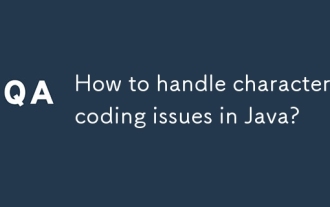 How to handle character encoding issues in Java?
Jul 13, 2025 am 02:46 AM
How to handle character encoding issues in Java?
Jul 13, 2025 am 02:46 AM
To deal with character encoding problems in Java, the key is to clearly specify the encoding used at each step. 1. Always specify encoding when reading and writing text, use InputStreamReader and OutputStreamWriter and pass in an explicit character set to avoid relying on system default encoding. 2. Make sure both ends are consistent when processing strings on the network boundary, set the correct Content-Type header and explicitly specify the encoding with the library. 3. Use String.getBytes() and newString(byte[]) with caution, and always manually specify StandardCharsets.UTF_8 to avoid data corruption caused by platform differences. In short, by
 JavaScript Data Types: Primitive vs Reference
Jul 13, 2025 am 02:43 AM
JavaScript Data Types: Primitive vs Reference
Jul 13, 2025 am 02:43 AM
JavaScript data types are divided into primitive types and reference types. Primitive types include string, number, boolean, null, undefined, and symbol. The values are immutable and copies are copied when assigning values, so they do not affect each other; reference types such as objects, arrays and functions store memory addresses, and variables pointing to the same object will affect each other. Typeof and instanceof can be used to determine types, but pay attention to the historical issues of typeofnull. Understanding these two types of differences can help write more stable and reliable code.
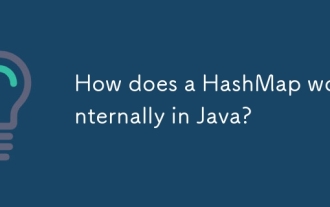 How does a HashMap work internally in Java?
Jul 15, 2025 am 03:10 AM
How does a HashMap work internally in Java?
Jul 15, 2025 am 03:10 AM
HashMap implements key-value pair storage through hash tables in Java, and its core lies in quickly positioning data locations. 1. First use the hashCode() method of the key to generate a hash value and convert it into an array index through bit operations; 2. Different objects may generate the same hash value, resulting in conflicts. At this time, the node is mounted in the form of a linked list. After JDK8, the linked list is too long (default length 8) and it will be converted to a red and black tree to improve efficiency; 3. When using a custom class as a key, the equals() and hashCode() methods must be rewritten; 4. HashMap dynamically expands capacity. When the number of elements exceeds the capacity and multiplies by the load factor (default 0.75), expand and rehash; 5. HashMap is not thread-safe, and Concu should be used in multithreaded
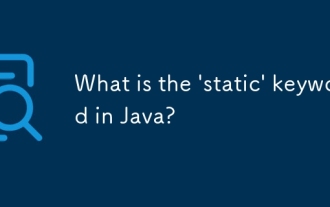 What is the 'static' keyword in Java?
Jul 13, 2025 am 02:51 AM
What is the 'static' keyword in Java?
Jul 13, 2025 am 02:51 AM
InJava,thestatickeywordmeansamemberbelongstotheclassitself,nottoinstances.Staticvariablesaresharedacrossallinstancesandaccessedwithoutobjectcreation,usefulforglobaltrackingorconstants.Staticmethodsoperateattheclasslevel,cannotaccessnon-staticmembers,
 Using std::chrono in C
Jul 15, 2025 am 01:30 AM
Using std::chrono in C
Jul 15, 2025 am 01:30 AM
std::chrono is used in C to process time, including obtaining the current time, measuring execution time, operation time point and duration, and formatting analysis time. 1. Use std::chrono::system_clock::now() to obtain the current time, which can be converted into a readable string, but the system clock may not be monotonous; 2. Use std::chrono::steady_clock to measure the execution time to ensure monotony, and convert it into milliseconds, seconds and other units through duration_cast; 3. Time point (time_point) and duration (duration) can be interoperable, but attention should be paid to unit compatibility and clock epoch (epoch)
 What is a ReentrantLock in Java?
Jul 13, 2025 am 02:14 AM
What is a ReentrantLock in Java?
Jul 13, 2025 am 02:14 AM
ReentrantLock provides more flexible thread control in Java than synchronized. 1. It supports non-blocking acquisition locks (tryLock()), lock acquisition with timeout (tryLock(longtimeout, TimeUnitunit)) and interruptible wait locks; 2. Allows fair locks to avoid thread hunger; 3. Supports multiple condition variables to achieve a more refined wait/notification mechanism; 4. Need to manually release the lock, unlock() must be called in finally blocks to avoid resource leakage; 5. It is suitable for scenarios that require advanced synchronization control, such as custom synchronization tools or complex concurrent structures, but synchro is still recommended for simple mutual exclusion requirements.







