Your employer may track your Internet behavior when you use Chrome Invisible Mode, depending on the device and network environment. 1. If you use a company computer or connect to a company network, operating system-level monitoring software, network traffic monitoring, DNS query logs and other means can still record your browsing behavior, and the invisibility mode is invalid. 2. When using personal devices and home networks, it is difficult for companies to monitor directly, but logging into a business account or using remote tools can pose risks. 3. Invisible mode only prevents local saving of history, cookies and form data, does not hide IP addresses or block external monitoring. 4. The way to truly protect privacy includes using personal devices, virtual machines, and VPNs, and avoiding logging into a company account, but paying attention to company policy restrictions.

Your employer may still track your Internet behavior when you use Chrome's Incognito Mode, but it depends on the monitoring methods and device type they use.

1. Company computer network monitoring = Invisibility mode is useless
If you are using a computer provided by the company or connected to the company's network, your online records may still be recorded even if you browse the web in invisible mode. There are several reasons:

- Operating system-level monitoring software : Many companies will install monitoring programs (such as Veriato, Teramind, etc.) on their computers. These software can record the websites you visit, screenshots and even keyboard input, and have nothing to do with whether the browser is in invisible mode.
- Network traffic monitoring : The company's IT department may view all traffic in and out through a router or proxy server, including the URL you are visiting (although the content may be encrypted HTTPS, the domain name can still be seen).
- DNS query log : The system or network level will record the domain name resolution records when you visit the website.
For example: If you open Incognito mode to access Taobao with your company computer, the browser will not save history, but the logs of the company's network may have recorded that you have accessed taobao.com.
2. Using personal computer home Wi-Fi, the situation is different
If you use your own computer or your own network, the company will basically not be able to directly monitor your browsing behavior. However, the following points should be paid attention to:

- If you are logged into a company-related account (such as corporate email, internal systems), some websites may be able to identify you, but this usually does not constitute "monitoring".
- If you have installed remote work tools (such as TeamViewer, AnyDesk), others can see your operations when the shared screen or permissions are enabled.
3. What exactly hides in Invisibility Mode?
Many people misunderstand the role of invisibility mode, which mainly does only a few things:
- No browsing history saved
- Cookies and website data are not saved
- The content of the automatic form filling is not saved
But it won't hide your IP address , nor will it prevent the website, network administrator or monitoring software from knowing what you're visiting.
4. How to truly protect privacy?
If you want to avoid being tracked, consider the following:
- Use your own devices and network
- Using a virtual machine or a sandbox environment (more advanced)
- Using VPNs (Note: Some companies prohibit using VPNs)
- Don't log in to any company account
Of course, if the company's policy clearly prohibits certain behaviors, bypassing monitoring may violate regulations and should be treated with caution.
Basically that's it. To sum up: Invisibility mode is not a privacy shield, it just leaves no traces locally.
The above is the detailed content of Can my employer track me on chrome incognito mode?. For more information, please follow other related articles on the PHP Chinese website!

Hot AI Tools

Undress AI Tool
Undress images for free

Undresser.AI Undress
AI-powered app for creating realistic nude photos

AI Clothes Remover
Online AI tool for removing clothes from photos.

Clothoff.io
AI clothes remover

Video Face Swap
Swap faces in any video effortlessly with our completely free AI face swap tool!

Hot Article

Hot Tools

Notepad++7.3.1
Easy-to-use and free code editor

SublimeText3 Chinese version
Chinese version, very easy to use

Zend Studio 13.0.1
Powerful PHP integrated development environment

Dreamweaver CS6
Visual web development tools

SublimeText3 Mac version
God-level code editing software (SublimeText3)

Hot Topics
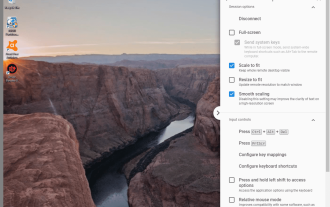 Chrome Remote Desktop Review
Jun 20, 2025 am 09:02 AM
Chrome Remote Desktop Review
Jun 20, 2025 am 09:02 AM
Chrome Remote Desktop is a free remote desktop program from Google that runs as an extension that's paired with the Chrome web browser.You can use it to set up any computer running Chrome to be a host computer that you can connect to at any time, whe
 What Is Safari?
Jun 14, 2025 am 10:56 AM
What Is Safari?
Jun 14, 2025 am 10:56 AM
Safari web browser is the default for the iPhone, iPad, and macOS, first released by Apple in 2003 and briefly offered on Windows from 2007 to 2012. The popularity of the Safari browser exploded with the iPhone and the iPad, and currently has about a
 7 Popular Ways to Save Links to Read Later
Jun 22, 2025 am 09:32 AM
7 Popular Ways to Save Links to Read Later
Jun 22, 2025 am 09:32 AM
Pin Links to Pinterest Pinterest is often seen as a social media platform, but many users treat it as their go-to bookmarking service. Its layout is ideal for this purpose, letting you set up individual boards and pin links connected to images for si
 DuckDuckGo vs. Google
Jun 19, 2025 am 09:06 AM
DuckDuckGo vs. Google
Jun 19, 2025 am 09:06 AM
Despite the presence of various search engines, the competition ultimately narrows down to two major players: Google and DuckDuckGo. Based on your specific requirements and preferences, Google might not necessarily be the optimal choice. DuckDuckGo h
 How to Fix a Connection-Is-Not Private Error
Jun 13, 2025 am 09:02 AM
How to Fix a Connection-Is-Not Private Error
Jun 13, 2025 am 09:02 AM
A message from your browser stating, “Your connection is not private,” “Your connection isn’t private,” or “Your connection is not secure” may appear whenever you visit a new website. This article will explain what these error messages mean and provi
 How to Clear Cookies and Cache in Chrome
Jun 18, 2025 am 09:39 AM
How to Clear Cookies and Cache in Chrome
Jun 18, 2025 am 09:39 AM
This article explains how to delete small files, known as cookies, that Google Chrome stores on your computer. You can remove these cookies for all websites or for specific ones. The steps provided here are applicable to the desktop version of Google
 How to Use the Chrome Cleanup Tool
Jun 17, 2025 pm 03:33 PM
How to Use the Chrome Cleanup Tool
Jun 17, 2025 pm 03:33 PM
This article details the process of utilizing the Cleanup Tool within Google Chrome. These instructions are applicable to Chrome 110 and earlier versions on Windows.How to Use the Chrome Cleanup Tool on Windows The Chrome Cleanup tool routinely scans
 How to Disable Protected Mode in Internet Explorer
Jun 21, 2025 am 11:04 AM
How to Disable Protected Mode in Internet Explorer
Jun 21, 2025 am 11:04 AM
This article describes the process of disabling Protected Mode in Internet Explorer, both through the browser interface and via the Windows Registry. The instructions are applicable to Internet Explorer versions 7, 8, 9, 10, and 11 installed on Windo






