The most direct way to list all keys in the Redis database is to use the KEYS * command, but it is recommended to use the SCAN command to traverse step by step in production environments. 1. The KEYS command is suitable for small or test environments, but may block services; 2. SCAN is an incremental iterator to avoid performance problems and is recommended for production environments; 3. You can switch databases through SELECT and check the keys of different databases one by one; 4. The production environment should also pay attention to key namespace management, regular export of key lists, and use monitoring tools to assist operations.

The most straightforward way to list all keys in the Redis database is to use the KEYS command. For example, running KEYS * will return all matching keys in the current database. However, in actual environments, especially in production environments, this method is not always recommended.
Here are some questions and corresponding suggestions that you may be concerned about:
Use the KEYS command to quickly get all keys
If you are just operating in a small or test-based Redis instance, you can use:
KEYS *
This command lists all keys in the current database. You can also add wildcards to filter, such as:
KEYS user:*
This lists all keys that start with user:
??Note : If the data volume is large, this command may cause Redis to block and affect performance. Therefore, it is not recommended to use it in production environments.
Replace KEYS with SCAN to traverse keys safer
To avoid blocking, the SCAN command is recommended. It is an incremental iterator that only returns a portion of the key at a time and will not have much impact on performance.
The basic usage is as follows:
SCAN 0
Redis returns a cursor and a batch of keys. Continue to continue scanning with the returned cursor until the cursor becomes 0.
For example (pseudocode):
cursor = 0
while cursor != '0':
cursor, keys = redis.scan(cursor, count=100)
process(keys)-
countparameter controls the approximate number of returned each time, and the default is 10. - You can match the
matchparameters for pattern matching, such asredis.scan(cursor, match='user:*')
This allows you to gradually obtain all keys without affecting the service.
Pay attention to the database numbering problem of Redis
Redis supports multiple logical databases (there are 16 by default), and the keys between each database are isolated from each other. When you execute KEYS or SCAN , it will only affect the currently selected database.
If you want to confirm which database you are in, you can use:
SELECT 0
Switch to database No. 0, or select another number as needed.
If you are not sure whether a key exists or belongs to which database, you may need to check the contents of different databases one by one.
Precautions for production environment
In a production environment, it is a risky thing to list all keys directly, especially when the data volume is large. In addition to avoiding KEYS , you can also consider the following points:
- Limit the namespace of key : for example, add a unified prefix to facilitate filtering through
SCANorKEYS. - Regularly export key lists : keys can be saved to external storage regularly through scripts for easier subsequent analysis.
- Monitoring and auditing tools : Some Redis management tools (such as RedisInsight, phpRedisAdmin) provide visual key browsing functions, which can achieve similar effects.
Basically these are the methods. Although it seems simple, in actual use, you still need to choose the appropriate method based on specific scenarios.
The above is the detailed content of How to list all keys in a Redis database?. For more information, please follow other related articles on the PHP Chinese website!

Hot AI Tools

Undress AI Tool
Undress images for free

Undresser.AI Undress
AI-powered app for creating realistic nude photos

AI Clothes Remover
Online AI tool for removing clothes from photos.

Clothoff.io
AI clothes remover

Video Face Swap
Swap faces in any video effortlessly with our completely free AI face swap tool!

Hot Article

Hot Tools

Notepad++7.3.1
Easy-to-use and free code editor

SublimeText3 Chinese version
Chinese version, very easy to use

Zend Studio 13.0.1
Powerful PHP integrated development environment

Dreamweaver CS6
Visual web development tools

SublimeText3 Mac version
God-level code editing software (SublimeText3)

Hot Topics
 Laravel8 optimization points
Apr 18, 2025 pm 12:24 PM
Laravel8 optimization points
Apr 18, 2025 pm 12:24 PM
Laravel 8 provides the following options for performance optimization: Cache configuration: Use Redis to cache drivers, cache facades, cache views, and page snippets. Database optimization: establish indexing, use query scope, and use Eloquent relationships. JavaScript and CSS optimization: Use version control, merge and shrink assets, use CDN. Code optimization: Use Composer installation package, use Laravel helper functions, and follow PSR standards. Monitoring and analysis: Use Laravel Scout, use Telescope, monitor application metrics.
 How to use the Redis cache solution to efficiently realize the requirements of product ranking list?
Apr 19, 2025 pm 11:36 PM
How to use the Redis cache solution to efficiently realize the requirements of product ranking list?
Apr 19, 2025 pm 11:36 PM
How does the Redis caching solution realize the requirements of product ranking list? During the development process, we often need to deal with the requirements of rankings, such as displaying a...
 Recommended Laravel's best expansion packs: 2024 essential tools
Apr 30, 2025 pm 02:18 PM
Recommended Laravel's best expansion packs: 2024 essential tools
Apr 30, 2025 pm 02:18 PM
The essential Laravel extension packages for 2024 include: 1. LaravelDebugbar, used to monitor and debug code; 2. LaravelTelescope, providing detailed application monitoring; 3. LaravelHorizon, managing Redis queue tasks. These expansion packs can improve development efficiency and application performance.
 What should I do if the Redis cache of OAuth2Authorization object fails in Spring Boot?
Apr 19, 2025 pm 08:03 PM
What should I do if the Redis cache of OAuth2Authorization object fails in Spring Boot?
Apr 19, 2025 pm 08:03 PM
In SpringBoot, use Redis to cache OAuth2Authorization object. In SpringBoot application, use SpringSecurityOAuth2AuthorizationServer...
 Laravel environment construction and basic configuration (Windows/Mac/Linux)
Apr 30, 2025 pm 02:27 PM
Laravel environment construction and basic configuration (Windows/Mac/Linux)
Apr 30, 2025 pm 02:27 PM
The steps to build a Laravel environment on different operating systems are as follows: 1.Windows: Use XAMPP to install PHP and Composer, configure environment variables, and install Laravel. 2.Mac: Use Homebrew to install PHP and Composer and install Laravel. 3.Linux: Use Ubuntu to update the system, install PHP and Composer, and install Laravel. The specific commands and paths of each system are different, but the core steps are consistent to ensure the smooth construction of the Laravel development environment.
 Redis's Role: Exploring the Data Storage and Management Capabilities
Apr 22, 2025 am 12:10 AM
Redis's Role: Exploring the Data Storage and Management Capabilities
Apr 22, 2025 am 12:10 AM
Redis plays a key role in data storage and management, and has become the core of modern applications through its multiple data structures and persistence mechanisms. 1) Redis supports data structures such as strings, lists, collections, ordered collections and hash tables, and is suitable for cache and complex business logic. 2) Through two persistence methods, RDB and AOF, Redis ensures reliable storage and rapid recovery of data.
 How to configure slow query log in centos redis
Apr 14, 2025 pm 04:54 PM
How to configure slow query log in centos redis
Apr 14, 2025 pm 04:54 PM
Enable Redis slow query logs on CentOS system to improve performance diagnostic efficiency. The following steps will guide you through the configuration: Step 1: Locate and edit the Redis configuration file First, find the Redis configuration file, usually located in /etc/redis/redis.conf. Open the configuration file with the following command: sudovi/etc/redis/redis.conf Step 2: Adjust the slow query log parameters in the configuration file, find and modify the following parameters: #slow query threshold (ms)slowlog-log-slower-than10000#Maximum number of entries for slow query log slowlog-max-len
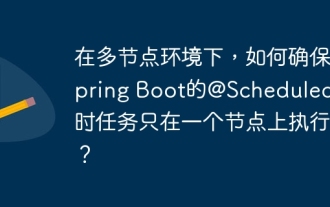 In a multi-node environment, how to ensure that Spring Boot's @Scheduled timing task is executed only on one node?
Apr 19, 2025 pm 10:57 PM
In a multi-node environment, how to ensure that Spring Boot's @Scheduled timing task is executed only on one node?
Apr 19, 2025 pm 10:57 PM
The optimization solution for SpringBoot timing tasks in a multi-node environment is developing Spring...






