 Web Front-end
Web Front-end
 Front-end Q&A
Front-end Q&A
 How does Concurrent Mode aim to improve the user experience in React?
How does Concurrent Mode aim to improve the user experience in React?
How does Concurrent Mode aim to improve the user experience in React?
Jul 07, 2025 am 12:20 AMConcurrent Mode in React solves UI responsiveness issues by enabling background updates and prioritization. It addresses blocking during rendering, allows pausing and resuming work, adjusts update priorities, supports progressive rendering with placeholders, and improves handling of user interactions like typing and transitions. Key use cases include smooth search autocomplete, responsive form validation, and seamless tab navigation using tools like useTransition and Suspense.

Concurrent Mode in React is designed to make apps feel more responsive by allowing React to prepare updates in the background before showing them to the user. This helps avoid situations where the UI gets stuck or unresponsive, especially during complex interactions or data loading.

What Problems Does Concurrent Mode Solve?
One of the main issues it tackles is "blocking." In traditional rendering, once React starts updating the UI—like when a user types in a search box or clicks a button—it can't stop mid-process. If that update takes time, the app might freeze or lag, which hurts user experience.

With Concurrent Mode, React can:
- Pause work and come back to it later
- Adjust priorities between different updates
- Render updates at different levels of detail (like placeholders)
This makes it possible to build smoother interfaces without sacrificing performance or responsiveness.
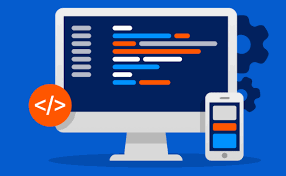
How Does It Improve User Experience?
The biggest improvement comes from better handling of user interactions. For example, when typing in a search input, React can now interrupt a previous render if a new keystroke comes in, so the latest input gets processed first. That means no more waiting for old renders to finish before seeing the current result.
Another benefit is progressive rendering. Instead of waiting for all content to load and render at once, parts of the UI can appear gradually—like showing a skeleton layout first, then filling in the details as they become available.
Also, with features like startTransition, developers can mark certain updates as less urgent (like filtering a list), letting the browser handle more critical tasks (like typing) first.
Practical Use Cases You Might Encounter
Here are a few common scenarios where Concurrent Mode really shines:
- Search autocomplete: As you type, the UI remains smooth even if the component is re-rendering frequently.
- Form validation: When users fill out a form and get real-time feedback, the input doesn’t stutter or lag.
- Tab navigation: With Suspense and transitions, switching between tabs can be instant-feeling even if data needs to load.
And for developers, tools like useTransition and Suspense help manage these behaviors without writing complicated async logic yourself.
In short, Concurrent Mode gives React more flexibility to handle multiple tasks efficiently, which leads to a smoother and more natural-feeling user experience. It's not magic, but it's a big step forward in how UIs respond to user actions.
The above is the detailed content of How does Concurrent Mode aim to improve the user experience in React?. For more information, please follow other related articles on the PHP Chinese website!

Hot AI Tools

Undress AI Tool
Undress images for free

Undresser.AI Undress
AI-powered app for creating realistic nude photos

AI Clothes Remover
Online AI tool for removing clothes from photos.

Clothoff.io
AI clothes remover

Video Face Swap
Swap faces in any video effortlessly with our completely free AI face swap tool!

Hot Article

Hot Tools

Notepad++7.3.1
Easy-to-use and free code editor

SublimeText3 Chinese version
Chinese version, very easy to use

Zend Studio 13.0.1
Powerful PHP integrated development environment

Dreamweaver CS6
Visual web development tools

SublimeText3 Mac version
God-level code editing software (SublimeText3)

Hot Topics
 How can CSS be used to implement dark mode theming on a website?
Jun 19, 2025 am 12:51 AM
How can CSS be used to implement dark mode theming on a website?
Jun 19, 2025 am 12:51 AM
ToimplementdarkmodeinCSSeffectively,useCSSvariablesforthemecolors,detectsystempreferenceswithprefers-color-scheme,addamanualtogglebutton,andhandleimagesandbackgroundsthoughtfully.1.DefineCSSvariablesforlightanddarkthemestomanagecolorsefficiently.2.Us
 Can you explain the difference between em, rem, px, and viewport units (vh, vw)?
Jun 19, 2025 am 12:51 AM
Can you explain the difference between em, rem, px, and viewport units (vh, vw)?
Jun 19, 2025 am 12:51 AM
The topic differencebetweenem, Rem, PX, andViewportunits (VH, VW) LiesintheirreFerencepoint: PXISFixedandbasedonpixelvalues, emissrelative EtothefontsizeFheelementoritsparent, Remisrelelatotherootfontsize, AndVH/VwarebaseDontheviewporttimensions.1.PXoffersprecis
 What are the key differences between inline, block, inline-block, and flex display values?
Jun 20, 2025 am 01:01 AM
What are the key differences between inline, block, inline-block, and flex display values?
Jun 20, 2025 am 01:01 AM
Choosing the correct display value in CSS is crucial because it controls the behavior of elements in the layout. 1.inline: Make elements flow like text, without occupying a single line, and cannot directly set width and height, suitable for elements in text, such as; 2.block: Make elements exclusively occupy one line and occupy all width, can set width and height and inner and outer margins, suitable for structured elements, such as; 3.inline-block: has both block characteristics and inline layout, can set size but still display in the same line, suitable for horizontal layouts that require consistent spacing; 4.flex: Modern layout mode, suitable for containers, easy to achieve alignment and distribution through justify-content, align-items and other attributes, yes
 What is the significance of Vue's reactivity transform (experimental, then removed) and its goals?
Jun 20, 2025 am 01:01 AM
What is the significance of Vue's reactivity transform (experimental, then removed) and its goals?
Jun 20, 2025 am 01:01 AM
ReactivitytransforminVue3aimedtosimplifyhandlingreactivedatabyautomaticallytrackingandmanagingreactivitywithoutrequiringmanualref()or.valueusage.Itsoughttoreduceboilerplateandimprovecodereadabilitybytreatingvariableslikeletandconstasautomaticallyreac
 What are CSS Houdini APIs, and how do they allow developers to extend CSS itself?
Jun 19, 2025 am 12:52 AM
What are CSS Houdini APIs, and how do they allow developers to extend CSS itself?
Jun 19, 2025 am 12:52 AM
CSSHoudini is a set of APIs that allow developers to directly manipulate and extend the browser's style processing flow through JavaScript. 1. PaintWorklet controls element drawing; 2. LayoutWorklet custom layout logic; 3. AnimationWorklet implements high-performance animation; 4. Parser&TypedOM efficiently operates CSS properties; 5. Properties&ValuesAPI registers custom properties; 6. FontMetricsAPI obtains font information. It allows developers to expand CSS in unprecedented ways, achieve effects such as wave backgrounds, and have good performance and flexibility
 How can CSS gradients (linear-gradient, radial-gradient) be used to create rich backgrounds?
Jun 21, 2025 am 01:05 AM
How can CSS gradients (linear-gradient, radial-gradient) be used to create rich backgrounds?
Jun 21, 2025 am 01:05 AM
CSSgradientsenhancebackgroundswithdepthandvisualappeal.1.Startwithlineargradientsforsmoothcolortransitionsalongaline,specifyingdirectionandcolorstops.2.Useradialgradientsforcirculareffects,adjustingshapeandcenterposition.3.Layermultiplegradientstocre
 What are the challenges and solutions for maintaining CSS in large-scale applications?
Jun 14, 2025 am 12:15 AM
What are the challenges and solutions for maintaining CSS in large-scale applications?
Jun 14, 2025 am 12:15 AM
The key to maintaining CSS for large applications is organizational structure, naming specifications, and tool assistance. First, adopt component management, split styles and implement local scopes to avoid conflicts; second, unify naming specifications such as BEM, SMACSS or namespace prefixes to improve maintainability; third, use PostCSS, stylelint and other tools to achieve automated processing and code quality control. Although these methods are not complicated, they require teamwork and continuous maintenance to be effectively implemented.
 How does provide and inject allow for deep component communication without prop drilling in Vue?
Jun 20, 2025 am 01:03 AM
How does provide and inject allow for deep component communication without prop drilling in Vue?
Jun 20, 2025 am 01:03 AM
In Vue, provide and inject are features for directly passing data across hierarchical components. The parent component provides data or methods through provide, and descendant components directly inject and use these data or methods through inject, without passing props layer by layer; 2. It is suitable for avoiding "propdrilling", such as passing global or shared data such as topics, user status, API services, etc.; 3. Note when using: non-responsive original values ??must be wrapped into responsive objects to achieve responsive updates, and should not be abused to avoid affecting maintainability.





