How to handle Date and Time operations in PHP?
Jul 09, 2025 am 12:17 AMIt is recommended to use the DateTime class for PHP processing date and time. 1. Use the DateTime class to replace old functions, with clear structure and support time zone settings; 2. Use DateTime to manage time and specify the target time zone before output; 3. Use DateInterval to calculate the time difference and obtain complete information such as year, month, and day; 4. Pay attention to avoid the influence of mixed use of date() functions, hard-coded time strings and daylight saving time.

It is actually not difficult to deal with date and time operations in PHP, but to really use it well, you have to pay attention to a lot of details. PHP provides several core classes and functions to help you complete various time-related tasks, such as formatting, calculation, time zone conversion, etc.

Below are some common usage scenarios and suggestions that can help you handle dates and times more efficiently.
Use the DateTime class instead of old functions
After PHP 5.2, it is recommended to use the DateTime class to replace traditional functions such as date() and strtotime() . Its advantage lies in its object-oriented design, which makes it easier to deal with complex logic, such as adding and subtracting time, comparing time, setting time zones, etc.

For example:
$date = new DateTime('2025-04-05'); $date->modify(' 1 day'); echo $date->format('Ym-d'); // Output: 2025-04-06
This writing not only has a clear structure, but also facilitates expansion functions, such as time zone support:

$date = new DateTime('now', new DateTimeZone('Asia/Shanghai'));
Compared to directly setting the default time zone with date_default_timezone_set() , this method is more flexible and avoids global pollution.
Pay attention to time zones when timestamps and formatted outputs
Many people will use time() to get the current timestamp, and then format the output with date() . But if your application involves multiple time zones, you may get an error in doing so.
The correct way to do it is:
- Use
DateTimeobjects to manage time uniformly - Specify the target time zone before output
For example:
$dt = new DateTime('now', new DateTimeZone('UTC')); $dt->setTimezone(new DateTimeZone('America/New_York')); echo $dt->format('Ymd H:i:s'); // Shows New York time
In this way, even if the server itself is running in UTC, the time of the user's time zone can be correctly displayed.
Calculate the difference between two times (DateInterval)
If you need to know how many days, hours, or months there is a difference between two times, you can use DateInterval :
$start = new DateTime('2025-04-01'); $end = new DateTime('2025-04-05'); $interval = $start->diff($end); echo $interval->days; // Output: 4 days
The objects returned by this method include information such as year, month, day, hour, and minute, which are suitable for calendar, countdown and other functions.
It should be noted that the number of days returned by diff() method is an absolute value and will not distinguish between positive and negative. Therefore, if you care about the order, you have to judge the order of $start and $end by yourself.
Frequently Asked Questions and Notes
- Do not mix
DateTimeanddate(): it can easily lead to time zone confusion. - Avoid hard-coded time strings : Try to construct time objects through user input or database reading.
- The time zone settings should be unified : it is recommended to use UTC to store time in the entire application, and then convert it to the user's local time zone when displayed in the front-end.
- Note the daylight saving time changes : Some time zones will automatically adjust for an hour at a specific time, remember to test this situation.
Basically, these common operations and precautions are all about. After mastering these points, it will not be too troublesome to deal with dates and times in PHP.
The above is the detailed content of How to handle Date and Time operations in PHP?. For more information, please follow other related articles on the PHP Chinese website!

Hot AI Tools

Undress AI Tool
Undress images for free

Undresser.AI Undress
AI-powered app for creating realistic nude photos

AI Clothes Remover
Online AI tool for removing clothes from photos.

Clothoff.io
AI clothes remover

Video Face Swap
Swap faces in any video effortlessly with our completely free AI face swap tool!

Hot Article

Hot Tools

Notepad++7.3.1
Easy-to-use and free code editor

SublimeText3 Chinese version
Chinese version, very easy to use

Zend Studio 13.0.1
Powerful PHP integrated development environment

Dreamweaver CS6
Visual web development tools

SublimeText3 Mac version
God-level code editing software (SublimeText3)

Hot Topics
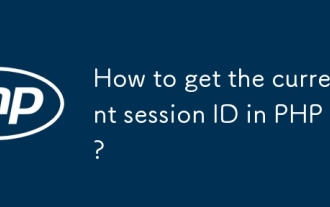 How to get the current session ID in PHP?
Jul 13, 2025 am 03:02 AM
How to get the current session ID in PHP?
Jul 13, 2025 am 03:02 AM
The method to get the current session ID in PHP is to use the session_id() function, but you must call session_start() to successfully obtain it. 1. Call session_start() to start the session; 2. Use session_id() to read the session ID and output a string similar to abc123def456ghi789; 3. If the return is empty, check whether session_start() is missing, whether the user accesses for the first time, or whether the session is destroyed; 4. The session ID can be used for logging, security verification and cross-request communication, but security needs to be paid attention to. Make sure that the session is correctly enabled and the ID can be obtained successfully.
 PHP get substring from a string
Jul 13, 2025 am 02:59 AM
PHP get substring from a string
Jul 13, 2025 am 02:59 AM
To extract substrings from PHP strings, you can use the substr() function, which is syntax substr(string$string,int$start,?int$length=null), and if the length is not specified, it will be intercepted to the end; when processing multi-byte characters such as Chinese, you should use the mb_substr() function to avoid garbled code; if you need to intercept the string according to a specific separator, you can use exploit() or combine strpos() and substr() to implement it, such as extracting file name extensions or domain names.
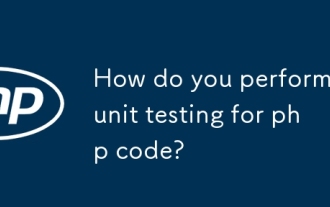 How do you perform unit testing for php code?
Jul 13, 2025 am 02:54 AM
How do you perform unit testing for php code?
Jul 13, 2025 am 02:54 AM
UnittestinginPHPinvolvesverifyingindividualcodeunitslikefunctionsormethodstocatchbugsearlyandensurereliablerefactoring.1)SetupPHPUnitviaComposer,createatestdirectory,andconfigureautoloadandphpunit.xml.2)Writetestcasesfollowingthearrange-act-assertpat
 How to split a string into an array in PHP
Jul 13, 2025 am 02:59 AM
How to split a string into an array in PHP
Jul 13, 2025 am 02:59 AM
In PHP, the most common method is to split the string into an array using the exploit() function. This function divides the string into multiple parts through the specified delimiter and returns an array. The syntax is exploit(separator, string, limit), where separator is the separator, string is the original string, and limit is an optional parameter to control the maximum number of segments. For example $str="apple,banana,orange";$arr=explode(",",$str); The result is ["apple","bana
 JavaScript Data Types: Primitive vs Reference
Jul 13, 2025 am 02:43 AM
JavaScript Data Types: Primitive vs Reference
Jul 13, 2025 am 02:43 AM
JavaScript data types are divided into primitive types and reference types. Primitive types include string, number, boolean, null, undefined, and symbol. The values are immutable and copies are copied when assigning values, so they do not affect each other; reference types such as objects, arrays and functions store memory addresses, and variables pointing to the same object will affect each other. Typeof and instanceof can be used to determine types, but pay attention to the historical issues of typeofnull. Understanding these two types of differences can help write more stable and reliable code.
 Using std::chrono in C
Jul 15, 2025 am 01:30 AM
Using std::chrono in C
Jul 15, 2025 am 01:30 AM
std::chrono is used in C to process time, including obtaining the current time, measuring execution time, operation time point and duration, and formatting analysis time. 1. Use std::chrono::system_clock::now() to obtain the current time, which can be converted into a readable string, but the system clock may not be monotonous; 2. Use std::chrono::steady_clock to measure the execution time to ensure monotony, and convert it into milliseconds, seconds and other units through duration_cast; 3. Time point (time_point) and duration (duration) can be interoperable, but attention should be paid to unit compatibility and clock epoch (epoch)
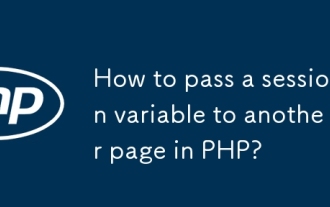 How to pass a session variable to another page in PHP?
Jul 13, 2025 am 02:39 AM
How to pass a session variable to another page in PHP?
Jul 13, 2025 am 02:39 AM
In PHP, to pass a session variable to another page, the key is to start the session correctly and use the same $_SESSION key name. 1. Before using session variables for each page, it must be called session_start() and placed in the front of the script; 2. Set session variables such as $_SESSION['username']='JohnDoe' on the first page; 3. After calling session_start() on another page, access the variables through the same key name; 4. Make sure that session_start() is called on each page, avoid outputting content in advance, and check that the session storage path on the server is writable; 5. Use ses
 How does PHP handle Environment Variables?
Jul 14, 2025 am 03:01 AM
How does PHP handle Environment Variables?
Jul 14, 2025 am 03:01 AM
ToaccessenvironmentvariablesinPHP,usegetenv()orthe$_ENVsuperglobal.1.getenv('VAR_NAME')retrievesaspecificvariable.2.$_ENV['VAR_NAME']accessesvariablesifvariables_orderinphp.iniincludes"E".SetvariablesviaCLIwithVAR=valuephpscript.php,inApach






