You can return the macOS version, but the operation is complicated and risky. 1. Use Time Machine to roll back the system: the premise is that the backup has been turned on and the complete mirror has been made. The entire system will be restored to a certain time point during operation, resulting in the loss of subsequent new data; 2. Manually reinstall the old version of macOS: you need to prepare to start the USB drive, erase the system disk and install the old version. The process is cumbersome and will clear all current data; 3. Data backup and precautions: No matter whether you do this, you must back up the data in advance, pay attention to the limitations of the system version of different models, and it will be difficult to downgrade after Apple officially stops signing the old version, and M series chip models are particularly limited.

After updating macOS, it is possible to find that the system card is changed, the driver is incompatible, or some software cannot run normally, which is a problem that many people will encounter. At this time, many people will wonder: Can you return the system version? The answer is - Yes, but not simple.

1. Use Time Machine to roll back the system version
If you have enabled Time Machine and have done a full backup, this is the most direct way to fall back. However, it should be noted that this method is actually to restore the entire system to its pre-update state, not just to simply downgrade the system version.

The operation steps are roughly as follows:
- Connect your Time Machine backup disk.
- Restart the Mac and immediately press and hold
Command Rto enter recovery mode when powering on. - Select "Restore from Time Machine Backup" in the tool interface.
- Follow the prompts to select a backup point that was earlier than you upgraded to restore.
It should be noted that this will restore the files, settings and applications of your entire system to the state of that point in time, which is equivalent to "rewinding time". If you add a lot of new data during this period, these will be overwritten.

2. Manually reinstall the old version of macOS to achieve downgrade
If there is no Time Machine backup, you can also downgrade by manually installing the older version of macOS. But this usually means you need to clear the system disk and reinstall the old version, so be mentally prepared: this process will clear all current data.
Specific practices include:
- Prepare a USB drive to create a boot disk (at least 16GB).
- Use another Mac to download the corresponding version of macOS installer (for example, if you want to install macOS Big Sur, you need to download the corresponding installation package).
- Format the USB drive to "Mac OS Extension (Logistic)" with the name to "Untitled" or other suitable name.
- Use terminal commands to create a bootable installation media, for example, using
sudo /Applications/Install\ macOS\ Big\ Sur.app/Contents/Resources/createinstallmedia --volume /Volumes/Untitled. - After inserting the boot disk, restart the target Mac, enter recovery mode (Command R), and select Disk Utility to erase the built-in hard disk.
- Next, you can install the old version of macOS from the boot disk.
This method is suitable for users with certain hands-on ability, and the old version of the installation package must be prepared in advance. Not all versions can be found on the App Store.
3. Data backup and precautions
No matter which method, data security is always the first priority. Especially the second method is basically the rhythm of "reinstalling the system". Not doing data backup is equivalent to causing trouble.
Some key reminders:
- Before starting any operation, make sure that important information has been backed up to an external hard drive or cloud service.
- Different models of Mac support for system versions is different. For example, the M1 chip model cannot install Catalina and earlier versions.
- Apple's official official will generally stop signing verification of the old version shortly after the new version is released. Once this time window is passed, it will be difficult for you to successfully downgrade.
In addition, Apple has increasingly restricted system downgrades, especially on Macs with M-series chips. Many old methods may no longer apply.
Basically that's it. If you just accidentally upgrade the system and have a full backup, there is still a chance to return it; but if it has been a while or has not prepared, you have to weigh whether it is worth it.
The above is the detailed content of How to roll back a macOS update?. For more information, please follow other related articles on the PHP Chinese website!

Hot AI Tools

Undress AI Tool
Undress images for free

Undresser.AI Undress
AI-powered app for creating realistic nude photos

AI Clothes Remover
Online AI tool for removing clothes from photos.

Clothoff.io
AI clothes remover

Video Face Swap
Swap faces in any video effortlessly with our completely free AI face swap tool!

Hot Article

Hot Tools

Notepad++7.3.1
Easy-to-use and free code editor

SublimeText3 Chinese version
Chinese version, very easy to use

Zend Studio 13.0.1
Powerful PHP integrated development environment

Dreamweaver CS6
Visual web development tools

SublimeText3 Mac version
God-level code editing software (SublimeText3)
 Where is the pycharm interpreter?
May 23, 2025 pm 10:09 PM
Where is the pycharm interpreter?
May 23, 2025 pm 10:09 PM
Setting the location of the interpreter in PyCharm can be achieved through the following steps: 1. Open PyCharm, click the "File" menu, and select "Settings" or "Preferences". 2. Find and click "Project:[Your Project Name]" and select "PythonInterpreter". 3. Click "AddInterpreter", select "SystemInterpreter", browse to the Python installation directory, select the Python executable file, and click "OK". When setting up the interpreter, you need to pay attention to path correctness, version compatibility and the use of the virtual environment to ensure the smooth operation of the project.
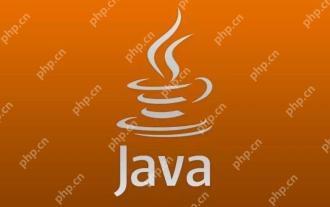 The difference between programming in Java and other languages ??Analysis of the advantages of cross-platform features of Java
May 20, 2025 pm 08:21 PM
The difference between programming in Java and other languages ??Analysis of the advantages of cross-platform features of Java
May 20, 2025 pm 08:21 PM
The main difference between Java and other programming languages ??is its cross-platform feature of "writing at once, running everywhere". 1. The syntax of Java is close to C, but it removes pointer operations that are prone to errors, making it suitable for large enterprise applications. 2. Compared with Python, Java has more advantages in performance and large-scale data processing. The cross-platform advantage of Java stems from the Java virtual machine (JVM), which can run the same bytecode on different platforms, simplifying development and deployment, but be careful to avoid using platform-specific APIs to maintain cross-platformity.
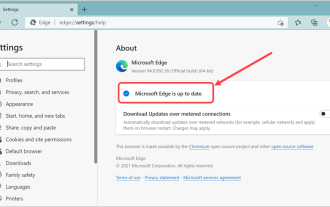 How to stop Microsoft Edge automatic updates
May 21, 2025 am 10:12 AM
How to stop Microsoft Edge automatic updates
May 21, 2025 am 10:12 AM
How to stop Microsoft Edge Automatically Update Microsoft Edge is the default browser that comes with Windows 11. Earlier, the Edge browser received updates as the Windows operating system was updated. However, the Edge browser based on Chromium has changed that. The browser will now automatically update in the background without your knowledge. In this article, we will explain how to stop automatic Microsoft Edge updates in Windows 11 and macOS. Related: How to disable automatic updates in Google Chrome? Check for automatic edge updates Chromium-based Edge vs. Goo based on Chromium backend code
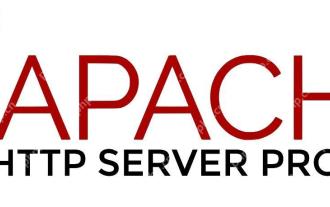 Commands and configurations for starting Apache service in macOS system
May 16, 2025 pm 10:00 PM
Commands and configurations for starting Apache service in macOS system
May 16, 2025 pm 10:00 PM
The command to start the Apache service on macOS is sudoapachectlstart, and the configuration file is located in /etc/apache2/. The main steps include: 1. Edit the httpd.conf file, modify the Listen port such as Listen8080; 2. Adjust the DocumentRoot path to the personal directory such as /Users/your_username/Sites, and update the corresponding permission settings; 3. Use the sudoapachectlgraceful command to restart Apache to ensure that the configuration takes effect; 4. Enable the mod_deflate module to compress data to improve page loading speed.
 MySQL installation tutorial teach you step by step the detailed steps for installing and configuration of mySQL step by step
May 23, 2025 am 06:09 AM
MySQL installation tutorial teach you step by step the detailed steps for installing and configuration of mySQL step by step
May 23, 2025 am 06:09 AM
The installation and configuration of MySQL can be completed through the following steps: 1. Download the installation package suitable for the operating system from the official website. 2. Run the installer, select the "Developer Default" option and set the root user password. 3. After installation, configure environment variables to ensure that the bin directory of MySQL is in PATH. 4. When creating a user, follow the principle of minimum permissions and set a strong password. 5. Adjust the innodb_buffer_pool_size and max_connections parameters when optimizing performance. 6. Back up the database regularly and optimize query statements to improve performance.
 Which is better, uc browser or qq browser? In-depth comparison and evaluation of uc and qq browsers
May 22, 2025 pm 08:33 PM
Which is better, uc browser or qq browser? In-depth comparison and evaluation of uc and qq browsers
May 22, 2025 pm 08:33 PM
Choosing UC browser or QQ browser depends on your needs: 1. UC browser is suitable for users who pursue fast loading and rich entertainment functions; 2. QQ browser is suitable for users who need stability and seamless connection with Tencent products.
 How to update the system's own software
May 19, 2025 pm 06:48 PM
How to update the system's own software
May 19, 2025 pm 06:48 PM
Updating the software that comes with macOS is simple and important because it can fix bugs, improve performance, bring new features and security improvements. You can update through the "Software Update" option in "System Settings" or "System Preferences" and follow the prompts. If you encounter problems, try restarting your Mac or checking your network connection, and the Apple Support page also provides a solution. It is recommended to keep the system up to date, back up data before update, and ensure Wi-Fi and sufficient storage space. Update details can be viewed on Apple's official website.
 How to adjust screen brightness on macOS
May 16, 2025 pm 08:39 PM
How to adjust screen brightness on macOS
May 16, 2025 pm 08:39 PM
Adjusting screen brightness on macOS can be fine-tuned using the brightness adjustment keys on the keyboard or through system preferences. 1. Press the Sun icon keys on the F1 and F2 keys to quickly adjust the brightness. 2. Drag the slider in the "Display" option in "System Preferences" to make minor adjustments. 3. Enable the "Auto-adjust brightness" function to make the brightness change with the ambient light. 4. Use the "Night View" mode to reduce blue light to protect your eyes. 5. Developers can use AppleScript to automate brightness adjustments.






