The key to installing Go is to select the correct version, configure environment variables, and verify the installation. 1. Go to the official website to download the installation package of the corresponding system. Windows uses .msi files, macOS uses .pkg files, Linux uses .tar.gz files and unzip them to /usr/local directory; 2. Configure environment variables, edit ~/.bashrc or ~/.zshrc in Linux/macOS to add PATH and GOPATH, and Windows set PATH to Go in the system properties; 3. Use the go version command to verify the installation, and run the test program hello.go to confirm that the compilation and execution are normal. In the entire process, PATH settings and environment variable configuration are the most prone to errors, so special attention is required.

It is actually not difficult to install Go. As long as you follow the steps, you can basically do it smoothly. The key is to select the right version, correctly configure the environment variables, and verify that the installation is successful.
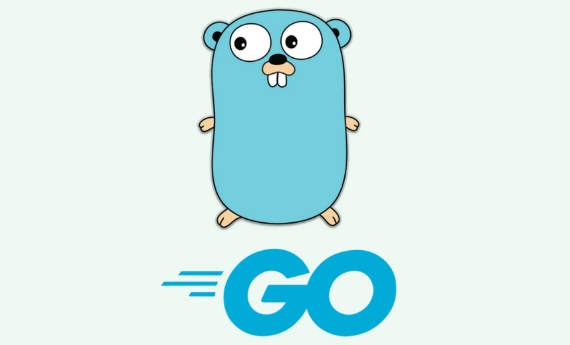
Download the Go installation package for the corresponding system
First, go to the official website download page ( http://m.miracleart.cn/link/e6fb52c108655e3dbb47bfeccce12131 to use the .msi file, macOS to use .pkg , and Linux to use .tar.gz .
- Windows users double-click the installation package and then take the next step.
- After clicking on installing the package, you will promptly drag to the Applications folder.
- For Linux, you need to manually decompress to
/usr/localdirectory. The command is roughly like this:
sudo tar -C /usr/local -xzf go1.xx.x.linux-amd64.tar.gz
Remember to replace the file name with the version name you actually downloaded.

Configure environment variables
This step is a place where many people are prone to errors, especially the bin path with PATH without GO.
- On Linux/macOS, edit the
~/.bashrcor~/.zshrcfile, plus these two lines:
export PATH=$PATH:/usr/local/go/bin export GOPATH=$HOME/go
Then execute source ~/.bashrc or source ~/.zshrc to take effect.

- Windows users can add paths in "System Properties → Advanced System Settings → Environment Variables". Add a path like
C:\Program Files\Go\binto PATH, depending on your installation location.
GOPATH can be customized, but the default is $HOME/go or %USERPROFILE%\go . It is recommended to keep the default, so it is not easy to get confused.
Verify that the installation is successful
Open a terminal or command line tool and enter:
go version
If the output is similar to go version go1.20.5 darwin/amd64 , it means that Go has been installed.
You can also run a simple test program to see if it can be compiled and executed:
package main
import "fmt"
func main() {
fmt.Println("Hello, Go!")
} Save as hello.go and run:
go run hello.go
If you print "Hello, Go!", then there's no problem.
Basically all this is it, the whole process is not complicated, but the PATH setting and environment variables are most likely to cause problems. As long as you pay attention to these details, you can usually do it.
The above is the detailed content of How to install Go. For more information, please follow other related articles on the PHP Chinese website!

Hot AI Tools

Undress AI Tool
Undress images for free

Undresser.AI Undress
AI-powered app for creating realistic nude photos

AI Clothes Remover
Online AI tool for removing clothes from photos.

Clothoff.io
AI clothes remover

Video Face Swap
Swap faces in any video effortlessly with our completely free AI face swap tool!

Hot Article

Hot Tools

Notepad++7.3.1
Easy-to-use and free code editor

SublimeText3 Chinese version
Chinese version, very easy to use

Zend Studio 13.0.1
Powerful PHP integrated development environment

Dreamweaver CS6
Visual web development tools

SublimeText3 Mac version
God-level code editing software (SublimeText3)

Hot Topics
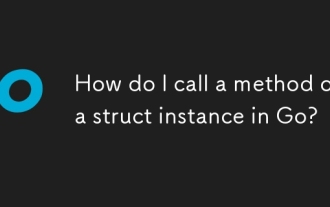 How do I call a method on a struct instance in Go?
Jun 24, 2025 pm 03:17 PM
How do I call a method on a struct instance in Go?
Jun 24, 2025 pm 03:17 PM
In Go language, calling a structure method requires first defining the structure and the method that binds the receiver, and accessing it using a point number. After defining the structure Rectangle, the method can be declared through the value receiver or the pointer receiver; 1. Use the value receiver such as func(rRectangle)Area()int and directly call it through rect.Area(); 2. If you need to modify the structure, use the pointer receiver such as func(r*Rectangle)SetWidth(...), and Go will automatically handle the conversion of pointers and values; 3. When embedding the structure, the method of embedded structure will be improved, and it can be called directly through the outer structure; 4. Go does not need to force use getter/setter,
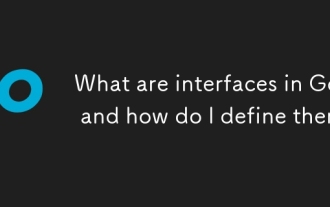 What are interfaces in Go, and how do I define them?
Jun 22, 2025 pm 03:41 PM
What are interfaces in Go, and how do I define them?
Jun 22, 2025 pm 03:41 PM
In Go, an interface is a type that defines behavior without specifying implementation. An interface consists of method signatures, and any type that implements these methods automatically satisfy the interface. For example, if you define a Speaker interface that contains the Speak() method, all types that implement the method can be considered Speaker. Interfaces are suitable for writing common functions, abstract implementation details, and using mock objects in testing. Defining an interface uses the interface keyword and lists method signatures, without explicitly declaring the type to implement the interface. Common use cases include logs, formatting, abstractions of different databases or services, and notification systems. For example, both Dog and Robot types can implement Speak methods and pass them to the same Anno
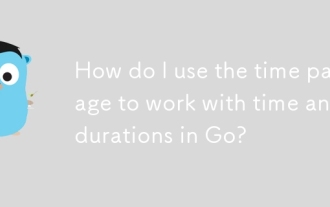 How do I use the time package to work with time and durations in Go?
Jun 23, 2025 pm 11:21 PM
How do I use the time package to work with time and durations in Go?
Jun 23, 2025 pm 11:21 PM
Go's time package provides functions for processing time and duration, including obtaining the current time, formatting date, calculating time difference, processing time zone, scheduling and sleeping operations. To get the current time, use time.Now() to get the Time structure, and you can extract specific time information through Year(), Month(), Day() and other methods; use Format("2006-01-0215:04:05") to format the time string; when calculating the time difference, use Sub() or Since() to obtain the Duration object, and then convert it into the corresponding unit through Seconds(), Minutes(), and Hours();
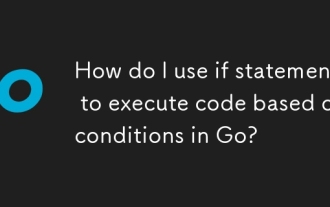 How do I use if statements to execute code based on conditions in Go?
Jun 23, 2025 pm 07:02 PM
How do I use if statements to execute code based on conditions in Go?
Jun 23, 2025 pm 07:02 PM
InGo,ifstatementsexecutecodebasedonconditions.1.Basicstructurerunsablockifaconditionistrue,e.g.,ifx>10{...}.2.Elseclausehandlesfalseconditions,e.g.,else{...}.3.Elseifchainsmultipleconditions,e.g.,elseifx==10{...}.4.Variableinitializationinsideif,l
 How do I download and install VS Code on my operating system?
Jun 24, 2025 am 12:04 AM
How do I download and install VS Code on my operating system?
Jun 24, 2025 am 12:04 AM
TodownloadandinstallVisualStudioCode,firstchecksystemrequirements—Windows10 (64-bit),macOS10.13 ,ormodernLinuxdistributions—thenvisittheofficialwebsitetodownloadthecorrectversionforyourOS,andfollowinstallationstepsspecifictoyourplatform.Beginbyensuri
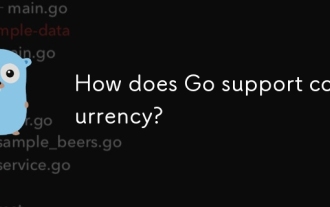 How does Go support concurrency?
Jun 23, 2025 pm 12:37 PM
How does Go support concurrency?
Jun 23, 2025 pm 12:37 PM
Gohandlesconcurrencyusinggoroutinesandchannels.1.GoroutinesarelightweightfunctionsmanagedbytheGoruntime,enablingthousandstorunconcurrentlywithminimalresourceuse.2.Channelsprovidesafecommunicationbetweengoroutines,allowingvaluestobesentandreceivedinas
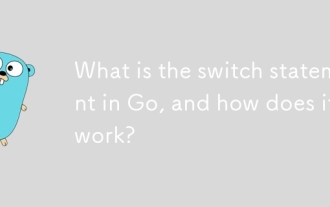 What is the switch statement in Go, and how does it work?
Jun 23, 2025 pm 12:25 PM
What is the switch statement in Go, and how does it work?
Jun 23, 2025 pm 12:25 PM
A switch statement in Go is a control flow tool that executes different code blocks based on the value of a variable or expression. 1. Switch executes corresponding logic by matching cases, and does not support the default fall-through; 2. The conditions can be omitted and Boolean expressions are used as case judgment; 3. A case can contain multiple values, separated by commas; 4. Support type judgment (typeswitch), which is used to dynamically check the underlying types of interface variables. This makes switch easier and more efficient than long chain if-else when dealing with multi-condition branches, value grouping and type checking.
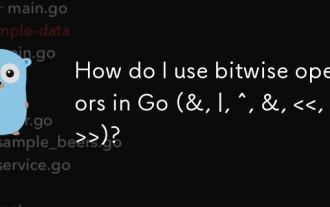 How do I use bitwise operators in Go (&, |, ^, &, )?
Jun 23, 2025 pm 01:57 PM
How do I use bitwise operators in Go (&, |, ^, &, )?
Jun 23, 2025 pm 01:57 PM
Use bit operators to operate specific bits of integers in Go language, suitable for processing flag bits, underlying data, or optimization operations. 1. Use & (bit-wise) to check whether a specific bit is set; 2. Use






