Using Go's embed package can easily embed static resources into binary, suitable for web services to package HTML, CSS, pictures and other files. 1. Declare the embedded resource to add //go:embed comments before the variable, such as embedding a single file hello.txt; 2. It can be embedded in the entire directory such as static/*, and realize multi-file packaging through embed.FS; 3. It is recommended to switch disk loading mode through build tags or environment variables to improve efficiency; 4. Pay attention to path accuracy, file size limitations and read-only characteristics of embedded resources. Rational use of embed can simplify deployment and optimize project structure.

It is actually quite convenient to embed static resources using Go's embed package, especially suitable for packaging HTML, CSS, pictures and other files into binary when doing web services. Here are a few key points and usage methods to help you get started quickly.
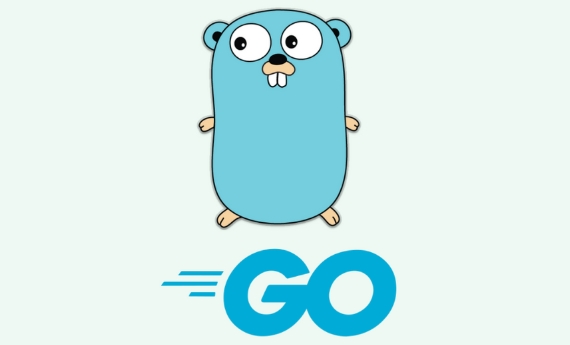
Basic usage: How to declare embedded resources
Go 1.16 introduces the embed package, which allows you to embed files or directories directly into programs. Just add //go:embed annotation before the variable.
For example, if you want to embed a file called hello.txt :

package main
import (
"embed"
"fmt"
)
//go:embed hello.txt
var f embedded.FS
func main() {
data, _ := f.ReadFile("hello.txt")
fmt.Println(string(data))
} This way, the content of hello.txt will be output when running, and no additional disk files are required.
Note that the path is relative to the path of the current source file. If the file is not in the same directory, you need to write a relative path, such as
assets/config.json.
Embed the entire directory: Package multiple files
Sometimes you need to embed the entire directory, such as the static resources of the website (HTML, CSS, JS), and you can directly embed a subdirectory.
//go:embed static/* var staticFS embedded.FS
This code will pack all the contents in the static/ folder in the current directory. Then you can use it as an HTTP file server:
http.Handle("/static/", http.StripPrefix("/static/", http.FileServer(http.FS(staticFS))))) In this way, access /static/index.html can load the page you embedded.
Usage tips: Debugging and development mode switching
Although embedding is convenient, if you frequently modify files during the development stage, it is really troublesome to recompile each time. It is recommended not to use embed during development, but load it from disk and switch back to release.
You can use build tag or environment variables to control whether to enable embed mode:
//go:build !dev
// build !dev
package main
//go:embed static/*
var staticFS embedded.FS
func getFS() http.FileSystem {
return http.FS(staticFS)
}And in dev mode:
//go:build dev
package main
func getFS() http.FileSystem {
return http.Dir("static")
}This allows hot loading during development and embed resources during production.
Notes: Path and size issues
- The path needs to be written correctly : especially in a multi-layer directory structure, it is easy to write the wrong path and cause the file to be found.
- Files cannot be too large : Although embed can package any file, being too large will significantly increase memory usage and startup time.
- Read-only restriction : Embedded files are read-only and cannot be written or modified. They are suitable for unchanging content such as configurations, templates, and static resources.
Basically that's it. Using embed well can simplify the deployment process and make the project structure cleaner. As long as you pay attention to the path and development and debugging methods, there will be no big problem.
The above is the detailed content of Go embed package tutorial. For more information, please follow other related articles on the PHP Chinese website!

Hot AI Tools

Undress AI Tool
Undress images for free

Undresser.AI Undress
AI-powered app for creating realistic nude photos

AI Clothes Remover
Online AI tool for removing clothes from photos.

Clothoff.io
AI clothes remover

Video Face Swap
Swap faces in any video effortlessly with our completely free AI face swap tool!

Hot Article

Hot Tools

Notepad++7.3.1
Easy-to-use and free code editor

SublimeText3 Chinese version
Chinese version, very easy to use

Zend Studio 13.0.1
Powerful PHP integrated development environment

Dreamweaver CS6
Visual web development tools

SublimeText3 Mac version
God-level code editing software (SublimeText3)

Hot Topics
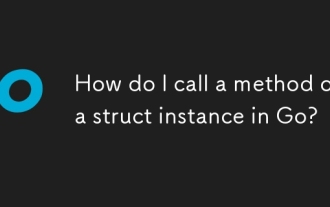 How do I call a method on a struct instance in Go?
Jun 24, 2025 pm 03:17 PM
How do I call a method on a struct instance in Go?
Jun 24, 2025 pm 03:17 PM
In Go language, calling a structure method requires first defining the structure and the method that binds the receiver, and accessing it using a point number. After defining the structure Rectangle, the method can be declared through the value receiver or the pointer receiver; 1. Use the value receiver such as func(rRectangle)Area()int and directly call it through rect.Area(); 2. If you need to modify the structure, use the pointer receiver such as func(r*Rectangle)SetWidth(...), and Go will automatically handle the conversion of pointers and values; 3. When embedding the structure, the method of embedded structure will be improved, and it can be called directly through the outer structure; 4. Go does not need to force use getter/setter,
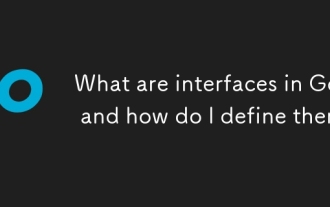 What are interfaces in Go, and how do I define them?
Jun 22, 2025 pm 03:41 PM
What are interfaces in Go, and how do I define them?
Jun 22, 2025 pm 03:41 PM
In Go, an interface is a type that defines behavior without specifying implementation. An interface consists of method signatures, and any type that implements these methods automatically satisfy the interface. For example, if you define a Speaker interface that contains the Speak() method, all types that implement the method can be considered Speaker. Interfaces are suitable for writing common functions, abstract implementation details, and using mock objects in testing. Defining an interface uses the interface keyword and lists method signatures, without explicitly declaring the type to implement the interface. Common use cases include logs, formatting, abstractions of different databases or services, and notification systems. For example, both Dog and Robot types can implement Speak methods and pass them to the same Anno
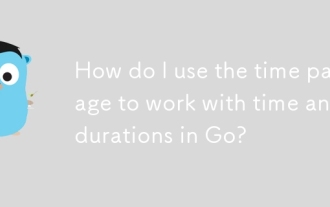 How do I use the time package to work with time and durations in Go?
Jun 23, 2025 pm 11:21 PM
How do I use the time package to work with time and durations in Go?
Jun 23, 2025 pm 11:21 PM
Go's time package provides functions for processing time and duration, including obtaining the current time, formatting date, calculating time difference, processing time zone, scheduling and sleeping operations. To get the current time, use time.Now() to get the Time structure, and you can extract specific time information through Year(), Month(), Day() and other methods; use Format("2006-01-0215:04:05") to format the time string; when calculating the time difference, use Sub() or Since() to obtain the Duration object, and then convert it into the corresponding unit through Seconds(), Minutes(), and Hours();
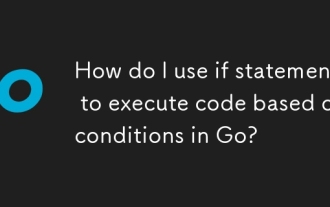 How do I use if statements to execute code based on conditions in Go?
Jun 23, 2025 pm 07:02 PM
How do I use if statements to execute code based on conditions in Go?
Jun 23, 2025 pm 07:02 PM
InGo,ifstatementsexecutecodebasedonconditions.1.Basicstructurerunsablockifaconditionistrue,e.g.,ifx>10{...}.2.Elseclausehandlesfalseconditions,e.g.,else{...}.3.Elseifchainsmultipleconditions,e.g.,elseifx==10{...}.4.Variableinitializationinsideif,l
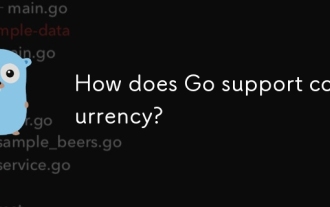 How does Go support concurrency?
Jun 23, 2025 pm 12:37 PM
How does Go support concurrency?
Jun 23, 2025 pm 12:37 PM
Gohandlesconcurrencyusinggoroutinesandchannels.1.GoroutinesarelightweightfunctionsmanagedbytheGoruntime,enablingthousandstorunconcurrentlywithminimalresourceuse.2.Channelsprovidesafecommunicationbetweengoroutines,allowingvaluestobesentandreceivedinas
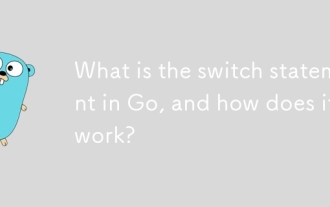 What is the switch statement in Go, and how does it work?
Jun 23, 2025 pm 12:25 PM
What is the switch statement in Go, and how does it work?
Jun 23, 2025 pm 12:25 PM
A switch statement in Go is a control flow tool that executes different code blocks based on the value of a variable or expression. 1. Switch executes corresponding logic by matching cases, and does not support the default fall-through; 2. The conditions can be omitted and Boolean expressions are used as case judgment; 3. A case can contain multiple values, separated by commas; 4. Support type judgment (typeswitch), which is used to dynamically check the underlying types of interface variables. This makes switch easier and more efficient than long chain if-else when dealing with multi-condition branches, value grouping and type checking.
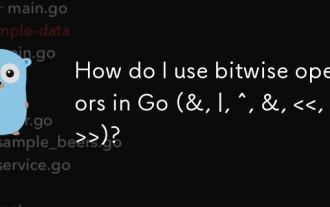 How do I use bitwise operators in Go (&, |, ^, &, )?
Jun 23, 2025 pm 01:57 PM
How do I use bitwise operators in Go (&, |, ^, &, )?
Jun 23, 2025 pm 01:57 PM
Use bit operators to operate specific bits of integers in Go language, suitable for processing flag bits, underlying data, or optimization operations. 1. Use & (bit-wise) to check whether a specific bit is set; 2. Use
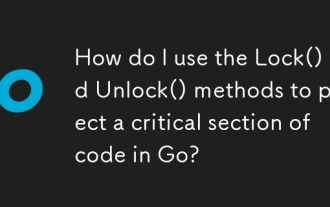 How do I use the Lock() and Unlock() methods to protect a critical section of code in Go?
Jun 23, 2025 pm 08:37 PM
How do I use the Lock() and Unlock() methods to protect a critical section of code in Go?
Jun 23, 2025 pm 08:37 PM
The standard way to protect critical areas in Go is to use the Lock() and Unlock() methods of sync.Mutex. 1. Declare a mutex and use it with the data to be protected; 2. Call Lock() before entering the critical area to ensure that only one goroutine can access the shared resources; 3. Use deferUnlock() to ensure that the lock is always released to avoid deadlocks; 4. Try to shorten operations in the critical area to improve performance; 5. For scenarios where more reads and less writes, sync.RWMutex should be used, read operations through RLock()/RUnlock(), and write operations through Lock()/Unlock() to improve concurrency efficiency.







