If you accidentally delete Chrome history, you can try recovering through Google Account, Chrome Revocation, local profiles, or third-party tools. 1. If you are logged in and synchronization is enabled, visit Google Takeout or My Activity to see if there are still records saved; 2. For recent deletions, immediately use the shortcut keys Ctrl Shift H (Windows/Linux) or Cmd Shift H (Mac) to open the history page, and then press Ctrl Z (or Cmd Z) to undo the deletion; 3. Advanced users can go to the Chrome user data folder to find the "History" file and try to restore the old version backup; 4. Use third-party recovery tools with caution, and recommend choosing software designed for SQLite databases and scanning viruses first. The recovery success rate depends on the deletion time, synchronization settings, and whether there is a backup. It is recommended to enable synchronization and regularly backup important browsing data just in case.

If you've accidentally deleted your Chrome history and need to recover it, there are a few methods that might help. Chrome doesn't always make this process obvious, but depending on how recently the data was deleted and what settings you had enabled, recovery is sometimes possible through built-in tools or system backups.

Check if browser history is still in your Google account
If you're signed into Chrome and have sync turned on, especially for browsing history, there's a chance your data is still stored in your Google account — even after deletion from your local device.

- Go to Google Takeout and request a copy of your browser history
- Alternatively, visit My Activity and search by date/time to see if your deleted history shows up there
- From My Activity, you can also manually delete or export specific entries
This method works best if you use multiple devices and only deleted history from one of them.
Use Chrome's history undo feature (for recent deletions)
Chrome has a hidden shortcut that lets you “undo” the most recent history deletion:

- Press
Ctrl Shift H(Windows/Linux) orCmd Shift H(Mac) to open the history tab - If you just cleared your history, immediately press
Ctrl Z(orCmd Zon Mac) to try undoing the action
?? This trick only works right after deletion , and only if you haven't closed the browser since then.
Recover from local user profile files (advanced)
Chrome stores browser history in a local database file on your computer. If you're comfortable with digging into system folders, you might be able to recover deleted history by accessing or restoring an older version of this file.
Here's a general outline:
- Navigate to your Chrome user data folder
- Windows:
C:\Users\YourUsername\AppData\Local\Google\Chrome\User Data\Default - Mac:
~/Library/Application Support/Google/Chrome/Default
- Windows:
- Look for a file called
History(no extension) - If you have backups or shadow copies enabled, restore an older version of this file
- Replace the current file with the backup and restart Chrome
This method requires some technical knowledge and depends on whether your system made any backups of the file.
Use third-party recovery tools carefully
There are software tools advertised as "Chrome history recovery" solutions. Some may work, but proceed with caution:
- Many free tools are outdated or unsafe
- Be war of anything that asks for admin access or collects personal data
- Always scan downloaded software with antivirus before running
If you decide to go this route, look for tools specifically designed for recovering SQLite databases — since Chrome uses SQLite to store history.
Basically, your success depends on timing, sync settings, and whether you have backups. The best way to avoid future loss is to ensure sync is on and regularly back up important browser data.
The above is the detailed content of How to recover deleted chrome history. For more information, please follow other related articles on the PHP Chinese website!

Hot AI Tools

Undress AI Tool
Undress images for free

Undresser.AI Undress
AI-powered app for creating realistic nude photos

AI Clothes Remover
Online AI tool for removing clothes from photos.

Clothoff.io
AI clothes remover

Video Face Swap
Swap faces in any video effortlessly with our completely free AI face swap tool!

Hot Article

Hot Tools

Notepad++7.3.1
Easy-to-use and free code editor

SublimeText3 Chinese version
Chinese version, very easy to use

Zend Studio 13.0.1
Powerful PHP integrated development environment

Dreamweaver CS6
Visual web development tools

SublimeText3 Mac version
God-level code editing software (SublimeText3)

Hot Topics
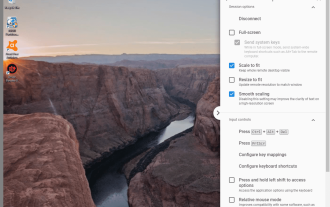 Chrome Remote Desktop Review
Jun 20, 2025 am 09:02 AM
Chrome Remote Desktop Review
Jun 20, 2025 am 09:02 AM
Chrome Remote Desktop is a free remote desktop program from Google that runs as an extension that's paired with the Chrome web browser.You can use it to set up any computer running Chrome to be a host computer that you can connect to at any time, whe
 7 Popular Ways to Save Links to Read Later
Jun 22, 2025 am 09:32 AM
7 Popular Ways to Save Links to Read Later
Jun 22, 2025 am 09:32 AM
Pin Links to Pinterest Pinterest is often seen as a social media platform, but many users treat it as their go-to bookmarking service. Its layout is ideal for this purpose, letting you set up individual boards and pin links connected to images for si
 DuckDuckGo vs. Google
Jun 19, 2025 am 09:06 AM
DuckDuckGo vs. Google
Jun 19, 2025 am 09:06 AM
Despite the presence of various search engines, the competition ultimately narrows down to two major players: Google and DuckDuckGo. Based on your specific requirements and preferences, Google might not necessarily be the optimal choice. DuckDuckGo h
 How to Clear Cookies and Cache in Chrome
Jun 18, 2025 am 09:39 AM
How to Clear Cookies and Cache in Chrome
Jun 18, 2025 am 09:39 AM
This article explains how to delete small files, known as cookies, that Google Chrome stores on your computer. You can remove these cookies for all websites or for specific ones. The steps provided here are applicable to the desktop version of Google
 How to Use the Chrome Cleanup Tool
Jun 17, 2025 pm 03:33 PM
How to Use the Chrome Cleanup Tool
Jun 17, 2025 pm 03:33 PM
This article details the process of utilizing the Cleanup Tool within Google Chrome. These instructions are applicable to Chrome 110 and earlier versions on Windows.How to Use the Chrome Cleanup Tool on Windows The Chrome Cleanup tool routinely scans
 How to Disable Protected Mode in Internet Explorer
Jun 21, 2025 am 11:04 AM
How to Disable Protected Mode in Internet Explorer
Jun 21, 2025 am 11:04 AM
This article describes the process of disabling Protected Mode in Internet Explorer, both through the browser interface and via the Windows Registry. The instructions are applicable to Internet Explorer versions 7, 8, 9, 10, and 11 installed on Windo
 How to Clear Search History on iPhone
Jun 17, 2025 pm 12:52 PM
How to Clear Search History on iPhone
Jun 17, 2025 pm 12:52 PM
The Safari web browser on your iPhone maintains a record of the websites you access. If you'd like to erase your browsing history, you can accomplish this either via Safari or the Settings app on your iPhone.Clear Browsing History Through the Safari
 The 5 Best Opera Plugins of 2024
Jun 17, 2025 am 10:38 AM
The 5 Best Opera Plugins of 2024
Jun 17, 2025 am 10:38 AM
Manage Passwords: LastPass Syncs data across mobile phones and computersAuto log-in optionsInfo is encrypted and decrypted locally on your machineStores credit card informationCons - Premium version required to sync across devices or use family shari






